
Music Production and Mixing Tips for Beginner Producers and Artists | Inside The Mix
If you're searching for answers on topics such as: How do I make my mixes sound professional? What equipment do I need to start producing music at home? What is the difference between mixing and mastering? What are some of your favourite production tools and techniques? How do I get my music noticed by record labels? Or what are the key elements of an effective music marketing strategy? Either way, you’re my kind of person, and there's something in this podcast for you!
I'm Marc Matthews, and I host the Inside The Mix Podcast. It's the ultimate serial podcast for music production and mixing enthusiasts. Say goodbye to generic interviews and tutorials, because I'm taking things to the next level. Join me as I feature listeners in round table music critiques and offer exclusive one-to-one coaching sessions to kickstart your music production and mixing journey. Prepare for cutting-edge music production tutorials and insightful interviews with Grammy Award-winning audio professionals like Dom Morley (Adele) and Mike Exeter (Black Sabbath). If you're passionate about music production and mixing like me, Inside The Mix is the podcast you can't afford to miss!
Start with this audience-favourite episode: #175: What's the Secret to Mixing Without Muddiness? Achieving Clarity and Dynamics in a Mix
Thanks for listening!
Music Production and Mixing Tips for Beginner Producers and Artists | Inside The Mix
#204: What Is Dither in Audio? When and Why to Use It (feat. Ian Stewart)
Ever wondered why engineers intentionally add noise to audio? In this episode of Inside the Mix, returning guest, mastering engineer and Berklee professor Ian Stewart, breaks down what dither is, why it’s used, and when to apply it in your music production workflow.
Through clear explanations and real audio demos, Ian demonstrates how dither replaces digital artefacts with smooth, barely noticeable noise, preserving details such as reverb tails and low-level audio that would otherwise be distorted during bit depth reduction.
You’ll learn:
- Do I need to dither when exporting a 24-bit file to a 16-bit file?
- Can skipping dither cause distortion in quiet passages?
- When should you use dither in mastering?
Whether you’re mixing in 32-bit float or exporting for streaming, this episode explains how audio dither helps preserve quality during final delivery and when it’s best to skip it.
Links mentioned in this episode:
Follow Ian Stewart
Ways to connect with Marc:
Listener Feedback Survey - tell me what YOU want in 2026
Radio-ready mixes start here - get the FREE weekly tips
Book your FREE Music Breakthrough Strategy Call
Follow Marc's Socials:
Instagram | YouTube | Synth Music Mastering
Thanks for listening!!
Try Riverside for FREE
Ever hear the term dither in audio production and wonder do I actually need this, or is it just another myth? I think myth is probably the wrong word there, because it's not a myth, it does exist. What if I told you that adding noise to your final bounce could actually improve the way your music sounds? Well, that's exactly what we're diving into today.
Ian Stewart:You're listening to the Inside the Mix podcast with your host, Mark.
Marc Matthews:Matthews, welcome to Inside the Mix, your go-to podcast for music creation and production. Whether you're crafting your first track or refining your mixing skills, join me each week for expert interviews, practical tutorials and insights to help you level up your music and smash it in the music industry. Let's dive in. Hey folks, welcome to Inside the Mix. This is part two of a special series with mastering engineer, educator and plugin developer, ian Stewart. In part one we explored sample rates and busted some big myths around digital audio. If you haven't heard that one yet, be sure to check out episode 203. And today we're zooming in on a topic that's even more, I say, misunderstood. I guess it could be well misunderstood, and that is dither.
Marc Matthews:So a bit about ian, if this is your first foray into inside the mix. He's worked with um artists such as krs1 and countless indie artists. He co-developed a baseline pro and teaches mastering at Berkeley as well. So you know you're learning from someone who lives and breathes mastering. He lives and breathes this stuff. Ian, welcome back. I'm going to say how are you? But we're recording these episodes and series at the same time, but I'll ask it anyway. How are you? I'm great.
Ian Stewart:As you can see, I changed between it. No, um, yeah, no, it's, it's.
Marc Matthews:I'm actually getting a little bit of a breeze through the window here, which is really, really lovely on this balmy new england day. Yeah, I am jealous because in in my studio here I don't have uh windows.
Ian Stewart:It is essentially no windows in a mastering room are weird, but that's what happens when you turn a guest room in your house into your mastering room yes, yeah, yeah, I.
Marc Matthews:When it gets to the summer, I'd be thankful. Instead, I've got a a a heater that has a cooling feature on it, so I'm having to use that. It's pretty grim, it's pretty grim and it gets hot in here towards the end of the day.
Ian Stewart:Yeah, no, once I have the, the tv and all the analog gear switched on, it's just yeah, it gets absolutely brutal in here.
Marc Matthews:I bet man. So this episode is going to be your go-to guide for understanding what dither is, how it works and why it matters. So we're going to be talking about when to apply it, what happens if you skip it and whether it makes an audible difference in real-world scenarios. So if you've ever explored your mix wondering should I hit the dither button or not, this one is for you. But before we dive into that, if you want weekly tools and tips to your inbox to make your music playlist worthy, click the link in the episode description and get my free weekly tips to elevate your music production. I say my weekly tips not just mine, but I also get guest contributors as well. No fluff, no spams. Just once a week you'll get those to your inbox. So in when we're talking about dither, I think, as we did with sample right, it's probably a good place to start. What is dither and why is it used? Why do you?
Ian Stewart:yeah, so most simply I mean you kind of said it in your in your intro there dither is noise. It is just broadband noise, usually kind of white noise, although we can shape it. We can use something called noise shaping. We'll get more into that, I'm sure. But it's very low level, very quiet, and it is a signal that you add in when you are, signal that you add in when you are technically, when you are quantizing audio.
Ian Stewart:So I'm going to refer back to last week slash 40 minutes ago. Yeah, yeah, time is an illusion, lunchtime doubly so. In the words of douglas adams, I think. Um, so we talked about taking samples 44,100 times or 48,000 times a second right. So we can do that. We can slice up the, the audio as it's coming in from our microphone through our mic pre into our converter. We can slice it up and then we have to measure the voltage, and that part is all pretty much completely. There's no loss there. Right, the time slices are what they are. You don't have to compromise on them. You can kind of make them whatever rate you want. There's just a clock that runs them very precisely.
Ian Stewart:But then when you measure the voltage, you have to turn that into a digital value and you don't have infinite numerical values that you can store in digital. And so the more kind of resolution or the bigger a number you want to be able to store in digital, the more bits you need to use. So one bit can represent two values, zero, or one. Two bits can represent four values, zero, one, two, 3, 4. It's kind of an exponential-ish thing. We won't go too deep into that, right, but more bits equals more values.
Ian Stewart:So at 16-bit, which was the kind of standard for CD, I say was, it still is, cds are and ever will be 44.1 kilohertz, 16-bit. But we don't use CDs as much these days. I'm sure some people still do, but they're they're hardly as common. Um, 16 bit gives us enough values that the kind of residual noise that's left over and we again we can unpack more of this. I'm trying to keep it high level at first and we can go deeper, of course. Yeah, yeah, um, the residual noise from kind of having to round your signal up or down to the closest level is pretty low. It's down around 96 DB below peak level, right, your clipping point. And that's, if you've ever heard that the dynamic range of 16-bit audio or CD audio is 96 dB of dynamic range. That's where that comes from.
Ian Stewart:But basically, right, when you measure that voltage, it may land right at a sample value, right at one of those digital numbers that you can store, but it could be anywhere in between. And if it's in between, you have to either round it up or down. You round it to the closest value. And when you do that you have to either round it up or down you round it to the closest value. And when you do that, you add there's a little distortion, there's a little level distortion. That's being added because it's not exactly right. Right, the level that you're storing it at isn't exactly right, and a lot of people think of this as like graininess or something like that. Really, what it does is it determines the level of noise, how quiet this like white noise signal is below the peak level, and part of that just like last week we talked about aliasing filters right, this low pass filter that prevents high frequencies from getting in, being built into your converter. It's not something you have to do, it's just built in.
Ian Stewart:One of the other things that happens when you record a signal. When I plug my microphone into the preamp and it goes into the converter. Dither is being added to that. Now I'm recording at 24 bit so that noise level is even lower. It's down around negative 144 dB below clipping.
Ian Stewart:But actually dither is added when you record an analog signal and that is to prevent to make the distortion that happens be noise.
Ian Stewart:It turns this distortion into noise, it doesn't mask it. We have some great examples that we'll look at and listen to that really demonstrate this. But we can do the same thing when anytime we reduce bit depth if we're going from 32-bit float down to 24 or 24 down to 16, we can add dither to prevent that reduction in number of steps that we can quantize to from being yucky distortion into just noise. That's kind of like tapis and so really it's noise that we add to the signal. That prevents another type of distortion from happening. It replaces what we would call truncation distortion with just noise and when we have steady state noise, especially at very low levels, you kind of just don't even notice it, whereas truncation the distortion that you get from truncation can be a little more noticeable and is not harmonically related to the music, much like aliasing. There's no harmonic relationship there, so it can just make things sound a little weird and grainy and gross.
Marc Matthews:We've got some examples that we're going to go through in this episode, which I'm looking forward to getting to. One quick question 32-bit float yeah, so DAWs now support 32-bit. So when we're in our DAW, we're working away and you see a lot of discussions again I say this a lot on the podcast with regards to DAWs and 32-bit and not being able to clip and et cetera when we're using them. But could you just is there a high-level description you can give of 32-bit and how it's different to sort of 24 and 16, if that makes sense?
Ian Stewart:Yeah, yeah. So 16-bit. 24-bit gives you a discrete number of values that you can. The word we use is quantize, right, Not average around your audio levels too, right, you have to snap them to one of these levels. So in the example of if we have two bits that can store four values 0, 1, 2, 3, 4, sorry, zero, one, two, three, really zero through three right, those are four levels. If, if a level comes in and it's at one half, we have to make a decision whether to round it down to one or up to two, right, so we've got to snap it to one of these levels. So we call that quantizing, and it's sort of like quantizing MIDI, right, you're snapping it to the nearest time value. Same idea, that's why we call it quantizing. You're snapping it to the kind of the nearest value. So for 16-bit, we have I think it's something like I'm probably going to get the exact number wrong, but it's something like 64,000 available values that we can snap to. That's a lot.
Ian Stewart:If that were a stack of paper, uh, it would be very tall, right? If each, each piece of paper were an individual value. It's like you could do the math and it's crazy, right? So already that's giving us a lot of values, but it is this defined bucket of, and and each value is the same, space apart. Uh, and it's.
Ian Stewart:It's like, just like if you had a ruler and each, each, each millimeter marker, or, or 16th inch, or whatever. You know, we're one of these values, they're all equally spaced and you have a finite number, floating point. That's so, that's fixed point, that's 16 bit or 24,. Four bit can have 32-bit fixed point, but it's pretty uncommon. Floating point is a little different. You have, basically, the way to think of it is you have a decimal number and that. So that would be like 0. Dot, dot, dot or 1. Dot, dot, dot or whatever, and you only have a few digits of precision there, and then you have a multiplier, and so what you're doing is you're multiplying and scaling this kind of lower precision thing up and down, and so it's sort of like you have.
Ian Stewart:If I go back to the tape measure or ruler analogy, it's like you have a shorter ruler with less marks on it, but you can almost like magnify it or zoom it up and down. I'm going to try and stay in metric. For most of the world. It might be, you know, five centimeters down here. But if you scale it way up and you need it, you know you need it to store a much larger value. Now it might be a kilometer long, but the spaces in between those marks are also now larger. So you could have five centimeters down here with centimeter marks and then you could go up to a kilometer, but now the marks are 200 meters apart right, so it's does that make sense?
Ian Stewart:it does, yeah, describing it it does.
Marc Matthews:But in my head I'm thinking if, if that so with regards to audio because you mentioned about the the um, the tape, measure the ruler down, if we if you're watching this on on youtube, because I'm sort of pointing down we've got a narrower range and then further up we've got a larger range. So if we were to go into that larger range with audio, how is that stored? Does that not mean that we're snapping to points further apart?
Ian Stewart:We are, and also the signal is a lot louder. So the relationship right. So if your signal goes 200 dB above full scale, which, for what it's worth, 32-bit float, does have a clipping point and a noise floor, it's just that the clipping point is something like 750 dB above zero and the noise floor is 700, something else below zero. So it's about a 1500, 1,500 decibel range that you have and the range of sounds that humans can hear is about 200 decibels have and the range of of sounds that humans can hear is about 200 decibels and that's from like absolute dead silence to your head explodes. So right, like we've got plenty of usable range here. So yeah, if your signal goes 200 db above zero, yes, the points it's jumping to are much further apart and also, that's so much louder than anything that might be closer together that it's going to completely swamp it.
Ian Stewart:So you kind of you don't need to capture stuff that's at 200 and that's at negative 18 at the same time. There just there's no, and so that's kind of the rationale behind it and why it can't. Same thing when you go the opposite direction, right, the spacing gets closer together. But if your signal is down at negative 80, you've got to be able to distinguish that from other noise things and usable stuff. So by time you magnify that back up to a usable range. Now your noise is actually way down there and your usable stuff is now at negative 18 or whatever I see that makes sense, so it's, it's yeah the, the ranges between the points that you snap to change.
Ian Stewart:They get bigger and smaller but the relative signals that you're trying to capture at those levels it kind of captures what's important. It has enough range in any one kind of zoom factor to capture what's important and it can kind of get rid of the rest. Right, it cannot capture stuff that's not important yeah, but that's something that that pretty much exclusively happens inside a DAW.
Ian Stewart:There I am starting to see, um, there are field recorders specifically that record to 32-bit float. To my knowledge and this is, I have to admit, this is something I need to get smarter on to my knowledge, they actually have multiple 24-bit converters, or maybe even lower, that they're switching between on the fly, dynamically based on the input level. So you set your overall gain or maybe some of them. You don't even have to set gain and it just based on the input level, it'll pick the right kind of stage of a 24-bit converter and it'll compile that into a 32-bit float word that you can then record in 32-bit float. But it's not really truly a 32-bit float converter, so to speak. Right, okay?
Marc Matthews:Interesting.
Ian Stewart:It's what we would call multi-path. Yeah, yeah, right Okay.
Marc Matthews:Interesting. It's what we would call multi-path. Yeah, yeah, yeah, that's probably, I think, using the ruler. There is a really, really good way of describing it, I think, for the audience listening. If you're watching this, do go and watch this on YouTube as well, just so you can see the physical descriptions of it as well, because it really does help get your head around the the idea of 32 bit. So just before I think we'll move on to the um, the audio examples shortly, just because I think this is going to be really interesting. But just to go back to the 32 bit flow, the magnification process, so we're using decimals, can you just? It's? I appreciate. I don't know if there is a high-level overview of the sorry, not the magnification, the multiplication of that or what's happening there.
Ian Stewart:Unfortunately, the easiest and best way to describe it probably still feels like a pain to most people, especially people in the arts, but it's basically scientific notation, right? So if you remember scientific notation of numbers, so you might say 1.278 times 10 to the second and that basically means you move the decimal place over two times 10 to the second is 100, so it's times 100. 10 to the third is 1,000, so it's times 1,000. So it's basically sort of like storing audio in scientific notation and that's how that scaling is happening. So it's determining, kind of your zoom factor. That's, admittedly, a little hand wavy and there are actually different formats. Uh, I will. There's actually there is a good article I found that kind of explains this. You have something called the mantissa and the oh, I'm forgetting the other part. I'll try and send that to you after mark if you want to include it on on like show notes or something.
Ian Stewart:Exponents mantissa exponents yeah, or possibly um yeah, but yeah, yeah, um significant and yeah, whatever, yeah but, it's and there's. There's an ieee specification. I think it's, I'm not gonna guess. I'll send you the link and and there's a link. There's a link that I found that describes it pretty well. It's a little mathy, but it kind of helps you get your hand around it no, that'd be interesting.
Marc Matthews:Um, send it across an audience listening. If you want to dive deeper, I'll put a link to it in the episode description and you can. You can go and have a listen. But yeah, and I think we've been, we've been teasing these, these audio examples. I think let's dive into these then. So, uh, this is new territory here, folks. We've done audio before, but I've never shared my screen on the podcast, so we'll describe what we're viewing as we go through this. Obviously, you're going to hear it, but if you want to see it, do go check out the YouTube video. So I'm going to share my screen. I'm moving my head to the left here because I need to look away from my camera.
Ian Stewart:And Mark, while you do that, I'll just a little kind of one other thing. I think if there is a myth around dither, it's that it masks the distortion or it covers up the distortion. That otherwise happens. That is not true. It actually replaces it, and we're going to see that. So, mark, actually I don't know if there's a way, if you can put that. Well, let's see, you're on number four.
Marc Matthews:I wanted to change. Do you want me to change?
Ian Stewart:Yeah, at the very top on your left bar. There you've got number five. Is it possible to just put that at the very bottom?
Marc Matthews:Yeah, yeah there we go. Does it move to the bottom, or even maybe move that one?
Ian Stewart:there we go, there we go all right, so what we can start with. If you want to look at number one here, mark faded low level tone faded low, here we go so this is a sine tone.
Ian Stewart:It's wobbling, uh plus and minus a little bit around 1k and it is very quiet. It. It is very, very quiet. That marker. There's a marker for if you're watching on YouTube, there's a marker there that's negative 96.3 dBFS. That is the theoretical noise floor of 16-bit. And so I put that marker in to demonstrate where that wobbling sine tone crosses negative 96. And so this is stored in 32-bit float. In fact, actually this is a screenshot of RX If you look at the very bottom of the bar, kind of slightly to the left-hand side, you can even see it says 32-bit float, 44,100 hertz, 44.1 kilohertz, right, so this is our sine tone that we're starting with.
Ian Stewart:And then, Mark, let's look at number two. This is what happens if we do what's called truncation, so we just chop off the bottom bits and go down to 16 bit, and so, for those of you looking at this, you can see there's all sorts of tones above that kind of look like harmonics a little bit, and sometimes they can have a harmonic relationship. They don't always have to. But the other thing that you see is all this other junk in the background. That is sometimes when the tone is going up, the junk in the background is going up, and other times it's going down in the opposite direction. It's, it is, it is very random. And so what aliasing is? Uh, not aliasing, sorry, what dither is doing. So this is, these kinds of artifacts that we're seeing are what we would call truncation, distortion. And, mark, let's actually, if we could, could play. There's a file, I think it's. It should say fade plus 60 db.
Ian Stewart:No, dither yeah, I've got that um, so here we go, okay that's the audio of the image that we're looking at and that should just be a very pure tone and it should fade out. And it's kind of neither of those things, right. There's a lot of background junk that you can hear. It's not always just it's doing random stuff in the background and it also the tone kind of stays at the same level and then stops right. So it's not fading and it's not just a pure tone in the background and it also the tone kind of stays at the same level and then stops right. So it's not fading and it's not just a pure tone. So I don't want to go too deep with this, but let's just talk very quickly about what's actually happening and why we add dither and what it's helping do. So when this tone gets really quiet, we have what's called an LSB least significant bit and that's basically, if we're on a ruler, that's in millimeters, it's the distance between zero and one millimeter. It's that last tiny measurable distance before we get to zero. And when the signal is very quiet, what happens is it basically toggles on and off between those two right. Sometimes it toggles to zero, it gets rounded down to zero and other times it gets rounded up to one millimeter and that's not actually representative of what the audio is doing. And at some point the audio gets quiet enough that it's less than half a millimeter away from zero and it just all gets quantized to zero and that technically I mean it's silence. That's what happens at the end of this file, when it just stops and on the screen you can see it just goes to black. But that's also technically infinite distortion at that point because there's still signal there. It's just been removed and deleted entirely.
Ian Stewart:And so what dither does? Dither is this very quiet noise that we add, and noise. One of the things about noise is that it's random, and so by adding this noise sometimes it bumps the signal up a little bit, so it maybe quantizes to one millimeter, maybe sometimes it quantizes to two, other times it bumps it down, so maybe it quantizes to a negative one, right If we extend the ruler to go into the negative direction. And so by adding the noise it adds this random element to it that actually can now retain. So what it does is technically it decorrelates the quantization distortion from the signal and now it literally replaces that distortion with noise. So now you have noise and your low level signal can ride on top of that noise, completely, perfectly retained.
Ian Stewart:So, mark, let's look at the next image there, image three, and this is an image of adding dither, and now you can see that we just have that pure tone, that it continues actually below that negative 96.3 mark, right, that tone keeps going until it really just fades down into the noise. So we see this kind of noise behind it and then what you're seeing up at the top, the kind of brighter orange area. This is because we're doing I mentioned that thing noise shaping earlier. Basically, it's like applying an EQ to the noise, and so what we can do is, because our ears are much more sensitive between about 1k and 10k or 8k, we can EQ the noise so that we make the noise quieter where our ears are more sensitive and louder above, like 16k, where our ears are less sensitive, right, and that's noise shaping.
Ian Stewart:We don't even really hear the noise as much as we would otherwise. So, mark, now let's play that. Play the next audio file, that's the fade plus 60 to be with dither. So now you'll hear a little noise in the background, but just the pure tone, and you'll actually hear it fade out. Here we go All right. So it just fades into the noise there until it kind of the noise does mask it. But what the noise is masking is the original signal, not distortion, right, the distortion is actually gone and replaced with noise.
Ian Stewart:Now, the other thing that we have to say, that you can kind of see on the screen, these are boosted by 60 dB. Right, these are very quiet things that we're normally talking about, and so there's a little it's a little maybe deceitful of us, but I think it's useful to hear it in this very clear way of the tonal difference and the fact that really the dither is removing and replacing that distortion with just constant state noise. And if you drop this by 60 db, you would just kind of hear that tone fade out. But if you drop the, the tonal one by six, or the, the truncated one, by 60 db, you might then start hearing some of those alien, those truncation, distortion artifacts yeah, but also it would cut it off as well.
Marc Matthews:And it would just cut off, you wouldn't get the fade out. Yeah, yeah.
Ian Stewart:Yeah, so we have two more images and audio examples. This is just a snare drum and I've gone to 8-bits again. That's a very low bit depth, but to make it really clear. So here's a snare drum and, mark, I think I may have even given you just the 32-bit float version. How many snare drum files are there?
Marc Matthews:I've got three. I've got two 8-bits and a 24-bit.
Ian Stewart:So let's ignore the 24-bit, so let's play the 8-bit, one that's truncated.
Marc Matthews:So no dither, here we go.
Ian Stewart:Yeah, oh, wow, yeah, you get that reverb sound you can just hear it gets grainy and kind of craps out and it's very noisy. That reverb is kind of very even when it's not kind of crapping out and getting stuttery. It's just a noisy reverb. And now let's play that, that dithered one, the 8-bit dithered one, and if you want us flip to the next image, you can't yeah, let's do that, let's do that oh wow, yeah, look at that.
Marc Matthews:yeah, right, here we go. Did I Dither? Yes, you can hear the difference, can't you?
Ian Stewart:You can add, like the tone of the reverb changes, it's a little clearer. The full reverb tail is there, and even right now.
Marc Matthews:I still hear the dither noise but it's actually for eight bits.
Ian Stewart:That's pretty quiet and that's because we're using this really extreme noise shaping where it's really emphasizing the high frequencies. But still that's eight bits but it serves to demonstrate that dither actually really retains kind of important low-level information. So that's we. You know we touched a little bit on its random noise, that's randomizing the signal and making it not repeatedly quantized to these values that cause distortion. But really, at the end of the day, it's low level noise that you add that removes distortion and allows low level signals to actually persist below you know, places where they would otherwise get cut off. And and the other thing, that part of why I send the snare drum example. Sometimes you may hear people talk about things self dithering. Right, oh, I don't need to apply and dither because it already has noise in it and that's not really accurate.
Marc Matthews:And if we think about this, well, it's not a real thing.
Ian Stewart:That's the thing. People talk about it as if it is. I mean, I guess maybe there are a few circumstances where it could be. But part of why I send the snare drum is like it seems like the snare hit and then the reverb is noise that you're adding Like the reverb is this noisy signal because the snare is a noisy signal to? Is noise that you're adding Like the reverb is this noisy signal because the snare is a noisy signal to start with. So it kind of seems like there's noise, so shouldn't it just dither? And the key is that the noise has to be completely uncorrelated, unrelated from the digital audio that's coming in, right? So just because a plugin has some noise or whatever doesn't mean that you can get away with not dithering um, once, once that's part of the signal and it drops below these low levels. You need to dither to to kind of recover and or retain that low level information yeah, I think these, these examples are brilliant.
Marc Matthews:Uh, audience listening. Do please, if you, if you don't usually watch the podcast, do go find it on youtube, this episode 204, just so you can listen and then see, because it's really interesting when you see it in rx and you can actually see the, the audio file itself and and what ian is describing and it really does help cement what's happening here. Quick question about noise shaping. So you mentioned there our sensitivity and a particular frequency, sort of bandwidth, and then we can use noise shaping within our DAW to do it. I was going to say de-emphasize, if that's a word.
Marc Matthews:Yeah, kind of I suppose it is in that particular range where we're most sensitive, and is it emphasizing it further in the higher frequencies as a result?
Ian Stewart:Yeah, mostly high frequencies and a little bit lower frequencies, yeah Right, so it's kind of. Actually you could see what the noise-shaping curve was. Mark, you don't need to pull the pictures back up, but if anyone wants to rewind and look at those, the dither module in RX was kind of in the lower right and there's a yellow line that shows basically what the EQ shape of the noise shaping is. So yeah, it's kind of doing a broad dip from about 1K usually up to about 12K or so, and there's a little bit of a low shelf just very little, and then a really big high shelf that boosts the noise up, kind of, you know, as it approaches 20k and you can do different amounts and and the the interesting thing with dither is, uh, the the total power of right we can.
Ian Stewart:We can think about peak amplitude or the power of a signal and really. So the average power of a dither signal, a noise that is valid dither, has to be a pretty precise level to work. I mean, it can be louder than that, but then it's just more noise than you need. But if the noise gets too quiet then it stops working and you run back into truncation, distortion. So the power of that signal has to be pretty much very precise. So when you apply noise shaping, the absolute power of that noise is the same. It's just shifting where that energy is in the frequency band.
Marc Matthews:Right, I get you, I get you, I get you Right.
Ian Stewart:Interesting stuff. So you can make the average power in that really sensitive range be lower by shifting a lot of that up high or a little bit down low so it sounds quieter, but it's actually technically the same average level.
Marc Matthews:The same. Yeah, that's really interesting, really interesting, because you see, in modern DAWs there are various different dithering options. Options, yeah, available to us.
Ian Stewart:Yeah.
Marc Matthews:So I think we've gone through and we've gone through the examples of dither and what it is why we need to be aware of it. So, when it comes to actually using dither, what is your top advice? So you're in your door, you're about to export a mix and, yeah, what is your best advice when? It comes to exporting a mix just in general. So the.
Ian Stewart:The first rule of dither is anytime you're reducing the bit depth uh, sometimes you might hear people refer to that as word length. Bit depth and word length are really basically the same thing. Anytime you're reducing that, you need to add dither. That that is like the guiding rule, right? I mentioned earlier. Actually, when you're recording, you're theoretically reducing from infinite bit depth of an analog signal to 24-bit or whatever. So your interface is adding dither at that point to even record properly. But anytime you're reducing the bit depth of a signal, you should add dither. So whether you're going from 32 float down to 24 bit or 24 bit down to 16 bit, those are the times that you should add dither. If you go from 32 float straight to 16, you should add dither. If you go from 16 up to 24, you can do that, but you're not adding any real signal. There's no real benefit in doing that. So you don't need to then add dither. You're just sticking eight zeros on the end of all your samples, basically the one kind of I'm not going to say caveat. But edge case here is if you take something that's 16-bit got. But edge case here is if you take something that's 16-bit and you bring it into your DAW and you do literally anything to it 0.1 dB of gain, a plugin, literally anything other than just play it straight back. Your DAW will then convert it to 32-bit float. And so if you do any further processing, even if you've dithered to 16-bit, unfortunately that then means that you should dither again, and that's a real good reason not to go down to 16-bit until the very end of the chain, when you're done mastering, and even then only if you're really going to CD, because these days we talked about this last episode, right, about this last episode, right you can distribute 24 bit. So, um, very practically speaking, what I tell or ask or suggest, not tell. I don't tell anyone to do anything. Do what you want. You're an intelligent person who can make decisions. You're a free person, I hope, um, but what I suggest is that, actually, if you're sending me mixes, you might as well just send them that 32-bit float. That's fine, because I'm probably going to adjust the gain anyway. I've got to go out to my analog. Well, I don't have to, but most of the time I end up going out to my analog chain. So, for a mix, you can export a mix at 32-bit float. Avoid dither. I'll add it when I'm done. Life's good, uh.
Ian Stewart:But if you want to go to 24, 24 bit, um, fixed point, uh, whether it's a size thing, or you just want to go play it out and listen to it, uh, you should. You should then dither too At 24 bit. Theoretically, the noise level is low enough that noise shaping doesn't really make an audible difference. You can't really hear it, so you can just use. A lot of times, you'll see. The option will be TPDF. If you've ever wondered what that stands for, here you go Triangular Probability Density Function. We're not going to go any deeper than that, but basically it just means flat white noise. Yeah, yeah, so at 24-bit, that's okay. Actually, though really interesting and relevant to this, bobcats legendary mastering engineer, alexi Lukin, lead DSP engineer from iZotope, and I did a series of tests a while ago and I actually need to reach back out to them and kind of keep digging into this uh where we tested some different dither shapes and how different things respond to them, and alexi, I think, found that noise shape dither, even at 24 bit, provides kind of more resilience, I'm going to say, to digital volume controls. So we're getting into slightly weird heady territory here, but just briefly quickly. I'll try and keep it high level.
Ian Stewart:When we turn the volume up and down on devices that we listen to, sometimes it may be analog and it's literally just an analog potentiometer that's padding that signal down from the maximum level that comes out of the amplifier. That's great, that's kind of the ideal, because you come out of the converter at 24-bit with dither and then you just trim that analog signal. But a lot of devices, phones, bluetooth we're back to the Bluetooth headphones from last week a bunch of devices have digital volume controls and there they're actually doing they convert to 32-bit float again. So like, why the hell don't we just distribute that 32-bit float? Well, because it doesn't always happen. So we still have to dither and distribute at 24-bit.
Ian Stewart:But sometimes digital volume controls are a floating point and then they have to reconvert down to 24-bit to get it to the converter. And what we found in our tests is that actually those signals survive better and are more resilient to truncation distortion when they go through digital volume controls. If you noise shape that 24-bit dither, so it doesn't really make an audible difference until you start adjusting the level and then some weird stuff can happen. So if you're just sending it off for mastering tpdf. Just the regular flat, un-noise shaped dither at 24-bit is totally fine for the mastering crew out there. If you're thinking about sending out 24-bit files, you may want to start noise shaping, just because there can be some benefits yeah, well, you mentioned that about the um, sorry, but no, no, no, it's fantastic about the 32-bit.
Marc Matthews:When you're again, it's not ever some. When I, when I bring a, a stem, a sample, whatever it may be, into a daw project that I'm working on, never crosses my mind to think, okay, that's changing the sample, um, sorry, not the sample, right, it's changing the um, the bit depth of that file. You just, yeah, it just never crosses my mind, it's never something I think about. And then, like you said there, if you're working at 32 bit, it's then going to change it to 32 bit, or, I suppose, if you work with 24, but it's going to do the same again if it and and actually I mean here's an interesting thing Different DAWs behave a little bit differently, but for example in Ableton.
Ian Stewart:Ableton pretty much does everything at 32-bit flow and it's really only once you export that those well actually I take that back. Your project settings in Ableton affect your recordings. So if you record stuff in from an interface, that's where that bit depth comes in It'll use that. Once you're inside, if you do any flatten and freeze or things like that, that'll all stay at 32 float and it's only once you then export and select your bit depth, that that factors in. Again Pro Tools is a little different. That factors in. Again. Pro Tools is a little different. Pro Tools if you set Pro Tools to 24 bit and you print internally or you do different bounces, it'll convert down from 32 float and there are different rules about when it uses dither and doesn't, and I can never keep it all in my head and so practically I have to say that I don't use pro tools a lot, but actually I use it with my students at Berkeley and when we do I just tell them look first thing when you go in, if you're doing a mastering session, because we're going to be printing, we're going to be sending stuff between auxes and doing different versions of stuff. Just set it to 32 bit float. That way everything internal is going to stay at floating point until you explicitly go out and put a dither on your output and say I'm going down to 24-bit and these are my settings, and now you know, export at that bit depth, but yeah, it's a little bit of.
Ian Stewart:The other thing is like you know, I don't know who I first heard say this, I don't know if it was Ian Shepard or Bob Katz or someone entirely different, but no one ever ruined a good recording by not dithering Right. That's the other thing to say on the list of really important things to do when you're trying to make your music sound great. Dither is probably at the very bottom and also it is the technically correct way to deal with reducing bit depth and audio. So in my view, you should just do it. It's the correct way to deal with reducing bit depth and audio. So in my view, you should just do it. It's the right way to do it. So just do it, don't think about it. It just becomes part of your standard process and you know that you're retaining these low-level signals and what we mean by that. When I say low-level signals, it's stuff like the ambience in the end of reverbs.
Ian Stewart:Yeah, which we heard in the sample, which like the ambience in the end of reverbs, yeah, which we heard in the sample, which we heard in that sample and granted, that was at 8 bits, but even at 16, like, do some listening tests right, go between there are. It's a little hard to do in real time, but there's a plug-in by Goodhertz called Good Dither that's I think it's like 20 or 30 bucks. It's very affordable and it's actually a really excellent dither algorithm in terms of balancing noise shaping and overall power and all this stuff. And you can go from no dither, you can set the bit depth and then go from no dither to noise shape, to flat, to whatever, and so if you actually want to audition that, it's a good way to do it. And so you can flip something. You can set it to 16 bit and then turn the actual dither on between the different levels and listen to it. And to me. You know, in a full-on pop or rock mix that's watching my language here just leave it at full-on right All the way through.
Ian Stewart:Okay, maybe it's not going to make a huge difference, but as soon as you start getting a little dynamic variation or you've got some room for reverbs to to kind of ring out, or you've got some softer sections, it can make like it's just. It's a depth thing. It just changes a little bit and it just feels a little more spacious and like there's a little more room. And so it does. It makes an audible difference. But again, it's not. It's I wouldn't say it's at the top of the list or really even near it, but it's the right thing to do. So you know, not worth debating replace distortion with noise, keep a little more depth in your stuff and just do it at the end.
Marc Matthews:I think that's a perfect way to wrap it up. I think it, I think it makes perfect sense and I think this is again going back to like episode 203,. This has been fantastic, and even more so because we've got the examples in here. So again, audience, please do go check out the video so you can see the accompanying visuals for this as well, because it really does help cement what Ian has just described there. So thank you again for joining me on this. I think this is the fourth episode, fourth time you've been on on the podcast and first podcast I've ever been on.
Ian Stewart:Four times so amazing records on both sides.
Marc Matthews:Yeah, yeah, most definitely mark.
Ian Stewart:I really appreciate it. I I love chatting about this stuff.
Marc Matthews:As you can probably tell, I'm an I'm an uber nerd when it comes to it, so thank you for giving me a platform to nerd out with people that hopefully appreciate it, and it's really it's fantastic because it's kind of whenever I do get those questions, I'm thinking you know what I I'm not even going to try to attempt to describe it in on the podcast I can reach out to you that I know a guy who can do it. Yeah, uh, he can do it very well, uh, and I could reach out to yourself and get you on the show. So I know we've already spoken last in episode 203, about potential future episodes, so we'll just do keep your ears and eyes out for that one there as well. Ian, again, for those who may be listening to the podcast for the first time, where can audience find you online? Learn a bit more about what you're doing?
Ian Stewart:Yeah, absolutely Best place, I always say, is my website flotownmasteringcom F-L-O-T-O-W-N. Masteringcom. There's links, there's a page I think it says words is the heading, and there's spoken and written. So there's links to my blog entries and all the podcasts that I've been a guest on, blog entries and all the podcasts that I've been a guest on. Um, and you know, if you want to work together on some mastering stuff, that's really my favorite thing to do. Uh, so there's an intake form. You can. You can get in touch and send me music if you want to work on something. Uh, ian Stewart music on Instagram. Uh, you know, it's mostly pictures of me hiking with my dogs and stuff like that, but you know I'll throw a release that an artist, the client, has just done. If they tag me and stuff, I'll throw that in my story so you can see some of the stuff I'm working on and stay in touch.
Marc Matthews:So yeah, fantastic stuff. Links will be in the episode description, audio audience listening. So please do go and check that out. And, as I mentioned at the beginning, don't forget, if you want to make those improvements to your music playlist worthy music as well do sign up for my weekly newsletter, where you get tips and tricks direct to your inbox. For example, uh ian's uh wave labs series was featured recently in that newsletter. So please do get signed up for that. Entirely free, no fluff, no spam. Just once a week you'll get an email from me and uh ian. It's been an absolute pleasure. We will do it again. I'm sure we will. As I mentioned, we've got other topics to go through. So again, it's been an absolute pleasure and folks, until next time, stay inspired, keep creating, don't be afraid to experiment inside the mix.
Podcasts we love
Check out these other fine podcasts recommended by us, not an algorithm.
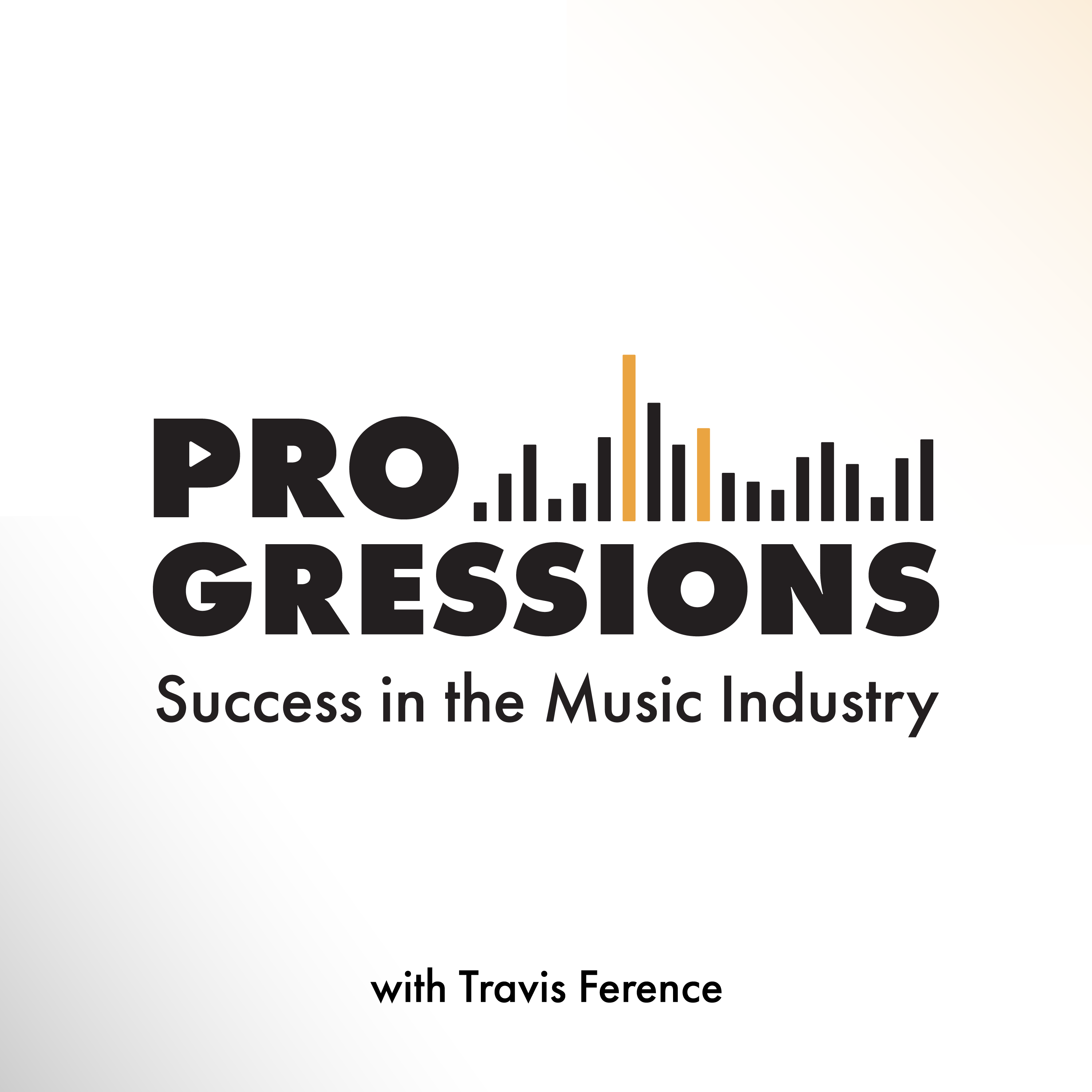
Progressions: Success in the Music Industry
Travis Ference
Let's Talk Synth... Seriously!!
UAPretrosynth
The Savvy Producer | Productivity and Efficiency in Music Production
Marsden Mastering
Your Morning Coffee Podcast
Jay Gilbert & Mike Etchart
Recording Studio Rockstars
Lij Shaw
Master Your Mix Podcast
Mike Indovina

