
Music Production and Mixing Tips for Beginner Producers and Artists | Inside The Mix
If you're searching for answers on topics such as: How do I make my mixes sound professional? What equipment do I need to start producing music at home? What is the difference between mixing and mastering? What are some of your favourite production tools and techniques? How do I get my music noticed by record labels? Or what are the key elements of an effective music marketing strategy? Either way, you’re my kind of person, and there's something in this podcast for you!
I'm Marc Matthews, and I host the Inside The Mix Podcast. It's the ultimate serial podcast for music production and mixing enthusiasts. Say goodbye to generic interviews and tutorials, because I'm taking things to the next level. Join me as I feature listeners in round table music critiques and offer exclusive one-to-one coaching sessions to kickstart your music production and mixing journey. Prepare for cutting-edge music production tutorials and insightful interviews with Grammy Award-winning audio professionals like Dom Morley (Adele) and Mike Exeter (Black Sabbath). If you're passionate about music production and mixing like me, Inside The Mix is the podcast you can't afford to miss!
Start with this audience-favourite episode: #175: What's the Secret to Mixing Without Muddiness? Achieving Clarity and Dynamics in a Mix
Thanks for listening!
Music Production and Mixing Tips for Beginner Producers and Artists | Inside The Mix
#177: What’s the Best Plugin to Remove Reverb? Let’s Find Out!
In this episode of Inside The Mix, we tackle the challenge of managing unwanted reverb baked into audio samples. If you've ever struggled with excessive room sound or reverberation in your recordings, this episode offers practical solutions and expert insights to help you clean up your mixes.
I dive into the challenge of managing unwanted reverb baked into audio samples and explore whether it's possible to remove reverb from audio without compromising sound quality.
I break down the best deverb plugins, including iZotope RX De-reverb, Acon Digital DeVerberate 3, and Logic Pro’s Enveloper, comparing their effectiveness in reducing reverberation while keeping the audio clean and natural.
You'll learn how to get rid of reverberation in your tracks, understand what deverb plugins do, and discover if there's a plugin that truly removes reverb from audio samples.
Tune in and learn how to take control of your audio for cleaner, more professional mixes!
Do you want to listen to Out Run The Sun? Click here.
Got a question? I’d love to hear from you! Click here to submit a question, share your social media handles or website, and get featured in a future episode.
Plus, one lucky question will win a Starbucks voucher each month!
Ways to connect with Marc:
Listener Feedback Survey - tell me what YOU want in 2026
Radio-ready mixes start here - get the FREE weekly tips
Book your FREE Music Breakthrough Strategy Call
Follow Marc's Socials:
Instagram | YouTube | Synth Music Mastering
Thanks for listening!!
Try Riverside for FREE
You're listening to the Inside the Mix podcast with your host, mark Matthews. Hello and welcome to the Inside the Mix podcast. I'm Mark Matthews, your host, musician, producer and mix and mastering engineer. You've come to the right place if you want to know more about your favorite synth music artists, music engineering and production, songwriting and the music industry. I've been writing, producing, mixing and mastering music for over 15 years and I want to share what I've learned with you. Hello, folks, and welcome to the Inside the Mix podcast. If you are a new listener, make sure you hit follow wherever you get your podcasts and if you're a returning listener, as always, a huge welcome back. And, of course, if you're watching this on YouTube, make sure you hit subscribe and chuck it a like as well. That would be lovely.
Marc Matthews:Before we dig into this episode, I just want to let you know of a new format that we're going to be continuing into 2025 and hopefully beyond as well. So the episode that dropped on New Year's Eve episode 175, where you, the listeners, submitted your music wins of 2024 and your questions, and myself and my good friend R9, tim Benson, answered your questions on the episode, and we're going to continue this into 2025. So each month, myself and Tim are going to answer your questions on a podcast episode. All you need to do to submit a question is click the speakpipe link in the episode description A short, up to 30 second audio clip. You don't need an account with speakpipe. You don't need an account with speak pipe. You don't need a specific microphone or anything like that. It's just like sending an audio message via WhatsApp or whatever platform you use, and this is an excellent opportunity to give yourself a shout out on the podcast and reach the podcast audience. So something along the lines of hey, this is your name. My question for Mark and Tim is whatever your question is, this is your name. My question for Mark and Tim is whatever your question is, and then you can follow me or find out more about what I'm doing at your website, social media, whatever it is, and remember that is going to stay on that podcast episode forever, basically. So you're going to always have new listeners finding and discovering you when they listen to that episode, and each month I will draw a lucky winner from a virtual hat to win a coffee on me. And if you don't like coffee, you can just give the voucher to someone else and pretend that you gave it to them. So click the link in the episode description and submit your questions and get featured on the podcast this year.
Marc Matthews:Let's dig into this episode now. So I was working on this song of mine called Separation. It's a melodic house tune and it actually dropped on January the 10th. Separation it's a melodic house tune and it actually dropped on January the 10th and it's part of a 50 plus artist compilation in aid of a fellow producer in need who suffered an unfortunate accident, and we are raising money for this producer to help him through this difficult time. The producer's name is Outrunner and you probably heard me mention him on the podcast before because I love his productions. So so so good. So we're raising money for Outrunner and it dropped on January the 10th. There's a link in the episode description. Please do go check it out. As I say, there are some amazing artists and songs on there. It's a mix of all styles of synth music and some obviously we've got Melodic House from me here. So please do go check that out and again, there'll be a link in the episode description.
Marc Matthews:So in this song I imported samples and in some of these samples there is baked in reverb and in particular this one we're going to use today in this demonstration. It's quite a nasty sounding reverb that's baked in. To be honest, I don't really like it and I like to use my own reverbs anyway and then bust my audio out to these reverbs. I don't like to have reverbs on each individual channel or VST instrument because it can get muddy quite quickly. So in this episode I'm going to go through three tools I've got at my disposal here to attenuate the reverb that is baked into this sample. Now this isn't going to be me demonstrating how to use these tools, okay, it's just going to be me comparing them and figuring out which one I like the best. So I'm not going to go through a an explicit demonstration of each tool, it's just the three I have available and which one I think is best.
Marc Matthews:So let's dive in. So here we are in Logic Pro and we are in the project for my tune separation, and I've got my three tools I'm going to be using in this episode. I've got the Logic Pro envelope, I've got the iZotope RX10D Reverb and I've got the Akon Digital Deverberate 3. So let's play the sample without any reverb attenuation. And I've realized I haven't put a fade in between the samples. There it's a slap on the wrist for me on that one. There I thought I'd done them all.
Marc Matthews:Anyway, you can hear the reverb doesn't sound particularly nice and I wanted to attenuate it. I don't necessarily need to get rid of it altogether, because that could have a pretty detrimental effect to the sound itself. So I just want to attenuate it and then put my own reverb, or rather bust it out to my own reverb. So let's start with RX D Reverb. So D Reverb I do like, because it's got the learn feature on it which I did use in this instance. So toggles learning mode on and off, which is quite useful because it can then estimate the tail length rather than me having to try and work it out, and it will also set the reverb profile as well. Now, admittedly, I did boost the low and low mids of the reverb profile. So you've got low, low, mid, high, mid and high as well. You can also enhance the dry signal, because what I've noticed is when you do attenuate some of this baked in reverb, it can have an effect on the overall signal level of the audio. So that enhanced dry signal is quite useful.
Marc Matthews:Now I would prefer if it were just a gain knob that I could use instead and I could tailor it the way I want. Because when I did use it, it boosted it a touch too much for my liking, so I actually turned it off altogether, I disabled it. So let's have a listen to the RX-D reverb attenuation. So let's enable it and let's play. It Sounds pretty good, right, I can still hear some of that reverb tail in there. I don't want to attenuate it altogether because it has a detrimental effect on the envelope of the sound itself. It starts to mute it, which is not what I want when you get rid of the reverb altogether. And, what is more, I've got the reduction on 20, which in RX reverb is the overall strength of the processing. So I can't go any higher.
Marc Matthews:Anyway. Let's enhance the dry signal. I'll pull that on, let's play that anyway and let's see what that sounds like. Yeah, it's even more, so sort of pushing that reverb tail to the back, which is quite nice. So I could use a gain tool after the rx10d reverb and then just boost the not boost, rather attenuate the overall gain of the audio and bring that down. So, thinking about it now, maybe I would leave enhanced dry signal on, because it's making the dry signal stand out more, which is what it's doing right. It's enhanced dry signal. So let's do a quick before and after. So this is without any reverb attenuation and this is with RX-10 D reverb. And this is with RX-10 D reverb. It sounds pretty good. I've still got some of that reverb tail in there, but overall the dry signal is definitely more prominent and also I've got the full envelope that I want of the sound. It doesn't sound muted, which is what I don't want when I'm attenuating reverb.
Marc Matthews:So let's have a listen to Deverberate 3. So with Deverberate 3, I've used the other reverb estimation and I've set the reverb time to 3.2, which mirrors what I did in RX-10 as well. I've got the dry signal at zero and then I've got the reverb level at minus five. So this is the amount of reverberation in the input signal specified in dB, and it sounds like this. So with D-Verberate 3, the reverb has definitely been attenuated, but you've got some sort of spectral anomalies happening there. So whereas with D reverb it was just attenuating the reverb and you could still hear a bit of the tail, with Deverberate you've got this sort of digital, not noise, but it's just anomalies, artifacts happening.
Marc Matthews:But you do have this spectral smoothing dial here in Deverberate 3, which I've got set at zero. So let's boost that. So I'm going to play it and I'm going to boost it and see if it makes any difference. Yeah, it definitely does. I mean, with the spectral smoothing it does smooth out that sort of spectral, those spectral anomalies, as it were.
Marc Matthews:But for ease of use and quick results I'm leaning towards rx10D reverb, to be honest with you, because I want to attenuate the level of reverb, not get rid of it altogether, and I find it's kind of the most pleasing to the ear out of the two. So in fact let's do an AB again. I'm going to play the Akon Digital Deverberate 3, and then I'll play the RX-10D reverb, and this is RX-10. Listening to it now I might be changing my mind here. I think I might prefer the Digital Deverberate 3 with the spectral smoothing as well. I'm thinking actually, now I've compared the two and listened to the two, the reverb is just a touch too high with RX10. I could probably go in and tweak it a bit more and attenuate that reverb. But for quick results I think maybe the Digital Deverberate 3 might be the winner in this one.
Marc Matthews:So let's look at the third and final tool and that is the Logic Pro Enveloper. Now, in any DAW I could be corrected on this, but I'm going to hazard a guess and say there is some form of transient or envelope shaper in a DAW so you can do this in any of them. And it's probably even easier to do this than the other two, the D reverb and the D verberate three, because all you need to do with the envelope, you're using the right hand side of the envelope in Logic, the release side, and I've got the time all the way up to 2000 milliseconds and I've got the gain all the way down at minus 100. So, basically, if you're watching this, you'll see there's almost well there's a 90 degree angle on the release. So it's just really is attenuating the release time of this audio. So I'm going to play it now and you'll hear what I mean. Now, to me it sounds kind of like a hybrid of the D reverb and the digital reverb rate. So it's attenuated the overall level, but you've still got sort of like this stunted reverb tail and you could play around with this. You could reduce the amount of reverb or rather reduce the amount of gain reduction on the release. I've got it set at minus 100% at the moment and I've also boosted it by 1dB just to compensate for that overall signal level reduction because of the decrease in the release time.
Marc Matthews:But out of the three, I'm leaning towards the Enveloper, purely on the basis of how easy it is to use and it's free in this instance. Now it's going to depend on the source material, right? But my advice off the back of this is, if you've got a transient shaper or an enveloper in your DAW, before you reach out and buy an expensive or even just buy a D-Verb plugin, check out what you can do with your enveloper or transient shaper, because you may well find that you don't need anything else and you might actually have the tool that you need to attenuate reverb at your fingertips native in your DAW. But again, it all depends on the source material. If you're a Logic Pro user and you want to go more in depth with the envelope, check out episode 146 of the podcast. Quickly remove reverb from a drum loop with Logic Pro's most overlooked plugin. So that's episode 146. And also check out 145 as well, where I look at transient shaping of a snare drum.
Marc Matthews:So let's do a quick playthrough of each of these three tools, in order of what we've been through in this episode. So this is RX-10D reverb. So this is RX-10 D Reverb. This is Akon Digital Deverberate 3. And this is the Logic Pro Enveloper and this is the original audio. So I'm going to play it in the context of the mix now with my preferred choice, which is the Logic Pro D Enveloper. So let's play it. There we go, folks. Let me know what you think. If you're watching this on YouTube in the comments. What have I overlooked? Maybe something I've missed out on? Do you have a preferred tool? Please do let me know in the comments. Alternatively, you can DM me at Inside the Mix podcast on Instagram and let me know your thoughts. And please do click the link in the episode description and check out that compilation album 50 Plus Artists Outrun the Sun, including my tune here, separation. So I hope that was useful, folks. Until next time, happy producing.
Podcasts we love
Check out these other fine podcasts recommended by us, not an algorithm.
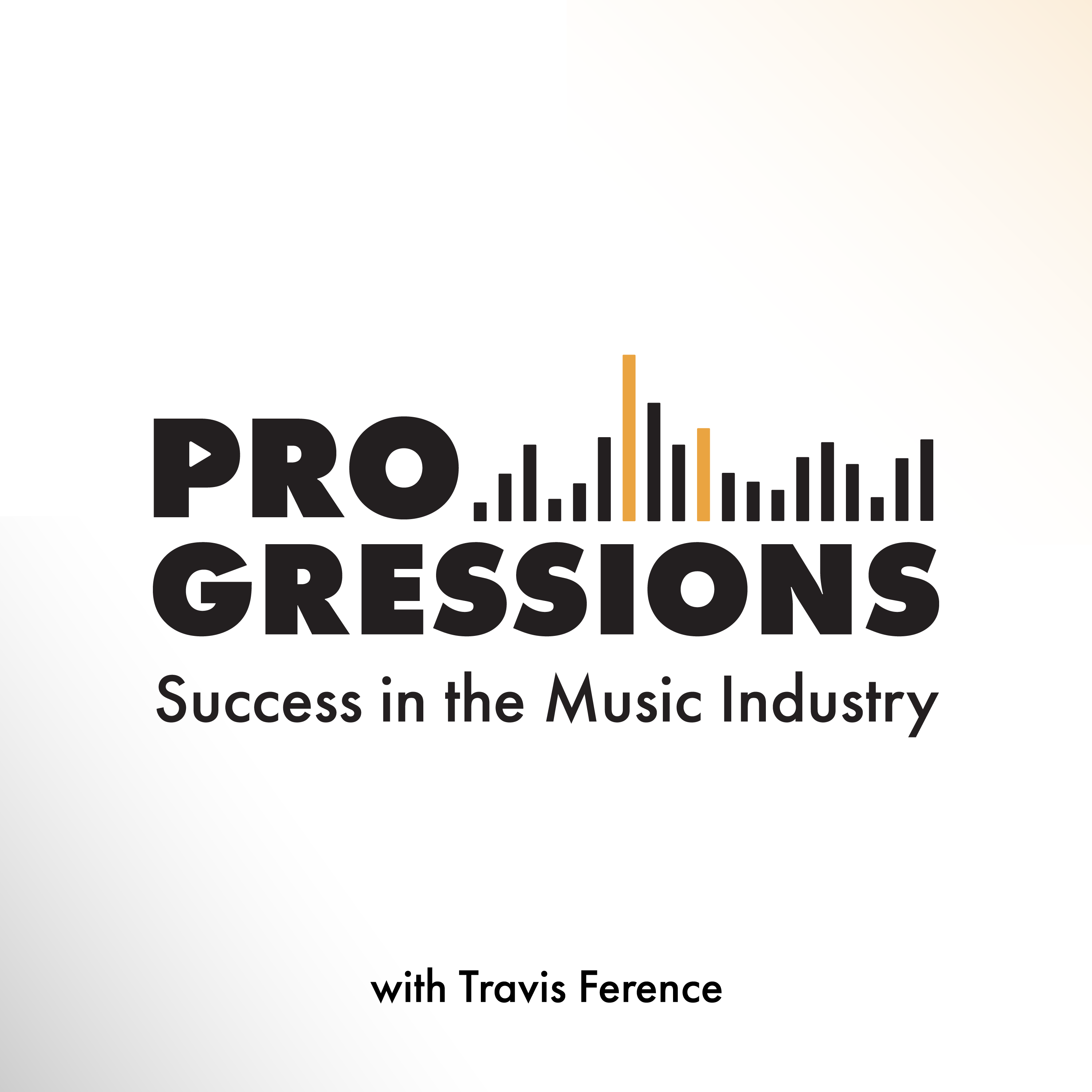
Progressions: Success in the Music Industry
Travis Ference
Let's Talk Synth... Seriously!!
UAPretrosynth
The Savvy Producer | Productivity and Efficiency in Music Production
Marsden Mastering
Your Morning Coffee Podcast
Jay Gilbert & Mike Etchart
Recording Studio Rockstars
Lij Shaw
Master Your Mix Podcast
Mike Indovina
