
Music Production and Mixing Tips for Beginner Producers and Artists | Inside The Mix
If you're searching for answers on topics such as: How do I make my mixes sound professional? What equipment do I need to start producing music at home? What is the difference between mixing and mastering? What are some of your favourite production tools and techniques? How do I get my music noticed by record labels? Or what are the key elements of an effective music marketing strategy? Either way, you’re my kind of person, and there's something in this podcast for you!
I'm Marc Matthews, and I host the Inside The Mix Podcast. It's the ultimate serial podcast for music production and mixing enthusiasts. Say goodbye to generic interviews and tutorials, because I'm taking things to the next level. Join me as I feature listeners in round table music critiques and offer exclusive one-to-one coaching sessions to kickstart your music production and mixing journey. Prepare for cutting-edge music production tutorials and insightful interviews with Grammy Award-winning audio professionals like Dom Morley (Adele) and Mike Exeter (Black Sabbath). If you're passionate about music production and mixing like me, Inside The Mix is the podcast you can't afford to miss!
Start with this audience-favourite episode: #175: What's the Secret to Mixing Without Muddiness? Achieving Clarity and Dynamics in a Mix
Thanks for listening!
Music Production and Mixing Tips for Beginner Producers and Artists | Inside The Mix
#176: What Makes a Kick Drum Punchy? Try This Free Plugin!
In this episode of Inside The Mix, we dive deep into enhancing your kick drum for maximum impact using the free Plugin Alliance bx_Subfilter plugin. Discover how to make your kicks sound fatter, punchier, and more powerful in your mixes with professional tips and techniques. Whether you're working on electronic beats or rock tracks, mastering your low end is essential for a polished sound.
What You'll Learn:
• What makes a kick drum punchy and how to achieve it
• How to get a fat kick drum sound with proper sample selection
• Step-by-step guide to using the Plugin Alliance bx_Subfilter
• Fine-tuning resonance and tight punch settings for impact
• What does bx_Subfilter do? Breaking down its key features
• Gain staging tips to ensure a balanced, professional mix
• Before-and-after audio comparisons to hear the difference
Master the art of low-end control and take your mixes to the next level! Tune in now for expert insights and practical techniques you can apply today.
Do you want to listen to Waves? Click here.
Got feedback? I’d love to hear from you! Click here to leave a review, share your social media handles or website, and get featured in a future episode.
Plus, one lucky reviewer will win a Starbucks voucher each month!
Ways to connect with Marc:
Listener Feedback Survey - tell me what YOU want in 2026
Radio-ready mixes start here - get the FREE weekly tips
Book your FREE Music Breakthrough Strategy Call
Follow Marc's Socials:
Instagram | YouTube | Synth Music Mastering
Thanks for listening!!
Try Riverside for FREE
You're listening to the Inside the Mix podcast with your host, mark Matthews. Hello and welcome to the Inside the Mix podcast. I'm Mark Matthews, your host, musician, producer and mix and mastering engineer. You've come to the right place if you want to know more about your favorite synth music artists, music engineering and production, songwriting and the music industry. I've been writing, producing, mixing and mastering music for over 15 years and I want to share what I've learned with you. Hello, folks, and welcome to the Inside the Mix podcast. If you are a new listener, make sure you hit follow wherever you get your podcasts and if you're watching this on YouTube, hit subscribe and the notification bell so you get notified of new episodes. And to the returning listeners, as always, a huge welcome back and, of course, the viewers as well. A big welcome back and, of course, the viewers as well, a big welcome back.
Marc Matthews:On the 22nd of November, I dropped my new track, waves, and there's two versions. There's a full length which is about six and a half minutes, and then there is the radio edit, so it's been played on BBC Introduced and some other places as well. So it's doing all right considering the time of year, and I haven't released anything for probably about a year. If you haven't done so, click the link in the episode description, give it a spin, add it to your progressive house or your house or melodic house, deep house, whatever it may be playlists. So in this episode I'm going to demonstrate how I took the kick drum to this, and I achieved that with a free plugin. So let's dive in. So I completed the first mix and I sent it across to my good friends R9 and Neon Highway for some feedback. They've been on the podcast numerous times probably more so in 2023.
Marc Matthews:And the general consensus was that the kick drum sounded good, but it just wasn't powerful enough. And shout out to R9 in particular here he pinpointed, or rather he pointed me in the direction of this Plugin Alliance plugin called BX Subfilter, and it's a free plugin and it's a fantastic piece of kit. Now there is a caveat to this. This will not fix a poor choice of kick drum samples, so get that right first. So don't think I'll settle for this kick and then I'll use sub filter to fix the issues I've got with this kick sample. Get the kick sample right first, and this is just like sweetening it, and a little does go a long way. So what is the BX sub filter? In short, it is a resonant high pass filter with a changeable frequency. It's got five controls gain in, tight punch, low end, gain out and resonant.
Marc Matthews:When I first used it, or rather when I used it on this track, I started with the bass drum, extreme preset and it sounds like this Okay, bit too much for my liking. So the first thing I did was I changed the resonance and this is where it's extenuating the resonance of that high pass filter and you've got low, high and extreme. Obviously, from low it's going to be less, extreme is going to be more, and I now like to start with it in the middle. So I changed it to high. I then changed the tight punch frequency and this is where the high order high pass filter is set. So it's going to be attenuating unwanted frequencies and also extenuating the wanted lower frequencies as well. I just swept around, basically, until that bass drum just really popped out. So I'm going to solo it this time and then I'm just going to sweep around.
Marc Matthews:I think I got to about 50 hertz last time, so let's give that a go. Yeah, hopefully. You heard that I dragged it down to about 35 hertz and it just lost some of that power. So I'm looking, or rather I'm listening for where it just jumps out of me, that bass, those low frequencies just jump out in my headphones and also the sub and the speakers when I was mixing this. So, yeah, 50 hertz is what I settled with and then I moved on to the low end parameter and this is a fixed bandpass filter at 55 hertz and it's post tight punch and it's just going to boost those frequencies around there. And I think I had it set to six, if I remember rightly. So I'll play it and I'm going to play in the context of the mix and then I'm just going to sweep around because you kind of want it, you want to get that sweet spot where it's not too much but it's there and it's powerful enough. Yeah, so I settled on six there. I dragged it back to two. You could feel it was losing its power.
Marc Matthews:So the final parameter we're going to do here is, obviously we've added this extra sort of signal level to this and we've got to think gain staging right. So I want to gain match it before and after. So I'm going to drag it down. I think I got to about minus 4 dB on the output in total. So let's play it, and I'm just going to drag the gain out down until it gets to where I want it to be. So let's play it before or after. And let's play it before or after and let's see where that kick drum is in terms of loudness.
Marc Matthews:Okay, it's about minus 22. It's quite. It feels quite low in the mix now, doesn't it? So I'm going to play it with the sub filter enabled. Yeah, I got the output down to about minus five this time. Probably I might be inclined to go a bit lower, but I'm going to leave it where it is. Now. When I solo this, you'll notice that there's kind of like a bit of a squelchy noise on the kick drum, so I'll play it. It's right at the tail of the kick. It's going at the end of the kick.
Marc Matthews:I was happy with the kick drum sample. Now when you solo it you can hear it, but in the context of the mix I was happy that it was inaudible, so I just thought I'd throw that out there. It was more prominent just now when we were playing it, when I hadn't adjusted the gain output, and you could hear this sort of squelchy sort of sound at the end, but it's less prominent now. I've brought the gain down, but obviously it was louder in my headphones because it was 5 dB louder. So let's do again a before and after.
Marc Matthews:So this is without the sub filter and this is with the sub filter. So there we go. It's a free plugin. It's got five parameters and really easy to use. But again, make sure you get your kick drum sample correct first before using this. You can also use it on bass. You've got the sub-synth, which is like its bigger brother, if you will, and this is like one portion of the sub-synth, and I use the sub-synth on the bass. That's a great plugin, but it's not free, but this one is. So give it a go, folks. Fantastic piece of kit.
Podcasts we love
Check out these other fine podcasts recommended by us, not an algorithm.
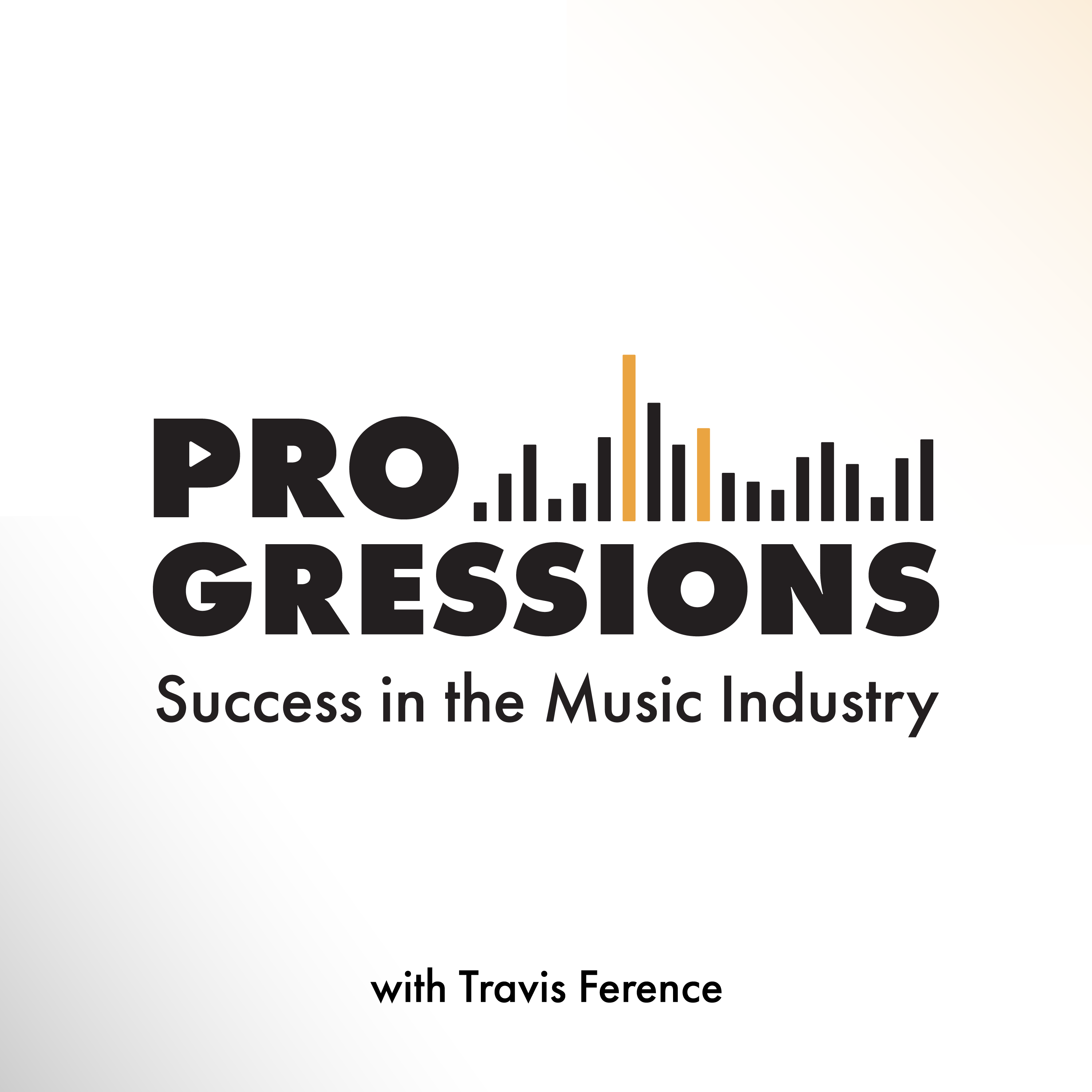
Progressions: Success in the Music Industry
Travis Ference
Let's Talk Synth... Seriously!!
UAPretrosynth
The Savvy Producer | Productivity and Efficiency in Music Production
Marsden Mastering
Your Morning Coffee Podcast
Jay Gilbert & Mike Etchart
Recording Studio Rockstars
Lij Shaw
Master Your Mix Podcast
Mike Indovina
