
Music Production and Mixing Tips for Beginner Producers | Inside The Mix
How do you make your mixes sound professional as a beginner? What’s the real difference between mixing and mastering? And do you actually need expensive gear to produce great music at home?
Inside The Mix is the podcast for beginner and early-career music producers, as well as hobbyist musicians, who want clear, practical answers to the most common questions in music production and mixing music. Each episode breaks down real-world techniques used in audio engineering, helping you improve clarity, balance, and confidence in your mixes — even in a home studio.
You’ll learn how to:
- Make your mixes sound professional as a beginner without overcomplicating your workflow
- Fix common problems like muddy mixes, weak low-end, and poor translation
- Understand the difference between mixing and mastering — and when you really need each
- Build a reliable production process using tools you already own
Hosted by Marc Matthews, Inside The Mix goes beyond generic beginner tutorials. Expect insightful interviews with industry-leading engineers and producers, listener-focused round-table critiques, and practical coaching designed to accelerate your progress. Past guests include Grammy Award-winning professionals such as Dom Morley (Adele) and Mike Exeter (Black Sabbath).
👉 Start with audience favourite:
Episode #175 – What’s the Secret to Mixing Without Muddiness? Achieving Clarity and Dynamics in a Mix
Subscribe, follow, and explore Inside The Mix to grow from beginner to confident producer — one mix at a time.
Music Production and Mixing Tips for Beginner Producers | Inside The Mix
#173: Unlock the Secret to Creating Perfect Risers in any VST Synthesizer
Ever wondered how to create a simple riser that adds excitement and anticipation to your tracks? Or maybe you’re curious about how to create a riser in Serum for that professional, polished sound? Tune into this episode of Inside The Mix as we dive into the art of crafting the perfect riser to elevate your music production.
In this episode, I’ll walk you through a step-by-step process to create custom risers using tools like Serum and other accessible methods. Whether you’re a beginner or a seasoned producer, this episode provides actionable tips to make your transitions more impactful and dynamic.
You’ll also gain insights into the creative possibilities of riser design, from basic sound shaping to advanced modulation techniques, ensuring your productions stand out.
What you’ll learn in this episode:
- How to create a simple riser to enhance transitions.
- Step-by-step instructions for how to create a riser in Serum.
- Essential sound design tips for crafting risers that match your track's vibe.
- The importance of layering and automation in riser design.
- Creative techniques to make your risers unique and memorable.
Perfect for producers of all levels, this episode will inspire you to take your sound design skills to new heights.
Don’t miss this deep dive into the exciting world of riser creation!
Got feedback? I’d love to hear from you! Click here to leave a review, share your social media handles or website, and get featured in a future episode.
Plus, one lucky reviewer will win a Starbucks voucher each month!
Do you want to listen to Waves? Click here.
Ways to connect with Marc:
If you'd like a second set of ears on your mix or workflow, you can book a no-pressure chat here
Radio-ready mixes start here - get the FREE weekly tips
Follow Marc's Socials:
Instagram | YouTube | Synth Music Mastering
Thanks for listening!!
Try Riverside for FREE
You're listening to the Inside the Mix podcast with your host, mark Matthews. Hello and welcome to the Inside the Mix podcast. I'm Mark Matthews, your host, musician, producer and mix and mastering engineer. You've come to the right place if you want to know more about your favorite synth music artists, music engineering and production, songwriting and the music industry. I've been writing, producing, mixing and mastering music for over 15 years and I want to share what I've learned with you. Hello, folks, and welcome to the Inside the Mix podcast.
Marc Matthews:If you are a new listener, make sure you hit follow on your podcast player of choice and if you're watching this on YouTube, hit subscribe and that notification bell so you get notified of new episodes. And if you're a returning listener, a big big welcome back. So before I start this episode, if you're watching this on, a big big welcome back. So before I start this episode, if you're watching this on YouTube, it may look like the video was quite dark. That is because one of my LED lights isn't working at the moment, so I'm in a bit of a darkened room, so my apologies if the video quality is a bit dark there. Obviously it's going to change for the next episode. It's just this one, anyway, on November, the 22ndnd, I released my progressive house tune waves, and it's available on all platforms, wherever you listen to your music, and there is a six and a half minute version and a radio edit version as well. So if you can't stick it for six and a half minutes, you can listen to the shortened one. I will put a link in the episode description.
Marc Matthews:This episode is going to be a demonstration of how I created the riser into the last build in this tune, and I'm using serum for this. Before I demonstrate this, I just want to give a big shout out to John Grand over at Splice, because there is a tutorial in particular where I got the influence and the inspiration for this riser. So I'd be lying if I said I came up with this myself, but I wanted to share it with you, the listeners, and how I used it in this production. So, yeah, a big shout out to john grand over at splice. So let's dive in to how I created this riser. So I'm in logic pro and this is the final outcome. So this is the final riser going into the last drop in this tune called Waves. So there we go. So this is how I created that riser.
Marc Matthews:The first thing is to create a MIDI region on the riser track and then in the piano roll, I've created a MIDI note on the root note of this tune. So it's in F minor, so this is F and it extends from bar 74 to bar 94, which is the duration of the build. So one note, one MIDI note on this riser track, the root note of the duration of the build. So one note, one MIDI note on this riser track, the root note of the key of the track. So let's open serum and see what's going on in there. So in serum I've just got the initialized preset. You can get that by going to the menu init preset, and I have turned the master down to 35 so it's not too loud, and basically this is what it sounds like with the initialized preset. Now I'm not going to play it all the way through because it doesn't change, that's all it is throughout. So the first thing I'm going to do is change the unison value and I'm going to go up to seven. I used seven on the original, so now this is what it sounds like. Okay, so we're getting there.
Marc Matthews:So the initialized preset is using just a standard sawtooth waveform as well. By the way. Folks, just to throw that out there, if you're not watching this on youtube, just to let you know. It is using a sort of basic waveform shape, nothing fancy going on here, it's just the default waveform. So let's create that pitch bend effect.
Marc Matthews:So we're going to come down to the bottom left in serum and it's to the left of the keyboard, the virtual keyboard here and at the moment the pitch bend pitch bend range up is set to two and then it's minus two with the pitch bend range down. And if I use the pitch bend wheel, you'll find that it doesn't fluctuate. I've only got two semitones to move within. Well, I tell a lie, I've got four I can go up to, I can go down to. So let's play it and you'll. You'll hear what I mean. Okay, it did start in the upper range there because that's where I'd left it. So it will start in the middle with the initialized preset and then you can move up and down. But you can hear, that's not enough range for this build. So what we're going to do is we're going to change the pitch bend range up to 24 semitones. That gives us up to 24 semitones to move up. So let's play that so you can hear the effect starting to take shape.
Marc Matthews:But I want it to be nice and smooth and I don't want to have to do it manually, basically. So let's have a look at that in automation. To get to the automation lane we just need to press A on the keyboard and you can see here I've already got it programmed in and so on the drop down menu for the automation type, I've got serum and pitch bend. So you can come up to the top of the menu. You can see serum. Then you've just got to find pitch bend from the plethora of options that you can automate in serum. So it's serum and then pitch bend. And what I've done is I've set it at zero at the beginning and then it's just gradually increasing all the way to 24 just before the drop hits. So if I now enable this pitch bend and then play it, you'll hear the effect taking shape. Thank you, there we are, and it stops abruptly because that's when the MIDI note ends.
Marc Matthews:I was debating whether or not to play the whole thing all the way through, but I got halfway and then I thought I've started so I'll finish. So my apologies if that was a bit too long. So what I'm going to do now is it's a bit bland, it's a bit dry. Let's add some reverb and delay so you can use the effects within Serum. But when it comes to mixing, I like to use the buses that I've created. I like to put the instruments in the same space rather than having all these different effects going on in individual instruments. So however you want to do it, you can use the effects in Serum, or you could do what I've done and I've got them bust out. So I've got a delay and I've got this chamber reverb they're going out to. So, uh, the delay is set to zero and I think the uh, yes minus four for the chamber reverb. So I'll play it with those two. Now I won't play it all the way through. So that's with the time based processing and this is without. So it's quite subtle, but I like it.
Marc Matthews:I like to add reverb and delay and time-based processing to synths. So let's play it in the context of the mix. So I'm going to close the automation lane and let's play it in the mix. So now, admittedly, it's probably a bit too loud, right? But you can change that once you've created your riser. The delay at the end there just softens that abrupt end of the midi note, doesn't it? So it's a really good thing to use that.
Marc Matthews:There we go, a quick riser. So I'm gonna be using this in a lot of productions now. So, again, a big shout out to splice and john grant for uh, demonstrating this on their youtube channel, and I've now magpied it and I'm demonstrating it to you because I think it's a great technique and you could do this in any sort of synth that has the pitch bend wheel and the ability to go up to 24 semitones depends how long you want the build to be as well. I mean, this is a very long build and I was debating whether or not it's too long, so let me know what you think once you've listened to the whole piece. But there we go, folks, give it a go. A really quick way to create a simple but very effective riser.
Marc Matthews:If you've enjoyed this episode, folks, or any other Inside the Mix podcast episode, I want to hear from you. Click the speak pipe link in the episode description and leave me up to 30 seconds worth of audio detailing why it's your favorite episode and why you would recommend it, and also give yourself a shout out if you've got a release coming up or you want to signpost the audience to your music, this is the opportunity for you to give yourself a shout out on the Inside the Mix podcast. And even better, every month I will draw an email address from a virtual hat and that lucky person will win a Starbucks or whatever coffee it is at that time voucher and I will send that out to you. So that's a monthly draw to win yourself a coffee. You don't like coffee? Send it to someone else and pretend you gave it to them. I cannot wait to hear your recommendations and learn more about what you're doing on the podcast.
Podcasts we love
Check out these other fine podcasts recommended by us, not an algorithm.
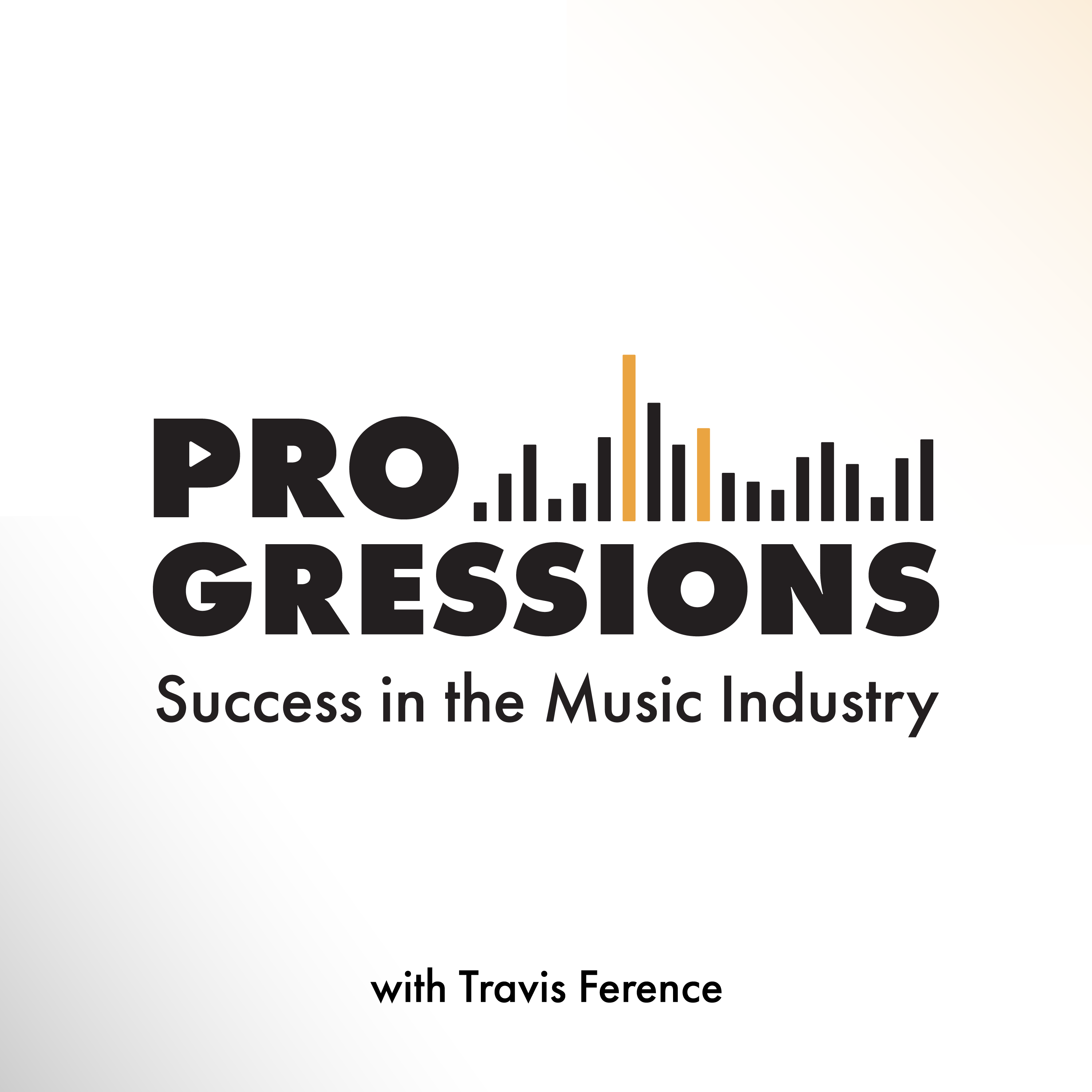
Progressions: Success in the Music Industry
Travis Ference
Let's Talk Synth... Seriously!!
UAPretrosynth
The Savvy Producer | Productivity and Efficiency in Music Production
Marsden Mastering
Your Morning Coffee Podcast
Jay Gilbert & Mike Etchart
Recording Studio Rockstars
Lij Shaw
Master Your Mix Podcast
Mike Indovina
