
Music Production and Mixing Tips for Beginner Producers | Inside The Mix
How do you make your mixes sound professional as a beginner? What’s the real difference between mixing and mastering? And do you actually need expensive gear to produce great music at home?
Inside The Mix is the podcast for beginner and early-career music producers, as well as hobbyist musicians, who want clear, practical answers to the most common questions in music production and mixing music. Each episode breaks down real-world techniques used in audio engineering, helping you improve clarity, balance, and confidence in your mixes — even in a home studio.
You’ll learn how to:
- Make your mixes sound professional as a beginner without overcomplicating your workflow
- Fix common problems like muddy mixes, weak low-end, and poor translation
- Understand the difference between mixing and mastering — and when you really need each
- Build a reliable production process using tools you already own
Hosted by Marc Matthews, Inside The Mix goes beyond generic beginner tutorials. Expect insightful interviews with industry-leading engineers and producers, listener-focused round-table critiques, and practical coaching designed to accelerate your progress. Past guests include Grammy Award-winning professionals such as Dom Morley (Adele) and Mike Exeter (Black Sabbath).
👉 Start with audience favourite:
Episode #175 – What’s the Secret to Mixing Without Muddiness? Achieving Clarity and Dynamics in a Mix
Subscribe, follow, and explore Inside The Mix to grow from beginner to confident producer — one mix at a time.
Music Production and Mixing Tips for Beginner Producers | Inside The Mix
#169: Mastering Vocal Dynamics with Gain Automation and Why You Need This One Mixing Technique
Ever wondered what gain automation is? Or how clip gain differs from volume automation? Join me in Episode 169 of the Inside The Mix podcast, where we dive deep into these vocal mixing techniques and explore how to optimize your vocal mixing workflow. If you've been curious about how to get smoother, more balanced vocals without relying solely on automated tools, this episode is for you!
Responding to the overwhelming feedback from episode 164, we’ll uncover the secrets of managing vocal levels using manual clip gain adjustments and gain automation. You’ll learn practical, hands-on techniques, including when to reach for Logic Pro’s gain tool and how to refine vocal tracks before introducing compression. By applying these techniques, you’ll have better control over vocal dynamics, giving your mixes a polished, professional sound.
Tune in and discover best practices that can elevate your vocal mixing game!
Episode Highlights:
- What Gain Automation Is: Understanding gain automation and how it impacts vocal mixing.
- Using Logic Clip Gain: Step-by-step guide on adjusting clip gain for dynamic control.
- Using the Gain Tool in Logic Pro: Practical advice on maximising this tool’s potential for refined vocal tracks.
- Mixing Vocals: Discover the essentials of a solid vocal mixing workflow to improve your sound.
- Manual vs. Automated Tools: Why manual gain adjustments can sometimes outperform automated options like Waves Vocal Rider.
Got feedback? I’d love to hear from you! Click the SpeakPipe link to leave a review, share your social media handles or website, and get featured in a future episode:
https://www.speakpipe.com/InsideTheMixPodcast
Plus, one lucky reviewer will win a Starbucks voucher each month!
Ways to connect with Marc:
Book your FREE Music Breakthrough Strategy Call
Radio-ready mixes start here - get the FREE weekly tips
Follow Marc's Socials:
Instagram | YouTube | Synth Music Mastering
Thanks for listening!!
Try Riverside for FREE
Hey Inside the Mix podcast fans, it's Mike Nimix from the Mics on Mics podcast. You can find us at Mics on Mics on X YouTube or wherever you get your podcasts If you're listening to Inside the Mix podcast here's your host, mark Matthews.
Marc Matthews:Hello and welcome to the Inside the Mix podcast. I'm Mark Matthews, your host, musician, producer and mix and mastering engineer. You've come to the right place if you want to know more about your favorite synth music artists, music engineering and production, songwriting and the music industry. I've been writing, producing, mixing and mastering music for over 15 years and I want to share what I've learnt with you. Hello, folks, and welcome to the Inside the Mix podcast. If you are a new listener, make sure you hit follow on your podcast player of choice and if you're watching this on YouTube, make sure you hit subscribe and that notification bell so you get notified of any new episodes. And to the returning listeners, as always, a huge, huge welcome back.
Marc Matthews:In episode 164, I demonstrate the use of a classic combination of compressors the 1176 going into an LA-2A on a vocal recording.
Marc Matthews:So it transpires that episode 164 is one of the most popular episodes of the podcast in 2024, certainly on YouTube and definitely in terms of downloads, lots of engagement, interaction with you, the listeners, and also comments on YouTube. However, there are a number of perfectly valid comments on the YouTube video for episode 164, where viewers mentioned the use of clip gain, gain automation or even something like the waves vocal rider to control the dynamic performance of the recording before it hits the compressor to take the load off the compressor. Now, I did mention that at the end of the video. However, I only mentioned it briefly, so I thought you know what. I'll record a follow-up video where I go through the process of using clip gain to control the dynamics in a performance before we hit the compressor. So let's give that a go. So here we are in Logic Pro and I'm using the same vocal recording that I used in episode 164. It is a vocal recording from my track you and I, which was released I think it was 2022 now's quite a while ago anyway.
Marc Matthews:So this is the original recording no processing whatsoever this is the same audio, but this time I'm using clip gain to control the dynamics of the performance. So let's give that a listen. It's more even in terms of dynamic range, but it still fluctuates a fair bit and it will need compression. But this initial stage is going to take the load off the compressor. I'm not going to need so much gain reduction. So let's go through this process.
Marc Matthews:So, listening to this audio recording, I've sort of identified the areas where I need to control these dynamics and it's sort of around this area here. So this is around bar 85 on beat three, this first one. So what I'm gonna do is I'm gonna use the marquee tool just to select this audio region, if you will, this portion of audio, up until just about bar 86 or just after, and then click. And then I'm going to use the right mouse button, because that's my third tool and I've got that assigned to the gain tool and what I'm going to do is I'm just going to drop it by. Let's do 3db to begin with and let's see how that sounds. What I want to do is, from that phrase before this section that I've marqueed using the marquee tool, I want it to flow nicely from one section to the other. It's not such a jump in volume, so let's see how that sounds. So I'm going to go from bar 85 and let's give it a go.
Marc Matthews:Let's play that again. So it's that fighting word. So I'm going to go back to the original, to zero dB and let's have a listen to that. Probably should have done that before to be fair, but let's play that. So this is without clip game, so it's quite a bit louder, isn't it? So let's drop it by 3db again. There we go. I think that sounds better, so I've settled on 3dB there. So I'm gonna play it from just before bar 85, through that new clip gained region, then into the final part, and let's give that a go.
Marc Matthews:I'm not fighting, I'm still lying.
Marc Matthews:But you can hear that's around bar 86 or just after. It really does jump up in volume there. So I'm gonna marquee that out as well. Let's get the marquee tool on here and done that, so you can just click and drag with the marquee tool then, then left click and it will cut it, I guess, or section it, whatever word you want to use. Basically, I'm going to drop this by about four dB. So let's give that a go and 4db. There we are and I'm gonna play it. Let's play it before this time I'm just gonna solo the original. I don't know why I didn't do that to begin with.
Marc Matthews:But I'm gonna play the original.
Marc Matthews:Okay, and this is with clip gain, just clip gain, just clip gain.
Marc Matthews:I'm not fighting, I'm still lying.
Marc Matthews:It sounds much better Still around bar 88, you've got it where the vocal does rise in volume there quite a bit, but obviously there's only a certain amount of clip gain I want to do in terms of controlling dynamics and I'll leave the rest to the compressor. I mean, it's up to you how you want to do it. Really, I'm just adjusting the marquee, the region I've set up here. It's up to you how much you want to do it and how much you want to control the dynamics using clip gain. I like to do it quite subtly. So here, just to recap all I've done, I've sectioned I say sectioned, segmented, I don't know what you call it Minus three on this section here in terms of dB, and then after that it's minus four. I mean I could, let's try minus five. So I'm going to play all the way through now.
Marc Matthews:This is with clip gain. Okay, and then this is the original.
Marc Matthews:It does get you at the end there, that vocal when it rises. It does need controlling, doesn't it? But this is one way to do it. There is a frequency in there that probably needs a bit of taming as well, and there was a comment on the YouTube video which was to use dynamic EQ around 2.4k just to control that sort of really quite harsh frequency. So you could add that to it as well to add a bit more control. So another thing you could do. So I've got the 1176 loaded on both tracks with the exact same settings and let's compare gain reduction here. So I'm going to play the original and let's have a look and keep an eye on that gain reduction meter.
Marc Matthews:So let's give it a go Looking at the gain reduction meter, the word fighting about 2 dB of gain reduction and then that loud section at the end between minus 4 and minus 5 dB of gain reduction. If you want to know how I set the compressor, check out episode 164.
Marc Matthews:So now, let's have a listen to the original, and and again, we'll keep an eye on the gain reduction meter.
Marc Matthews:Yeah, so the word fighting about minus 3 dB of gain reduction and then it goes up just above minus 7 dB of gain reduction for that phrasing at the end. So you can see how, using clip gain, we can take the load off the compressor and control the dynamics before we even do any processing. So we've used clip gain, but we can also use gain automation, which probably gives us more control over the dynamic performance, kind of similar to the Waves Vocal Rider. But obviously this is a manual process. So let's have a look at using gain automation. So here I am. I'm in the gain automation lane for this track and you can just get there by pressing A in Logic Pro. It takes you to the gain automation lane.
Marc Matthews:Then you need to select the gain tool from the drop-down list and what I'm going to do is this I'm gonna identify the same area we did before, so I'm gonna create some nodes and then I'm gonna drop it down. It was three DB, wasn't it? We did about three DB. There we go, and then I'm gonna drop down this final section here. I think it was by about four DB, if I remember rightly, something like that. Let's make this a bit bigger so you can press command and down arrow and you can expand the view here minus four.
Marc Matthews:So what we could do here which we can't do with the clip gain is have more discrete control over the overall gain of this audio. So during that section, at the end of the phrase here, where it gets really loud, I can have the gain automation just pulling it down a touch more to control that end phrasing. So I've got it set like I did with the clip gain. But this time what I'm going to do is I'm just gonna adjust it slightly so I'm gonna, as it gets towards the end of that phrasing, at the end of that really loud section, I'm gonna have it come down to sort of minus 6 dB. I don't want it to fluctuate too much because I don't want it to sound weird. Obviously I haven't tried it yet so I don't know how it's gonna sound. So let's play it with the gain automation. So here we go.
Marc Matthews:And this is the original.
Marc Matthews:So you can see it's much more controlled. Again, like with the clip gain, I might actually just bring it down to minus seven and let's see how that's minus 6.9, we'll leave it there. Let's play it now and see how that sounds. Yeah, cool, sounds much better. Obviously you could take more time doing this, but you get the idea. Using gain automation, you have much more discrete control over the level of the audio, the gain, if you will, of the audio. So two ways you could do it. You could use click gain or you could use gain automation or, again, like I said earlier, you could use something like the waves vocal rider.
Marc Matthews:If you want to save a bit of time, personally I like to go in and either use clip gain or use gain automation. I won't lie, clip gain seems to be my favorite of late, but there's a use case for both. Depends on what you're working on. So before we wrap this up, let's do a quick AB comparison with the 1176s. I've got them loaded here, same settings again and let's play the gain automation track and keep an eye on this gain reduction meter. Yes, indeed, I'll describe it to those listening on your podcast player of choice that we've got about minus one to minus two dB of gain reduction for that initial fighting. However, because we're using gain automation, as that vocal gets louder and we're automating the level down, we've only got about three dB of gain reduction, compared to minus 4 or minus 5 using clip gain. So, once again, you can see the benefit of gain automation in that we've got more discrete control. Now, if you wanted to speed up this process, you could use something like the Waves Vocal Rider, which will do it for you, but I prefer to do it manually. So let's have a quick listen to the original. We know how it's going to sound, but we'll do it anyway. Yeah, there we go. So two options for you there, folks Clip gain or gain automation. There's a use case for both. Depends on what you want to do ultimately. There we go, folks.
Marc Matthews:I hope that was of use, and thank you to everybody who commented on episode 164. Your comments were the inspiration for this video and there were some great comments on there, so please do keep them coming. Some really really good tips and tricks and advice. So go check out episode 164 on YouTube and the comments, and there's some great stuff in there. If you've enjoyed this episode, I want to hear from you. Click the link in the episode description, click the speak pipe link and leave me a 30 second audio message it doesn't have to be 30 seconds, but up to detailing why you enjoyed this episode and why you would recommend it and also give yourself a shout out. And as an added bonus, each month I will draw a lucky winner from a virtual hat to win a coffee voucher on me. And if you don't like coffee, just give it to someone else and pretend you gave it to them. So click the link in the episode description and I cannot wait to hear your episode recommendations.
Podcasts we love
Check out these other fine podcasts recommended by us, not an algorithm.
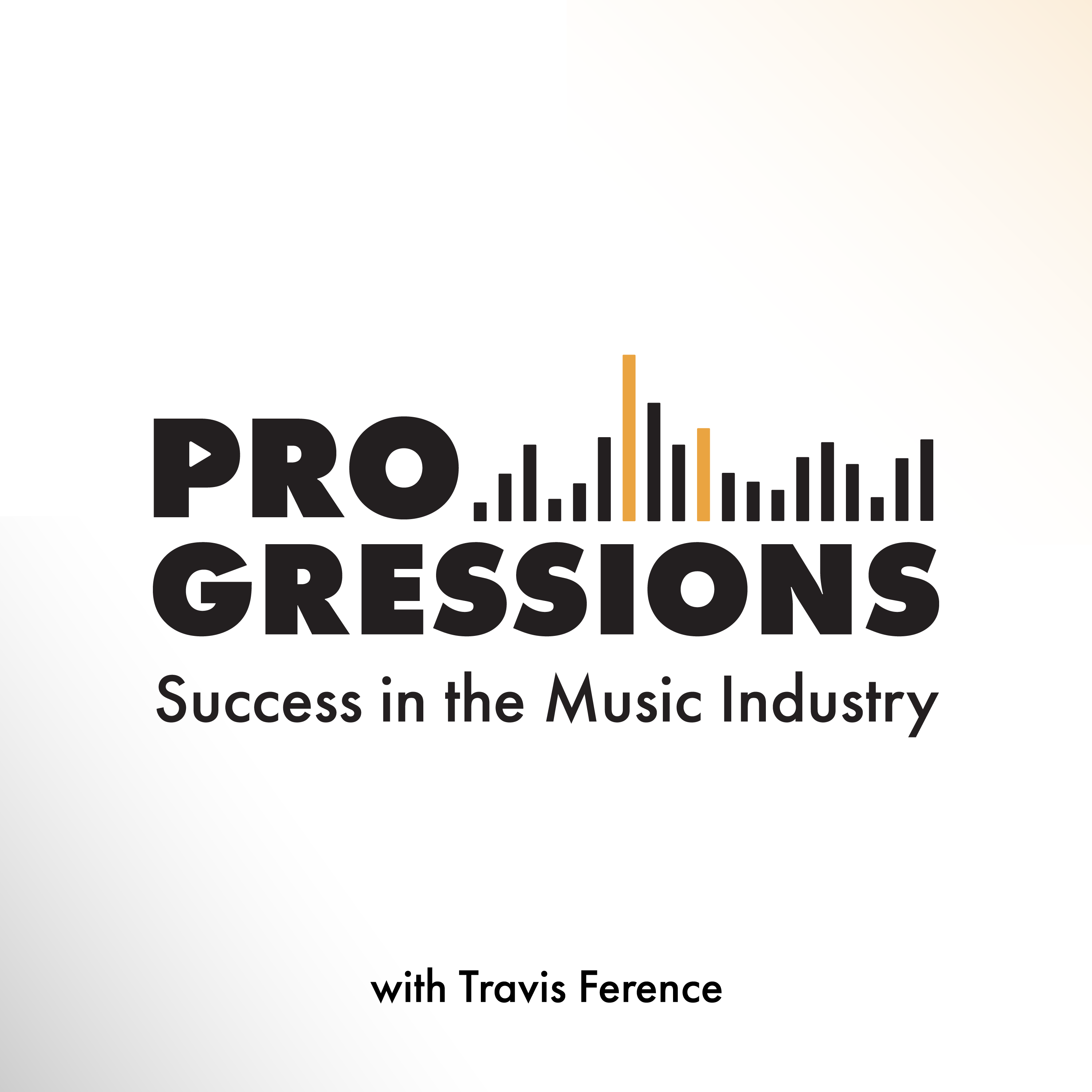
Progressions: Success in the Music Industry
Travis Ference
Let's Talk Synth... Seriously!!
UAPretrosynth
The Savvy Producer | Productivity and Efficiency in Music Production
Marsden Mastering
Your Morning Coffee Podcast
Jay Gilbert & Mike Etchart
Recording Studio Rockstars
Lij Shaw
Master Your Mix Podcast
Mike Indovina
