
Music Production and Mixing Tips for Beginner Producers and Artists | Inside The Mix
If you're searching for answers on topics such as: How do I make my mixes sound professional? What equipment do I need to start producing music at home? What is the difference between mixing and mastering? What are some of your favourite production tools and techniques? How do I get my music noticed by record labels? Or what are the key elements of an effective music marketing strategy? Either way, you’re my kind of person, and there's something in this podcast for you!
I'm Marc Matthews, and I host the Inside The Mix Podcast. It's the ultimate serial podcast for music production and mixing enthusiasts. Say goodbye to generic interviews and tutorials, because I'm taking things to the next level. Join me as I feature listeners in round table music critiques and offer exclusive one-to-one coaching sessions to kickstart your music production and mixing journey. Prepare for cutting-edge music production tutorials and insightful interviews with Grammy Award-winning audio professionals like Dom Morley (Adele) and Mike Exeter (Black Sabbath). If you're passionate about music production and mixing like me, Inside The Mix is the podcast you can't afford to miss!
Start with this audience-favourite episode: #175: What's the Secret to Mixing Without Muddiness? Achieving Clarity and Dynamics in a Mix
Thanks for listening!
Music Production and Mixing Tips for Beginner Producers and Artists | Inside The Mix
#166: How Do You Know When Your Mix Is Done? Free Logic Pro Mixing Course
Ever asked yourself, how do you know if a mix is finished? If you’re wondering how to finish mixing a song or looking for tips on how to mix in Logic Pro, then this episode is for you. Whether you're a beginner or a seasoned pro, EP 166 of the Inside The Mix podcast will help you elevate your synthpop tracks and finish your mixes with confidence.
In this episode, I break down the essential techniques and tools for mastering your music production workflow in Logic Pro. Learn how to achieve a polished, professional sound by perfecting your compression and EQ strategies. From using a vintage opto compressor at a 1.5 to 1 ratio to ensuring your mix bus is ready for mastering, I'll guide you through every step of creating cohesive, captivating mixes. Plus, discover why subtle console EQ might be the secret ingredient your synthpop tracks need for that final touch of warmth and depth.
If you're eager to level up your skills, I’ve got a free mixing course along with downloadable project files, mixing templates, and resources to help you perfect your workflow in Logic Pro. Join me as I take you from raw stems to a polished, radio-ready mix.
We’ll cover:
- How to determine if your mix is truly finished
- Best practices for mixing in Logic Pro
- Using compression and EQ to glue your tracks together
- The importance of leaving your mix bus empty for mastering
- How console EQ can add warmth and colour to your synthpop mixes
- Practical mixing tips for handling drums, bass, synths, effects, and vocals
- Power of automation in shaping the stereo field and vocals
Download your FREE Logic Pro Mixing Tips Project Files:
Download project folders, stems, and my custom Logic Pro synthpop mixing template here.
Watch the podcast videos and tutorials:
Click here to dive deeper into mixing tips and tricks for synthpop music.
Ways to connect with Marc:
Listener Feedback Survey - tell me what YOU want in 2026
Radio-ready mixes start here - get the FREE weekly tips
Book your FREE Music Breakthrough Strategy Call
Follow Marc's Socials:
Instagram | YouTube | Synth Music Mastering
Thanks for listening!!
Try Riverside for FREE
My name is Rob. I just listened to the episode about using the 1176 and the LA-2A Very helpful. I'm about a year and a half into my production and mixing journey and still learning the ins and outs of the various types of compressors and this is a very helpful way to understand certain ways. I might use one or both of those compressors in certain situations. So thanks for the effort and the clear explanations. You're listening to the Inside the Mix podcast with your host, Mark Matthews.
Marc Matthews:Hello and welcome to the Inside the Mix podcast. I'm Mark Matthews, your host, musician, producer and mix and mastering engineer. You've come to the right place if you want to know more about your favorite synth music artists, music engineering and production, songwriting and the music industry. I've been writing, producing, mixing and mastering music for over 15 years and I want to share what I've learned with you. Hello, folks, and welcome to the Inside the Mix podcast. If you are a new listener, make sure you hit follow wherever you get your podcasts and if you're watching this on YouTube, make sure you hit subscribe and that notification bell. And to the returning listeners, a big welcome back.
Marc Matthews:In the middle of July 2024, I dropped my limited series podcast, logic Pro Mixing Tips for Synthpop Producers, artists and Musicians, and if you go to synthmusicmasteringcom, there's also the video version of it as well. So not only can you listen to the entire 15 part course for free, you can also watch the entire 15 part course for free and you can also download all of the assets, so that's the stems or tracks. That is also the project file, the complete project file, and also my synthpop logic pro mixing template. You'll find a link to download all those assets in the episode description and you will also find a link to the 15-part video course and the limited series podcast as well, and it's approximately six hours long but it is broken down into 15 videos. So this episode of the Inside the Mix podcast is going to be the most popular episode of my Logic Pro Mixing Tips for Synthpop Producers, artists and Musicians podcast, and it's episode 15, final Mix Touches Finishing and Polishing a Synthpop Track. So without further ado, let's dive into episode 15 of my limited series podcast.
Marc Matthews:So here, what we're going to do in this final episode is we're going to do some mix bus processing just to finish this mix, and we're going to start with some compression and I'm going to use my favorite vintage opto compressor. So I've got a cycle region set in a loud part of this mix and I've got the vintage opto compressor here and I've got a 1.5 to 1 ratio really really subtle minimal gain reduction going on here. My threshold is set to minus 42. I've got the auto gain off, I've got the auto release on and I've got a very slow attack. I want to let those transients through. Basically, what I want to do here is just help bind things together and add a bit of tone with the opto compressor and just bring up that lower level information just a touch. I'm just tickling the meter on this particular compressor and I've got the makeup gain of 2dB and the output gain set to minus one, because I want the actual level of the mix itself to be the same as it was before it went into the compressor. So I'm going to play it now without the compressor and now I'm going to play it with the compressor. Okay, very subtle, but again just binding, just gluing things together. At this particular point of the mix, again, 1.5 to 1 ratio Could go to 2 to 1, but inevitably with this sort of situation I like to go with a very low ratio and in this instance I've opted to, or rather opted for, 1.5 to 1.
Marc Matthews:Now there is a disclaimer with this, folks. If I was sending this off to a mastering engineer, I wouldn't have a compressor on the mix bus. But for this podcast and this series I've put a compressor on there. General rule of thumb if you are sending a mix for mastering, leave the mix bus empty. But in this instance I've put it on there for this particular tutorial. So the final part of this mix bus puzzle is this.
Marc Matthews:I've got the console EQ. It was the tube EQ before, but I've switched it for the console EQ as I prefer it in this instance. It just sounds better to me. And I've got this enhanced mix patch here and I've tailored it slightly to my liking for this mix because it was quite aggressive in terms of its boost. So I've got a high gain of 1.4. It's like a high shelf and then I've got a mid gain, so it's a bell curve in this instance at three kilohertz, which is sort of where that vocal presence frequency is. And then I've got the drive set at seven and I've got the output model of smooth console EQ and I've got a minus 2 dB on the actual output to compensate for that increased signal level. And this is what it sounds like before the vintage console EQ. I think it sounds really nice. Going with the output model here, it sounds nice and smooth. I think I did actually forget to mention that there is a 1 dB boost at 110 Hz for some bass frequencies there as well. But I really like the vintage console EQ in this instance and the tube EQ sounds great as well. The EQs and Logic vintage console EQ in this instance and the tube EQ sounds great as well. The EQs and logic are really really good. So that's it, folks. That is the mixing process done for this project.
Marc Matthews:Now again, I'm just going to reiterate that previous disclaimer here with the mix bus. If I was sending this to a mastering engineer, I would leave the mix bus empty. That being said, you could leave the console with you on there if you wanted to for some color, but in general I would leave it empty and leave that to your mastering engineer to take care of, because once that's printed on there, they then have to correct it if they do need to. So just leave it for the mastering engineer. Effectively, folks, leave the mix bus empty.
Marc Matthews:Let's check a few parameters for this mix. First things first. I'm going to check the phase correlation in this chorus section here, where it's most busy. Okay, it sounds really good. There's no issues there with phase. So let's go to the first verse and play a bit here. You know one thing we're going to do, folks. I said it was finished. I'm just going to boost the reverb on that snare because I think it just sounds a bit too dry. So I'm going to boost it by a few dB. And also, the phase was fine for this section here, but I'm going to boost it by a few dB. And also the phase was fine for this section here, but I'm going to play it again.
Marc Matthews:So I settled on about minus 15.7. I think I might just even it out and just go minus 16. To be honest, we'll go minus 16 with that reverb. Send on that snare. I think that sounds quite good. It just sounded a bit too dry for my liking then.
Marc Matthews:And, in particular, another thing I'm going to check is I'm going to put it in mono, and what I'm checking for in mono is can I hear everything that I want to hear? Is everything standing out as it should? Is anything being masked, in particular the vocal? So I'm going to put it in mono and we'll play the verse first. I think, in this instance, I might just bring the bass up a touch. I'm going to set it to minus 2 dB. Let's play the chorus. I'm going to play the final chorus.
Marc Matthews:I think those ARPs might need to come down a touch, so let's find out where they are. I'm just going to play it again. I brought them down to minus 3 dB, so I think that sounds pretty good now. So I'm going to take it out of mono and let's play it. Yeah, that sounds much better. I say much better. It sounded good anyway, but sounds much better. I say much better. It sounded good anyway, but it sounds better.
Marc Matthews:So the final thing I'm going to check for is the overall signal level for this mix, and this is sort of the loudest section here and it looks like it's at about minus 6 dB, which is perfect right for sending this out. I've got plenty of headroom here for the mastering engineer. So I'm going to turn on the multimeter and let's have a look and see where we are in terms of LUFS Short-term LUFS about minus 19 and we're peaking at about minus 6.1. So plenty of room to send this, or rather plenty of room for the mastering and engineer to do their magic. So really, really happy with the final signal level, the overall level for this mix. So now is the most satisfying part of the mixing process. I'm going to play the track at the point of import. So this is verse two into chorus two.
Rob:Yeah, your secret show. Ooh, I could watch you forever, forever, but I'm done watching fire, light, light. Secret show, secret show. One day I will let you go, let you go. Let you go. Right now, you don't need to know.
Marc Matthews:Right now, you don't need to know Right now, you don't need to know, and this is the final mix. So this is verse 2, chorus 2. I could watch you forever, but I'm down to a fire lit light. You're your secret show.
Rob:I could watch you forever, but I'm down to a fire, lit light your secret show.
Marc Matthews:So hopefully, folks, you can hear there is a marked improvement from the import to where we are now at the end of the mixing process. So what we've been through here we've been through the mixing of the drum subgroup, the bass subgroup, the two synth subgroups, the effects subgroup and the lead vocal and the harmony vocal subgroups not necessarily in that and it sounds much better Now. This is using just Logic Pro plugins and really is the basic foundations of mixing. There's lots more that we could do with this in terms of processing, in particular automation. I would heavily automate a song, in particular with vocals and just moving things around in the stereo field to add excitement and interest. But that's another series in itself. There we go, folks.
Marc Matthews:I hope you enjoyed that episode. If you would like to consume the whole thing, remember there is a link in the episode description for both the actual podcast itself logic pro mixing tips for synth pop producers, artists and musicians and also a link to the video course over at synthmusicmasteringcom, and there's a link to download all of the assets as well. So that's the completed project file, that is, the Logic Pro Synth Pop mixing template, and the assets as well. So that's the tracks for this particular track that was used. So folks click on the links in the episode description, download all the free assets, watch and listen to the podcast itself and start knocking out some amazing mixes.
Podcasts we love
Check out these other fine podcasts recommended by us, not an algorithm.
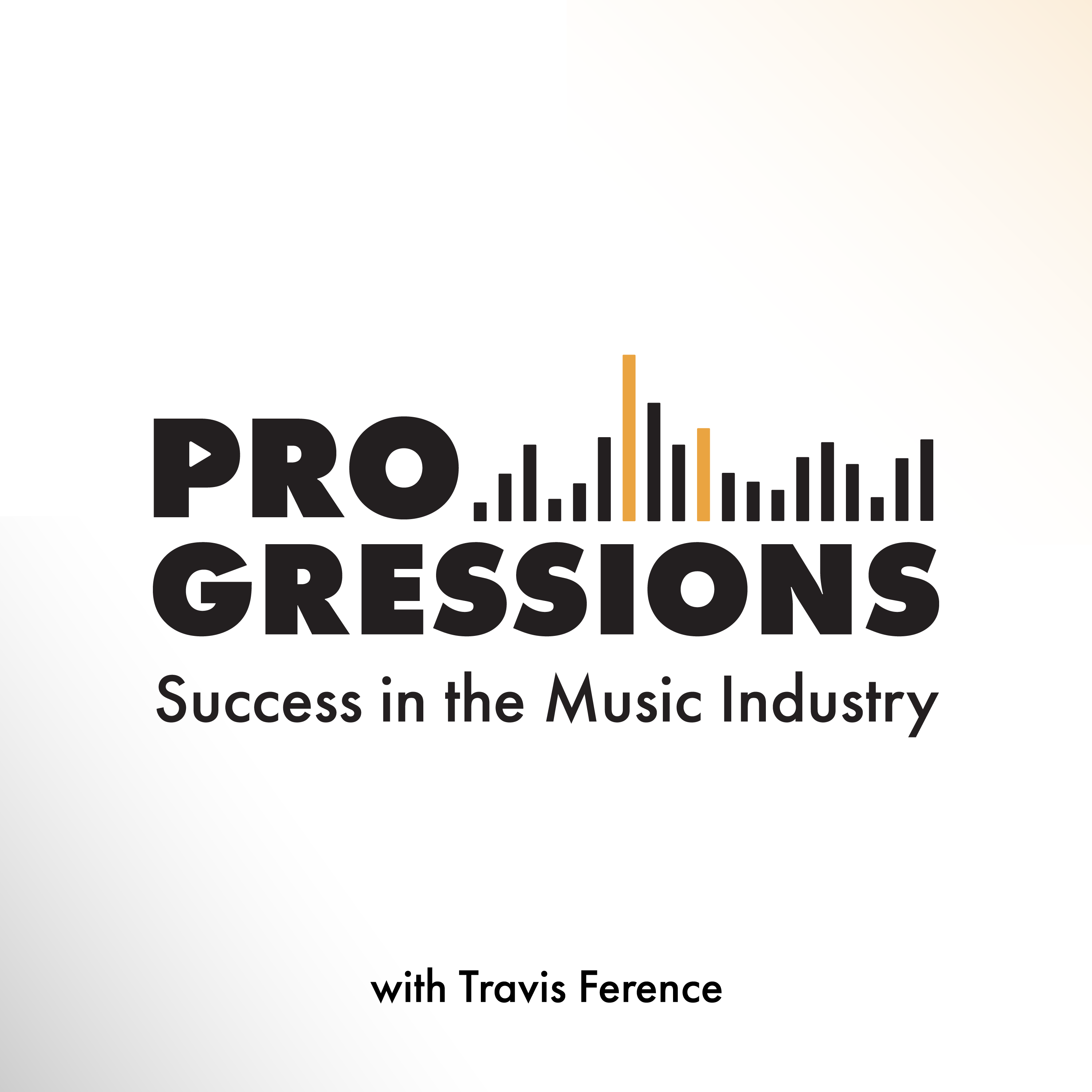
Progressions: Success in the Music Industry
Travis Ference
Let's Talk Synth... Seriously!!
UAPretrosynth
The Savvy Producer | Productivity and Efficiency in Music Production
Marsden Mastering
Your Morning Coffee Podcast
Jay Gilbert & Mike Etchart
Recording Studio Rockstars
Lij Shaw
Master Your Mix Podcast
Mike Indovina
