
Music Production and Mixing Tips for Beginner Producers and Artists | Inside The Mix
If you're searching for answers on topics such as: How do I make my mixes sound professional? What equipment do I need to start producing music at home? What is the difference between mixing and mastering? What are some of your favourite production tools and techniques? How do I get my music noticed by record labels? Or what are the key elements of an effective music marketing strategy? Either way, you’re my kind of person, and there's something in this podcast for you!
I'm Marc Matthews, and I host the Inside The Mix Podcast. It's the ultimate serial podcast for music production and mixing enthusiasts. Say goodbye to generic interviews and tutorials, because I'm taking things to the next level. Join me as I feature listeners in round table music critiques and offer exclusive one-to-one coaching sessions to kickstart your music production and mixing journey. Prepare for cutting-edge music production tutorials and insightful interviews with Grammy Award-winning audio professionals like Dom Morley (Adele) and Mike Exeter (Black Sabbath). If you're passionate about music production and mixing like me, Inside The Mix is the podcast you can't afford to miss!
Start with this audience-favourite episode: #175: What's the Secret to Mixing Without Muddiness? Achieving Clarity and Dynamics in a Mix
Thanks for listening!
Music Production and Mixing Tips for Beginner Producers and Artists | Inside The Mix
#160: De-Essing Techniques for Cleaner Mixes - How to Create a Smooth Vocal Reverb
Struggling with how to apply reverb on vocals or tame harsh sibilance? In EP 160 of the Inside The Mix podcast, I reveal how to elevate a vocal mixe using a de-esser on a reverb send. If you’ve ever battled those sharp 'tss' and 'sss' sounds ruining an otherwise smooth vocal, this episode is for you. Learn how to make your vocal reverb sound polished and natural, as I walk through a real session in Logic Pro, demonstrating the Logic Pro DeEsser 2 in action.
Here’s what you’ll learn in this episode
- How to use reverb effectively on vocals
- The role of a de-esser in controlling vocal sibilance
- Step-by-step guide to using the Logic Pro DeEsser 2
- Applying a de-esser to a reverb send for a smoother sound
- Before-and-after audio examples of refined vocal reverb
- Practical tips for creating professional-sounding vocal mixes
- How to make your vocal reverb sound cohesive and less harsh
Whether you're a beginner or an experienced mix engineer, these actionable tips on using a de-esser with reverb will transform your mixes. Hear the clear difference in before-and-after audio examples, and see how small tweaks can make your vocals sound more professional and cohesive. Don't miss this essential episode filled with insights into vocal reverb, de-essing, and industry secrets!
Want to be featured on the podcast? Click the link to leave a 30-second review, shout yourself out, and share why you'd recommend this episode: https://www.speakpipe.com/InsideTheMixPodcast
Ways to connect with Marc:
Listener Feedback Survey - tell me what YOU want in 2026
Radio-ready mixes start here - get the FREE weekly tips
Book your FREE Music Breakthrough Strategy Call
Follow Marc's Socials:
Instagram | YouTube | Synth Music Mastering
Thanks for listening!!
Try Riverside for FREE
You're listening to the Inside the Mix podcast with your host, Mark Matthews.
Marc Matthews:Hello and welcome to the Inside the Mix podcast. I'm Mark Matthews, your host, musician, producer and mix and mastering engineer. You've come to the right place if you want to know more about your favorite synth music artists, music engineering and production, songwriting and the music industry. I've been writing, producing, mixing and mastering music for over 15 years and I want to share what I've learned with you. Hello, folks, and welcome to the Inside the Mix podcast. If you are a new listener, make sure you hit follow on your podcast player of choice and if you're watching this on YouTube, hit that subscribe button so you get notified whenever a new episode drops. And to the returning listeners, a huge welcome back, as always.
Marc Matthews:A couple of years ago, I posted a short tutorial on how to create a smooth vocal reverb and I posted it on YouTube, shorts, instagram, tiktok, probably everywhere on social media. Bear in mind it was two years ago and I was trying to be omnipotent and now I just concentrate on YouTube and Instagram. And anyway, this video, this tutorial, was using a de-esser on a vocal reverb to reduce sibilance, and it's quite a crude video that I created. It's one of those UGC ones user-generated content where it's just my camera on my phone pointed at the screen, you can't really hear anything. And one of the comments was I would love to hear how this sounds, which probably makes sense. Right, it's a tutorial. You want to know what it sounds like, but they said they were going to try it anyway. So I have been waiting for some good source material to do a proper demonstration on this, and that's what we're going to do in this episode. We're going to be using a de-esser on a reverb send for a vocal to attenuate that and that sound so sibilant sounds. So let's dive in. So we're in Logic Pro and in this particular session I've got this vocal track and, being brutally honest, it wasn't the best recording of this performance.
Marc Matthews:The microphone I'm not sure what microphone was used for this, but there was a lot of t's and t's sounds in it very close to the microphone. It took a fair bit of production. I did want to remove too much because you still want it to sound natural, right. So on the actual track itself, there is de-essing. I've got the RX de-esser plugin on the actual vocal track. But again, you don't want to remove too much sibilance because then it sounds unnatural.
Marc Matthews:And what I did notice was that in the reverb for this vocal. There was those I'm going to do it again the tss and the tss sounds and it's quite rhythmic. So I'm going to play you the track now with the reverb. I say the track, I'm going to play you the vocal with the reverb and listen out. It's quite rhythmic. You hear a tss, tss, tss sort of sound towards the latter stage of this vocal phrasing here, and that's what I wanted to attenuate in the reverb channel because it was just too much for me and we're going to use the de-esser to attenuate it. So I'm waffling now, but let's play it and just listen out, for like a rhythmic and I'll point it out.
Marc Matthews:So if you're watching this on YouTube. I'll sort of point at the camera every time it comes in.
Marc Matthews:I should have said this before I played the example which is to put some headphones on because you can really hear it there. So we're going to use a de-esser on the reverb send of the auxiliary channel to attenuate those sibilant frequencies. So this is how I set the de-esser on the reverb send of the auxiliary channel to attenuate those sibilant frequencies. So this is how I set the de-esser up. I'm using the Logic Pro de-esser 2 plug-in but you can use any reverb and it's on my vocal reverb send here at the end of the plug-in chain. So I'm going to play this without. So this is now going to be just the pure wet reverb sound. So I've just soloed the vocal reverb without the de-esser and again listen out for those sibilant sounds. The tss, tss, tss sounds Okay, and then this is with the de-esser Okay, so you can hear. It's attenuated those.
Marc Matthews:Obviously this is exaggerated In the mix. This reverb isn't going to be as hot, it's not going to be as loud, as prominent as the actual vocal track itself. So that would apply some attenuation in itself. So how did I put this together? What settings did I use? So first I selected the female vocal split band preset in the De-Esser II plugin and then I tweaked it from there. I just wanted the initial threshold setting and the first thing I did was I used the filter solo so I could identify the sibilant frequency. So I'm going to play it and then I'm going to sweep around and you'll hear that sibilant sound jump out of your headphones or speakers or however you're listening.
Marc Matthews:So I'm going to play it now, and this is going to help me identify the sibilant frequency.
Marc Matthews:So I swept around and I settled on around 7,200 Hertz, rounding it down Actually I rounded it down so it's actually 7,264 Hertz if I'm going to be exact. And I've got the filter set to a notch filter, so it's only going to attenuate that particular sort of notch, that particular range of frequencies. I didn't want to use the shelf because then that's going to attenuate anything thereafter. It's just that band that I wanted and I've also got it set in split mode as well in terms of range. The split range basically means it's just going to attenuate that range of frequencies. The wide setting, the wide range, is going to attenuate all frequencies. So that's why we're using split.
Marc Matthews:Then we have the threshold and the really cool thing about the De-ESA 2 is you've got this detection circuit, this visual representation of the threshold and the processed and unprocessed signal. So in short, in the detection circuit in De-ESA 2, when you see a blue bar, that is unprocessed audio, the yellow bar indicates processed audio where that attenuation of the sibilant frequencies is goingprocessed audio, the yellow bar indicates processed audio where that attenuation of the sibilant frequencies is going to take place. So you can almost use the detection visually, the detection circuit here, the visual representation that is to set the threshold, because you don't want attenuation to occur when there aren't sibilant frequencies present. So if I play this, if you're watching this on YouTube, you'll see that the yellow bar, the processed signal, is only apparent when those sibilant frequencies, when we can hear them. If you've got the threshold too low, then you'll find that it's gonna start to attenuate non-sibilant frequencies, or rather it's gonna attenuate those frequencies but there isn't sibilant present.
Marc Matthews:So I'll play it and if you're watching this you'll see what I mean. So again, the yellow bar in the detection circuit is only present. That process signal is only present when we're hearing that and that sounds so it's also another nice way of just highlighting that we sort of got the frequency selection in the right ballpark. We're still in filter solo mode at the moment, so let's take it out of filter solo mode and let's play it Now. We want this to sound relatively natural and we use the max reduction setting or the reduction setting to control that. And I've got it set to nine. So that means at most nine dB of reduction or gain reduction will take place for the sibilant or processed audio, let's say in that sibilant frequency range and I'll make it shorter, and in fact what I'll do is I'll play it and I'll gradually reduce that number all the way to one.
Marc Matthews:So I've got it set to zero now and you can hear that is coming been attenuated. They're still there but they're not as prominent as they were before. So let's play it with the vocal as well. So I've got my vocal here, I'm going to solo it and I've got the reverb. So make sure the de-esser is on, it is, and let's play this so you can hear. The sounds that I've been banging on about are now attenuated. They're lower in the mix. I say the mix, it's only the vocal, it's not the full mix. So a quick recap of what we did. So we've got a de DS on the vocal reverb channel here. It's the last plug-in in the chain.
Marc Matthews:I used the filter solo to highlight the sibilant frequencies. Now you could just use an EQ after this if you haven't got filter solo and just do a narrow boost and sweep around until you find it. We've got the filter setting set to a notch filter. So it's a select band of frequencies that we're attenuating and the same with the range. We're using split, as again we don't want to attenuate the wide range, the full frequency spectrum. The threshold controls the detection circuit of when the processed signal will, the processing of the signal will take place. So we set it. So we're only processing the signal when the sibilant frequencies are heard and then we use max reduction to control the max reduction, the amount of gain reduction that's going to take place on the sibilant frequencies. So really subtle, but it will help create a nice smooth reverb because you're eliminating the tss and the tss sounds Well. You're not actually. You're not eliminating them, you're attenuating them. Eliminating is the wrong word. You don't want to eliminate them because then it will sound unnatural. So, folks, I hope you found this episode useful and now you can create some smooth vocal reverbs.
Marc Matthews:If you would like to provide some feedback, which would be amazing and feature on the podcast, click on the link in the episode description. It's a speak pipe link and you can record up to 30 seconds of audio reviewing the episode and why you would recommend it, and also give yourself a shout out so who you are, where the audience can find you online so social media handle or website why you enjoyed the episode and why you would recommend it, and I will feature it at the beginning of an Inside the Mix podcast episode. So evergreen content. Give yourself a shout out on why you would recommend a particular episode, or rather this episode or, to be fair, any episode and, as I say, it's an opportunity for you to give yourself a shout out. Use the link in the episode description. It's Speakpipe.
Marc Matthews:You don't need an app, you don't need an account, and you can use the microphone on your mobile phone. Easy as that. It's like leaving an audio message, and not only will you get to feature on the podcast, but everybody who submits audio. I will put your name into a virtual hat and I will draw one lucky winner to win a Starbucks coffee voucher. I can't say better than that, right? So submit your audio. Why you'd recommend an episode? Who you are are social media handle, feature on the podcast and also, potentially, win some coffee vouchers. If you don't like coffee, give it away to someone else and say you bought it for them and it's a treat from them. You don't have to include me. So until next time, happy mixing and producing folks.
Podcasts we love
Check out these other fine podcasts recommended by us, not an algorithm.
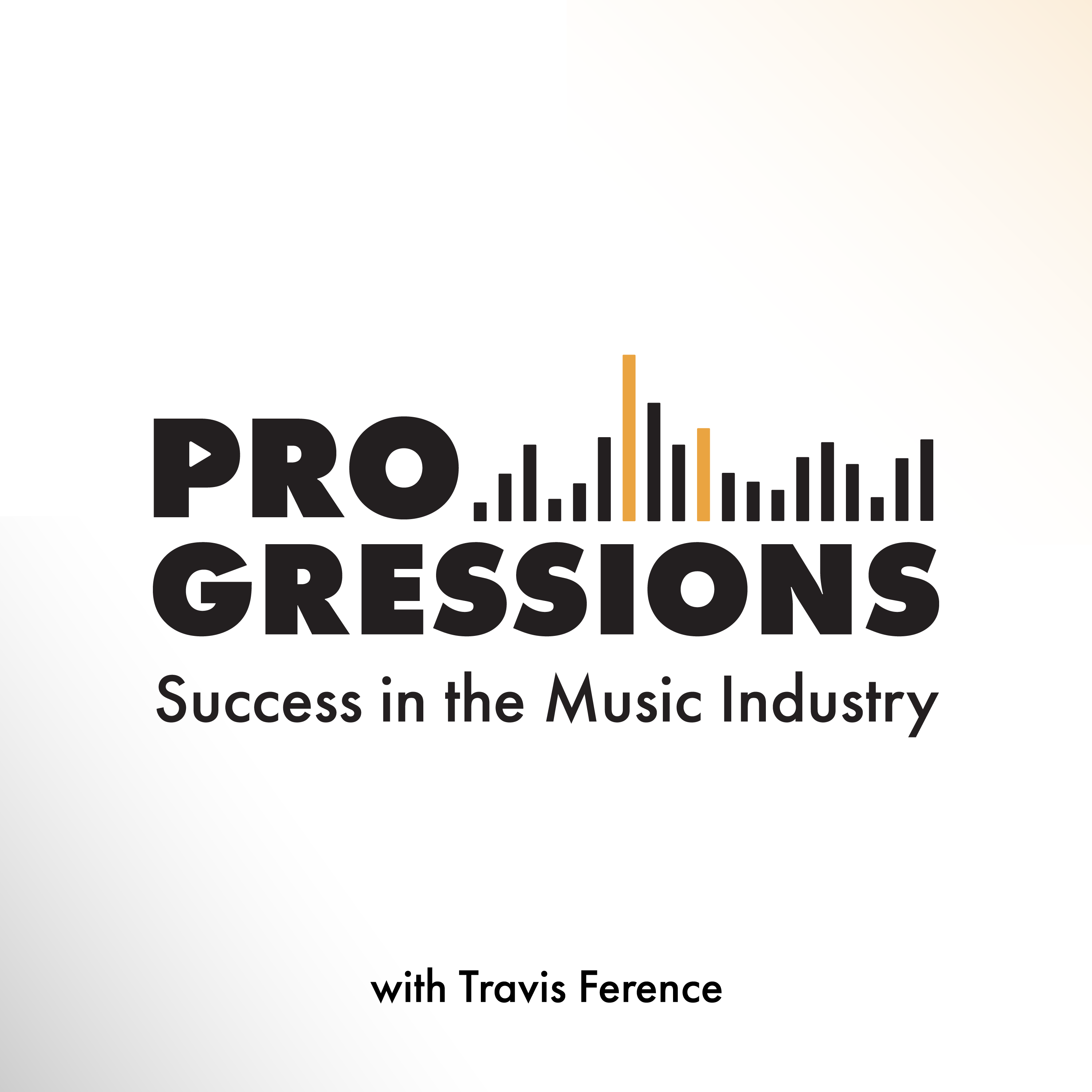
Progressions: Success in the Music Industry
Travis Ference
Let's Talk Synth... Seriously!!
UAPretrosynth
The Savvy Producer | Productivity and Efficiency in Music Production
Marsden Mastering
Your Morning Coffee Podcast
Jay Gilbert & Mike Etchart
Recording Studio Rockstars
Lij Shaw
Master Your Mix Podcast
Mike Indovina
