
Music Production and Mixing Tips for Beginner Producers and Artists | Inside The Mix
If you're searching for answers on topics such as: How do I make my mixes sound professional? What equipment do I need to start producing music at home? What is the difference between mixing and mastering? What are some of your favourite production tools and techniques? How do I get my music noticed by record labels? Or what are the key elements of an effective music marketing strategy? Either way, you’re my kind of person, and there's something in this podcast for you!
I'm Marc Matthews, and I host the Inside The Mix Podcast. It's the ultimate serial podcast for music production and mixing enthusiasts. Say goodbye to generic interviews and tutorials, because I'm taking things to the next level. Join me as I feature listeners in round table music critiques and offer exclusive one-to-one coaching sessions to kickstart your music production and mixing journey. Prepare for cutting-edge music production tutorials and insightful interviews with Grammy Award-winning audio professionals like Dom Morley (Adele) and Mike Exeter (Black Sabbath). If you're passionate about music production and mixing like me, Inside The Mix is the podcast you can't afford to miss!
Start with this audience-favourite episode: #175: What's the Secret to Mixing Without Muddiness? Achieving Clarity and Dynamics in a Mix
Thanks for listening!
Music Production and Mixing Tips for Beginner Producers and Artists | Inside The Mix
#159: Vocal Production Secrets - How to Make Vocals Stand Out in a Mix
Struggling to make your vocals stand out in a mix? Wondering about the best vocal mixing workflow practices or how to get vocals upfront with clarity and punch? In EP 159 of the Inside The Mix podcast, I dive deep into vocal mixing techniques that will transform your tracks. If you're curious about modern vocal mixing, making vocals sit perfectly in your mix, or exploring tools like the Waves Doubler, this episode is packed with actionable tips.
Join me as I break down my go-to vocal production trick—using the Waves Doubler to add depth and width to your vocals. From creating a rich vocal doubling effect to enhancing transitions between sections, I'll guide you through every step inside Logic Pro. You'll learn how to turn a dry vocal stem into a lush, dynamic sound that sits perfectly in your mix.
We'll cover:
- Vocal mixing workflow best practices
- Setting up an aux send for the Waves Doubler 4
- Fine-tuning stereo delay settings for an immersive stereo effect
- Why external EQ like Logic Pro Channel EQ is key for precise vocal control
Whether you're a beginner or a seasoned engineer, you'll walk away with essential tips on how to mix vocals that stand out in any genre. Tune in to take your vocal production to the next level!
Ways to connect with Marc:
Listener Feedback Survey - tell me what YOU want in 2026
Radio-ready mixes start here - get the FREE weekly tips
Book your FREE Music Breakthrough Strategy Call
Follow Marc's Socials:
Instagram | YouTube | Synth Music Mastering
Thanks for listening!!
Try Riverside for FREE
You're listening to the Inside the Mix podcast with your host, Mark Matthews.
Speaker 2:Hello and welcome to the Inside the Mix podcast. I'm Mark Matthews, your host, musician, producer and mix and mastering engineer. You've come to the right place if you want to know more about your favorite synth music artists, music engineering and production, songwriting and the music industry. I've been writing, producing, mixing and mastering music for over 15 years and I want to share what I've learned with you. Hello, folks, and welcome to the Inside the Mix podcast. If you are a new listener, a big welcome. Make sure you hit that follow button on your podcast player of choice. And if you're watching this on YouTube, make sure you hit subscribe on that notification bell so you get notified of new episodes. And to the returning listeners, a big welcome back.
Speaker 2:So in this episode I'm going to demonstrate one of my favorite vocal production techniques, and I use this to add a bit of night and day, a bit of contrast, a bit of excitement when I'm moving from one section to another, say from a verse into a chorus. And this particular technique uses the Waves Doubler, so it's a vocal doubling technique. So let's dive in. So we're here in Logic Pro, and this is a session I'm working on at the moment. It is sort of like a house track. It's really in its infancy, but I've got this vocal sample in here and I'm going to demonstrate this technique. So this is what the vocal sounds like without the vocal double technique. Now, this vocal I must say this actual sample there is no processing apart from this doubling going on here. So there's nothing been applied to this whatsoever. So it's the dry vocal stem with some doubling. So this here is just the dry stem without the doubling technique.
Speaker 1:Okay, a bit of a tail there from that reverb coming from that synth, but here is the vocal double.
Speaker 2:Sounds pretty cool right Now. Ultimately there is the unconscious bias of louder is better, because using this vocal doubling technique there is an increase in signal level coming from the vocal, not from the vocal sample but from the auxiliary send where the doubler is. So we're going to have an overall increase of level of that vocal, but in the grand scheme of things it just makes it wider. And there's some other bits and pieces I've done to this doubling auxiliary send as well. So let's dive into how I put this together. Here we are in the mixer window and the first thing we need to do is create a new auxiliary channel strip. So we go to options and create new auxiliary channel strip. I'm going to immediately delete it because I don't need it. I've already got one one set up and it's called Vox Doubler, and on there I've got the Waves Doubler 4. It's the stereo version. As I don't need the dual mono, I don't need discrete control over the individual mono signals. So here I'm using the basic doubler preset, making sure that the center signal is disabled, as we only need the left and right. I'm going to leave the pan positions as they are, and I like the delay settings as well. You've got slight differentiation between the left and right 7.3 on the left and it is 10 on the right because we don't want them exactly the same. It just adds to that unique sound in the left and right and adding to that stereo experience and everything else we can leave as is.
Speaker 2:So next in my signal chain, after the doubler, I've got the Logic Pro Channel EQ. Now you can use any EQ, whichever one you want to use. You may well say, well, why don't? Or ask the question rather, why don't you use the EQ in the doubler? And for me the UI is too small. I could make it bigger, yes, or I could just open another EQ and have more discrete control. Because you are, you've only got two possible sort of control options here. You've got got two nodes, as it were, that you can control. So I'm just going to, I clicked on it, then I'm just going to make sure it's disabled. So I'd rather just use an EQ here to be a separate EQ.
Speaker 2:So in here I've got a first order slope rolling off some low frequency information below 100 hertz, and then I've got a low shelf as well, set at about 300 hertz, some sort of low mid information that I just want to get rid of and I've got a minus three in terms of reduction there of those frequencies and then kind of the opposite. It's like top and tail about 4.5 kilohertz where the vocal sounds most sweet to me. I swept through and found this sort of presence, vocal presence, frequency of this vocal I've boosted it by 3 dB because I just want to sweeten the left and right in the stereo field for this vocal. Next we have the vocal channel or vocal track itself, and on there I've got an auxiliary send set to post fader going to the Vox double auxiliary channel and I've changed it from post pan, which is the default, because I like to use post fader, unless otherwise you could leave it on post pan, because this vocal is only ever going to be down the middle anyway. So it wouldn't really make any difference.
Speaker 2:But that's just the way I like to work. I like to know that it's in post-fader, unless I choose otherwise, and then option click on the send level to get it to zero and then I'm using the actual channel strip fader of the auxiliary send to control the amount of doubler effect that I am having here. Before we do that, if you want to learn more about when to use pre and post-fader sends. Check out episode 129 of the Inside the Mix podcast, where I go through that in more detail. So what I'm going to do is I'm going to drag the auxiliary channel strip fader all the way down to zero and then, whilst it's playing, I'm going to bring that level up until it's just tucked underneath the vocal. So let's give it a go.
Speaker 1:I wanna be free yeah, It'll never be the same. I wanna be free yeah, It'll never be the same.
Speaker 2:There we go. So I've got it set to. Well, it says minus 3.9, but I like it to be nice and even so I'm going to put a minus 4. So it's just tucked underneath, and then I like it to be nice and even so I'm going to put a minus 4, so it's just tucked underneath, and then I could automate that level. So I'm going to have more of the doubling effect in the chorus and maybe the build. I could automate the level in the build to gradually increase and then actually strip it back during the verse and to just automate this auxiliary channel strip. I would just right click and create track, basically, and then I could perform, perform automation like I would any other track.
Speaker 2:So I mean, alternatively, you could automate the send level coming from the track itself. So that's another way that you could do it. Maybe there's a use case to say or an argument to say, that's a better way of doing it, but this is just the workflow I use. So you, you've got a choice essentially. But there we go, folks. That is the Vox Doubler effect. So let's play it again like we did at the beginning, without the Doubler effect, and this is with. There we go, folks. That is a very low reverb tail on that synth. I really do need to do something about that, but it is a demo and I'll tackle that further down the line. Anyway, that is a really quick and easy vocal doubling technique. Now you could use any stereo imaging or imagery or doubling plugin. You just need to be able to disable that center signal. So folks give it a go.
Podcasts we love
Check out these other fine podcasts recommended by us, not an algorithm.
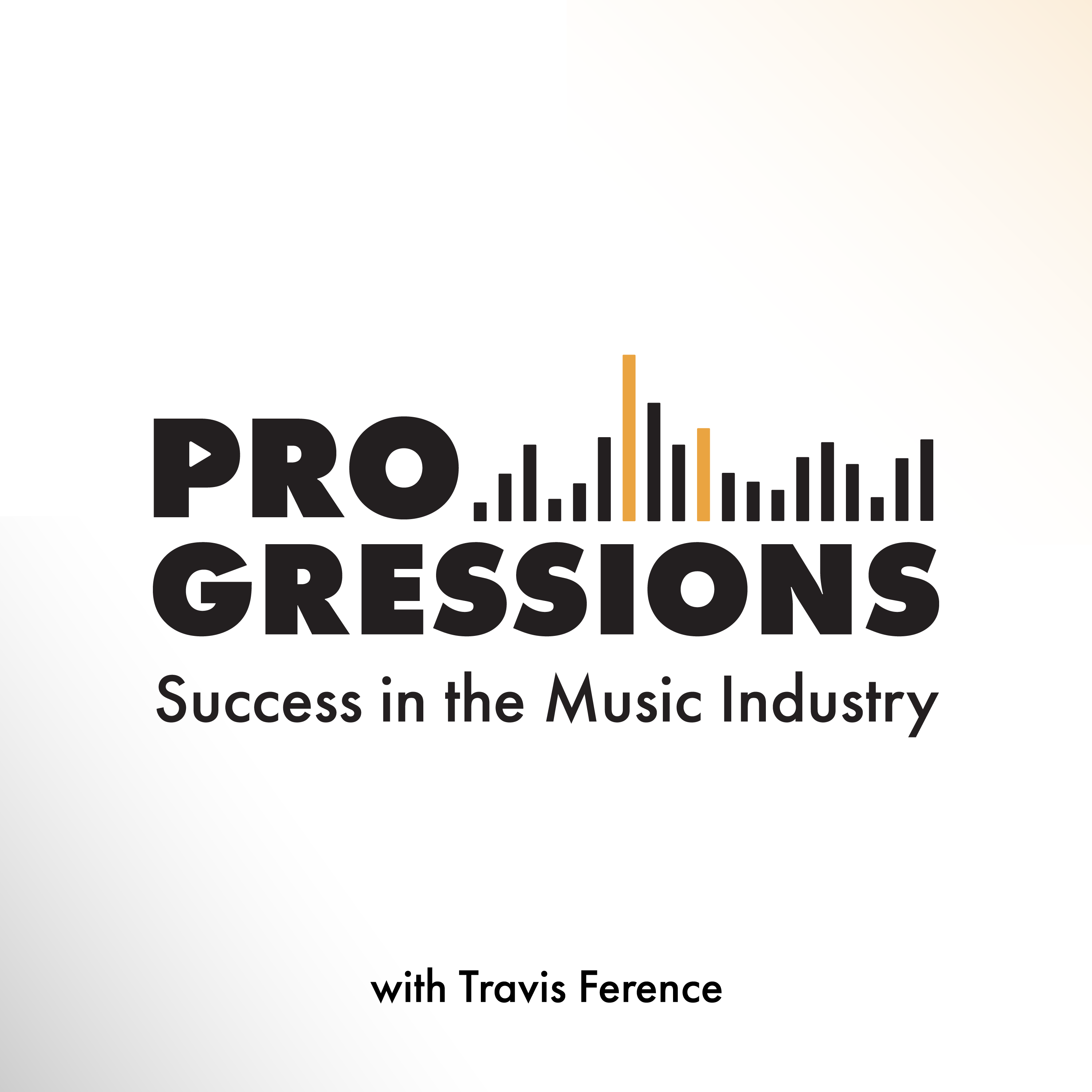
Progressions: Success in the Music Industry
Travis Ference
Let's Talk Synth... Seriously!!
UAPretrosynth
The Savvy Producer | Productivity and Efficiency in Music Production
Marsden Mastering
Your Morning Coffee Podcast
Jay Gilbert & Mike Etchart
Recording Studio Rockstars
Lij Shaw
Master Your Mix Podcast
Mike Indovina
