
Music Production and Mixing Tips for Beginner Producers | Inside The Mix
How do you make your mixes sound professional as a beginner? What’s the real difference between mixing and mastering? And do you actually need expensive gear to produce great music at home?
Inside The Mix is the podcast for beginner and early-career music producers, as well as hobbyist musicians, who want clear, practical answers to the most common questions in music production and mixing music. Each episode breaks down real-world techniques used in audio engineering, helping you improve clarity, balance, and confidence in your mixes — even in a home studio.
You’ll learn how to:
- Make your mixes sound professional as a beginner without overcomplicating your workflow
- Fix common problems like muddy mixes, weak low-end, and poor translation
- Understand the difference between mixing and mastering — and when you really need each
- Build a reliable production process using tools you already own
Hosted by Marc Matthews, Inside The Mix goes beyond generic beginner tutorials. Expect insightful interviews with industry-leading engineers and producers, listener-focused round-table critiques, and practical coaching designed to accelerate your progress. Past guests include Grammy Award-winning professionals such as Dom Morley (Adele) and Mike Exeter (Black Sabbath).
👉 Start with audience favourite:
Episode #175 – What’s the Secret to Mixing Without Muddiness? Achieving Clarity and Dynamics in a Mix
Subscribe, follow, and explore Inside The Mix to grow from beginner to confident producer — one mix at a time.
Music Production and Mixing Tips for Beginner Producers | Inside The Mix
#157: How to Create a Stutter Effect for Synths (Logic Pro Tips)
Use Left/Right to seek, Home/End to jump to start or end. Hold shift to jump forward or backward.
Ever wondered how synth music is made or looking to enhance your music production skills? In EP 157 of the Inside The Mix podcast, I dive deep into the art of creating mesmerising stutter synth effects using Logic Pro.
Join me as I guide you step-by-step through setting up a new software instrument track, programming hi-hats, and mastering sidechain techniques to achieve that iconic stutter sound. We'll explore how to seamlessly integrate these effects into your synth productions by fine-tuning parameters like the threshold and leveraging the gate function.
But we don’t stop there. Discover how to craft dynamic stutter effects with Logic Pro's step sequencer. Learn how note placement, adjusting note values to "16T," and using the repeat function can create captivating stutter sequences that make your synth tracks stand out.
Whether you're new to synth music production or looking to sharpen your Logic Pro tips, this episode is packed with expert techniques and tips to elevate your music. Tune in and transform your approach to music production, ensuring your synth sounds shine in every mix.
Ways to connect with Marc:
If you'd like a second set of ears on your mix or workflow, you can book a no-pressure chat here
Radio-ready mixes start here - get the FREE weekly tips
Follow Marc's Socials:
Instagram | YouTube | Synth Music Mastering
Thanks for listening!!
Try Riverside for FREE
You're listening to the Inside the Mix podcast with your host, mark Matthews. Hello and welcome to the Inside the Mix podcast. I'm Mark Matthews, your host, musician, producer and mix and mastering engineer. You've come to the right place if you want to know more about your favourite synth music artists, music engineering and production, songwriting and the music industry. I've been writing, producing, mixing and mastering music for over 15 years and I want to share what I've learned with you. Hello, folks, and welcome to the Inside the Mix podcast. If you are a new listener, make sure you hit follow on your podcast player of choice and if you're watching this on YouTube, make sure you hit subscribe and that notification bell so you get notified of any new episodes. And, to the returning listeners and viewers, a big welcome back. So, if you've listened to any of my productions of late probably going back to, I think the last one was December yeah, it was December of 2023.
Marc Matthews:I like to use a stutter gate effect on synths and I've used the Kilohertz I think that's how it's pronounced Transgate to do that, and it got me thinking. Could I do something similar in Logic Pro using just native plugins? Could I use something like a sidechain to create a similar effect. So that's what I'm going to do in this episode. We're going to create a stutter synth effect using sidechain in Logic Pro. So let's give it a go. Here we are in the Logic Pro session, and this is the session I used in episode 155, where I went through a ghost kick tutorial, and what I've done is I've added a synth pad progression here. So it's in the key of B flat minor, 105 bpm, and I'm going to play you the desired outcome. So this is the synth with the stutter effect. So that's what we're aiming for Now. Admittedly, it's probably not my final synth patch choice. I will go in and doctor and move it around a bit in terms of some parameters, as it's a bit too abrasive for my liking, but I've made it that way. So it's obvious. The stutter effect is obvious. So let's start from scratch and build this stutter effect. Okay, so this is the synth pad progression without any stutter effect.
Marc Matthews:So step one we are going to create a new software instrument track of the type pattern, and it's going to create a sequencer for me and I'm going to use that to program some hi-hats. Now you can pretty much use any of these sounds, really, because I'm going to mute the output, I'm going to turn off stereo output on this and I'm going to set it to 32 steps and I'm going to move that region there. I'm going to drag it out so it goes from bars one to nine. So I've moved the sequencer region from bars one to nine and I'm just going to find a hat because I like to use hats in this instance and I'm just going to drag some notes in, just drag them all in. Technically you could just click on the left here you can select from four up into sort of 64th note notes and you can also add some fluctuations to the timing of those notes as well, with like 1t, 2t, 4t and so forth and, if I play it. So not overly inspiring.
Marc Matthews:But what I'm going to do now is this I'm going to go over to the synth I've got here and I'm going to go to the gate and it's enabled and I'm going to sidechain it too. I'm going to find the Hi-Hat 1, so this Instrument 34. I have hidden the other one, hence why I've got instrument 13, 14, 15 and so forth. So I'm going to select that one and I'm going to just stick with the default settings for the gate, and if I play it now, you should hear that stutter effect. It'd be really basic, okay, and what you can actually do is use the threshold to control the sort of depth of the effect. So I'll start to drag it to minus 50 and I'll go the other way. Actually, I quite like that more pronounced effect. I'm going to leave it. That's minus 20.
Marc Matthews:So now what I'm going to do is I'm going to play around with the pattern and let's create something interesting with the pattern here. And you can actually in logic, in the sequencer here, if you click the arrow facing right next to the name of the instrument, you can actually control parameters here, such as the velocity, repeat the note in the octave as well. So in this instance I'm going to let's just randomly remove some notes and see how it sounds. It's okay, it sounds all right, but you get the idea and you can play around with it to come up with the sort of sounds that you want. And then the cool thing about the repeat at the bottom is so I'm going to add a repeat. You can just click on the notes or the sequencer I guess it's the note and you can just drag it up or down to create repeats on this. So I've added four on this particular one here. So let's see how that sounds. What might help is if I actually mute and turn off the output of the hi-hat. So let's put no output and see how it sounds.
Marc Matthews:Now it's quite cool actually, using that repeat or the repeat feature here. It keeps the gate open longer. So I mean I could do that in the synth, I could go to the gate and I could adjust the hold and the release. But that's going to affect all of the stutter effect notes, as it were. So in this instance, using the actual sorry folks, using the repeat element within the step sequencer, I can elongate that gate, the opening of the gate, which is quite cool. So let's add another one in.
Marc Matthews:I'm going to add this one. I'm going to put this one at eight. I'm going to add another one here. So I say here I'm trying to. I don't know where that is in terms of the number of the in the sequence. It's toward the end, but you get the idea. Let's change it. I'm going to change it to 16T and see how that sounds. So this is slightly offset the notes. Now that will go the other way. I probably preferred how I had it in the beginning. But you get the idea, folks, so you can play around with the step sequencer and create these really cool and interesting patterns, and you don't really need to do much with the gate itself, other, I find, than adjusting the threshold which is controlling the depth of the of the fl of the stutter effect. Most of it, for me, is done in the step sequencer here, using repeat and also getting rid of some of those actual sequence notes. So there you go a really quick way to create a stutter effect using sidechain in Logic Pro. Give it a go.
Podcasts we love
Check out these other fine podcasts recommended by us, not an algorithm.
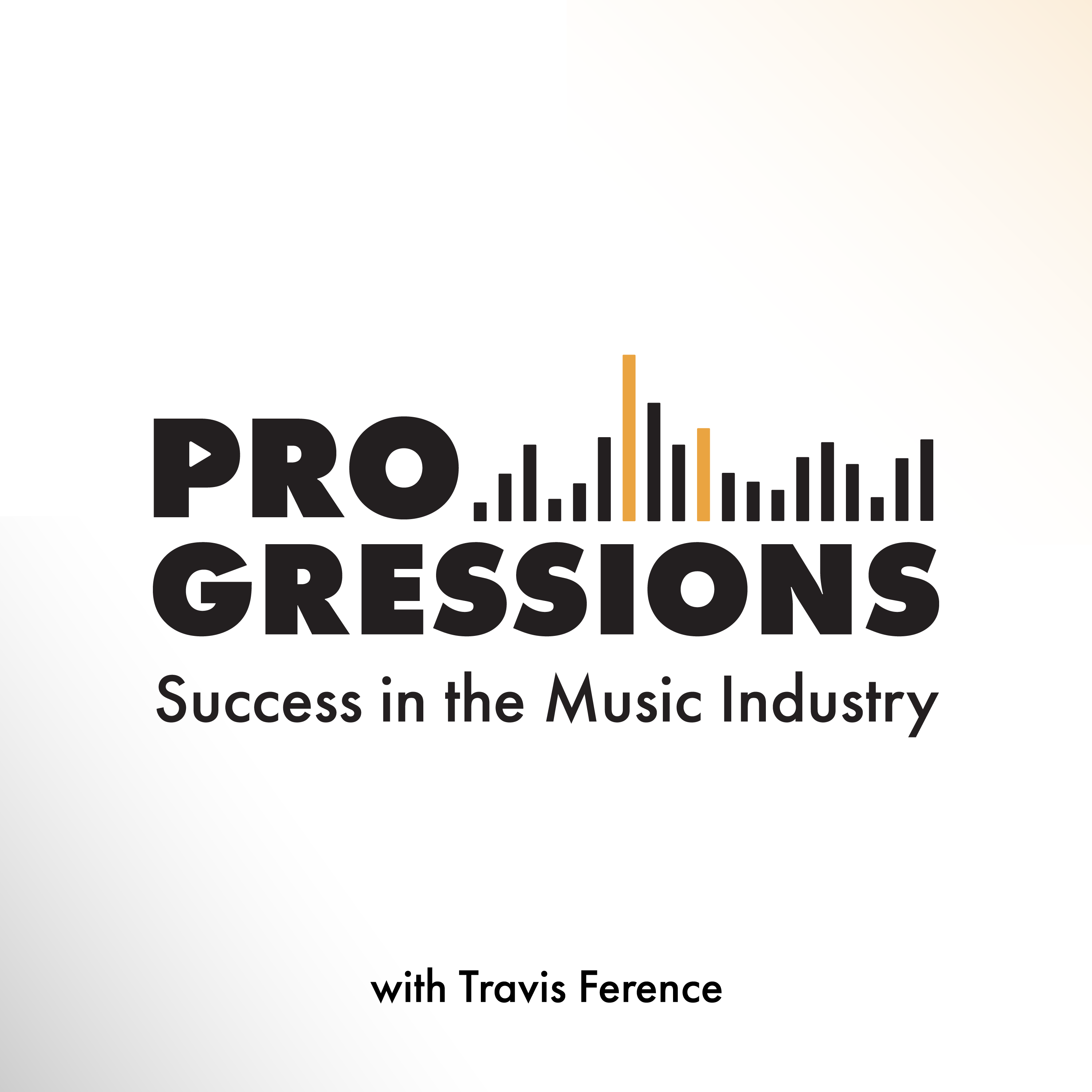
Progressions: Success in the Music Industry
Travis Ference
Let's Talk Synth... Seriously!!
UAPretrosynth
The Savvy Producer | Productivity and Efficiency in Music Production
Marsden Mastering
Your Morning Coffee Podcast
Jay Gilbert & Mike Etchart
Recording Studio Rockstars
Lij Shaw
Master Your Mix Podcast
Mike Indovina
