
Music Production and Mixing Tips for Beginner Producers and Artists | Inside The Mix
If you're searching for answers on topics such as: How do I make my mixes sound professional? What equipment do I need to start producing music at home? What is the difference between mixing and mastering? What are some of your favourite production tools and techniques? How do I get my music noticed by record labels? Or what are the key elements of an effective music marketing strategy? Either way, you’re my kind of person, and there's something in this podcast for you!
I'm Marc Matthews, and I host the Inside The Mix Podcast. It's the ultimate serial podcast for music production and mixing enthusiasts. Say goodbye to generic interviews and tutorials, because I'm taking things to the next level. Join me as I feature listeners in round table music critiques and offer exclusive one-to-one coaching sessions to kickstart your music production and mixing journey. Prepare for cutting-edge music production tutorials and insightful interviews with Grammy Award-winning audio professionals like Dom Morley (Adele) and Mike Exeter (Black Sabbath). If you're passionate about music production and mixing like me, Inside The Mix is the podcast you can't afford to miss!
Start with this audience-favourite episode: #175: What's the Secret to Mixing Without Muddiness? Achieving Clarity and Dynamics in a Mix
Thanks for listening!
Music Production and Mixing Tips for Beginner Producers and Artists | Inside The Mix
#156: How to Quickly Create a Chart-Topping Beat | Make a Sampler Instrument (Logic Pro Tips)
Have you ever wondered how to start off making a beat? Or maybe you seek answers to the topics: how to create a Martin Garrix beat, how to create a beat in Logic Pro, how to reproducer a beat, or maybe just how is a beat produced? Then check out EP 156 of the Inside The Mix podcast.
Unlock the secrets to producing chart-topping beats with my latest Inside the Mix episode! Ever wondered how Martin Garrix and David Guetta craft their iconic rhythms? Get ready to learn step-by-step techniques for importing reference tracks, splitting stems, and nailing those crucial drum elements. From utilising Logic Pro's drum separator and doubler tools to mastering humanisation through velocity adjustments, I break it all down to elevate your music production skills.
This episode doesn't stop at drum emulation; I dive into advanced reverb techniques to make your beats truly stand out. Discover how to use the Chroma Verb plugin to create that nostalgic 80s drum sound by tweaking frequency ranges and amplitude for a balanced mix. Whether you’re a seasoned producer or just starting out, my practical tips and real-world comparisons between recreated and original tracks will give you actionable insights to enhance your projects. Join me for this immersive, hands-on guide to mastering complex beats in Logic Pro!
Ways to connect with Marc:
Listener Feedback Survey - tell me what YOU want in 2026
Radio-ready mixes start here - get the FREE weekly tips
Book your FREE Music Breakthrough Strategy Call
Follow Marc's Socials:
Instagram | YouTube | Synth Music Mastering
Thanks for listening!!
Try Riverside for FREE
You're listening to the Inside the Mix podcast with your host, mark Matthews. Hello and welcome to the Inside the Mix podcast. I'm Mark Matthews, your host, musician, producer and mix and mastering engineer. You've come to the right place if you want to know more about your favorite synth music artists, music engineering and production, songwriting and the music industry. I've been writing, producing, mixing and mastering music for over 15 years and I want to share what I've learned with you. Hello, folks, and welcome to the Inside the Mix podcast. If you are a new listener, a big welcome. Make sure you hit follow on your podcast player of choice. And if you're watching this on YouTube, make sure you hit subscribe and that notification bell so you get notified of new episodes. And to the returning listeners, as always, a huge, huge welcome back.
Marc Matthews:So recently I was working on a project, a remix for an artist, and they required a Martin Garrix sort of David Guetta style beat for this remix, and the song, in particular, is called so Far Away. Now, I won't lie, this type of beat doesn't usually fall within my wheelhouse. So I thought to myself hmm, how can I deconstruct this beat and really analyze it and then create my own interpretation of it? And that's what we're going to do in this episode. So in this episode, I'm going to show you how I analyzed this beat and was able to extract information for the kick and the percussion. So I'm in Logic Pro, I've got the session open, let's dive in. So the first thing I did was import the reference track into Logic Pro. I then split the stems using the Logic Pro stem splitter, and I'm not going to go through that now, but if you want to learn how to do that, check out episode 144, is Logic Pro's stem splitter any good? So in this project here I've just got the drums and this is the split drum stem from this track.
Marc Matthews:So let's have a listen. Okay, it's quite simple really. You've got some kick, there's some percussion and you've got this sort of really nice finger click going on in there as well. So that's what I'm going to emulate here. So the first thing I'm going to do is create a kick drum in this particular style. So what I'm going to do, or rather use to do that, is the drum separator or doubler.
Marc Matthews:So I'm going to go up to track and then I've got replace or double drum track, and I've used this in the previous episode and I'm all about this at the moment. I think it's great. So I've got the midi region open here. I'm going to press e to show it. I was going to say solo it and I can see here I've got it at minus 2.4 d dB with a relative threshold, so that looks quite good. So I'm going to preview it and what I want is the kick drum from this doubling to mirror the kick drum in the beat, the Martin Garrix, david Guetta track. So let's have a preview and see what happens. Yeah, I think that's pretty good. Again, like in the previous episode, I pressed the space bar hoping it would stop rather than preview. So I'm just going to drag the relative threshold down and you'll see more kick drums will appear, and that's not what I want. I'll play it so you can hear what will happen, so you can hear the addition of some kick drums that I don't want. So I'm going to drag it back up to what was it about? Minus 2.5, I think it was and let's play it again. Just make sure it's correct. Yeah, I like that. And the great thing about this as well is it adds some humanization with the velocity as well. So I'm going to click OK and that is my kick drum. So I'm going to rename this kick and I'm going to leave the sample as it is for the time being.
Marc Matthews:Now, when it comes to actually the production side of things, I would replace the sample, but in this instance I just want to recreate the beat. So now we're going to replace the percussion and there's a bit more to this bit here. So again, I'm going to use the drum doubler, so I'm going to go up to track and then I'm going to go to replace or double drum track. I'm going to set it to other and I'm going to set it to other, and what I want to do here is I want to click on that MIDI region, so make sure it's on the right one. It's not.
Marc Matthews:Yes, it is now, and I'm going to drag the threshold down because I want more of this percussive elements, of these percussive elements coming through. So I'm just going to preview it. I probably need to drag it down a bit more. Let's get some more coming through. So I'm now down to minus. I'm going to just type it in Minus 25. Let's have a listen. I think that sounds quite good. Again, I say again, like I've already said it, but I want to emulate it, so I'm not going to copy it verbatim. So if I miss out on a few notes in this percussion, that's fine, because I don't want it to be an exact copy. So I'm going to click OK and I'm going to rename this Perk. So let's have a quick play at what we have so far. So I've muted the reference track.
Marc Matthews:Before we do it, I just need to get some percussive samples in here. Otherwise you're just going to have sine waves and I'm just going to go to app presets, drums and percussion percussion. I'm just going to select one at random. Let's go with coffee shop percussion and you'll get an idea of what it could sound like. Okay, it's not what I want, but it's better than a sine wave. And the great thing about the doubler here is I've got these fluctuations in velocity and there is also some humanization in terms of timing.
Marc Matthews:So what I'm going to do now is I'm going to bring in my own samples into this software instrument. So let's give that a go. So what I'm going to do is I'm gonna drag these samples from the finder window here and these samples are taken from the Slate Digital EDM sample pack, which is really really good sample pack, by the way. So I'm gonna drag these and I'm gonna drag them onto the track and you'll see if you're watching this online, I'll describe it to you If map, and it will create a software instrument for me.
Marc Matthews:Now what I need to do is drag the MIDI notes down in the piano roll because at the moment they're positioned at C3 and there are no notes mapped to that particular range. They start at C1. So I'll just drag up and you'll hear what I mean. Okay, so I'm just going to go to the editor I say the editor, the piano roll here, and I'm going to select them all and then option down and it will drag down for me. There we are, and if I play it now.
Marc Matthews:So what I'm going to do now is move some of these MIDI notes around just to create a bit of variation in terms of the samples that are triggered. So I'm just going to drag a is move some of these MIDI notes around just to create a bit of variation in terms of the samples that are triggered. So I'm just gonna drag a few up and see what happens. We'll see what it sounds like. Don't like that? Let's try that one Might switch that one around. In fact, bring that one down and put that one up, something like that maybe. Oh no, might even just leave it there, but you can get the idea. You can move around these notes, just add a bit of variation to this percussion. So I am now going to just zoom out and I want to copy that across to the other bars here. Make sure I get it right. I'm going to drag it across and I'm just going to play it. So I've duplicated this percussion across the bars in this section here, from bars 5 to 13,. And now what I want to do is just play it and let's have a listen to the original first, okay, and then the emulated version Okay.
Marc Matthews:Obviously it needs a bit of work. There's a lot of more processing going on with the actual reference track and it is generally louder as well. I should probably bring it down in terms of sort of gain matching, so I'm not deceiving myself. So I'm just going to bring it down a bit. So now what I want to do is this You've got this really nice sort of like click, finger click going on here in this reference, and I was fiddling around for ages trying to think how can I recreate that. But then I realized actually I could just sample the one in the track because I've separated it from the rest of the audio. So what I'm going to do here is create a sampler instrument using the finger click from the reference track. So to do this, what I'm going to do is I'm going to duplicate this percussion track and I'm just going to work out where that finger click happens and then delete any MIDI notes. I don't need around it. In fact, I'm just going to rename this now and we'll call it click For the time being.
Marc Matthews:I press E, open the editor window, and now what I'm going to do is just play the reference. Okay, I can work out just by ear where they are. So it is. I'm just going to delete the notes that I don't need, drag them down to the same track and then what I can do is just delete all the other ones and just duplicate that. He says hopefully in the right place, looks about right, and let's have a quick solo of that click and the kick drum without the reference. Cool, that's in the right, that's in the pocket for me, so I'm just going to play it with the reference now. Excellent, so I'm just going to duplicate that. You can press command and R and it will repeat. So that's filled up those bars.
Marc Matthews:So now I'm going to sample the click sound from the reference track. So I'm just going to play it on its own, the reference track, and I'm gonna find out where it is, and then I'm gonna use the marquee tool just to grab it. Okay, so I've identified it. It's this section here, so I can turn that into a loop region. Cool. And then I'm just going to unmute my tracks that I've created, my software instrument tracks On the click.
Marc Matthews:I'm going to change it. I'm going to call it finger click actually, because otherwise click sounds like a metronome, so I call it finger click. I'm going to change the software instrument on the finger click track. So I'm going to change it to the quick sampler, put it in mono. And then I'm going to change it to the quick sampler, put it in mono. And then I'm going to grab that marqueed region in the reference track and I'm going to drag it into the quick sampler and I'm going to leave it as original use.
Marc Matthews:Original tuning loudness, looping and length. Yeah, I'm going to stick that in. I'm going to turn off key tracking because I don't want it to be the pitch rather to be mapped to the key, and then I'm going to mute the original and I'm just going to extend the cycle region. I'm just zooming out here, so I'm going to go from bar 5 to bar 13 and let's give it a listen. So there we go. You can see it's sampled, that click sound. So rather than me recreate it and spend that time, I can just use a sampled version.
Marc Matthews:All I need now to do is just add some reverb to it, because it sounds too dry. So I've added a reverb to this project. I'm using the chroma verb and I've got the 80s drum sound on here and I've rolled off some low frequencies and added some high frequencies because I want this reverb to stand out in this instance. If I wanted to do the opposite, then I would use sort of a low pass, high cut to roll off some of the high end and make it blend in more. But I want it to stand out and I've got the finger click. Going to this reverb, I've also, in this sampler for the kick drum, I've dropped the amplitude down to minus 11 dB because it was a bit hot in terms of the mix compared to everything else. So I'm going to gradually bring up the reverb on the finger click and let's have a listen. So there we go, folks.
Marc Matthews:That is how I analysed that Martin Garrix, david Guetta drum beat and then emulated it for this project. Now, I did a lot more to it in terms of processing, but that's how I mapped out the notes for the individual instruments. So let's play the original Now. Obviously, there's a lot more that's gone on with the original compared to my version. So let's play the original now. Obviously, there's a lot more that's gone on with the original compared to my version. But let's have a listen. And this is my version Now. Admittedly, it does need some work to get to the standard of the reference track, but it is a start and this whole process was about deconstructing that reference and then emulating it for this project because, again, going back to the beginning, it was a type of beat. That's not usually something I work with. So hopefully you've been able to get something from this episode that you can take into your next project when you are deconstructing your references. So good luck and happy producing folks.
Podcasts we love
Check out these other fine podcasts recommended by us, not an algorithm.
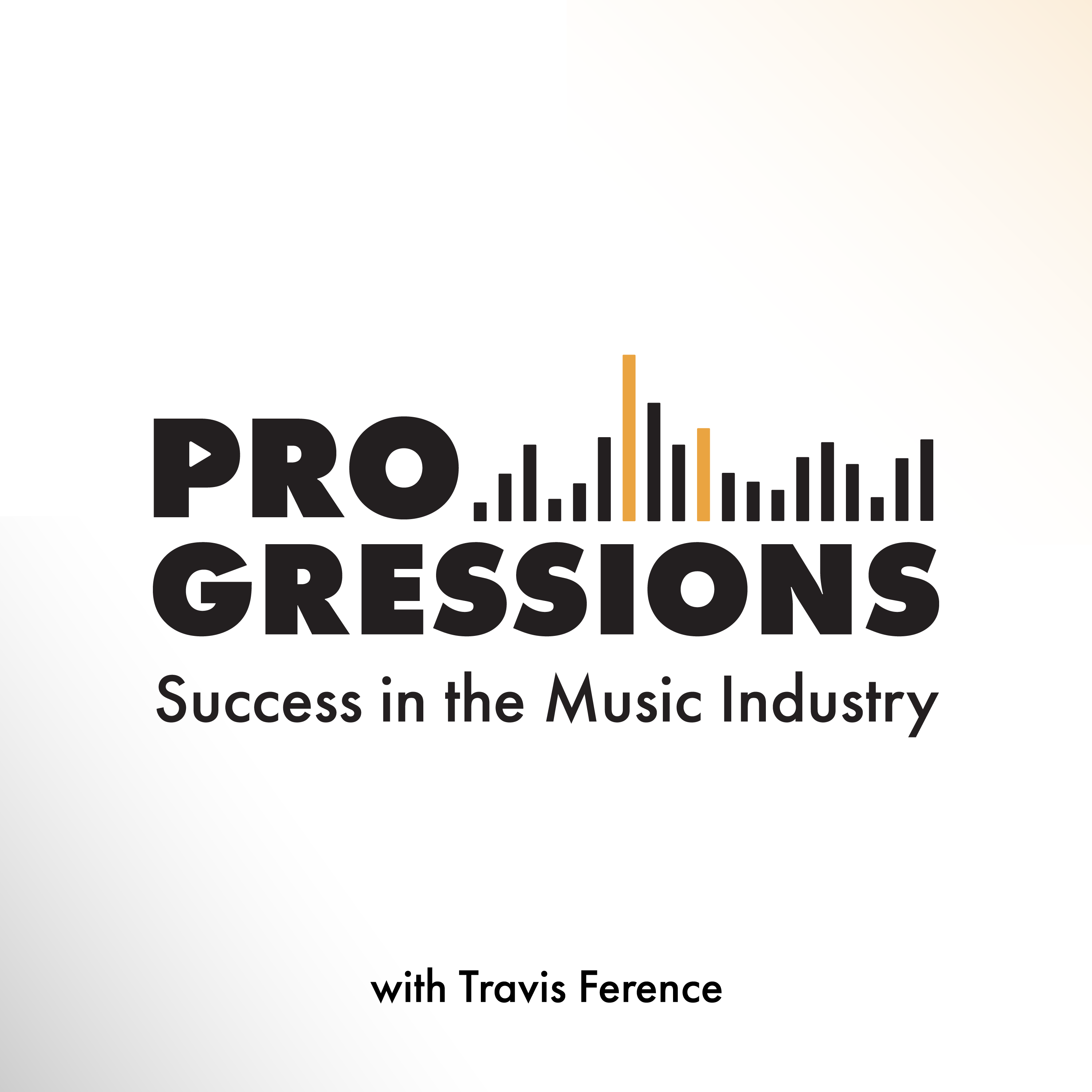
Progressions: Success in the Music Industry
Travis Ference
Let's Talk Synth... Seriously!!
UAPretrosynth
The Savvy Producer | Productivity and Efficiency in Music Production
Marsden Mastering
Your Morning Coffee Podcast
Jay Gilbert & Mike Etchart
Recording Studio Rockstars
Lij Shaw
Master Your Mix Podcast
Mike Indovina
