
Music Production and Mixing Tips for Beginner Producers | Inside The Mix
How do you make your mixes sound professional as a beginner? What’s the real difference between mixing and mastering? And do you actually need expensive gear to produce great music at home?
Inside The Mix is the podcast for beginner and early-career music producers, as well as hobbyist musicians, who want clear, practical answers to the most common questions in music production and mixing music. Each episode breaks down real-world techniques used in audio engineering, helping you improve clarity, balance, and confidence in your mixes — even in a home studio.
You’ll learn how to:
- Make your mixes sound professional as a beginner without overcomplicating your workflow
- Fix common problems like muddy mixes, weak low-end, and poor translation
- Understand the difference between mixing and mastering — and when you really need each
- Build a reliable production process using tools you already own
Hosted by Marc Matthews, Inside The Mix goes beyond generic beginner tutorials. Expect insightful interviews with industry-leading engineers and producers, listener-focused round-table critiques, and practical coaching designed to accelerate your progress. Past guests include Grammy Award-winning professionals such as Dom Morley (Adele) and Mike Exeter (Black Sabbath).
👉 Start with audience favourite:
Episode #175 – What’s the Secret to Mixing Without Muddiness? Achieving Clarity and Dynamics in a Mix
Subscribe, follow, and explore Inside The Mix to grow from beginner to confident producer — one mix at a time.
Music Production and Mixing Tips for Beginner Producers | Inside The Mix
#155: Mastering the Ghost Kick and Sidechain Compression in Logic Pro
Use Left/Right to seek, Home/End to jump to start or end. Hold shift to jump forward or backward.
Have you ever wondered how to create sidechain compression in Logic Pro? Or maybe you seek answers to the questions: what is the best compressor setting for sidechain compression? What is ghost kick sidechaining, or maybe just what is sidechaining? Then check out EP 155 of the Inside The Mix podcast.
Unlock the secrets of creating that signature pumping effect with my latest episode of Inside the Mix! I'm revealing a straightforward technique for crafting a ghost kick sidechain in Logic Pro. Learn how to transform a drum loop into MIDI to isolate the kick drum, leveraging the replace or double drum track function for precise control. I'll guide you step-by-step on setting up the ghost kick that will seamlessly duck your synth, ensuring a clean, interference-free mix.
But that’s not all – I'll also dive into the subtleties of sidechain compression to add dynamic flair to your tracks. Discover how tweaking threshold and ratio settings can drastically change the impact of your compression, starting from a preset threshold of minus 26 and experimenting with ratios between 20:1 and 30:1. Hear the nuanced differences with and without the compressor, and see how incorporating a bass loop can elevate your music to new heights. Don’t miss this episode packed with practical tips and hands-on techniques to elevate your music production skills!
Ways to connect with Marc:
If you'd like a second set of ears on your mix or workflow, you can book a no-pressure chat here
Radio-ready mixes start here - get the FREE weekly tips
Follow Marc's Socials:
Instagram | YouTube | Synth Music Mastering
Thanks for listening!!
Try Riverside for FREE
You're listening to the Inside the Mix podcast with your host, mark Matthews. Hello and welcome to the Inside the Mix podcast. I'm Mark Matthews, your host, musician, producer and mix and mastering engineer. You've come to the right place if you want to know more about your favorite synth music artists, music engineering and production, songwriting and the music industry. I've been writing, producing, mixing and mastering music for over 15 years and I want to share what I've learned with you. Hello, folks, and welcome to the Inside the Mix podcast. If you are a new listener, make sure you hit follow on your podcast player of choice and if you're watching this on YouTube, make sure you hit subscribe and that notification bell so you get notified of new episodes. And, of course, to the returning listeners and viewers, a big welcome back.
Marc Matthews:So recently I was with a coaching client and we were going through the mixing process and in this particular project, the artist, the client, my coaching client has a drum loop. So we haven't got the separate stems for each part of the drums kick etc. And what we wanted to do was side chain a synth to the kick drum. Now, if we were to use the drum loop, we're going to get instances of the other parts of the drums triggering this side chain. So what we wanted to do was create a ghost kick as such. So what I want to do is take that audio, that loop of the drums, and turn it into MIDI and then just extract the MIDI for the kick drum and have that triggering, or rather, that is the side chain going, or rather connected to this synth. So that's what we're going to do in this episode. That's probably a long way of me describing what we're going to do Essentially we're going to do in this episode. That's probably a long way of me describing what we're going to do Essentially. We're going to create a ghost kick and that is going to be used for our side chain and the synth. So we're going to be ducking the synth every time this kick drum hits.
Marc Matthews:So let's dive in. So here we are in Logic Pro and I've got a really basic project open here. I've got one drum loop, I've got a couple bass loops and I've got a couple synth loops. So I'm just going to play the drum loop with this synth and let's give it a go. Okay, pretty basic stuff, right? So what I want to do is, every time that kick drum hits, I want to duck that synth so you get that ducking effect.
Marc Matthews:So the first thing I need to do is I need to get some MIDI going. I want to sort of extract that kick drum in the form of MIDI from this drum loop. So to do that, I'm going to select the drum loop and I'm going to go up to track and I'm going to go to replace or double drum track. And it has opened this window here and you can select the instruments. I'm going to leave it as kick, I'm going to leave it as doubling. I don't want to replace the original drum loop. I still want that, just in case. Well, actually I do want it for this project, right? And then you've got the relative threshold. So if I open the MIDI region for this drum replacement, so I'm just going to click on it and press E on the keyboard and then, if I move the threshold, you'll start to see more MIDI notes being populated, because it is now being triggered by more information. So the higher the threshold, effectively, the less MIDI notes you're going to have.
Marc Matthews:So what you want to do is, in this instance, I just want the kick drum and I only want it to. I want the kick on every beat. Basically I don't want the accents of the kick as you get towards the end of a bar, so I'm going to drag it up until I get sort of that even amount of kick drums. So when I play this now, in fact, you can click on preview in the dialogue window and you will hear just what I mean, and to stop the preview you have to press preview again. I pressed the space bar hoping it would do and it didn't. So the actual MIDI section itself I'm going to solo that now and play that to you. So it's automatically selected for me an acoustic kick. I'm not bothered by the kick sample it's using, because I'm going to mute it anyway when we do the ghost kick process. So I'm just going to play this now. Okay, it sounds pretty good.
Marc Matthews:And then when I preview it again, what I'm listening here for are sort of flamming where it's slightly out of time, but it's quantized anyway. It's a tight drum loop. So it sounds fine to me. But I'm just going to preview it again. Anyway, I keep pressing space to stop it. Force of habit there, muscle memory, you've got to press preview.
Marc Matthews:Trigger note I'm going to leave to auto. It selects it for me, but you can see when I click on this drop down, you can select any one of these notes and you can see from sort of D sharp zero, as it were, and onwards it's triggered to a particular sample. But I'm going to leave it on auto because it's selected by the instrument, I'm led to believe and the timing offset. You can change that. So if you are experiencing flam, you can do a timing offset and it will move the notes. But you could just leave it as it is and then go and quantize it in the editor window anyway. But I can see I've got an extra note there, so I'm going to drag up. There we go. I've gone to minus 4.4 dB in terms of relative threshold and now I've got a nice even amount of kick drum samples here. So I'm just going to press OK, commit that I don't need this window on the left here. And now I've got my kick drum. So this is what I'm going to be using for my ghost kick. Okay, let's create this ghost kick sidechain. So the first thing I'm going to do is this In the sampler for this MIDI track, I've brought down the volume in the amplitude section here to minus 14 dB because I wanted the kick drum, the MIDI kick, to be a similar level to the rest of the samples.
Marc Matthews:And then what I'm going to do is this I'm actually going to disable the output In theory, I'm just going to put no output. So when I play this, I've muted the drum loop, but all you're hearing is the synth itself. So obviously there is still signal from the MIDI, as we can see in the track, but there is no output track but there is no output. So then on this synth track that I want to side chain, I want to duck when this kick drum comes in. I've got the logic compressor and I've actually used the preset of slammed kick as my start here is using a classic VCA compressor nice fast compressor and I've used this one because I only want the threshold and the ratio parameters here.
Marc Matthews:Obviously, we've got makeup as well. I've turned auto gain off, I've got a 1 dB of makeup on here just to get it back to a similar level to what it was at before. So what I'm going to do here is I've got a threshold set to minus 26 dB and I'm going to leave it there and I'm going to use the ratio to control the amount of ducking. So I'm going to slowly drag it up and it's probably going to get to about 20 to 1 when it gets to the sort of level I want it to be at and you'll start to hear the synth duck. So let's give it a go. So, yeah, that's 20 to 1, okay, and on the meter here I'm going to play it again and look at the gain reduction. It's kind of like between minus 8. Minus 9 dB.
Marc Matthews:Now you could do it the other way. You could do the threshold super low and then have a lower ratio. But what I find is it absolutely slams the rest of the audio and I don't want that to happen. In a simpler way of putting it, I find that having the threshold here at sort of minus 26 and then using the ratio at a higher ratio it's not as aggressive with the side chain. In fact. Let's do it anyway. So I'm going to drag the threshold all the way down to, like I don't know, we'll go all the way down to minus 50. And then I'll slowly bring up the ratio again and I'll only need to get to about sort of three to four to one in terms of ratio and you'll start to hear quite pronounced ducking. You'll start to hear quite pronounced ducking. That's four to one.
Marc Matthews:Now it really depends on the effect you're after, because that might be what you're after. In that case, great, roll with it. But personally I like to go the other way and have it. So I'm going to set it back to minus 26, which, just so happens, was the threshold setting of the preset, and it worked. And then I'm going to drag it back up to 20 to one, and now I'm going to play it again and you can hear it's less aggressive. I'm going to put it all the way to 30 to one, and let's have a listen to that.
Marc Matthews:What you could also do here is you could drag the threshold down again to make it even more pronounced. So just play with the threshold and the ratio to suit the particular effect that you're after. But that's essentially it. And all the while you can't hear that kick drum. So I'm going to drag it back to 20 to 1, and then I'm going to bring in the original drum loop and let's have a listen.
Marc Matthews:And this is without the compressor, the sidechain, so hopefully you can hear the difference there. Quite subtle In fact. Let's drag it up to 30 to 1. Let's make it more pronounced and bring it back in. Yeah, excellent stuff. I'll tell you what I'm going to bring in this bass loop I've got going on here as well. Let's have a listen with the actual bass loop as well. Cool something to play around with. So there you go, folks, a really simple way of creating a ghost kick and sidechaining a kick drum to a synth. I think I said in the beginning, a synth to a kick drum. Either way, you get the idea. So that's how we're going to create, or rather, you can create a ghost kick in Logic Pro. Give it a go.
Podcasts we love
Check out these other fine podcasts recommended by us, not an algorithm.
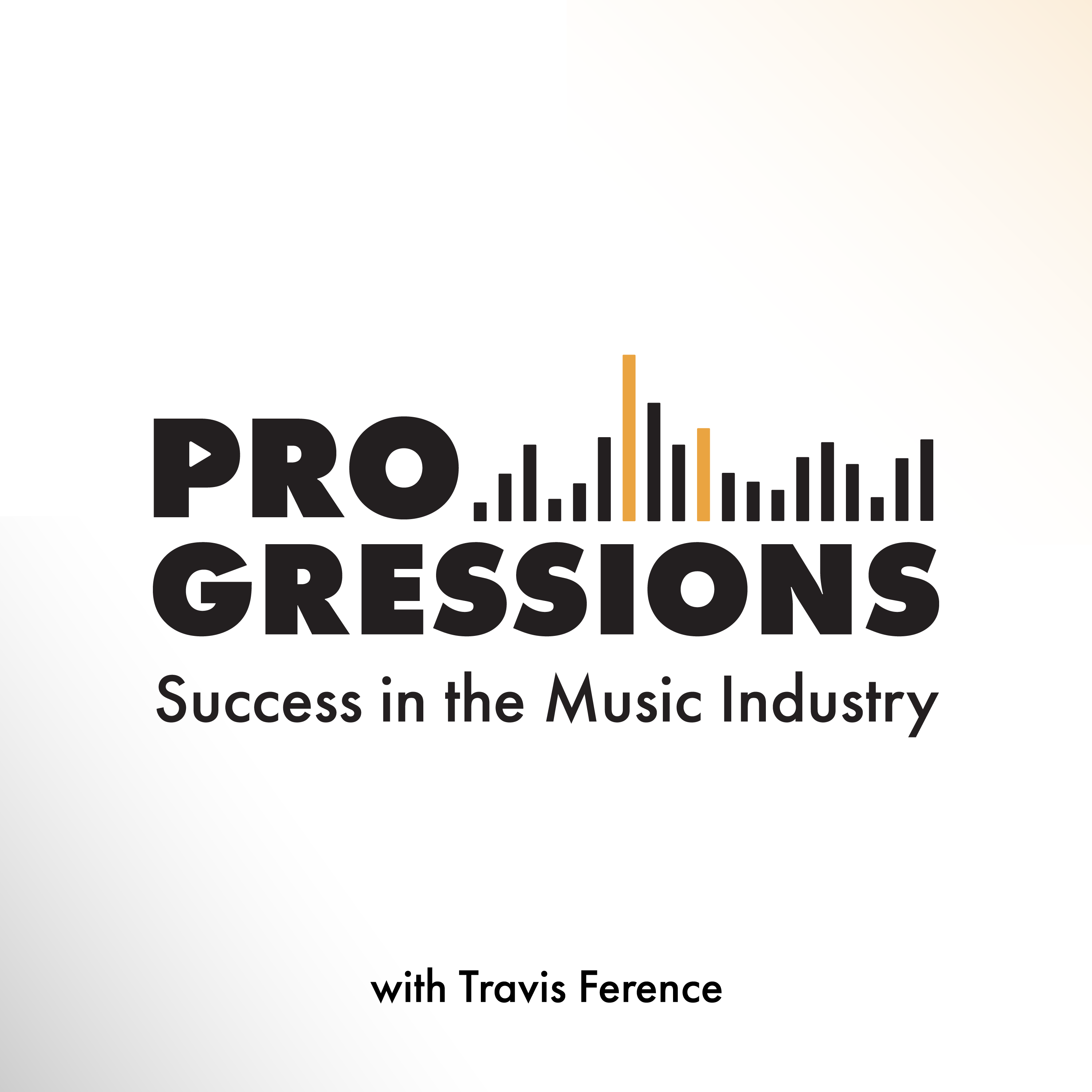
Progressions: Success in the Music Industry
Travis Ference
Let's Talk Synth... Seriously!!
UAPretrosynth
The Savvy Producer | Productivity and Efficiency in Music Production
Marsden Mastering
Your Morning Coffee Podcast
Jay Gilbert & Mike Etchart
Recording Studio Rockstars
Lij Shaw
Master Your Mix Podcast
Mike Indovina
