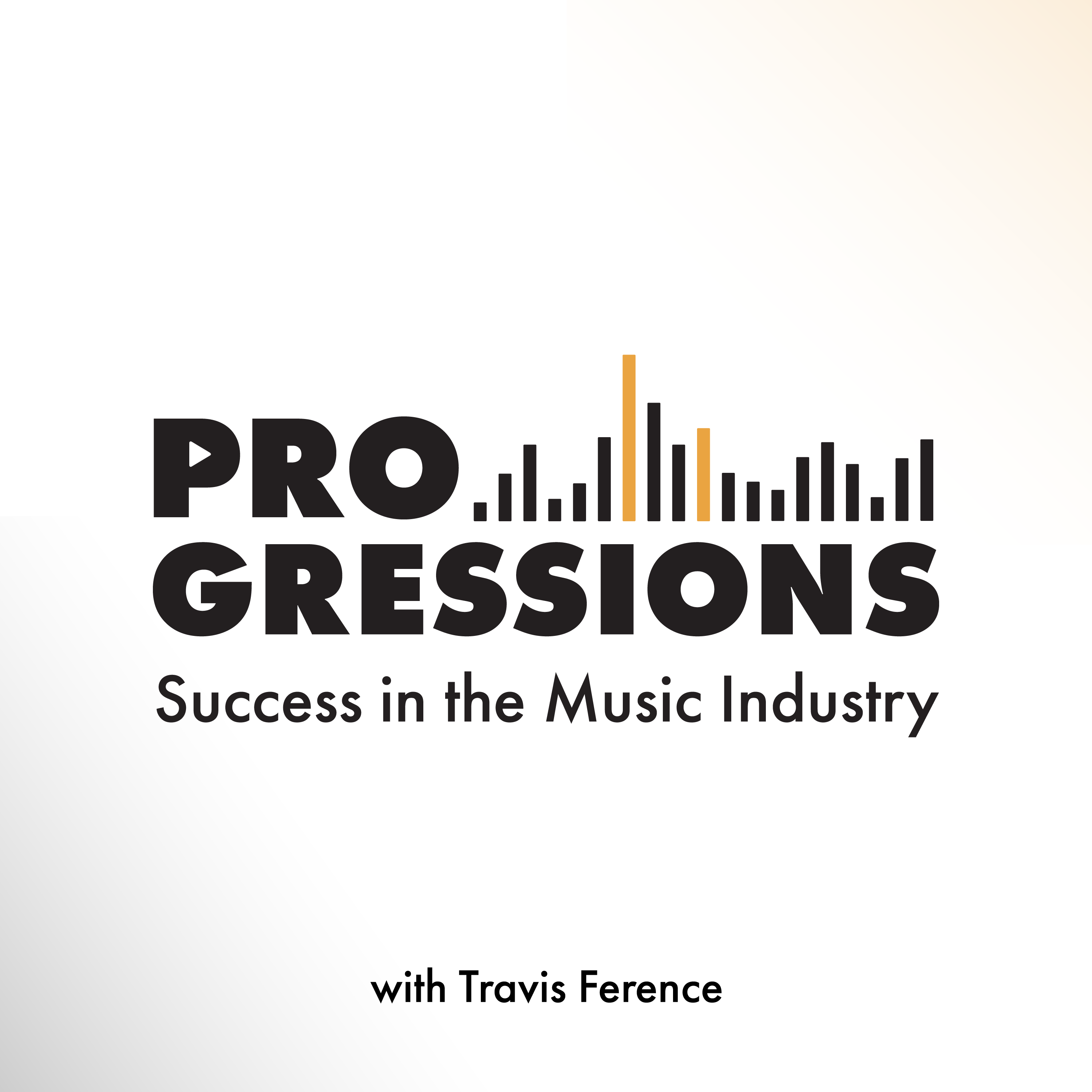Inside The Mix | Music Production and Mixing Tips for Music Producers and Artists
If you're searching for answers on topics such as: what is mixing in music, how I can learn to mix music, how to start music production, how can I get better at music production, what is music production, or maybe how to get into the music industry or even just how to release music. Either way, you’re my kind of person and there's something in this podcast for you!
I'm Marc Matthews and I host the Inside The Mix Podcast. It's the ultimate serial podcast for music production and mixing enthusiasts. Say goodbye to generic interviews and tutorials, because I'm taking things to the next level. Join me as I feature listeners in round table music critiques and offer exclusive one-to-one coaching sessions to kickstart your music production and mixing journey. Get ready for cutting-edge music production tutorials and insightful interviews with Grammy Award-winning audio professionals like Dom Morley (Adele) and Mike Exeter (Black Sabbath). If you're passionate about music production and mixing like me, the Inside The Mix is the podcast you can't afford to miss!
Start with this audience-favourite episode: #75: How to Mix Bass Frequencies (PRODUCER KICKSTART: VYLT)
Thanks for listening & happy producing!
Inside The Mix | Music Production and Mixing Tips for Music Producers and Artists
#154: Which is the Best AI Stem Splitter | Logic Pro vs. Gaudio Track Separator Showdown
Have you ever wondered: what is the best song instrument Splitter? Maybe you're seeking answers to the questions: what is the difference between Logic Pro and Gaudio, how do you separate songs into stems, how do you extract stems from Logic, what is an AI stem splitter or maybe just what is a song stem splitter? Then check out EP 154 of the Inside The Mix podcast.
Discover which stem splitter reigns supreme as I dive into a detailed comparison between Logic Pro's stem splitter and Gaudio's stem splitter. I reveal the strengths and weaknesses of each tool, especially when dealing with key elements like the kick, snare, and reverb tails in a synthpop remix. Learn how Logic Pro maintains the kick's power but struggles with phase issues and muddiness, while Gaudio offers a balanced high-frequency output but sacrifices some snare body. Your remixing needs could be transformed by understanding these nuances!
In the latter half of the episode, I venture into the intricate handling of guitars, synths, drums, bass, and vocals during a chorus. Hear firsthand how Logic Pro falters with guitar prominence and synth clarity, whereas Gaudio delivers a fuller, more vibrant sound.
► ► ► WAYS TO CONNECT ► ► ►
Join my FREE Logic Pro Mixing Course TODAY!
✸✸✸✸✸✸✸✸✸✸✸✸✸✸✸✸✸✸✸✸✸✸✸✸
Are you READY to accelerate your mixing, in Logic Pro, in less than six hours?
Join my FREE Logic Pro Mixing Course at Synth Music Mastering: https://www.synthmusicmastering.com/free
Send a DM via IG @insidethemicpodcast
Email me at marc@synthmusicmastering.com
You're listening to the Inside the Mix podcast with your host, Mark Matthews.
Marc Matthews:Hello and welcome to the Inside the Mix podcast. I'm Mark Matthews, your host, musician, producer and mix and mastering engineer. You've come to the right place if you want to know more about your favourite synth music artists, music engineering and production, songwriting and the music industry. I've been writing, producing, mixing and mastering music for over 15 years and I want to share what I've learned with you. Hello, folks, and welcome to the Inside the Mix podcast. If you are a new listener, make sure you hit that follow button on your podcast player of choice and if you're watching this on YouTube, make sure you hit subscribe and that notification bell so you get notified of any new episodes. And to the returning listeners and watchers on YouTube, a huge welcome back.
Marc Matthews:So just this week I was approached by a new client inquiring about a remix project and they were inquiring as to whether I could remix a ballad. The client only had a final mix with the vocal and piano embedded in this final mix, so they didn't have the separate stems. Now, if you are a follower of the podcast, you will know that in a previous episode I demoed the Logic Pro stem splitter. But it got me thinking. Is there a better alternative out there? So I did a quick Google search and I searched basically for best stem splitters, 2024, something along those lines, and the one that came top of the list in this particular blog post was G-Audio and it immediately sort of stuck out to me because it said free online stem splitter and it transpires that it is no longer free. There is a 20 minute sort of free trial, but I'll go through that towards the end of this episode.
Marc Matthews:So this episode is about demoing, or rather contrasting, the Logic Pro stem splitter versus the G-Audio stem splitter. I'm fairly certain that's how it's pronounced, although I went on this on their YouTube channel and I think they've got an automated voice that says Gaudio, but I'm fairly certain it's Gaudio, but correct me if I'm wrong. So this episode is going to be an A-B comparison of the Logic Pro stem splitter versus the Gaudio stem splitter. So I'm not going to demonstrate how to split the stems in either platform Logic Pro or Gaudio. It's already done and the stems are in the project. But if you want to learn how to actually use the stem splitter, then check out episode 144. Is Logic Pro 11's stem splitter any good? And there is a YouTube video and you can also listen to it on your podcast player of choice. So let's dive into the comparison.
Marc Matthews:So here we are in the Logic Pro project and I've got it set with the original mix right at the top of the project, and the mix in particular is my track called Alive, so it's the same one that I used in episode 144 of the podcast. So it's the first song off my four track EP, which was released in 2023. And I'm actually working on new material now, so I should. I will rather have some new material coming out in the next few months, in 2024. So, yeah, I've got the original mix at the top and I've got this section. I've got this loop set up here, so I'm going to play this. This is the section that we're going to be comparing throughout these different stems. So this is the original mix without any splitting. There we go.
Marc Matthews:I love the vocals in this track, so smooth and mellifluous. So we're going to start with drums first. So let's dive into the drums and the stem. Splitting of the drums. So this is the original drum mix. So what I'm really listening out for in these stems is the kick. Has the power. Is the power of the kick still? There Is the attack of the snare there, the power again of the snare, and I want to hear the reverb tails and also just the tails in general of the crashes as well. So let's give it a go. So I'm going to start with Logic Pro. This is the Logic Pro stem.
Marc Matthews:So listening to that, there the kick sounds pretty good. The snare sounds a bit phasey in places. It got that kind of going sort of sound and the percussion it's there, but the tails again sound a bit phasey when they're coming in and out and you can also hear some of the other instruments really low level. Now, admittedly, when you're doing a remix or something using this stem, that will get lost in the wash right when you put all the other instruments in there. But let's it again. This is the logic one. Yeah, it's kind of. When it gets to that chorus section and the instrumentation changes slightly, then it sounds a bit phasy. The kick is there, though I think it's retaining the power of the kick and the snare, but it just sounds a bit muddy. It sounds a bit muffled. I mean, this is AI, right, it's separating the stems. It's never going to be perfect in representation or comparison to the original, but it does a pretty good job. So let's have a listen to the G-Audio split stem. So this is the G-Audio one. Now. Here the kick sounds okay. The snare has lost its body. The snare has certainly lost its body. It's like there is a low cut or high pass filter put on it the phasing or the phasy sound. It might not be phasing, but that's what it kind of sounds like. Right Is less prominent and I'm finding the sort of the tail of the percussion is extending out a bit more as well. So I'm getting a bit more of that percussion it's not and then dying out, as it was with the Logic Pro one. So let's listen to the G-Audio one again. I'd hazard a guess and say there's more sort of higher frequency information present here in this one. It sounds a bit more balanced. It kind of sounds more balanced, but it does sound like it's lost power. So I'm going to play the Logic Pro one again. Now I'm going to play the G-Audio.
Marc Matthews:It's a tricky one for this. If I was going to choose my favourite of the two, I'd go with the Logic Pro for the kick and the snare and then I'd go with the G-Audio for the percussion, for the higher frequency information. If I was going to select one or the other, if I had to, if I didn't want to sit on the fence, I'd probably. I'm going to go with Logic Pro for the drums on this one. But let me know what your thoughts are. Leave a message in the comments or send me a DM at InsideTheMixPodcast. You can do that for all of these as well. I'm not going to repeat it throughout, but let me know your thoughts. But yeah, on this one here I'm going to go with Logic Pro as the winner of the drum stem splitting.
Marc Matthews:So now we move on to bass, and this will be an interesting one because there is real bass guitar and there's also synth bass in this bass stem. So let's have a listen to the original bass mix. So what I'm listening out for here with these split stems, I want that sort of attack that you're getting from the original, from the actual bass guitarist playing bass. On that you've got that sort of string attack. I also want to hear those slides between notes as well, and I also want to hear the separation between the bass and the drums in particular. So let's give it a go and we're going to start with Logic Pro again.
Marc Matthews:So this is the Logic Pro Split Stem. So I played it a bit longer there because I wanted to hear the beginning again of this section, and it's retained the slide between notes. It's lost some of that sort of mid-range frequency synth gnarliness that I got from the original stem and you can also hear the drums. You've got that in the background kind of like a metronome, like it's been recorded, and you can hear that bleed through the headphones. So there is that in there. It's got that really low level information of the drums. I'm just going to play one more time.
Marc Matthews:It kind of sounds like it's been recorded like using a microphone, but in another room. The microphone's recording the sound emanating or propagating from within a chamber or something along those lines. But not bad. So let's give the G-Audio version a listen and see how this one compares.
Marc Matthews:Now, immediately, my favorite of the two is the G-Audio one straight away, and I think it's retained a much broader range of frequencies for this bass, the low-level information of the drums yes, it's there a tiny bit, but it's much less. You've got that slide between notes of the bass guitar and I think, importantly, it's retained some of the characteristics of the synth bass in particular, which is what I really wanted in this. So an easy one, not going to sit on the fence at all with this one. G-audio wins it for me for the bass stem splitting. So now we move on to the most important part of this episode and that is the separation or the splitting of the vocal, and it's the reason I put it together, really, because I wanted to see if there were any better or any alternatives to the Logic Pro stem splitter for this project. That.
Marc Matthews:I'm working on for a the time-based processing.
Marc Matthews:So you've got the reverb and the delay in there as well. Now, admittedly, I don't know the process of splitting stems and how much it attenuates the time-based processing, but I just want to hear that smoothness of the vocal coming through in this and also the separation between the vocal and, once again, in particular, the drums. Are we going to get bleed from the drums in this vocal, kind of like you would do when you are playing a scratch track to a vocalist or an instrumental, and you get that bleed through the headphones?
Marc Matthews:So let's have a listen to the Logic Pro one.
Marc Matthews:Now, immediately you can hear that sort of metronome sound from the drums in the background. So you've got that coming through. But again it's going to get lost in the wash. Really, it sounds like it's attempted to I say attempted, attempted is the wrong word but it has attenuated the time-based processing. But I think in doing so you do have elements where it sounds almost like the vocal is sign-chained to something because it ducks out slightly. You get that sort of sound Really weird way of describing it. But let's play it again. I think there it sounds pretty good to me. I think it's lost some body of the vocal. It sounds a bit thin and a bit weak. But let's play it again and I'll continue on into the actual chorus section.
Marc Matthews:Yeah, it's there In between the phrasing of the vocal it's ducking out. It's kind of like almost like a gate, but it's overemphasizing it slightly. And you've got some of the backing vocal coming through, but not a huge amount. It's that main lead vocal coming through there, so not bad. Let's have a listen to the G-Audio one Now. Immediately. I'm liking the G-Audio version here. I think it's got more body to the vocal. It's got more of the time-based processing. Now, this is a key point. It really depends on how much you want of that time-based processing in the splitting of the stems, because you might want it to be really dry and apply your own processing, in which case the G-Audio one might not work. In this instance you might prefer the logic pro one because it is drier. But if you did want that time-based processing, you certainly get more of it with the g audio and there is less of the drums coming through. So let's play it again.
Marc Matthews:Yeah, certainly in that chorus section you're not getting that sort of ducking effect that we were getting with Logic Pro and it just sounds a bit more lush and you're getting more of that vocal and there's more body to it. It sounds more powerful. So in this instance here G-Audio wins it. So at the moment it's 2-1 to G-Audio. So we had Logic Pro won the drums, but G-Audio has won the bass and the vocal. Can Logic bring it back with the other? Let's have a look, or rather a listen. So let's play the other stem. Here we go. This will be interesting. I wonder how it retains the pan positioning of the synths. And also, we've got guitar in there as well. There's not a massive amount going on. We've got a couple of synths and we've got guitar. I kept it quite stripped back in this instance. So let's have a listen. This is Logic Pro Now, leading up to the chorus.
Marc Matthews:It doesn't sound too bad. When it gets to the chorus, I think we're losing quite a lot of the guitar in particular. We're losing a lot of that guitar. Again, we've got drums coming through underneath and it kind of just sounds. The synths sound slightly muted, they sound muffled to me in particular, but we've certainly lost a bit of that guitar. I'm just going to play the original again and then I'm going to play the Logic Pro version. Now, in that build-up to the chorus there, where you've got the riser, the guitar is quite prominent.
Marc Matthews:you've got this really nice sort of bell sound as well. Are we getting that?
Marc Matthews:with Logic Pro. Now, again, you're kind of losing it, aren't you? You're not getting those higher frequency, those lush synth sounds with Logic Pro. So it's okay, let's give the G-Audio version a go and see what this one sounds like.
Marc Matthews:Now, straight away, when that chorus kicked in there, I would say in the pre-chorus, the preamble leading up to it, it's quite similar to Logic Pro. But when the chorus kicked in, you've definitely got more of those lush synth sounds coming through. It sounds fuller, sounds bigger and it just sounds more luscious and vibrant as well. So I think Geordio is winning it there on the synths. But what about the guitar? Let's have a listen to the guitar. It's a nice g audio. Let's listen to logic pro. It's not much in it, not much in it at all, I think. With the guitar and in particular I was going to mention this, why, rather? I said before we did the comparison about the panning it has retained both, as both have retained the panning positions of these instruments. But there's not much in it with the guitar, although I think I'm leaning towards g audio again. But am I biased now? Because it's one, two out of the three tests we've done so far, maybe, maybe, possibly, but I think when it gets to the chorus with other G-Audio, I think does win it. So let's play it again with G-Audio. Yeah, it's just those sort of high mid frequencies you're getting. It's just higher frequencies again of the synths. It just sounds a bit nicer to me. It's more pleasing on the ear with the G-Audio. So again, easy decision here. I think G-Audio wins it. So that puts it three to one. G-audio is the winner with this one here. So we had Logic won the drums, then G-Audio won the bass, the vocals and other. I think in general Logic Pro won the drums because it retained the power of the kick and the snare. But then with the bass, vocals and other, I just found that G-Audio sort of retained the warmth and body of the vocal and the synths as well, and the bass. To be honest, it just sounded more rounded and fuller compared to Logic Pro. I felt that Logic Pro was attenuating too much.
Marc Matthews:However, the stem splitter is a feature of Logic Pro, so it does come with Logic Pro. Obviously, you can only use it if you've got Logic Pro 11 and you've got an Apple Silicon device. I get questions on that a lot on a couple shorts that I've put on YouTube. So check out my YouTube channel and you'll find them. It's like a stem splitter checklist or something along those lines. So it does.
Marc Matthews:I was going to say free. Logic isn't free, butem Splitter is free with Logic. I guess you could say it's part of Logic Pro, so it's there if you need it and it does do a good job. If you're going to be remixing a lot of the points that I've picked out, they're going to get lost in the shuffle in the mix anyway. With G-Audio, on the other hand, you get 20 minutes free or free credit and then you have to pay for credits beyond that, ranging from studio 50 I'm looking at my notes here to studio 1000.
Marc Matthews:However, with g audio you can separate guitar and piano. Now I didn't do that in this instance because I wanted to compare apples to apples. It didn't make sense to have a guitar and a piano split in there because you cannot do that with logic pro. So there's pros and cons to both pro Pro with the stem splitter, and Logic Pro is that it is part of Logic Pro. The con with that is you do need to have Logic Pro 11 and an Apple Silicon device. The pro with G-Audio is that you've got the additional guitar and the piano and, just in general, I think the stem splitting is better. However, you do have to pay per minute with credits for that and you can check that out on their website, but you can try it for free for 20 minutes, but do note that the free trial is only MP3. It will only spit out MP3 stems for you. You won't get the WAV version until you start paying for credits.
Marc Matthews:There are other considerations You've got. I don't know if I pronounced this correctly, so I'm going to say it L-A-L-A-L, dot, a-i la-la might be how you pronounce it. And there's also BandLab Splitter as well. So two notable mentions to go and check out. Maybe I'll do a video on those further down the line. And, as I mentioned at the beginning of this episode, if you want to learn how to use the stem splitter, check out episode 144,. Is Logic Pro's 11 Stem Splitter Any Good? And, folks, please do leave a comment, if you're watching this on YouTube, as to your thoughts on the stem splitter and the comparison that I've done, or send me a DM at InsideTheMixPodcast on Instagram. Happy stem splitting.