
Music Production and Mixing Tips for Beginner Producers | Inside The Mix
How do you make your mixes sound professional as a beginner? What’s the real difference between mixing and mastering? And do you actually need expensive gear to produce great music at home?
Inside The Mix is the podcast for beginner and early-career music producers, as well as hobbyist musicians, who want clear, practical answers to the most common questions in music production and mixing music. Each episode breaks down real-world techniques used in audio engineering, helping you improve clarity, balance, and confidence in your mixes — even in a home studio.
You’ll learn how to:
- Make your mixes sound professional as a beginner without overcomplicating your workflow
- Fix common problems like muddy mixes, weak low-end, and poor translation
- Understand the difference between mixing and mastering — and when you really need each
- Build a reliable production process using tools you already own
Hosted by Marc Matthews, Inside The Mix goes beyond generic beginner tutorials. Expect insightful interviews with industry-leading engineers and producers, listener-focused round-table critiques, and practical coaching designed to accelerate your progress. Past guests include Grammy Award-winning professionals such as Dom Morley (Adele) and Mike Exeter (Black Sabbath).
👉 Start with audience favourite:
Episode #175 – What’s the Secret to Mixing Without Muddiness? Achieving Clarity and Dynamics in a Mix
Subscribe, follow, and explore Inside The Mix to grow from beginner to confident producer — one mix at a time.
Music Production and Mixing Tips for Beginner Producers | Inside The Mix
#145: From Flat to Punchy, Enhancing Drum Transients with Logic Pro Enveloper
Have you ever wondered what the Enveloper does in Logic Pro or how to use the Enveloper? Maybe you're seeking help with the topics: mixing drums in Logic Pro X, essential drum mixing plugins, drum mixing tips, Logic Pro transient shaper, or maybe just overlooked Logic Pro tips and tricks. Then check out EP 145 of the Inside The Mix podcast.
How can you transform a lifeless snare into a punchy element that drives your track forward? In this episode of Inside the Mix, I promise to guide you through the process of enhancing your snare drum's attack using tools like Logic's Enveloper transient shaper plugin. Expect practical, step-by-step techniques to manipulate transients and add that crucial snap, making your mix truly stand out.
In this episode, I'll share essential tips on setting the threshold, look-ahead, and gain to achieve the best results. Hear the dramatic differences that different attack times and gain levels can make as we experiment live. Whether you're fine-tuning a snare, strings, or plucky instruments, this episode will equip you with the skills to bring initial transients to life and elevate your entire production. Don't miss out on these invaluable insights to transform your tracks.
Ways to connect with Marc:
Book your FREE Music Breakthrough Strategy Call
Radio-ready mixes start here - get the FREE weekly tips
Follow Marc's Socials:
Instagram | YouTube | Synth Music Mastering
Thanks for listening!!
Try Riverside for FREE
Are you a music creator who can get a decent mix but can't quite nail those industry standard vocals, struggling with vocal tuning and layer alignment? Look no further. Perfect Vocals Academy presents the Complete Vocal Pitch Correction Workshop. This budget-friendly course gives you all the secrets to mastering vocal tuning. Discover more about the Complete Pitch course and other amazing offers, including personalized coaching at perfect vocals academycom. Don't miss out. Transform your tracks. Today you're listening to the inside the mix podcast with your host, mark matthews hello and welcome to the inside the mix podcast.
Marc Matthews:I'm mark matthews, your host, musician, producer and mix and mastering engineer. You've come to the right place if you want to know more about your favourite synth music artists, music engineering and production, songwriting and the music industry. I've been writing, producing, mixing and mastering music for over 15 years and I want to share what I've learnt with you. Hello, folks, and welcome to the Inside the Mix podcast. If you are a new listener, a big welcome. Make sure you hit follow wherever you get your podcasts. And if you're watching this on YouTube, make sure you hit subscribe and that notification bell so you get updated when a new episode drops. And to the returning listeners, as always, a huge welcome back.
Marc Matthews:So I was working on a project the other day and I wanted to add some more attack to a snare, and one thing I like to use is the transient shaper by kilohertz or kilohertz, however it's pronounced. Basically, what that does is you can manipulate the folder of a signal, manipulate the transients, basically and I was wondering does logic have something similar? So I went through the different folders and lurking in the dynamics folder is one I forgot about and one often overlooked, and that is the enveloper. So I've got the enveloper open here and basically what I'm going to do with this is I'm going to manipulate the attack of this snare and I'm going to add some snap. You can do this with other instruments as well. So if you've got strings or plucky instruments, you can just emphasize those initial transients. And basically what I suggest doing is leaving the threshold at minus 100. That's the point the threshold threshold. Any signal that exceeds the threshold is going to have its attack and release times manipulated. I leave the look ahead at zero milliseconds and then we have the attack time and that is the time it takes for the signal to reach the maximum gain level from the threshold. So a good place to start is about 20 milliseconds. I think the default is 15, but I generally start it at 20,. But you can time it to the track and then we've got gain okay, so we can apply gain to that initial transient.
Marc Matthews:So when I say initial transient, I'm referring to the attack phase, the attack portion of the signal. So I'm going to play this snare on repeat and then I'm going to gradually bring in the envelope. I say, bring in, it is already in there. I'm going to increase the gain on this envelope and thus increase that attack part of the signal. So I'm going to get it up to anywhere between sort of like 60 to 80 percent and you'll start to hear the difference.
Marc Matthews:I actually finished on 90%, but it's actually quite exaggerated and it'd be more than I'd want to use. But I wanted to make it pronounce so you could hear it, and then what we could do is we could use the time element of the attack phase and just expand that and you can. You're sort of like opening it up and you're bringing more of the tail into the attack phase and, in particular, this gain that's been applied. So I'm going to increase the time and you'll start to hear more of the sort of tail of the snare come in so you can hear that thwack straight away. So you'd want to thwack straight away. So you'd want to bring that down. I mean, that's at 90 milliseconds, so I'm just going to drag it back so you can hear the difference again. I mean, for me I quite liked it the other way.
Marc Matthews:So let's A, b it and I'm going to leave the envelope on and then I'll bypass it. So this is with it on and this is with it off. Now again it's at 90%. I'd probably drag that down, but I'm over emphasizing so you can hear it here. But what I would recommend you do and pay attention to is you can see the signal is blasting above the zero here in my track 32 bit floating point. So it's not clipping. But you want to use this output level and reduce that down because you kind of want it to be where it was before.
Marc Matthews:So with this bypassed minus 14.6, with the envelope on at 90%, let's drag it down a bit. I'm going to drag it down to 60. And then with it off, and then you can just drag the output level down as well. So we're compensating for that increase in signal at the output level here by reducing it. And you can go the other way, folks. So if you want to mute the initial attack of a signal, you can drag the gain slider into minus percentages.
Marc Matthews:So let's give that a go. So I'm going to start at 60 and then I'm going to drag it down. There you go. That's a minus 100%. You can hear it's totally muted that attack. So the envelope, that is the attack phase or the attack portion of the envelope. There there's a release as well and I'll do a video on that later, but that is the attack part, so we can add, snap and attack and punch to those quick transient signals. So there we go, the unsung hero of the dynamics section in logic pro, the enveloper. Give it a go, folks. Add that, whack that, snap and attack to those transients. But before you go, folks, if you want to quadruple your music production and songwriting output, like I did at the tail end of 2023 with my EP, head over to synthmusicmasteringcom forward, slash free and download my producer growth scorecard and take on my 28 day challenge. I challenge you to gamify your music production, songwriting and mixing and release more music.
Podcasts we love
Check out these other fine podcasts recommended by us, not an algorithm.
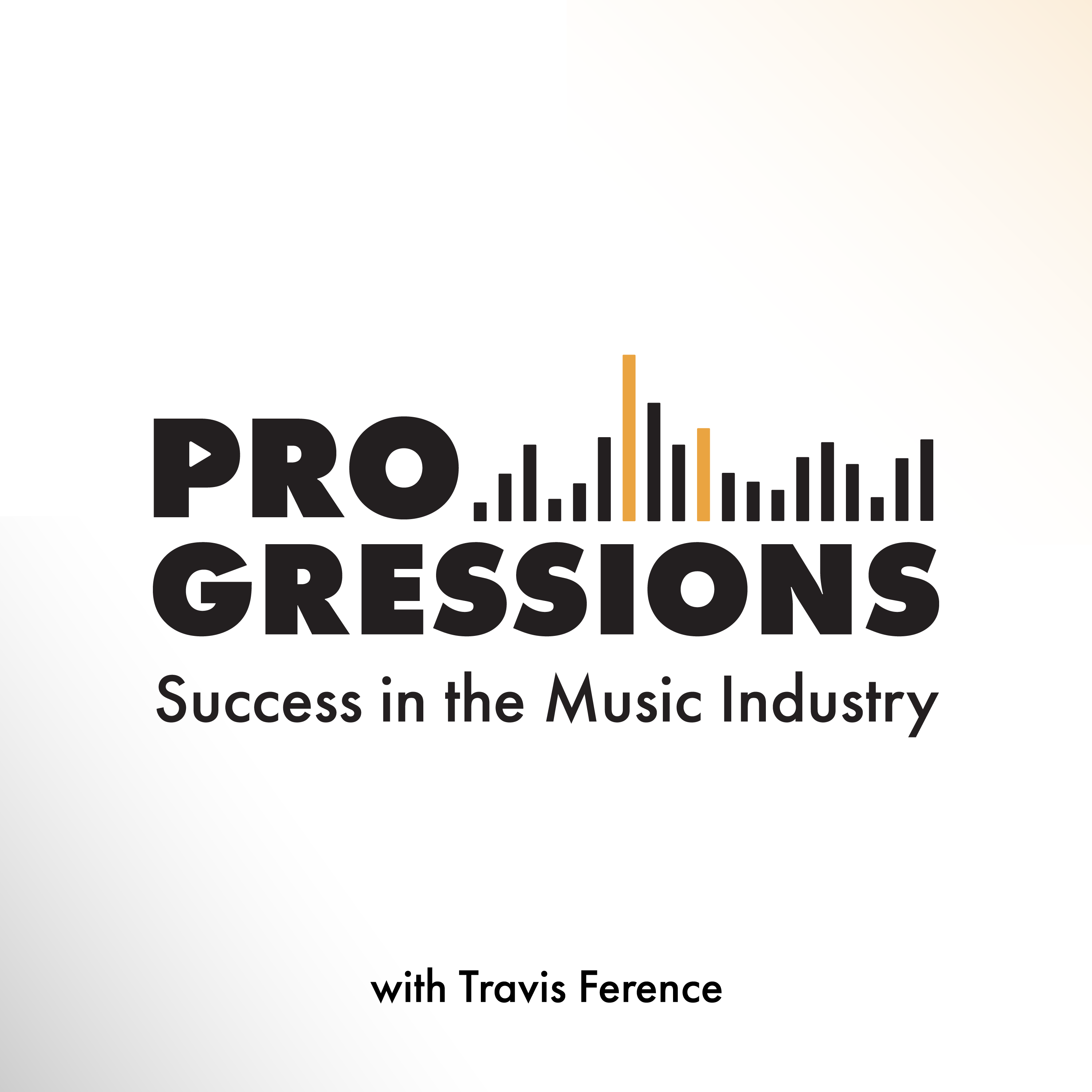
Progressions: Success in the Music Industry
Travis Ference
Let's Talk Synth... Seriously!!
UAPretrosynth
The Savvy Producer | Productivity and Efficiency in Music Production
Marsden Mastering
Your Morning Coffee Podcast
Jay Gilbert & Mike Etchart
Recording Studio Rockstars
Lij Shaw
Master Your Mix Podcast
Mike Indovina
