
Music Production and Mixing Tips for Beginner Producers and Artists | Inside The Mix
If you're searching for answers on topics such as: How do I make my mixes sound professional? What equipment do I need to start producing music at home? What is the difference between mixing and mastering? What are some of your favourite production tools and techniques? How do I get my music noticed by record labels? Or what are the key elements of an effective music marketing strategy? Either way, you’re my kind of person, and there's something in this podcast for you!
I'm Marc Matthews, and I host the Inside The Mix Podcast. It's the ultimate serial podcast for music production and mixing enthusiasts. Say goodbye to generic interviews and tutorials, because I'm taking things to the next level. Join me as I feature listeners in round table music critiques and offer exclusive one-to-one coaching sessions to kickstart your music production and mixing journey. Prepare for cutting-edge music production tutorials and insightful interviews with Grammy Award-winning audio professionals like Dom Morley (Adele) and Mike Exeter (Black Sabbath). If you're passionate about music production and mixing like me, Inside The Mix is the podcast you can't afford to miss!
Start with this audience-favourite episode: #175: What's the Secret to Mixing Without Muddiness? Achieving Clarity and Dynamics in a Mix
Thanks for listening!
Music Production and Mixing Tips for Beginner Producers and Artists | Inside The Mix
#144: Is Logic Pro 11's Stem Splitter Any Good? Separate Songs into Stems with the Latest Version of Logic Pro
Have you ever wondered: what is Logic Pro Stem 11 Stem Splitter? Maybe you're seeking answers to the questions: how do you separate songs into stems, how do you extract stems from Logic, what is an AI stem splitter or maybe just what is a song stem splitter? Then check out EP 144 of the Inside The Mix podcast.
Discover how Logic Pro 11's stem splitter is revolutionising music production as I put it through its paces on the Inside the Mix podcast. I'm peeling back the layers on this innovative feature, requiring only an M1 chip and macOS Ventura 13.5 to begin the magic. Walk through the process with me as we listen in real-time as I break down my latest EP's track into its core components. Witness firsthand the quality and usefulness of the separated stems and hear my candid thoughts on how this could be a game-changer for mastering and remixing in the music industry.
Plus, don't miss out on the chance to take your production skills to the next level with the 28-day Producer Growth Scorecard challenge, a method I swear by to boost creative output. Find out how this tool can help you multiply your music production results, just as it did for me.
Ways to connect with Marc:
Listener Feedback Survey - tell me what YOU want in 2026
Radio-ready mixes start here - get the FREE weekly tips
Book your FREE Music Breakthrough Strategy Call
Follow Marc's Socials:
Instagram | YouTube | Synth Music Mastering
Thanks for listening!!
Try Riverside for FREE
This is Mike Buck. He's a producer engineer at the production group of Engine Able's Production. My favorite episode of Inside the Mix podcast has to be episode 142. Recently I started using my production software machine as a VST in Logic, and being able to simplify my workflow helps me to remain creative in the mixing stage. Mark, your tips and tricks continue to be a lifesaver for me. Keep up the great content. Much love. You're listening to the Inside the Mix podcast with your host, mark Matthews.
Marc Matthews:Hello and welcome to the Inside the Mix podcast. I'm Mark Matthews, your host, musician, producer and mix and mastering engineer. You've come to the right place if you want to know more about your favorite synth music artists, music engineering and production, songwriting and the music industry. I've been writing, producing, mixing and mastering music for over 15 years and I want to share what I've learnt with you. Hello, folks, and welcome to the Inside the Mix podcast. If you are a new listener, a big welcome. Make sure you hit follow wherever you get your podcasts. And if you're watching this on YouTube, make sure you hit subscribe and the notification bell so you get notified anytime a new episode drops. And to the returning listeners, as always, a huge welcome back.
Marc Matthews:Okay, so several days ago, to be exact May 13th, apple dropped Logic Pro 11. And there were some updates in that, notably the stem splitter. Now, I had discussed this previously. I'm looking at my notes here on the podcast with Bobby Yazinski, and that was episode 134. And also Jonathan Wyner on episode 137. Now, admittedly, I haven't really dived into the world of stem splitting and this probably is going to be the first time that I've ever done it, if I'm being brutally honest. But I am intrigued to see what Logic can do, as I can see the value in splitting stems. For example, you're a mastering, somebody submits a project to you and they no longer have the project file. They've only got the stereo WAV or the AIFF file and you want to, or you recommend going in and adjusting some levels to the vocal or the drums or something, or you're doing a remix and you only want the vocal or the bass or any of the other instruments that you can separate using a stem splitter as part of that remix project. So I can definitely see the value in it and I'm really intrigued to see the quality of Logic Pro 11 and what it can do.
Marc Matthews:Now, before we dive into a demonstration, there are some prerequisites for using or being able to use the stem splitter. You need a Mac M1 chip or later, so you need Apple Silicon an Apple Silicon device. You need Mac OS Ventura 13.5 or later to run, need apple silicon an apple silicon device. You need mac os ventura 13.5 or later to run logic pro 11 and obviously you need logic pro 11 and I had to do some digging for this, but essentially you need to disable rosetta. I had it enabled and logic just hung and I couldn't open anything and it turns out you have to disable it. So you have to right click on the application in the final window, click on get info and uncheck the box for Rosetta. Now Rosetta basically runs in the background and you can run. Intel developed apps with Apple, silicon, notably the A, want to run applications like that in Logic Pro 11, you might hit a slight stumbling block, but hopefully I will be corrected on that and that will change further down the line.
Marc Matthews:Ok, so let's give this stem splitting business a go. So I'm here in Logic Pro 11 and I've got this stereo final mix of this track called Alive off my EP from 2023. And there are two ways that you can stem split. We can right click on the audio region and then go down to processing stem splitter. Alternatively, you can go to functions and then it is stem splitter to look for it, then Stem splitter about a third of the way down and if I click on that, I've got the option here I can uncheck. I'm going to leave them all in, but I've got vocals, drums, bass and other. But you can uncheck and only have the ones that you want. But I'm going to do them all. So let's give this a go, split and it's creating an overview and we are done. So what is the result? Here we have a summing stack where I've got my vocal, my drums, my bass and other. So other in this instance is going to be like synths, effects and guitar, and it has muted the original mix file.
Marc Matthews:Ok, let's have a listen to the results. So I'm going to unmute the original mix. So I'm going to right click, mute on off and let's play this section. So this is the unsplit mix. Okay, and this is the split mix. So these are the stems. They've been split, but this is all of them together Sounds pretty good. What I'm listening for here are artifacts that I don't want, anomalies, and I cannot hear any at the moment and I'm using some pretty good headphones here, okay, so let's have a listen to the individual stems.
Marc Matthews:So I'm going to start with the vocals, I'm going to solo it and then I'm going to play it from the same position. Okay, it sounds okay. Obviously, this is the final mix. So there's reverb, time-based processing happening to this vocal and you can hear almost like a metronome in the background. It sounds like the vocalist has recorded the vocal and then there is bleed from the headphones from the backing track, but obviously that gets lost in the maelstrom of the mix itself. So pretty good, let's try the drums. Not bad Again.
Marc Matthews:You can hear when it cuts out there. You can hear right at the bottom the vocal coming through, but again it sounds pretty good. It almost sounds like a really high fidelity MP3, which sounds counterintuitive, but again it sounds pretty good. It almost sounds like a really high fidelity mp3, which sounds counter-intuitive, but you've got that kind of like sort of sound going on. So let's try the bass. Now.
Marc Matthews:The bass is a tricky one. It sounds okay, but there is synth bass there as well. So there's all these different frequencies. I say different frequencies. There's all this other information happening from these synth basses. So again, not too bad. And let's have a listen to other. That's not bad. If I had to pick my favourite out of the lot, it would be Other, I think there it's really those sort of higher frequencies and those instruments in those upper octaves. It's picking out reasonably well, to be be fair, and I think it sounds pretty good. And the guitar sounds half decent coming out of it as well. But again, it's one of those ones. When you put it all together, then you don't notice those anomalies, but obviously soloed they, they stand out. I mean it's done a pretty good job, so let's play. Play it all together again, yeah, not bad. I mean that's all of the stems together, these split stems, and I think it's pretty decent. I mean again, when you separate them out, obviously you're going to get anomalies, but together pretty good.
Marc Matthews:And now what we can do with this is, I mean, if I press X and go to the mixer window here I can change the levels of those individual stems, maybe some processing, and go on from there. So you can see the benefit of stem splitting in that you'll be able to for a remix purpose, you'll be able to just extract a vocal or a bass or drums vocal or a bass or drums. Alternatively, as I mentioned earlier, somebody submits a project to you and they don't have all the project itself, the project folder, or it's corrupt. You can now go in and extract it. So for my first foray, as it were, into stem splitting, I'm pretty impressed. So it'd be interesting to know what the other ones are like in comparison. And when I say other, I mean other stem splitting applications that are available on the market.
Marc Matthews:Maybe I'll put together a video. In fact, yeah, I'll put together a video whereby I compare the results from the different platforms out there, or a select few. So now I'm going to compare the split stem to the original mix stem that I bounced from the project itself. So I'm going to start with drums, so I'm going to play the drums, and this is the original mix drum stem and this is the split stem.
Marc Matthews:Okay, first thing I notice is that sort of high percussive element that I've got in there is missing. That wood block hit is missing from there and it's lost a bit of power, but all in all, not bad. So let's have a listen to the bass. So this time I need to make sure I've got it around the right way. So this is the original bass. So in there you've got synth bass and you've got my friend Matt and his bass guitar skills playing bass on that one there. So let's play the split stem and compare that. Yeah, you kind of lost some of those synthiness elements that you find in the sort of mid range in that there and it's more tailored towards bass, which kind of makes sense. Right, it's split in bass, so let's try the other. So I'm going to unmute that, mute my bass. And this is the other stem and this is the split stem for other.
Marc Matthews:Now, again, having done this A, b admittedly the trance gate that I've got in the verse there doesn't help in terms of my comparison purpose here, but I think that is probably the closest out of the ones so far. We haven't done the vocal yet, but I think that is the closest. The other stem seems to be the closest for me. Now I wonder if that's because it's more sensitive to a broader range of frequencies. Now, I'm not privy to the back-end development or the dev team for this, but that's what I'm thinking. Maybe, who knows. So let's try the vocal and we'll do this one as a final test. So I'm going to unmute the vocal, so this going to play the split stem.
Bucketts:I feel like new.
Marc Matthews:When I bite tight, my soul's benign, not bad. My first take on that is you've lost some of that lusciousness from the time-based processing, from the delay and from the reverb, which is understandable, right in this process. So not bad. All in all, I'm pretty impressed by this. Now, going back to what I said at the beginning of this episode, I haven't used any other stem splitting platforms, so I'm going to go away and I'm going to do some comparison with other platforms, because this is my base level now for my comparison purposes. So look out for that episode and that video when I eventually do it. But exciting stuff. I think that's pretty cool.
Marc Matthews:I think stem splitting is an extremely useful thing to have in your arsenal as a producer, mix engineer or just music production in general. So, folks, whilst we are on the topic of music production, if you want to quadruple your output, like I did at the end of last year when I released this EP, you should take on my 28-day producer growth scorecard challenge. It's a way of gamifying your songwriting, music production, mixing and everything in between. It's entirely free. Head over to synthmusicmasteringcom forward slash free, download the Producer Growth Scorecard and watch the accompanying video where I explain how to use it and quadruple your music output, folks.
Podcasts we love
Check out these other fine podcasts recommended by us, not an algorithm.
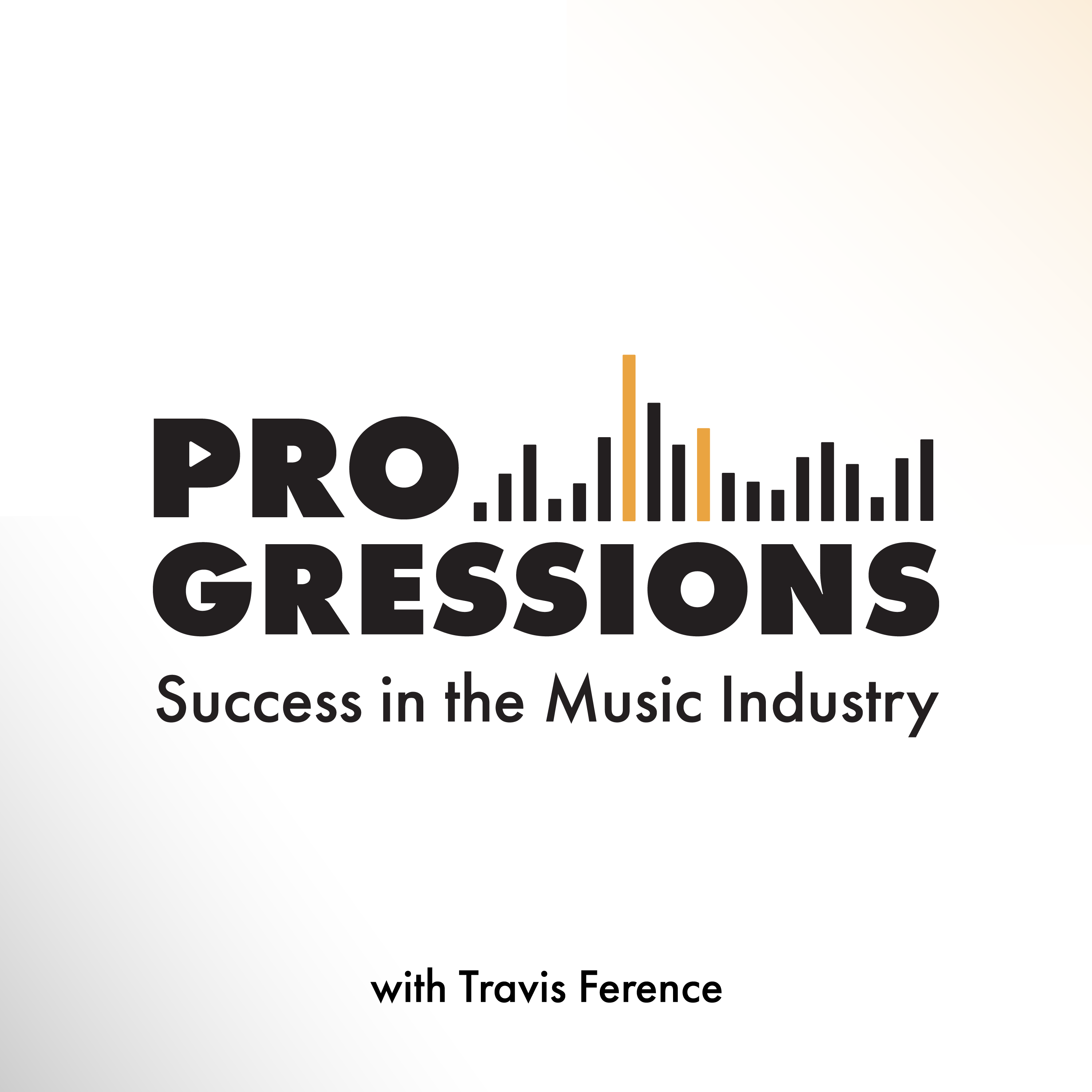
Progressions: Success in the Music Industry
Travis Ference
Let's Talk Synth... Seriously!!
UAPretrosynth
The Savvy Producer | Productivity and Efficiency in Music Production
Marsden Mastering
Your Morning Coffee Podcast
Jay Gilbert & Mike Etchart
Recording Studio Rockstars
Lij Shaw
Master Your Mix Podcast
Mike Indovina
