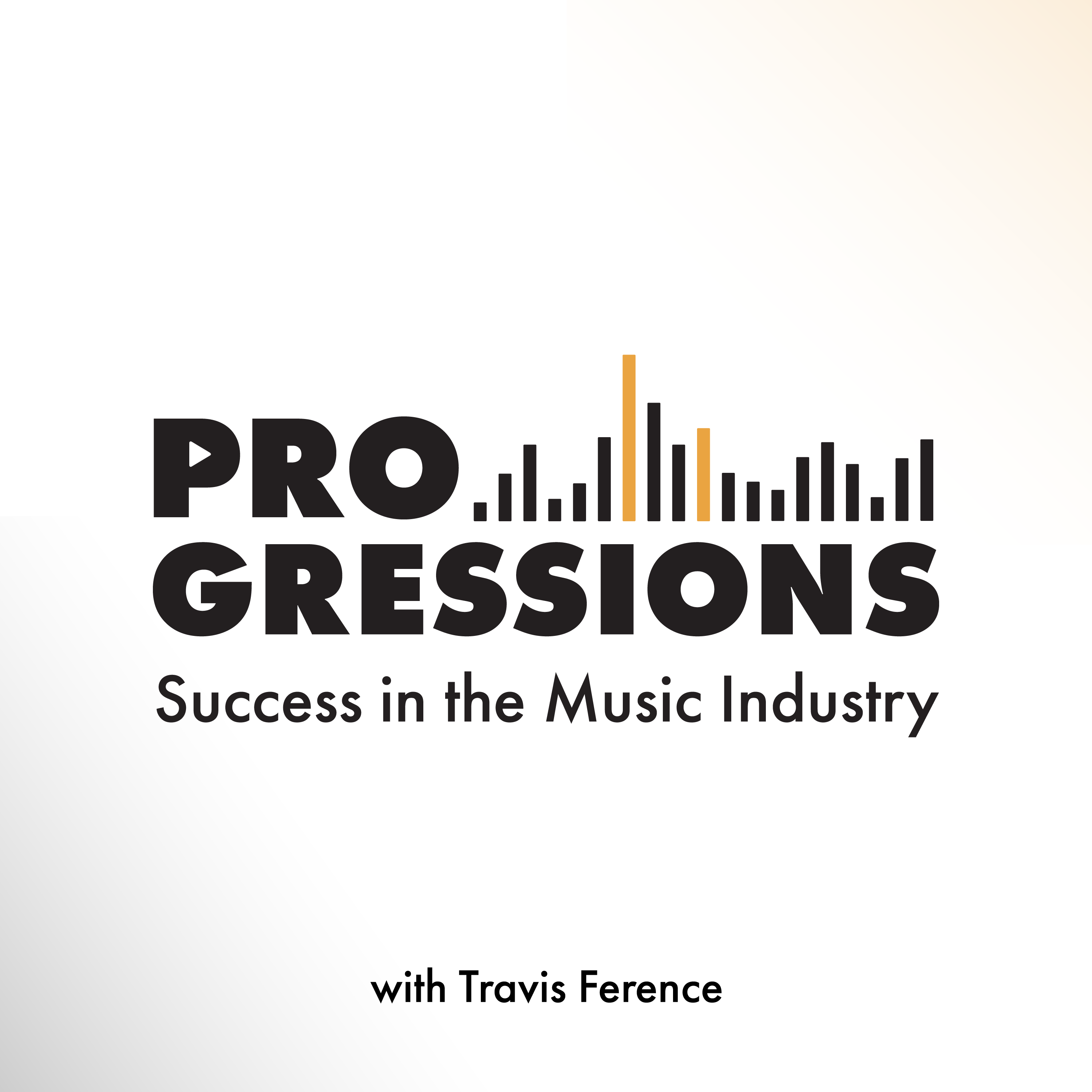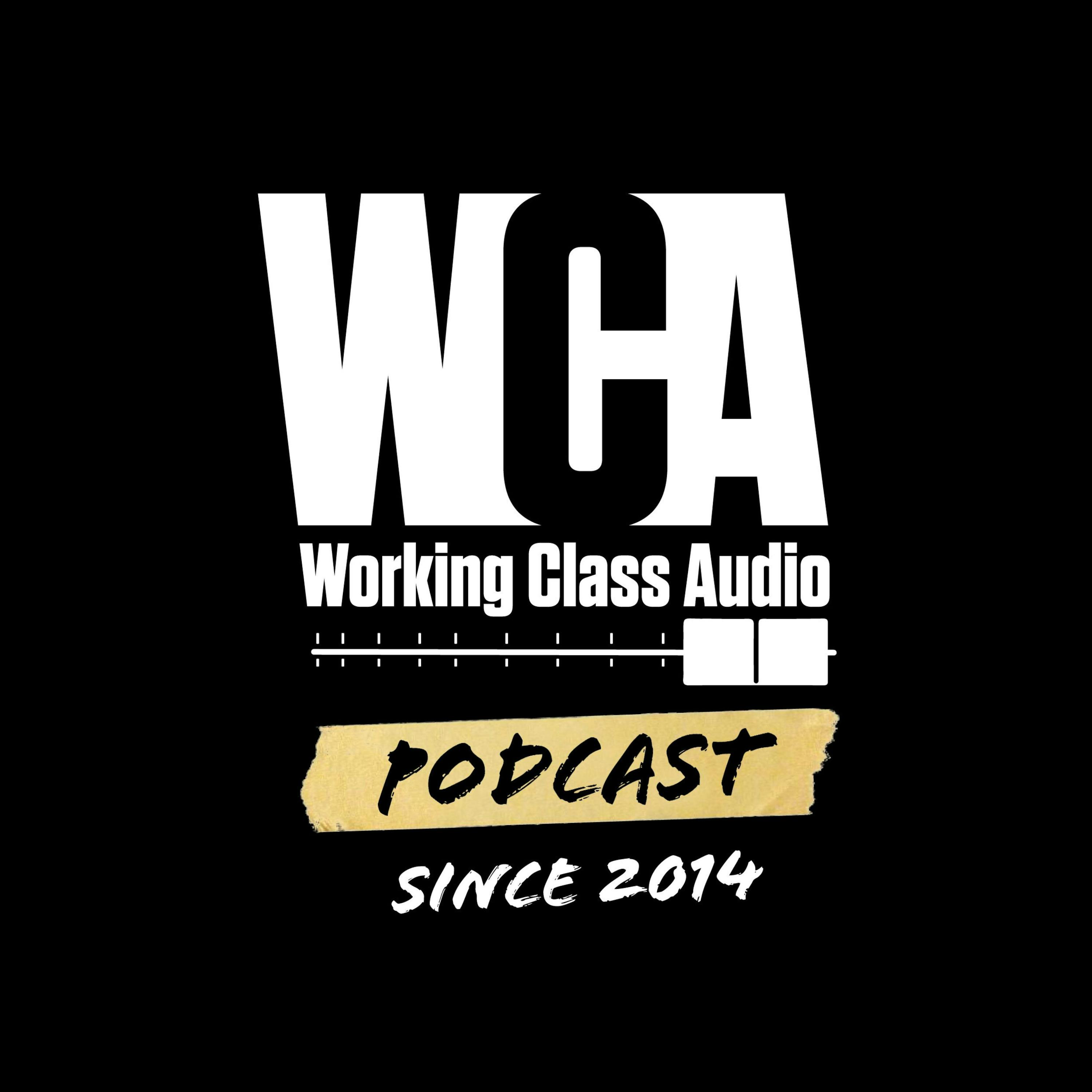Music Production Podcast for DIY Music Producers and Artists | Inside The Mix
If you're searching for answers on topics such as: what is mixing in music, how I can learn to mix music, how to start music production, how can I get better at music production, what is music production, or maybe how to get into the music industry or even just how to release music. Either way, you’re my kind of person and there's something in this podcast for you!
I'm Marc Matthews and I host the Inside The Mix Podcast. It's the ultimate serial podcast for music production and mixing enthusiasts. Say goodbye to generic interviews and tutorials, because I'm taking things to the next level. Join me as I feature listeners in round table music critiques and offer exclusive one-to-one coaching sessions to kickstart your music production and mixing journey. Get ready for cutting-edge music production tutorials and insightful interviews with Grammy Award-winning audio professionals like Dom Morley (Adele) and Mike Exeter (Black Sabbath). If you're passionate about music production and mixing like me, Inside The Mix is the podcast you can't afford to miss!
Start with this audience-favourite episode: #175: What's the Secret to Mixing Without Muddiness? Achieving Clarity and Dynamics in a Mix
Thanks for listening!
Music Production Podcast for DIY Music Producers and Artists | Inside The Mix
#105: Mastering Macro Dynamics with Upward Compression and a Personal Travelogue
Ever scratched your head trying to figure out what upward compression is all about? Or maybe you're stuck in the macrodynamics vs. microdynamics maze? Then check out EP 105 of the Inside The Mix podcast.
Ready to unlock the secret to mastering a song with upward compression? In this episode, you'll get an in-depth understanding of how to control macro dynamics in song mastering, and you'll walk away with new skills that will level up your music production game. I, your host Mark Matthews, will guide you through the essentials: setting attack and release times, adjusting thresholds, and making up for gain reduction. We'll tackle how to adjust output gain to get the perfect loudness levels and use a 60dB slope at 80Hz to prevent the compressor from being triggered by low-end information.
But it's not all technical talk! I'll also let you in on some personal escapades. Hear all about my week-long holiday in Devon, the latest additions to my growing movie poster collection, and an incredible memorabilia shop I stumbled upon in Barnstable. And don't forget to grab my five essential free mastering plugin guide at synthmusicmastering.com. Make sure to drop your comments on YouTube and follow us on Instagram for more exciting updates. Whether you're a seasoned music pro or just finding your rhythm, this episode has something for everyone!
Click here to access the Tempo BPM to Millisecond calculator: https://tuneform.com/tools/time-tempo-bpm-to-milliseconds-ms
✸✸✸✸✸✸✸✸✸✸✸✸✸✸✸✸✸✸✸✸✸✸✸✸✸✸
Download the 5 Essential Free Mastering Plugins guide and immediately take your music mastering to lofty new heights. Download for free at: https://www.synthmusicmastering.com/free
Book your FREE 20 Minute Discovery Call
Follow Marc Matthews' Socials:
Instagram | YouTube | Synth Music Mastering
Thanks for listening!!
Hi inside the mix podcast fans. It's Robson Darker, solo artist and lead singer from Electric Skin. I have a new single called Run Run, Run, Stay Awake with the Berlin-based producer Ralfi Gray, out now in the Electrifying Space remix by Krispy. You can find it on Spotify, iTunes, Deezer, SoundCloud, Bandcamp and YouTube. If you are listening to the Inside the Mix podcast, here's your host, Mark Matthews.
Speaker 2:Hello and welcome to the Inside the Mix podcast. I'm Mark Matthews, your host, musician, producer and mix and mastering engineer. You've come to the right place if you want to know more about your favourite synth music artists, music engineering and production, songwriting and the music industry. I've been writing, producing, mixing and mastering music for over 15 years and I want to share what I've learnt with you. Hello, folks, and welcome back to the Inside the Mix podcast. As always, if you are a new listener or viewer, if you're on YouTube, please do hit that subscribe button and, in particular, on YouTube, make sure you hit that notification bell so you get notified whenever there's a new episode of the Inside the Mix podcast. And if you are a returning listener or viewer, a big welcome back.
Speaker 2:So in the previous episode episode 104, I mentioned that I was going on holiday, so I had a welcome week off. I was still posting bits and pieces on Instagram just to keep the promotional trail going, as it were, the promotional effort but I had some well deserved time off and I ended up in a shepherd's hut in North Devon, just outside of Biddaford. The shepherd's hut is called Pip's Hut and it's in a place called Fairies Cross. It's near a place called Westwood Ho, which is the only place in the UK which has a character similar to an exclamation mark in it. I can't remember what those characters are by definition and there's a specific name. But there you go. A bit of trivia for you. They're one for the pub quiz, but it was amazing. It did rain, admittedly. We went to a place called Clavelli which you had to pay to get into. It's like the only village or town that I know of that you have to pay to get into, but it was very picturesque. But it did rain the whole time and it's very steep and there are cobbles. So I walked up and down it pretty easily, but my girlfriend she struggled. It took a bit of time, but we had a great time. We also went to Xmore Zoo as well and I hadn't been there in about 15 years and it has greatly improved. So I thoroughly enjoyed that. We also, as I mentioned, went to Westwood Ho in a few other places Croyd National Trust, walk-a-long there. That was beautiful. You've probably seen if you follow the podcast on Instagram, I posted a video of that in particular. We had a great time and now we're returning back to podcast activity and music production.
Speaker 2:I also want to mention, actually, that I bought. If you're watching this on YouTube, I bought a new movie poster. Sat behind me I'm pointing I don't know if I'm pointing in the right way is a I say sat it's on the wall. It's a movie poster. It's the Nightmare on Elm Street movie poster I've been looking for for ages, so I added it to the collection as, again on YouTube, if you're watching, you can see I've got an Alien one, I've got a Texas Chainsaw one it's not an official movie poster and this one here. I've got a Lost Boys one, it's Santa Clara. So my collection is steadily growing and I've got an Exorcist film clip, but you can't see that it's on the other side, it's on top of one of the monosas.
Speaker 2:I just also want to give a shout to this amazing shop that I found in Barnstable. It's called Eclectic. So if you are ever in North Devon in Barnstable, do go there. They're extremely nice people there. Mark and Charlotte Gallagher and I was there for ages just chatting about memorabilia and they have a vast array of signed memorabilia. It's all official stuff and I was that close to buying this signed Pazuzu Doll statue head from there. It's about 60 quid. I might go back and get it, but they had loads. I'm a big horror fan. They had Hellraiser Nightmare on Elm Street, as I mentioned, the Exorcist. The Exorcist is like one of my favourite films of all time and they had a huge signed poster there, not by Linda Blair, but the other actress who plays the possessed, reagan McNeil, but I can't remember her name. She also signs the Pazuzu Doll. So, yeah, I just want to give a shout out to that shop. It's an amazing shop, eclectic, in Barnstable. Do go check it out if you're ever in North Devon and the UK, obviously.
Speaker 2:So dig it into Episode 105, this episode. You would have listened or watched Episode 104, where we started this compression dynamic range journey and we looked at how we can use clip gain and clip gain automation, as it were, to control macro dynamics. Now in this episode, we are once again looking at macro dynamics, but we're going to be using upward compression. So I'm going to show you a quick way that I use compression, upward compression, parallel compression, if you will, nice, transparent compression, just to bring those quieter sections up, perceived to be slightly louder, and just helping that dynamic range within a master. So that's what I'm gonna be showing you today. But before we dive into that, as you probably, if you are a regular listener, you will know what's gonna come up next, and it's that I've got my five essential free mastering plugins guide available at synthmusicmasteringcom. Or click on the link in the episode description and download that, because those plugins in particular I use daily in my mastering work and also mixing as well, and I'm gonna be using one of them today, the TDR Kotelnikov mastering compressor.
Speaker 2:So let's dive into this week's episode. So here we are in Reaper, my DAW of choice for mastering. I really do like Reaper. I think it's brilliant and I've got this song here. So this is called Let you Go and it features Indigo on vocals. I've used it a few times in podcast tutorial episodes and it's gonna feature on my new EP. I've got one song to go. Folks, I need a vocalist for one more song and then I'm gonna release it. But I'm gonna be using these songs in these tutorials.
Speaker 2:So I've got this bridge section here and if you're watching this on YouTube, I'm just gonna highlight it here and set a cycle region and what I wanna do is just bring it up in terms of perceived loudness, so when it transitions from that louder chorus into that bridge section. There's not such a drop in volume, it's a nice smooth transition and then it's also gonna help with that detail and that ear candy that I've got going on in there. So I'm using or rather I'm manipulating again macro dynamics. So it's just as a quick recap on macro dynamics. It's the loudness difference between sections of a song or cycle and that's what we're manipulating in here. So in episode 104, we actually used clip gain automation to manipulate macro dynamics. And if you wanna recap on the difference between macro dynamics and micro dynamics and also just dynamic range in general, go check out episode 104. But here we are.
Speaker 2:Here is my mastering session in Reaper. I'm using my mastering template. I went through this process in I think it was episode 100. So go check that out how to set up or create a mastering template. And I've got my mix, my final mix, for let you go featuring Indigo on the master processor channel. I've got the effects turned off at the moment because I haven't done anything with that, but what I've done is I've rooted so you can click on root on this track here, and I've rooted the send to the macro compressor. So if you're watching this on YouTube, you can see it. And then I've got this macro compressor channel here. So I'm just gonna solo that channel because I don't need to hear the master processor, because I just wanna hear what's going on with this macro compression auxiliary send channel. And on this channel I've got my TDR Katelnikov mastering compressor that you see here and I've got to set a cycle region in the chorus leading into the bridge, because that's where my True Peak and Max short-term LUFs are. Once again, if you wanna know what those are, do go check out.
Speaker 2:I think it's episode 100 and one or episode 102. So, in order to bring up that perceived loudness and that transition from loud to quiet and make it smoother, what I need to do in this louder section leading into this bridge and throughout the track in general, really is I want a lot of gain reduction going on Somewhere around sort of minus 10 to minus 12. I want it to be transparent. So when this compressor is in, it's gonna be in throughout the whole track. You're not gonna hear it in those louder sections. So, as sort of, we're raising the gain at very low levels and it's going to contribute less to the total sounds as the signal gets louder. Okay, and so the threshold is probably going to be anywhere between sort of minus 30 to minus 50. It's going to be a ratio usually with mastering I look at sort of 1.5 to sort of 2.5 to 1. And it's going to be a relatively fast attack time for mastering and it's going to be a relatively slow release, because I want the release, I want it to be transparent, I don't want it to be heard.
Speaker 2:Okay, so here we go. Let's start setting our compressor. So we've got the TDR Katelnikov compressor, which features as one of my five essential free mastering plugins in that guide I mentioned earlier, and I'm using free plugins so it's accessible to everyone. But you can use this in any compressor. So here we're only going to be using sort of the basic controls. There are other controls here that we can use, but I only want to use the basics for the time being.
Speaker 2:Threshold the point at which the signal reaches that threshold is then where the compressor is going to kick in the attack time, how quickly the compressor kicks in the release time, how quickly it releases the compressor, and then ratio. So ratio is for, for example, here I've got two to one, so for every two DB above the threshold, only one DB is going to be output. For example, if this goes above by two DB, it's only going to output one. If it goes above by four DB, it's only going to output two DB, and so forth. So a quick tip here. So, when it comes to actually setting the attack times and the release times, I'm very scientific and pragmatic when it comes to this and I like to use a compression time calculator tool. It's a really good starting point. Obviously, it doesn't mean, because it says it's 31 milliseconds, that I'm going to go verbatim 31 milliseconds, but it's a really good starting point if you're unsure where to begin with setting attack and release release times of a compressor and I'll put a link in the episode show notes to the website that I use to do this. So I've made a note of them here anywhere from 16 milliseconds all the way up to 500 milliseconds, and I'm going to try all those when I'm setting my attack and release times.
Speaker 2:Okay, so let's give this a go. So I've got my threshold here. I'm going to start with that. I'm going to play this section and I'm going to gradually increase this threshold until we get around sort of minus 10 to minus 12 DB of gain reduction. That's minus 20. That's minus 30. That's minus 40. That's minus 45. In fact, I'm going to put it minus 40. Okay, so we've got minus 40. In terms of threshold, I was going to say game reduction. Then that'd be a lot, and game reduction sat approximately just under sort of minus 10. So now I'm going to play around with these attack times and these release times.
Speaker 2:Now, as I mentioned earlier, I want a relatively fast attack time, so I'm probably going to start with 16 milliseconds. And then I want to relatively well, quite a long release. So I'm going to start at 250 and see how that sounds. I'm going to put 31 milliseconds for the attack Okay, I think I like 16. I'm going to try 16, seven milliseconds for the release.
Speaker 2:Remember, folks, I'm not just arbitrarily picking these numbers. These are numbers I've taken from the compression time calculated settings. So that's what I'm rolling with today. I think I'm going to roll with 250 milliseconds for the release yeah, 250 milliseconds for the release and then 16 milliseconds for the attack. I've got a threshold of minus 40 and a ratio of 2 dB. So what I'm going to do now is I'm going to check this during the quieter section and in the quieter section. What I want is sort of between minus three to minus six dB of gain reduction. So let's see how that's that. So it's hovering around minus five to minus six at the moment, but I think it's going to shoot up because it does get a bit louder now. Yeah.
Speaker 2:So what I'm going to do is I'm going to set the threshold to minus 35. Let's bring that down a touch. Yeah, that looks quite good. Now let's do some makeup gain to compensate for that gain reduction. So when you're doing your gain compensation, it's important to A, b with the compressor on and off because you want to get that level match. So that's what I'm doing here. So you might notice, or rather hear, slight changes in level until I get that gain, that compensation, that makeup gain. Just about right, it's almost there. I'm just going to play through one more time and I might use the output gain just to bring it down. Okay, cool, so I'm happy with those compressor settings.
Speaker 2:So, just as a recap, if you're not watching this on YouTube, I've got 16 millisecond attack. I've got 250 millisecond release. So really fast attack, really slow. Relatively well, quite slow release ratio. Two to one threshold set at minus 35 DB. Makeup gaming of 5.2 DB.
Speaker 2:I've adjusted the output because I want to just I want the makeup gain to be around that minus 5.2, but it just sounded a bit too loud. So then I'm using the output gain just to bring it down. What I probably would do there if I had more time would be. I'd look at the short term lusts for that and the perceived loudness when it comes to the output gain. But I'm just going on what I hear right now and that's my compressor. You may also notice, actually, on the left, that I've got a slope at 60 B and that's set to 80 Hertz. I just don't want the. What I'm doing there is I'm stopping the compressor being triggered by that low end information and that's why I've got that 60 B slope at 80 Hertz. So now what I'm going to do is this I've got this solo at the moment, this macro compression auxiliary send. So I'm going to unsolo it and I'm going to bring the fader down to zero and I'm just going to play the bridge section without the macro compression. So this is without any compression whatsoever, and then I'm going to gradually bring the fader in until it sits about. So it's, it's just about. There is just about all the audible and it's bringing up that perceived loudness. So let's give that a go. Okay, so I've brought because if you're not watching this on YouTube, I've brought the fader up to about minus 15.3. So I had it about minus 13. And I thought it was just a bit too much. I brought it down to minus 15. So let's just play that.
Speaker 2:What I'm going to do is I'm going to turn, I'm going to mute the send, the macro compressor send, and then let's see how that sounds. In fact, we'll run through the whole bridge section and see what we have. That's without, so this is without any macro compression and that's with upward compression. So, once again, this is with the upward compression, and now I've turned it off. This is without, again still without, and now I've turned it back on. So there we go.
Speaker 2:It's quite subtle. I don't want it to be overbearing, but you can see I was just bringing up that perceived loudness. So what I'm going to do is I'm going to play it from the section before and I want it to be almost transparent in this quieter section rather than a quieter section, and then I'm going to go into the bridge and see how it sounds. So I'm just going to play it from here and see what we have. So I'm going to mute it, so there's no upward compression, and then I'll unmute it and we'll see what it sounds like. So it's muted and let's play. That's nothing. And I'm going to unmute now. So it's probably maybe a touch. I can just hear it, so I'm going to bring it down a couple of dB. And now let's hear it into the bridge.
Speaker 2:I think that sounds really nice. Now that's minus 16 dB for that upward compression macro compressor send. I'm going to turn off the loop and go into the section afterwards see how that sounds. I think that sounds really good. A man at Indigo has got such a nice voice. That's so ethereal. I absolutely love that. I hope you do too. Let me know what you think at Inside the Mix podcast on Instagram. That voice is just so good. It suits this so well. I am biased. It is my own track, but you may think differently. Also, let me know in the YouTube comments as well. But there we go. What we've done there is we've used upward compression to help that transition from that louder chorus section into that bridge.
Speaker 2:Okay, so let's do a recap of this entire process. I imported my final mix onto this master processor channel. I muted that channel, or rather I then soloed the macro compressor or the output compressor send. So I'm routing that master processor to an auxiliary send called macro, macro compression. And then I soloed that channel. I've got the TDR Katonikov free mastering plugin on there, remember, do download my five essential free mastering plugins from synthmusicmasteringcom.
Speaker 2:And here what I did I wanted 12,. Well, between 10 and 12 dB of gain reduction in this louder section Because, remember, what we're trying to do is we want a smooth transition between the louder to the quieter section, so it's macro dynamics. So I ended up with minus 40 dB. In terms of threshold, I had a 16 millisecond attack Remember, we want a quite fast attack 250 millisecond release Remember, we want quite a slow release because I want it to be transparent. I've got a two to one ratio.
Speaker 2:Then I auditioned it in the bridge section, so that quieter section where I am trying to make it proceed to be louder, and there what I found was I changed the threshold to minus 35 because it was just a bit too much of gain reduction. I left all the other settings as they are. I've got 5.2 dB in terms of makeup gain and then I just adjusted the output gain by minus one dB. So then, having set my compressor and happy with my settings, I then un-soloed the output compression, the macro compressor channel, and I dropped it down to zero dB.
Speaker 2:I played the quieter section and I gradually brought it in and I had it set to around minus 15 dB because I just wanted it to be noticeable, I didn't want it to be overbearing. I was happy with that, and then I trialed it in the chorus section, where it was louder and it just wasn't transparent enough for me. It was too audible. So then I dropped it down to about minus 16 dB and then we played it through and then we found that we had this really nice transition from the chorus to the bridge. To be fair, I only needed it to be really subtle because we pretty much nailed it in the mix. To be honest, I am biased, I'm mixed in myself, but we pretty much had it down and that's what we did, folks, so that there is upward compression to control macro dynamics.
Speaker 2:So this episode episode 105 and episode 104, you've got two options clip gain or you can use upward compression. So give this a go in your own productions. Maybe you're gonna use clip gain or you're gonna use upward compression, or you might use both. I don't know. But give it a go. Let me know how you get on. Leave a comment on YouTube on the videos.
Speaker 2:If I missed anything or you think anything could be improved or you disagree with what I've done, please do let me know. It's a learning process for everyone and we are always learning, as it were. If you're listening to this on your podcast player of choice. Please don't forget to hit subscribe and also follow the podcast on Instagram at Inside the Mix podcast, and get in touch and let me know what you think. Are there any mastering topics that you would like covered or, in general, are there any music production topics that you would like covered in the future? Because we've got a few more episodes on mastering and then we're gonna move on to something different and, as always, before you go I've mentioned it a few times head over to synthmusicmasteringcom and download my five essential free mastering plugins, and you can also click on the link in the episode description. Happy mastering folks.