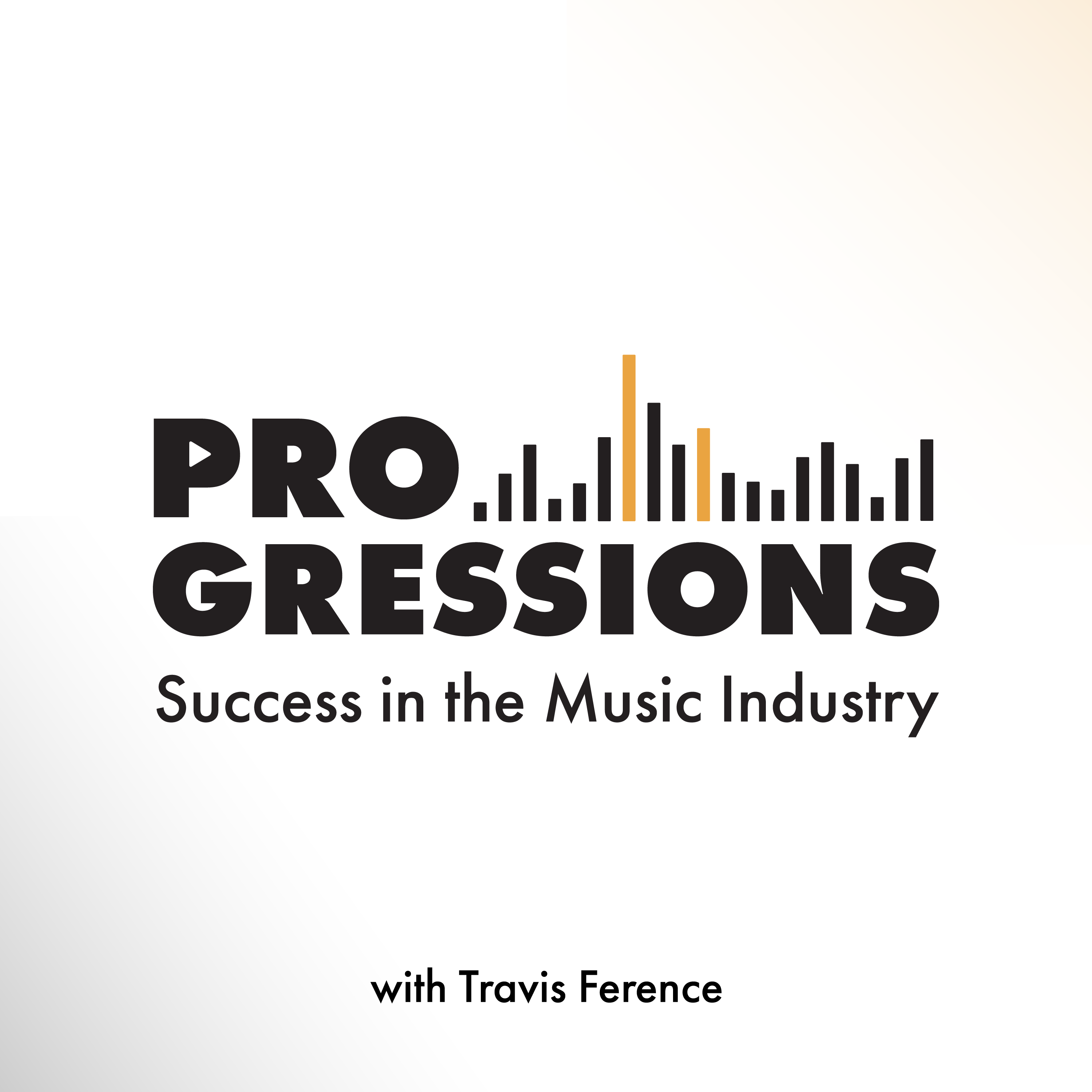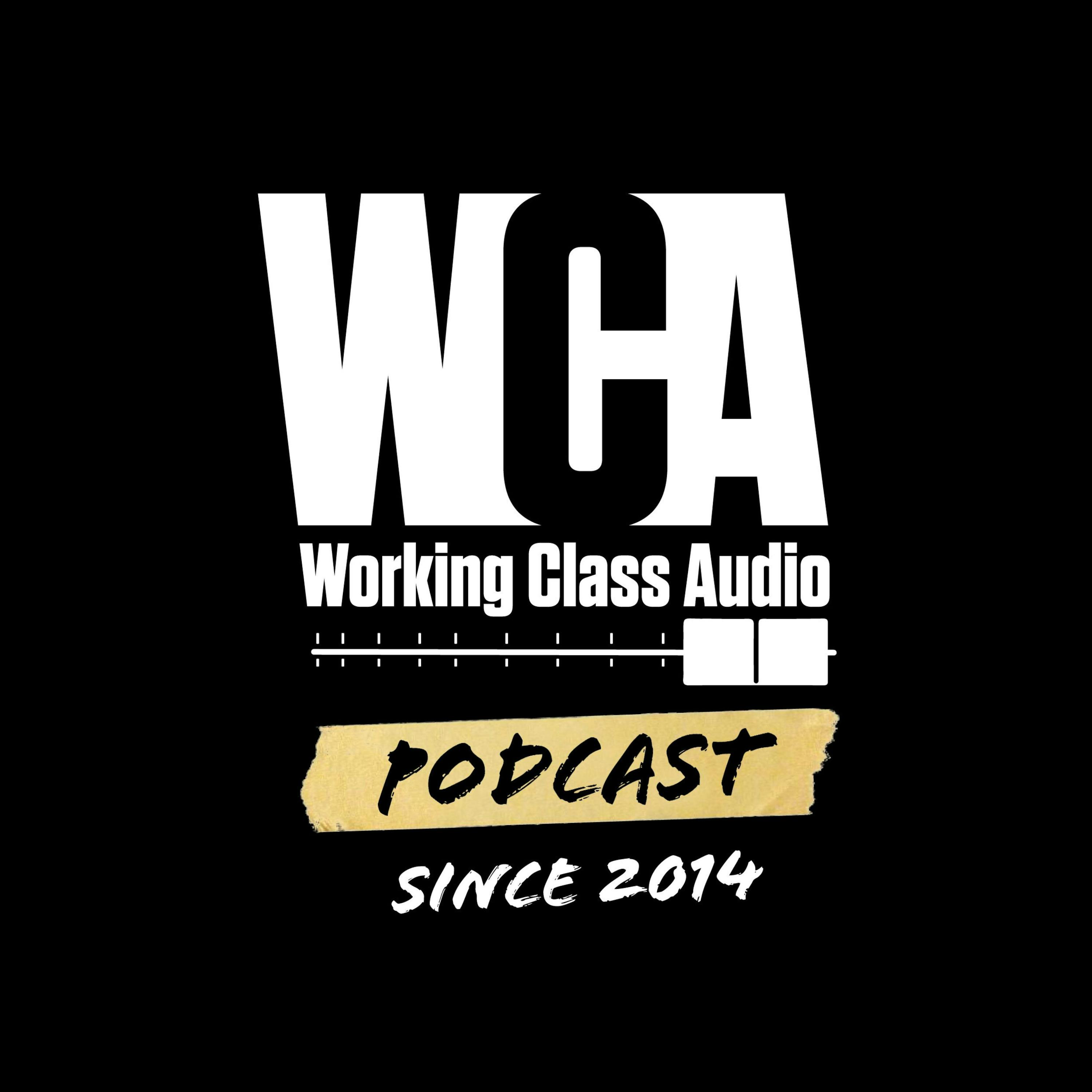Music Production Podcast for DIY Music Producers and Artists | Inside The Mix
If you're searching for answers on topics such as: what is mixing in music, how I can learn to mix music, how to start music production, how can I get better at music production, what is music production, or maybe how to get into the music industry or even just how to release music. Either way, you’re my kind of person and there's something in this podcast for you!
I'm Marc Matthews and I host the Inside The Mix Podcast. It's the ultimate serial podcast for music production and mixing enthusiasts. Say goodbye to generic interviews and tutorials, because I'm taking things to the next level. Join me as I feature listeners in round table music critiques and offer exclusive one-to-one coaching sessions to kickstart your music production and mixing journey. Get ready for cutting-edge music production tutorials and insightful interviews with Grammy Award-winning audio professionals like Dom Morley (Adele) and Mike Exeter (Black Sabbath). If you're passionate about music production and mixing like me, Inside The Mix is the podcast you can't afford to miss!
Start with this audience-favourite episode: #175: What's the Secret to Mixing Without Muddiness? Achieving Clarity and Dynamics in a Mix
Thanks for listening!
Music Production Podcast for DIY Music Producers and Artists | Inside The Mix
#112: 3 Must-Know Synthpop Music Mixing Tips You Can't Ignore
Ever scratched your head trying to figure out how to make your mixes sound better? Maybe you struggle with the first thing to do when mixing or mixing music just sounds boring. Then check out EP 112 of the Inside The Mix podcast.
Are you ready to dive into the world of music production and discover how you can make your mixes stand out from the crowd? I promise to shine a spotlight on some crucial components of setting up a successful mixing session, sharing insider tips on using reference tracks, organising instrument groups, and mastering plugin processing. I'll also reveal why colour-coding and labelling your sends can be a game-changer for your workflow.
Do you ever question how to make the most out of reverb in mixing? Fear not, as I delve into the secrets of time-based processing, adapting presets, and using EQ to control that low rumble in the verb. I'll also share insights on how a touch of sidechain compression can make your vocals pop and stand out from the reverb. Plus, I take a moment to highlight the impending release of the new single, Let You Go, featuring Indigo, and share ways you can support it.
Finally, I'll take you behind the scenes of a smooth pre-production session, offering tips on how to make your song sound less monotonous. From setting up a dedicated synth verb to using side chain compression, I've got the knowledge to help your music make its mark.
Submit a music production or mixing question and feature on the podcast: https://www.speakpipe.com/InsideTheMixPodcast
Listen to Let You Go on Spotify: https://open.spotify.com/track/4ARvlY0FXZEwnAQTvj6N6B?si=rW65U0oET9OePPZiXmDTTA
Watch the Let You Go music video on YouTube: https://youtu.be/sabjnmW0Rts
Book your FREE 20 Minute Discovery Call
Follow Marc Matthews' Socials:
Instagram | YouTube | Synth Music Mastering
Thanks for listening!!
You're listening to the Inside the Mix podcast with your host, Mark Matthews.
Speaker 2:Hello and welcome to the Inside the Mix podcast. I'm Mark Matthews, your host, musician, producer and mix and mastering engineer. You've come to the right place if you want to know more about your favorite synth music artists, music engineering and production, songwriting and the music industry. I've been writing, producing, mixing and mastering music for over 15 years and I want to share what I've learned with you. Hello, folks, and welcome back to the Inside the Mix podcast. If you are a new listener, do hit that follow button on your podcast Player of Choice, and if you're watching this on YouTube, don't forget to hit subscribe and that notification bell so you get notified anytime we go live or there is a new Inside the Mix podcast episode. So you may have noticed, or rather heard, something different. In the intro to this episode in particular, there is a new theme, and the reason being that is the instrumental version of my song Let you Go, future and Indigo, which is going to be out on November, the 10th. Now the exciting part I finally finally got a song that's ready for release and is scheduled for release in 2023. It's taken me way too long, but, folks, what I want you to do is click on the link in the episode description and chuck it. A pre-save, get behind it. It would be incredible and I could not thank you enough for doing so. However, if you are watching this post, november the 10th, then just go to my Spotify search for Mark Matthews and give it a listen, save it, chuck it in a playlist and, again, if you are watching this post the 10th of November, make sure you keep an eye out for my EP, which is going to be out on December the 8th, and it will feature. Let you Go as well.
Speaker 2:Now, we are fast approaching Halloween at the point of recording this episode, and I just wanted to show you guys, if you're watching this on YouTube, some stuff I've got in the studio here, because I am a big horror film fan. One of my favorite films of all time is the Exorcist, and I've got a film clip here somewhere. It's actually on my monitor over there and I'm excited to go watch the new one. I should have watched it already, to be honest the Exorcist the beginning but I've got this new Welcome to Elm Street coaster that you can see here, which I really like, and to go with that, I've got this mug and I got this from my girlfriend and it's got all my favorite horror films on it here Now. Admittedly, child's Play isn't one of my favorites. I don't mind it, but it's not one of my favorites. But the rest and, to be fair, scream as well. But it's got Friday, the 13th Night in the Marrow and Elm Street. It's got a lot of those because there are a lot of those. Texas Chainsaw and obviously the Exorcist Texas Chainsaw is one of my favorites of all time Fantastic film.
Speaker 2:And whilst we're on the topic of Halloween, do keep an eye out or ear rather, depending on how you consume the podcast for episode 113, which is going to be a producers pub Halloween special, and I've got some returning guests and I'm extremely excited about this one because it's going to be themed. It's going to be Halloween themed, so I don't know what everyone's going to look like. I'm going to go shopping today to try and find some interesting Halloween attire to wear for this. I've got my Halloween socks and we're in Chucky ones at the moment, so we'll see. But keep an eye out for episode 113. I think it's going to be fantastic. It's going to be great fun and it's going to be the Halloween special of the podcast.
Speaker 2:So in this episode we're continuing the new episode format that I introduced last week or a couple weeks ago I can't remember which episode I think it was episode 110 where you, the listener, can submit a music production question.
Speaker 2:So your question will be answered in the episode of the podcast because, as I mentioned before, I want you to be involved in the creation of the podcast and what we do here, and you can also give yourself a little shout out as well.
Speaker 2:So if you want to do that, all you need to do is submit an audio message via speak pipe. It's really easy to do. You can do it using your phone. You don't need any special setup and you can use the web browser application. So you don't need to install anything or create an account. You literally just record the audio using your phone and the link you can find in the description of the podcast. Alternatively, you can DM me at inside the mix podcast on Instagram and you could write a question if you don't feel that leaving an audio message is your thing, because it's not for everyone, which I appreciate. Do make sure you give yourself a shout out and provide a link to where the audience can find you and your music and if you've got a special event or key date coming up as well, it's a good opportunity to chuck that in there as well. So today's episode question is submitted by the artist and musician Xander Phillips, so let's give it a listen.
Speaker 1:Hello there, my name is Xander Phillips. I'm a guitar player by trade, I guess, and I play mostly kind of 80s hard rock style music, kind of like Van Halen, kind of like Journey, kind of like Queen, that kind of thing. My question today is about when you start a new project and you're trying to replicate a style like something like the 80s. There are so many effects and it's so easy to get lost. What would you put in on every track, what would you put on for a little bit of sparkle here and there, and what things would you completely stay away from? I know, as a beginner, it's very, very difficult to find what you're doing, so my question is all about that today.
Speaker 1:If you're interested in the kind of thing I do, you can follow me on Instagram and TikTok as Xander himself that's Xander with an X, not a Z and you can follow me on Spotify as Xander Phillips. My latest song is a copy of the Mark Bowlin song Bang a Gong. Get it on. Anyway, I hope you can answer my question today, and all the best.
Speaker 2:So a fantastic question there from Xander, and just to summarize, what we're gonna look at then is setting up a session for success, and then also a couple of things that we can do to add a bit of sparkle, bit of shine to a mix and just take it to that sort of next level. So let's give it a go. So setting up a session correctly is preparing you for success, which does make sense. A well-organized and structured session is gonna be paramount, I think, personally, to a successful mix master and even production. So the first thing I always do and I do this in mastering, I do this in mixing, I do this in my own songwriting as well. I will have at least one reference, and you can see here, if you're watching this on YouTube, I've got two reference tracks. I've got reference one and I've got reference two, and you can see they are two songs similar to the song I've got here, which is the song Let you Go, which is kind of like a synth pop sound, a modern synth pop sound, but with sort of like a really chilled, mellow vibe to it. And I've got these two reference tracks and they are always at the top of my session, and I've also got a gain plugin on those, because these are mastered references and obviously my song isn't mastered. So when you have a reference, make sure that you're using a gain plugin and bring it down to the level, the approximate level, that you want your mix to be sat at. For example, with this reference track I've got here, I've got it's set at minus 8.4 dB, just so when I'm A-being, when that reference comes in, it's not at this ridiculous level compared to the actual mix itself. Well, I say ridiculous, it's not at the master level, the release level, compared to my mix, because that wouldn't make sense to A-B them at those two different volumes. So my first tip there reference tracks, at least one reference track in mixing, mastering and the production phase as well.
Speaker 2:So my next tip is this what I like to do is have a Mixbus auxiliary send and if you're watching this on YouTube again, you can see it here I've got this Mixbus and then that's obviously going to my stereo output. So on the Mixbus I've got my SSL compressor, I've got some tape saturation as well and I've got the Slate Digital fresh air plugin also and you can see all my groups are then rooted. If you're watching this on YouTube, I'll describe it to you Now. I'm rooted to the Mixbus. The beauty of doing that is obviously I've got bus processing on there, but it then means I can leave my stereo output and on there I've got all my metering tools. I've got Tonal Balance on there, for example, I've got Insight, which is my metering tool of choice. I've got a VU meter and I also like the BX meter as well, and to that I've got my references. So that means that when I'm A-being my song against the reference, none of my processing is being added to the reference tracks. I'm hearing the reference track as I should hear it, albeit with the gain reduction on it that I put on earlier. So if I did it differently and had all my processing on the actual stereo output or the master channel, then obviously when I A-B my song against the reference, it's gonna have all that processing that I've applied to my Mixbus effectively. So that's another quick tip there as well. And one I really like to use and it's quite common, to be fair is to have a separate auxiliary Mixbus and then have all my instrument groups and channels rooted to that Mixbus, including my sort of reverb, my time-based processing sends and everything else as well.
Speaker 2:So my next tip is this is grouping instruments. Okay, and you can see here once again, you're watching on YouTube, I'll describe it to the listeners. I've got a drum group, I've got a bass, I've got two synth groups because they are slightly different sounds, and one is essentially for the verse synths and one is for the Chorus synths, and then I've got an effects group and I've got a vocal group and then I've got a bv group as well. And if in logics, really easy to do, you just select all the tracks that you want and Then you would just right-click and then create track stack. And the reason I do that is for organizational purposes.
Speaker 2:And another thing I want to make clear here as well is color coding as well. I like to have everything uniformed in terms of color. It's just setting yourself up for success ultimately. But you'll see that I've also added labels to my sends as well. So if I open this drum here, you can see I've added Labels, so I can clearly see when I'm applying a send to a particular channel. I know exactly what it is. And to do that in logic you just go to the view. And it's not view, I tell a lie, it's mix, and I owe labels and you can go in there and then you can edit the name of the label. So I strongly recommend doing that.
Speaker 2:But what I'm trying to get out here is is use groups and then on your instrument groups you can apply processing sort of to each group itself. For example, on the drums here I've got the SSL Channel or the master bus compressor here, which I absolutely love. On this drum group I've got standard clip on there as well. So if I've got any stray peaks, I can I contain those before they even hit the mix bus as well. And then I've got neutron for for my EQ on there also. Then on my bass, neutron for again, I really like that EQ because you can link it to other channels and then if you want to duck certain frequencies out the way, it's really nice workflow.
Speaker 2:I've got the unisum actually on this one in particular for my compression. On this one I'm mainly using mastering, but I actually chose the to use on the bass for this particular project. And then you can see with the other instrument groups that I've got here I've got them all with similar processing and similar plugins, again Just sculpting the sound, moving frequencies out the way, making sure they're balanced, and just gluing everything together in those particular Instrument groups and then you can see on, each instrument group is then rooted out by this mix bus to my mix bus. And then also you can see I've got these, I've got a kick-burb, a snare verb, I've got snare parallel compression, a Perk verb, as well as my percussion, and you can see they're all rooted to the drums. But this drum parallel compression I've got as well, is then mood rooted, mooted, rooted straight to the Mix bus thereafter. So that's setting your session up for success. Really straightforward stuff. Use references, at least one reference in every session. You want to use a separate mix bus, auxiliary send, and then have all your channels and groups go into that mix bus and then you have your stereo output or your master channel which is then used for your metering. So you can a be with your reference and then grouping instrument groups to do group and bus Processing on your instrument groups and then route those to your mix bus. So that is setting your session up for success.
Speaker 2:So now let's have a look at a few ways that we can add a bit of finesse to our mix. Now, inherently I do mix sort of like synth pop and that sort of sound, with a bit of a rock, a bit of a darker edge. It's kind of a melting pot of all my influences. So let's have a look at a couple Couple techniques that I use in every mix. So this first tip is a really quick one and essentially all I'm doing is this I've got my synths and I'm going to send them to this specific synth verb that I have now.
Speaker 2:If you've listened to the podcast before, I'm sort of an advocate of having a minimal amount of time-based processing, but I've got a separate synth verb for this one on. On this verb in particular, I've got this sort of medium concert hall and this is the Valhalla vintage verb and it's time to the track. It's got a medium decay on it, so it's 1.76 with a pre-delay of about 27 milliseconds. And you can see I started with the home star blade runner preset and then slightly adapted it, and then I've used the EQ in this and I've got that 8,370 Hertz approximate and then I've got 260 Hertz, just rounding or getting rid of any low Rumble from the verb, because I don't want that in this. So what I'm going to do is I'm going to gradually bring this reverb in. So I've got my four synths here. I've got a pad left, pad right and I've got a delay pad and a right pad as well. And In Anna to the synth plugin of choice. Here I've turned off any reverb Sounds in there because I want to use the reverb from this particular send. I don't want all these different reverbs going on. So that's.
Speaker 2:Another quick tip actually is if you are sending your sounds to a separate reverb or time-based processing, do check what time-based processing is going on in the synth itself, because you might be doubling up and creating this sort of big reverberant. I don't want to say mess, but sound. Let's say sound for the time being. So the idea is it's going to be subtle, but I'm going to bring up the channel sends for this reverb and it's just going to add a bit of glue and just bring all of these synths together and put them in the same space. So it's going to start at zero and then I'm going to gradually bring it in. So let's give it a go. So it's about minus 13 dB now. Let's go to zero so you can hear it. So that's with the reverb and this is without and this is with. So it's very subtle, but it just brings everything together. I find very, very subtle, but it just puts them in the same space and I don't want it to be overbearing. So that's my first tip.
Speaker 2:There is, it's quite simple and it's quite straightforward and it makes sense. It's to have a separate reverb with a medium sort of decay and somewhere between sort of 20 to 30 for your pre-delay. 20 is a good place to start. If you're unsure about timing the pre-delay, that's always a good way to want to start with with a medium reverb and then just have all your synths going out to that reverb and just putting them in the same space. And don't forget to use the EQ in the reverb and roll off any low frequency content you don't want. And also at the top as well, you could use a separate reverb or rather separate EQ, like I've got the TDR over here as well. So I've got this after my reverb, just catching anything that the reverb didn't quite do, because I don't know how much I trust the EQ in the Valhalla vintage verb. I love the Valhalla vintage verb but I don't know how much I trust the EQ in it. Maybe I should just get rid of it and just use the one EQ, but hey ho, I've got two going on here, so that's my first one.
Speaker 2:So here's my next tip, and this one I really like in particular, and the idea here is I've got my vocal going out to this vocal reverb and I'm going to play it for you now. That sounds really nice, it sounds really lush and ambient and it really suits that vocal. Indigo's got a fantastic voice, but I want it just to take a step forward from the reverb and for the reverb just to duck back slightly. So what I'm going to do is this I've got this compressor and I'm just using the Logic compressor and I've got an FET compressor transistor because I want it to kick in fast, I want it to be a nice fast attack, and I've got the sidechain set to the vocal bus here. So the idea being, I'm now going to duck the reverb when the vocal comes in, just so the vocal can pop out a bit from that reverb. So the actual compressor is positioned after the reverb and the EQ for this reverb However you could put it before the reverb.
Speaker 2:I've trialed it and I just like it afterwards, but some might say, put it before. But what I suggest doing is going through this process and trial it. If it sounds better before, leave it before. There is no right or wrong way, but I just like it afterwards. So let's take a look at this compressor. So the settings I've got here. I've got it set to minus 35 dB for the threshold, which is quite harsh because I want it to be over pronounced so you can hear it. I've got a ratio of three to one. Obviously, you can play around with that. I've got no makeup game on this one. I've got a very fast attack on this one because I want to catch that vocal straight away. And then I've got my release times to around 150 milliseconds, the idea being you want to play around with the release time so it doesn't pump. Okay, you don't want that reverb pumping, but I'm going to play the vocal with just the reverb, without the side chain compression. And here we go. Okay, now I'm going to bring in the side chain.
Speaker 2:So hopefully you can hear that it's quite harsh, okay, but it's ducking that reverb back. I probably won't have it that harsh, but I only did that so you could really hear the difference between the two. So you can hear, the reverb is just pushed back in the mix. Now you could automate the send for the reverb. I think this is a much easier way of doing it. You can play around with the threshold, play around with the release time and just get it so it breathes nicely with the song and that vocal just sits just above that reverb and it pushes the reverb back because you don't want the reverb to swallow the vocal. So I'll play it once again. So this is with the side chain compression and then I'll remove it.
Speaker 3:We used to be like day and night. I go watch it forever.
Speaker 2:Now I'm gonna remove it.
Speaker 3:But don't you find your little light? Yeah, your secret show.
Speaker 2:So there we go, folks. Give it a go. Side chain compression on your vocal reverb, send. So send your vocal to a compressor. Side chain that reverb so that it just ducks back slightly. Side chain compression there is, it Ducks back slightly and your vocal can just then pop out above that reverb. Give it a go.
Speaker 2:So there's another favorite tip of mine for mixing and adding finesse to a track, and that's the vocal doubler track, and I did a tutorial episode on this one, so it was episode 110. And so go and check that one out if you wanna know more about that vocal doubler effects. That's a really, really cool tip. I didn't put it in this video because I've already got a tutorial on it. So go check out episode 110. And there's a few other episodes as well. Episode 97 is a good one, sharpening your sound with essential reverb mixing tips.
Speaker 2:Episode 61, three tips for pre-production as well, producing a song from scratch, part one, so how to set up your session again. And episode 74, how do you make a song sound less boring. That's a really good one as well. Once again, adding finesse to a song. So just to recap, folks, now what you wanna go and do is this in your next session is set yourself up for success. So how to actually it's basically pre-production Setting your session up so it's the optimum workflow for you to be successful in your arranging, production, songwriting, mixing and mastering.
Speaker 2:Set up a dedicated synth verb with a medium decay and 20 to 30 second millisecond pre-delay. If you don't wanna time it, 20 seconds is a good place to start and then use side chain compression on your vocal reverb. So send your vocal track, your vocal bus, to a compressor. I've got it positioned after the verb. I try it with it before, see what works best for you and duck that reverb out of the way. When your vocal comes through it just helps that reverb move and your vocal to then poke through in your mix. So give that a go as well.
Speaker 2:So a couple call to actions off the back of today's episode folks. The first one click on the link in the episode description and Spotify pre-save my new single let you go, feature in Indigo, which is gonna be out on November, the 10th. And then the second is this If you like, xander Phillips, have a burning music production or mixing or songwriting arrangement or even music marketing question, submit an audio message via speak pipe using the link in the episode description or, if audio isn't your thing, you can send me a DM on at inside the mix podcast on Instagram. Alternatively, you can email me inside the mix podcast at gmailcom with a written question and then I'll read it out on the episode, and do remember to include a link to where our audience can find you online. Happy mixing and producing folks.