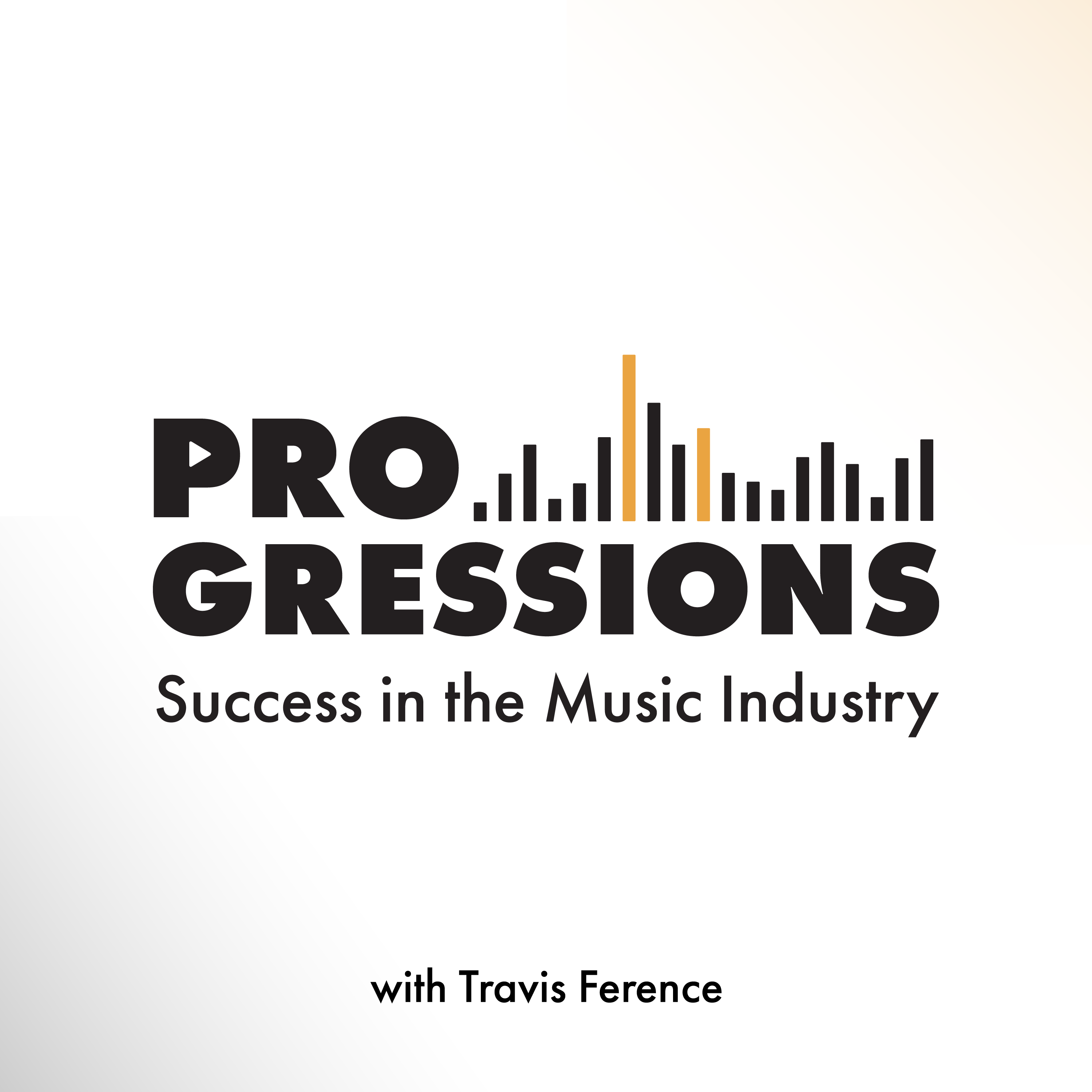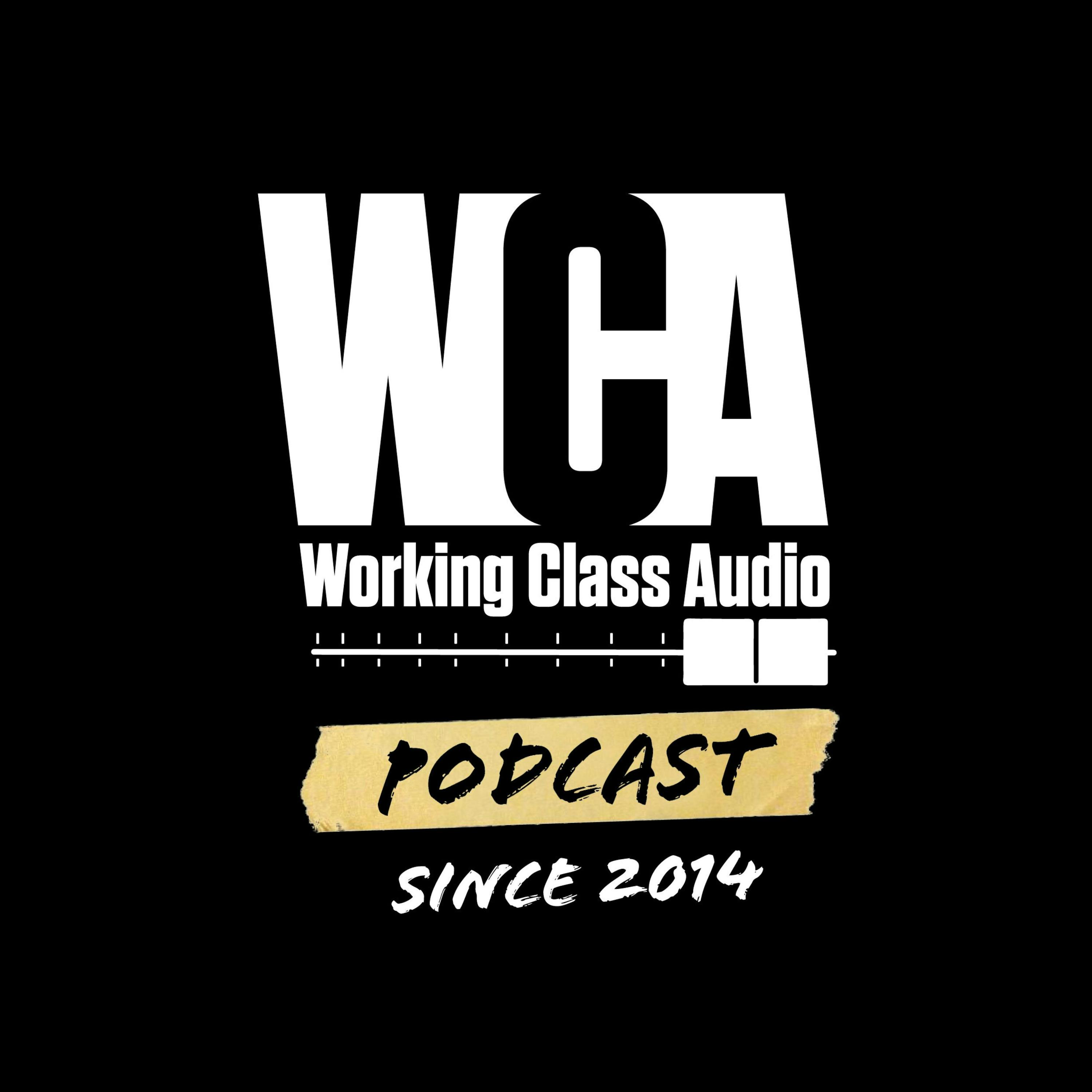Music Production Podcast for DIY Music Producers and Artists | Inside The Mix
If you're searching for answers on topics such as: what is mixing in music, how I can learn to mix music, how to start music production, how can I get better at music production, what is music production, or maybe how to get into the music industry or even just how to release music. Either way, you’re my kind of person and there's something in this podcast for you!
I'm Marc Matthews and I host the Inside The Mix Podcast. It's the ultimate serial podcast for music production and mixing enthusiasts. Say goodbye to generic interviews and tutorials, because I'm taking things to the next level. Join me as I feature listeners in round table music critiques and offer exclusive one-to-one coaching sessions to kickstart your music production and mixing journey. Get ready for cutting-edge music production tutorials and insightful interviews with Grammy Award-winning audio professionals like Dom Morley (Adele) and Mike Exeter (Black Sabbath). If you're passionate about music production and mixing like me, Inside The Mix is the podcast you can't afford to miss!
Start with this audience-favourite episode: #175: What's the Secret to Mixing Without Muddiness? Achieving Clarity and Dynamics in a Mix
Thanks for listening!
Music Production Podcast for DIY Music Producers and Artists | Inside The Mix
#104: Mastering the Macro: Dynamic Range in Music Production Explored
If you are curious about what "dynamic range" means in the audio world? Wondering what's the difference between macrodynamics and microdynamics? Then check out EP 104 of the Inside The Mix podcast.
Ever wondered about the importance of sound dynamics in music production? Brace yourselves, as we dissect the core concept of dynamic range, the critical difference between the loudest and softest passages in your soundtrack. We sift through the notions of micro and macro dynamics and reveal how a subtle tweak in macro dynamics through gain riding and clip gain can transform your music into a masterpiece. We pull back the curtain on the four types of dynamic compression - upward compression, downward compression, upward expansion, and downward expansion. You'll also get a hands-on demonstration on mastering the art of macro dynamics in a DAW like Reaper.
As we move forward, we get our hands dirty with clip gain, a powerful tool to manipulate macro dynamics. We shed light on Reaper's unique staircase approach that cleverly makes volume changes almost imperceptible to your listeners. We not only revisit the four types of compression but also offer an exciting preview of our forthcoming episode 105, where we unveil the secrets of using upward compression to control macro dynamics. Whether you're a seasoned sound engineer or a budding music producer, this podcast episode is brimming with rich insights and actionable tips to help you conquer the world of sound dynamics. So, strap in for a thrilling journey into the heart of music production as we navigate the fascinating universe of sound dynamics!
✸✸✸✸✸✸✸✸✸✸✸✸✸✸✸✸✸✸✸✸✸✸✸✸✸✸
Download the 5 Essential Free Mastering Plugins guide and immediately take your music mastering to lofty new heights. Download for free at: https://www.synthmusicmastering.com/free
Book your FREE 20 Minute Discovery Call
Follow Marc Matthews' Socials:
Instagram | YouTube | Synth Music Mastering
Thanks for listening!!
Hey, inside the Mix podcast fans, it's Kai with Valley Lights from Los Angeles, california. Find me on Instagram, spotify and wherever you get your music you are listening to Inside the Mix podcast. Now here's your host with the most, mr Mark Matthews.
Speaker 2:Hello and welcome to the Inside the Mix podcast. I'm Mark Matthews, your host, musician, producer and mix and mastering engineer. You come to the right place if you want to know more about your favorite synth music artists, music engineering and production, songwriting and the music industry. I've been writing, producing, mixing and mastering music for over 15 years and I want to share what I've learned with you. Hello, folks, and welcome back to the Inside the Mix podcast. If you are a new listener, please do hit that subscribe button and if you're watching on YouTube, also hit that notification bell so you can get notified of new episodes and also when we go live. And if you are a returning listener, a big welcome back.
Speaker 2:So at the time of recording this, which is approximately the beginning of August, I am trying to book a holiday at the end of August somewhere in the sun. So we're talking like mainland Europe or somewhere Southern Europe. I want to get a bit of sun because, living in the UK, it's been pretty drab since June, but I've totally forgot that it is an absolute mission to book a holiday at a reasonable price in August. I should know, being an ex teacher, that this time is super expensive. So at the time this podcast goes live, which will be the first or second week of September. It's episode 104, hopefully I would have returned from a very sunny holiday, fingers crossed folks.
Speaker 2:So in this episode we'll be diving deep into the captivating world of sound dynamics. We'll be exploring the intriguing journey of the art of dynamic range as it's put by my mastering hero, bob Katz, in the amazing book Mastering Audio. So we'll define the concept of dynamic range and further divide it into both micro dynamics and macro dynamics. Then we'll explore macro dynamics and how we can manipulate it using gain riding, also known as clip gain. So let's dive in. So what is dynamic range? Dynamic range is the difference between the loudest and the softest passages of a body of music. It's not to be confused with loudness or absolute level and it is critical in a body of music to composers, artists, mix engineers and mastering engineers. Popular music's dynamic range is typically six to 10 dB, but it can be as little as one dB or as great as 15 dB, but that is extremely rare. So we can further divide dynamics into micro dynamics and macro dynamics. So we have macro dynamics, and that is the loudness difference between sections of a song or a song cycle, crescendos and decrescendos and we can use manual gain riding to manipulate macro dynamics. And then we have micro dynamics, the music's rhythmic expression, integrity, all bounce, to quote Bob Katz. So dynamic processes, compressors and expanders are best for micro dynamic manipulation. Then we could drill down further into the four types of dynamic compression. So we've got compression, in terms of upward compression and downward compression, and then we've got expansion, in terms of upward expansion and downward expansion. So the focus of this episode is macro dynamics and how we can use gain riding and clip gain in a DAW or our application of choice for mastering to control macro dynamics.
Speaker 2:So let's quickly recap the definition of macro dynamics. It is the loudness difference between sections of a song or song cycle. Remember earlier I said crescendo and decrescendos. So what we want to do is take the dynamic movement of a piece where it wants to go. So subtle changes can have a really profound impact on where you want to take the music where it wants to go. Internal level changes as little as like 0.5 of a DB can be perceived to be less aggressive when compared to the use of a compressor. So let's give it a go.
Speaker 2:So here we are, folks back in Reaper, and what I'm going to do is I've got this performance here, rather this song called Lost and Found features our nine and guitar I think I've mentioned it before on the podcast and we're looking at the intro and what I want to do is augment the natural flow, as it were, of this intro. So I want to just boost it. So I'm in a mastering phase now. I just want to boost it by like 0.5 of a DB, moving into the first verse. But before we do that I actually need to turn on clip gain in Reaper. Now this is on by default in other DAWs, for example Pro Tools and, I think, logic, but in Reaper what we need to do is this To turn on clip gain, I'm going to go to Reaper at the top left settings and then I'm going to click on media.
Speaker 2:I've already got it selected. Now the bottom is says item volume handle. Here I'm going to select plus zero DB is center of item and then click apply. Okay, close that window. And now I've got this horizontal bar in the middle of my audio file and I can drag it up and down to adjust the volume. There we go clip gain in Reaper. So remember, our objective here is to control the macro dynamics of this performance. So I want to boost this intro by about 0.5 of a DB. So let's listen to what it sounds like without any processing, any sort of critical changes going on ot鉱 Damn Howdy.
Speaker 2:Okay.
Speaker 2:So I really like this track. It's got some really really nice guitar going on here. So for the first 20 seconds I think I just want to boost it by about 0.5 over dB and then some more instrumentation comes in for about another 10, 15 seconds and then the drums come in. So what I'm probably going to do is stagger this clip gain. So for the first 20 seconds I'm going to put it for about 0.5 dB and then, between 20 seconds to about 35 seconds I think it is I'm then going to bring it down by a quarter of a dB and then, when the drums can come in, I'll bring it back down to 0 dB. So let's give that a go. So for the audience listening, I'm going to split this audio file into regions on this track. So I'm going to use the Command S and I've got this. The playhead set here just over 20 seconds, press S and it creates a separate clip. Then I'm going to do the same again at about 35. So I'm just going to move the playhead to there and press S. Then what I can do is I can come over to this audio region on the left here, right at the beginning, the first one and I can use clip gain and just boost it by 0.5 dB. There we go, 0.52. And then the second one is approximately sort of 22 seconds. I'm just going to bring it down or up, rather, to about 25. So there we go. That's half. And then what? I've got this.
Speaker 2:So now, if you're watching this on YouTube, you can see the staircase, and what this does is it makes it less noticeable. So the audience won't. The idea is, the audience won't be able to hear. Obviously it will be louder as such, but the audience won't be able to perceive that step change, because I've got this gradual reduction in volume. It's really really subtle. So let's have a play and see what it sounds like. There we go, really really subtle, and it might be quite hard to discern, but I can assure you it's there and those changes aren't noticeable.
Speaker 2:And to make it even better, what you could do is this. Now I often do this If you hover over in Reaper and the other DAWs I don't know what the command would be and I drag to the left. I can actually create fades between the regions just to make it even smoother, and I think the longer the better here. So I'm just going to create these fades going in here and I'm just going to go ahead and do this Going into these sections, and they're approximately what have we got there? Three seconds. So let's give it a listen with these fades and see if it sounds any better. So I'm not going to play the whole thing, I'll just do it from just before where these level changes start.
Speaker 2:Music PLAYS OK, and we're going to move in. So here's the next change MUSIC PLAYS. In fact, I think it made it more noticeable. It might be my ears, but I'm just going to take them off again. So I'm just going to press Ctrl Z to undo and I'm just going to play going from the second section, the second clip, into the main section with the drums. Let's have a listen. Music PLAYS yeah, I think I preferred it without the fade. I think the fades really good to use.
Speaker 2:If you're doing sort of clip gain and clip gain manipulation like this, I think the longer fades probably work better. You might have an intro or a bridge section whereby you want that really gradual build and level and have a much longer fade leading into it. In this instance, I think the short fade that I've got here doesn't work and I'm quite happy with just the really harsh and abrupt change of cuts that I've made there to this audio region. So there we go, folks, really simple way, a really simple way, rather to manipulate macro dynamics using clip gain. So there we go, folks macro dynamics and how you can use clip gain to control the macro dynamics in your performance, in your music, in your mastering. So what we've done today is this We've looked at dynamic range and we defined it the difference between the loudest and quietest passages in a musical piece.
Speaker 2:Then we looked at the differences between macro and micro dynamics okay, and then we drilled down further into the four different types of compression Expansion, compression upward and downward. Then we drilled down further into macro dynamics and how we can control macro dynamics using clip gain, and I showed you how to do this in Reaper, using this sort of staircase approach to make it less noticeable to the listener. So give it a go in your next mastering session. Rather than jump straight into compression, think about how you can manipulate macro dynamics using clip gain. Also, before I forget, look out for episode 105, where we dive back into macro dynamics and how we can use upward compression rather than clip gain to control macro dynamics. But before you go head over to synthmusicmasteringcom and download my five essential free mastering plugins. You can also download it by clicking on the link in the description.