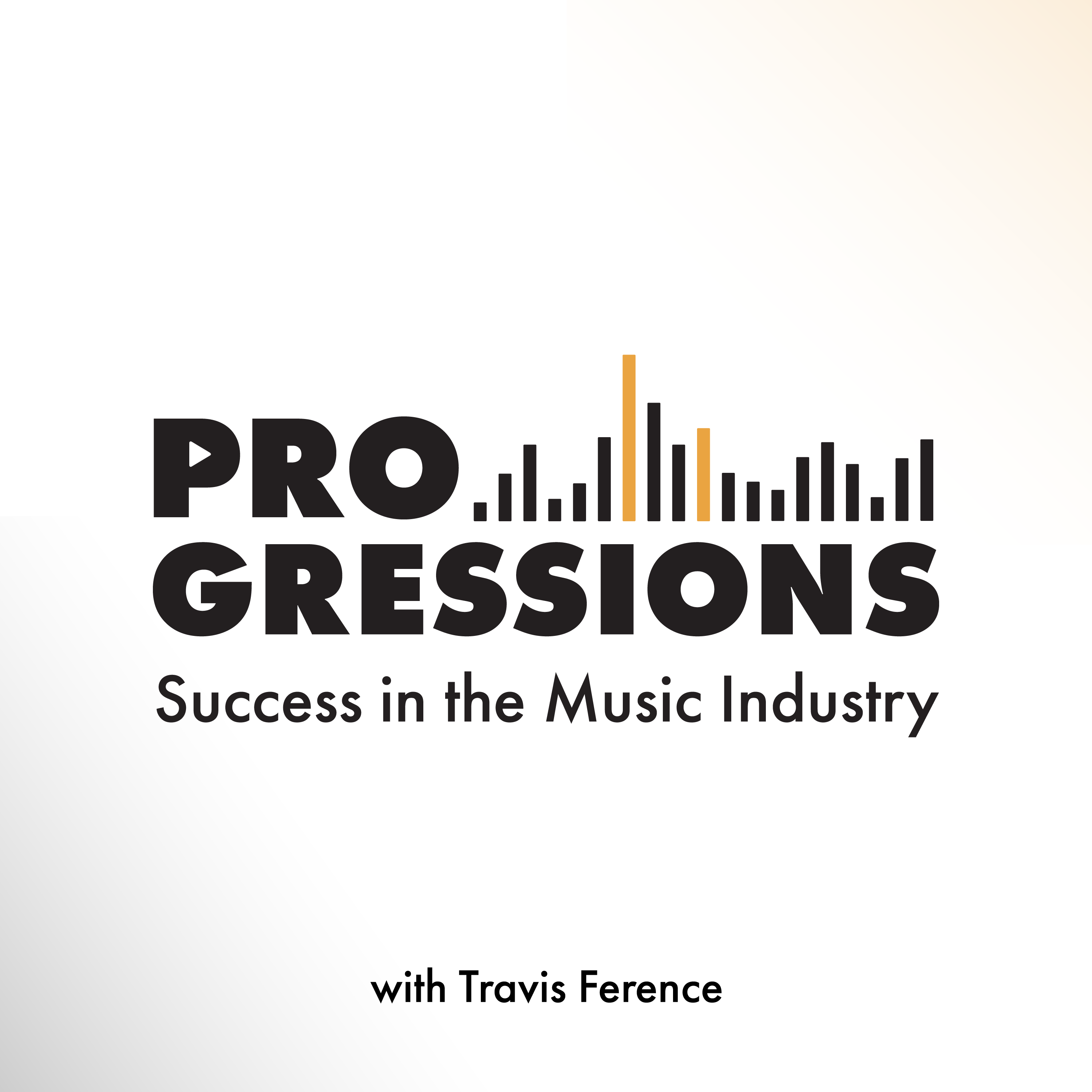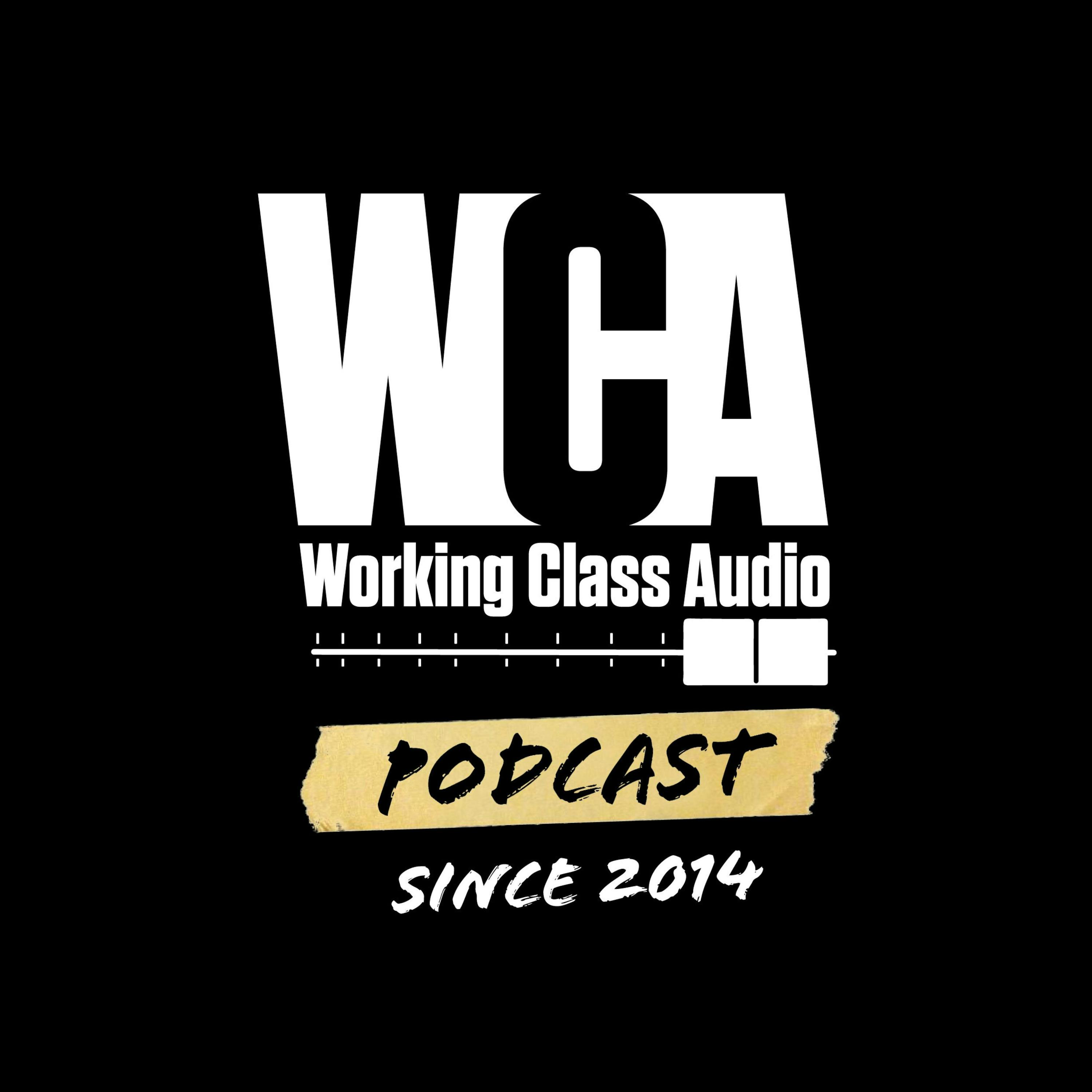Music Production Podcast for DIY Music Producers and Artists | Inside The Mix
If you're searching for answers on topics such as: what is mixing in music, how I can learn to mix music, how to start music production, how can I get better at music production, what is music production, or maybe how to get into the music industry or even just how to release music. Either way, you’re my kind of person and there's something in this podcast for you!
I'm Marc Matthews and I host the Inside The Mix Podcast. It's the ultimate serial podcast for music production and mixing enthusiasts. Say goodbye to generic interviews and tutorials, because I'm taking things to the next level. Join me as I feature listeners in round table music critiques and offer exclusive one-to-one coaching sessions to kickstart your music production and mixing journey. Get ready for cutting-edge music production tutorials and insightful interviews with Grammy Award-winning audio professionals like Dom Morley (Adele) and Mike Exeter (Black Sabbath). If you're passionate about music production and mixing like me, Inside The Mix is the podcast you can't afford to miss!
Start with this audience-favourite episode: #175: What's the Secret to Mixing Without Muddiness? Achieving Clarity and Dynamics in a Mix
Thanks for listening!
Music Production Podcast for DIY Music Producers and Artists | Inside The Mix
#95: Mixing BASS GUITAR: Compression and EQ basics
If you are looking for music production and mixing tips on topics like how to mix bass guitar, bass guitar EQ and compression, and how to parallel compress bass guitar. Then check out EP 95 of the Inside The Mix podcast.
Ever wondered how to achieve that perfect bass sound for your music productions? Join me as I reveal my secrets for mixing the bass guitar in my upcoming track 'Let You Go', which will feature on the EP 'Lost and Found'. With special thanks to Aisle9 and Neon Highway for their valuable feedback, let's dive into the process and techniques I used!
Throughout this episode, I'll walk you through my experience using Melodyne for pitch control, managing dynamic range with a compressor, and experimenting with various plugins like the virtual mix rack, virtual channel, London Saturation module, Infinity EQ, and Sound Toys' Decapitator. Together, we'll explore how adjusting the high pass and low pass filters, shelves, and auxiliary sends can create a powerful bass sound. Plus, get a sneak peek at the second verse and first chorus of 'Let You Go', showcasing the incredible vocal talents of my previous collaborator, Indigo! Don't miss out on this chance to level up your music production skills and create bass lines that will leave listeners wanting more.
Book your FREE 20 Minute Discovery Call
Follow Marc Matthews' Socials:
Instagram | YouTube | Synth Music Mastering
Thanks for listening!!
Hey, inside the Mix podcast fans, it's Phil from Master and Mastering. Here I run a show called the Savvy Producer Podcast. It's your show all about productivity, efficiency and keeping your clients happy in the world of music production. If that sounds good to you, you can find the Savvy Producer on Spotify or wherever you get your podcasts You are listening to. Inside the Mix podcast, here's your host, mark Matthews.
Speaker 2:Hello and welcome to the Inside the Mix podcast. I'm Mark Matthews, your host, musician, producer and mix and mastering engineer. You've come to the right place if you want to know more about your favorite synth music artists, music engineering and production, songwriting and the music industry. I've been writing, producing, mixing and mastering music for over 15 years and I want to share what I've learned with you. Hello, folks, and welcome back to the Inside the Mix podcast. If you are a new listener, please do hit that subscribe button and also that notification bell if you're on YouTube so you can get notified of new Inside the Mix podcast episodes. If you are a returning listener, welcome back In this episode.
Speaker 2:It is a music production tutorial episode and I'm going to demonstrate how I mixed bass in this particular track. It's called Let You Go. It's going to feature on my new EP Lost and Found. It's a bit of shameless self-promotion here, but I thought I'd let you have a listen to how I mixed bass in this track. Let's dive in, okay, folks. So this track features the fabulous vocal talents of Indigo. Indigo was a vocalist and I featured, or rather worked with Indigo on a previous track called Take Me Back, which was released at some time last year I can't remember when but if you head over to Spotify and search Mark Matthews, you can see it there. I'm just going to play it for you now. I've actually just boosted the bass up a touch so you can hear it, but this is Mix One. It's not the final mix. This is the first mix in my mixing iterative phase. Here we go, okay. So admittedly, this is the first time I've listened to this track for a couple weeks now, because I like to mix and then get a bit of feedback and put it to bed. It's a shout out to Ion Iron and Neon Highway for their feedback on this so far. It also featured on an episode of the Producers Pub as well, so a big thank you to everyone who fed back there. I can already hear that the vocal needs a bit of work, a bit of compression there and a bit of work in terms of time-based processing, but that is what it sounds like at the moment.
Speaker 2:Now I'm going to break it down for you in terms of what I did with this bass guitar. A friend of mine called Matt Thomas dropped by the studio and we recorded bass. Matt and I go way back and we were in a band together called Engraved Disillusion. It's a heavy metal band. If you're a regular listener to the podcast, you would have heard me talk about Engraved Disillusion a lot on my metal days. Do go check them out on YouTube. In fact I'll put a link in the episode description.
Speaker 2:This is the bass, without any processing whatsoever. Now you can already hear in the second half of that phrase there the actual playing style and you can see on the waveform if you're watching this on YouTube, i'm just going to zoom in as well. You can see the waveform itself. There's more power going in there because of Matt's style. He plays with his fingers.
Speaker 2:But the first thing we did actually a rather idea when it came to mixing. This is when we were recording. There was a bit of an issue with the bass guitar in terms of keeping its tuning. So the first thing I did and also with the intonation as well is I actually run it through Melodyne. So if you're watching this on YouTube, you can see here that when you open Melodyne it automatically opens the Melodyne website. I'm sure I can turn that off.
Speaker 2:We can see here that I've gone through the whole track and it's mapped the notes on Melodyne here and I've only got the sort of watered down version of Melodyne, but if I select them all they come up to the top sort of controller tab at the top. Here I can't remember what it's called, pitch center and pitch drift. So pitch drift is just controlling that intonation because it did go out slightly in places, and then pitch center is just bringing the notes back in. So just for those of you watching on YouTube, if I get rid of the pitch center you can just see the notes move. I mean, it's pretty much there, it's just a subtle movement. And the pitch drift as well. Once again, pretty much there, it's just a really subtle movement.
Speaker 2:Now, usually I don't go for 100% when I'm doing vocals because I still like to have a bit of that natural pitchiness, if that makes sense, but obviously to taste. But in this instance I've gone for 100% on both and I will play it now with melody. So that's with, this is without. So it's very, very, very subtle. But I like to do that just to tighten that up because you never know, when it comes to EQ compression, saturation, when you start adding these things on, when you're in your mix, it might actually bring up the subtle nuances where the intonation is slightly out or the pitch itself. So there we go. that's the first tip there. Melody on the bass guitar.
Speaker 2:So next I'm gonna do some subtle EQ on this just to tidy it up a touch before I go into any compression. And then I've also gone amps in I want to use on this as well. So I'm using the Infinity EQ here, but recently I have moved over to I'll tell you this now I've not used it in this project, but I've moved over to using the Tokyo Dawn Labs TDR Nova EQ. And if you're watching this on YouTube, it looks like this it's a free EQ and it's really, really good. So I recommend going and checking it out. I'm not gonna dwell on it now, but it's a great EQ. So that's Tokyo Dawn Labs Nova EQ. And also, while I'm on that topic, slightly digressing here, there's another freebie of theirs, which is the Katalnikov Compressor, which is fantastic, and I think I've mentioned it in another episode, but do go check that out as well.
Speaker 2:So what I've got here is a first order slope. It's a 6 dB high pass filter and it's just rolling off around 20 hertz. And then what I did? I've got another 6 dB low pass filter on the other side. So this is rolling off anything above one kilohertz. And I did this to taste. I didn't do this just by sight and it sounds like this. So that's with the EQ, and this is without.
Speaker 2:Now, listening to that, now I'm thinking, actually this is done in a silo as well. So I'm doing this not in the context of the mix, i'm just going to play it with the mix, without the EQ. Now I'm going to bring in the EQ and I'm just going to bring that low pass filter down until I get it to where I want it to be. Yeah, so the way I had it originally there this is a great thing about going back and doing these videos and also mix revisions is I was losing some of that attack on the strings in the mid range, and not necessarily the upper mids, but more the mid range, and Matt does play with his fingers, so you don't get that pick attack. So any attack that I have I probably want to keep in from this bass performance. So I've just now moved that low pass filter up with that 6 dB slope to just sort of 2.3 kilohertz. So that's the next thing in my bass processing.
Speaker 2:So next I've used the R compressor to compress this bass performance because, as I mentioned in the first instance of this video, it's not wild, but there is a fluctuation in terms of dynamic range when we get to the second half of this performance. And I've got this R compressor which sounds great on vocals and on bass and a variety of other different applications as well. So I've got a threshold here. Set it to minus 15,. I've got a pretty fast attack and the release is moderately fast as well.
Speaker 2:What I like to do is, when it comes to timing these, i like to use this website called tuneformcom And if you plug in the BPM of 134, it will give you the BPM to tempo and the timings of those as well. So anywhere from here, from 14 milliseconds up to 448, so it's in time. So it's almost synced. Well, it pretty much would be synced to the tempo of your track. So I've got a 28 millisecond attack and I've got 112, which would be 1.16 for my release. And then I've got some makeup gain in there. Just obviously, when we've got gain reduction, you want to use makeup gain to bring it back up to the appropriate level. So let's have a play around with this and see what it sounds like. I think that smoothed it out nicely. But what I probably do is play around with this attack and release times a bit more.
Speaker 2:Another thing I like to do as well in Logic in particular is this So I've done that gain compensation by ear. But I just like to double check using momentary left. So what I'll do is I'll set a three second cycle region here. I'm just going to go over to my master stereo out, find insight And I'm just going to play three seconds of this bass guitar without the compression and see what my short term sorry, i said momentary last time correction short term left star ["Metal Chord"] 28.7. So about 28.7,. So now I'm gonna put the compressor in ["Metal Chord"]. Okay, and it's at 27.5,. So I'm just gonna bring the trim down on this by minus one dB and see if we can get similar to what we were before ["Metal Chord"]. Yeah, i mean I don't go proper granular and get it to the sort of point there, but I think that's a good place to leave that and let's play that ["Metal Chord"]. If anything, i might just bring that threshold down and touch more ["Metal Chord"]. Okay, i'm gonna leave it like that for now because I will use another compressor later on in this mix. So that's my first compressor.
Speaker 2:Okay, next I've got the virtual mix rack and I've got three modules in there. So I've got the VCC channel, i've got the FG2A and I've got the London for some saturation. So with the virtual channel it is set to USA I quite like that and I've got the drive set to six and the noise reduction on and I've just got it playing like this ["Metal Chord"]. You can see on the VU meter for this channel, if you're watching this on YouTube, that that second half, that second phrasing, is still quite loud, comparative to the first. So I'm gonna use the FG2A, which is modeled on the amazing LA2A optical compressor, to control that.
Speaker 2:The main controls here. You've got peak reduction, which is for your game reduction. You've got gain to compensate for that game reduction and then you've got your mix. So let's put that in. So this is with the LA2A Correction FG2A. So that's a more controlled performance already, and this is why I like to daisy chain compressors. I don't like one compressor to just slam everything. I like to do it in series.
Speaker 2:Thinking back now, i probably could have done this with three rather than two, or maybe I could just hammered it a bit more with the R compressor, but I like the FG2A and nearly combined the two names then. And then after that, after the FG2A, we've got the London module, which is gonna add some saturation, and this is what it sounds like with the London module. So at the moment it's set to three, which is quite conservative, but I'll push it up so you can hear it. You can see, i pushed all the way up then and I mean the difference wasn't that audible, to be honest, but it is there. But I like to just have it really conservative set at three. And then I've got the output set at plus one, because what I did I did the previous trick whereby I did the short term left of three seconds using insight and just made sure that there's the level is where it should be at. So I'm actually gonna go back over to the R compressor and I'm just gonna increase the release time because it just sounds like it's pumping a touch. So let's get that a go. I'm going to put it to 149 because that's the next interval. I think that sounds better. We'll roll with that. There we go. So that's my next step in this bass mix.
Speaker 2:So next what I have is the TUH Slate and I've got it set to the Bread and Butter Bass Ampsim and it sounds like this. So this is with and this is without And with. And then what I have is the Infinity EQ and what I've got here. I've used a Low Pass and High Pass Filter. Again, the High Pass is set at around 17 hertz and the Low Pass is set at around 5.6. Then I've got some shelves here as well. So I've got a Low Shelf set at around 60 and I've got a High Shelf at around 270. The Low Shelf is set around the frequency of the kick drum and if I use Insight, you'll see on YouTube using the Spectrum Analyzer, if I move the cursor you can see the kick drum is at around 60 to 70.
Speaker 2:So I'm just creating a bit of space there for the kick drum. I mean you could use Dynamic EQ, you could use Sign Shave Compression, but in this instance I've just used a Low Shelf and I've used a High Shelf here just to, because I still want that presence in the attack of the bass guitar. But I've also got a lot of other information in terms of vocals and synths and effects going on there. So I've just ducked that by 2.5 dB there, and then I've gota little boost around 124 hertz for the bass guitar. It's at least subtle. It's about 0.7 of a dB boost there as well, and with that it sounds like this Okay, so that is the final bit of this channel strip.
Speaker 2:Okay, folks. So the final piece in this puzzle is this I've got an auxiliary send set up with an instance of the Sound Toys Decapitator on it and I'm just going to use this to add a bit of girth to this bass. Now I've got this thick, mild crunch setting on this Decapitator and I've just tailored it slightly. And then after that I've got this channel EQ and once again I'm just using High Pass, low Pass Filter set up at 60 dB. The High Pass is set at 20 hertz and the Low Pass is set at 900 hertz, because I don't want any of that sort of present energy from the, from the finger picking of Mac, coming through there, because I just want that low girth with this here. So this is what it sounds like with just this auxiliary send on its own, and this is with the Decapitator And this is without. So there's a notable difference there. I'm probably just going to drag that output down a touch. Actually I'm just going to play it. So what I'm going to do now is I'm going to use the fader on this auxiliary send just to bring this Decapitator and bass into this mix. So this is with the decapitator And this is without, and this is with Boost it a bit more So with Without And with. So there we go, folks. That is the base mix. Well, mix iteration. One of this track will let you go, which is going to feature on my EP Lost and Found, so that will be out later in the summer.
Speaker 2:So what have I done? I've got Melodyne to control the pitch and pitch drift. I've got Infinity Q, which is controlling the high pass and low pass filters, initially of this performance. I've got our compressor, so I've started to compress this performance because of the varying dynamic range. I've got the virtual mix racks, i've got the virtual channel And then I've got the FG2A, the LA2A sort of replica, which is once again controlling that dynamic range and of that performance. And then I'm using the London saturation module there. I've got the THU slope and I'm using the amp sim there, and then I've got the Infinity EQ, which I've got the high and low pass filters again, and then I'm using shelves to control sort of that low, mid-mid range and also the low frequencies and making space for other instruments to come through. I've then got an auxiliary channel with an instance of the decapitator on it, just adding a bit of girth, and then after that I've got a channel EQ, once again using high and low pass filters with 60B first order slopes, just to control and get rid of any sort of frequency content that I don't really want there.
Speaker 2:So I'm going to end the episode by playing the second verse into the first chorus so you can get a feel for the track. As I say, this is the first iteration of this mix. I'm just giving you an overview of the processes I took to mix this bass guitar in this track. So let me know in the comments, if you're watching this on YouTube, what do you think went well, what didn't go well, what do I need to improve on? what am I missing? Because I'd love to know your feedback. If you're watching this on YouTube, please do hit subscribe and also that notification bell so you get notified of future episodes, and if you're listening to this on your podcast Player of Choice, hit that subscribe button as well. So thank you for tuning into this episode and let's play the track.