
Music Production and Mixing Tips for Beginner Producers and Artists | Inside The Mix
If you're searching for answers on topics such as: How do I make my mixes sound professional? What equipment do I need to start producing music at home? What is the difference between mixing and mastering? What are some of your favourite production tools and techniques? How do I get my music noticed by record labels? Or what are the key elements of an effective music marketing strategy? Either way, you’re my kind of person, and there's something in this podcast for you!
I'm Marc Matthews, and I host the Inside The Mix Podcast. It's the ultimate serial podcast for music production and mixing enthusiasts. Say goodbye to generic interviews and tutorials, because I'm taking things to the next level. Join me as I feature listeners in round table music critiques and offer exclusive one-to-one coaching sessions to kickstart your music production and mixing journey. Prepare for cutting-edge music production tutorials and insightful interviews with Grammy Award-winning audio professionals like Dom Morley (Adele) and Mike Exeter (Black Sabbath). If you're passionate about music production and mixing like me, Inside The Mix is the podcast you can't afford to miss!
Start with this audience-favourite episode: #175: What's the Secret to Mixing Without Muddiness? Achieving Clarity and Dynamics in a Mix
Thanks for listening!
Music Production and Mixing Tips for Beginner Producers and Artists | Inside The Mix
#72: 4 Tips to Elevate Your Music with Impact FX | Produce a Song from Scratch VIII
Welcome to the eighth episode of the produce a song from scratch series, the series where we take you through the process of producing a song from scratch. In this episode, we'll be diving into the world of synth production, specifically focusing on crafting dreamy synth strings by mastering the ADSR envelope controls.
We'll also be exploring how to spice up your tracks with impact sounds for creating smooth transitions. In addition, we'll be sharing tips on creating snare build drops with EQ filter automation and snare samples, as well as adding space and depth to your tracks with reverb mix knob automation.
So, whether you're an experienced producer looking to expand your production techniques or a beginner just starting out, this episode is sure to give you valuable insights and techniques to improve your production skills. Let's get started!
Ways to connect with Marc:
Listener Feedback Survey - tell me what YOU want in 2026
Radio-ready mixes start here - get the FREE weekly tips
Book your FREE Music Breakthrough Strategy Call
Follow Marc's Socials:
Instagram | YouTube | Synth Music Mastering
Thanks for listening!!
Try Riverside for FREE
Hey, inside the Mix podcast fans, it's u a P. Follow me on U A P Retro Synth on Facebook and Instagram and find out more about my podcast. Let's talk synth seriously, and about my music. You are listening to Inside The Mix podcast. And here's your host, Mark Matthews. Hello and welcome to the Inside the Mix podcast. I'm Mark Matthews, your host, musician, producer, and mix and mastering engineer. You've come to the right place if you want to know more about your favorite synth music artists, music, engineering and production, songwriting and the music industry. I've been writing, producing, mixing, and mastering music for over 15 years, and I wanna share what I've learned with you. Hello folks, and welcome back to The Inside the Mix podcast. If you are a new listener, welcome. Thank you for joining, and if you are a returning listener, welcome back. Don't forget to hit that subscribe button on YouTube and also on your podcast player of. Choice. So this episode is a music production episode. It continues the series of producing a song from scratch, and this is probably coming towards the latter end of this series now. So we've probably got two or three more episodes where I wanna demonstrate some tips and tricks, but here is a snippet of what we're gonna be covering today. There we go folks. So without further delay, let's dive in. Okay. So in this intro bit here, this intro section, uh, you are here that there's like a high string or a high synth and it, and it, uh, it goes on for too long. So we've got the sustain and the release, and if I. You can still hear it, and I wanna shorten that. So I'm gonna go into massive, and this pretty much applies to any synthesizer really, and I'm gonna start playing around the envelope controls. So what I'm gonna do is in massive here. I've got a reasonably long attack so it's not coming in straight away and there's a very long decay and a short, not short, but a, a medium release. So what I'm gonna do is I'm just gonna play it. I'm gonna bring the attack back. I'm gonna shorten the decay, bring the attack back again, and the release. There we go. And there's also a lot of reverb on. And now you are here having reduced the reverb, the decay, and the release, it actually stops and you haven't got that continuous high string underneath. So I'm just gonna play around with these envelope controls in the reverb there, just to get it to sit better within the intro. So it's getting there. I probably want it just to touch shorter, actually. So I'm just gonna bring that to Kay back. And I'm also gonna bring the reverb in a bit more. Let's try that. I think that'll do. For now, it probably needs a bit more tweaking, but what I'm doing now, I'm just playing with the envelope controls and the reve just to get it a bit more in time with the actual beat of the track. It's got a, uh, a macro for Tremallo. I might put some T Tremallo. Once again, I think that's too much reverb. Yeah, I quite like that. I think that'll do for the time being, I'm just gonna duck off a bit more of that reverb cuz I want it to stop, maybe reduce some of that tremallo just to control that. Otherwise it just goes on for far too long. There's far too much of a tail on that. Um, so that's just playing around with the envelope controls in massive, just to control the overall shape of that particular sound. So what I'm gonna do next is, uh, I've got this section where the drums coming, so let's find out where that is. I believe it's where the collapse are. I'm just gonna play it from bar nine, maybe just before. So I've got a, an effect happening there, which I've hidden. So I'm just gonna bring those into play, see what we've got here, and then hide that again. There we go. So I'm just gonna zoom in. So if I press command and right arrow, it zooms in and command and left arrow zooms out. If I do command an up and down, it then expands and contracts the actual media region and wave and, uh, audio file rather, not the wave four. That's a whole different one altogether. So I've got this riser here, so I'm just gonna mute the second riser. I've got two risers. I've got this one here, which is, I just wanna solo that particular riser, so it's quite a short one, but what I'm gonna do is, I'm just gonna extend it. So in logic, at the bottom left of the audio region, if you press the option key and then drag, you can actually stretch the uh, the audio. So let's give that a try. In fact, I'm just gonna zoom in cause it looks like I could probably just cut off some of that end there. Yeah. There we go. Let's give that a go. Okay, and then I've got this other riser underneath it, which is a reverse cd. See what that sounds like as well. Then what I might do the other side is I might just duplicate that in. I'm gonna drag that down and I want like, an impact to come in then. So I'm gonna have a look and see what I have in my audio files. I want like a bull impact to come in. So, and let's go over to here. And Sounds and EDM sample pack. There it is, uh, samples effects. And I want like a, a loud impact. My apologies if that's loud. They spent too long. Now there was all reverse. Hi. Let's put that one in and see what that. Um, I'm just gonna stretch it a bit, so bring the option, key. There we go. That's quite cool. I like that. Um, I'm just gonna press option drag and then duplicate that there. So, let's see. This is from bar, actually, we'll go from bar four. Just gonna go back to these mid notes here and just check that they're actually in key. Um, Yeah, they are e natural man. Um, I might try making them a touch longer. See how that sounds? I think that's better. And I'm just gonna duplicate that region and it's, put it in the wrong place. Command in z. Undo that. Just gonna put that impact in there again. In fact, I'm not gonna do it every time there's a riser. I might. Alternate it. See how this sounds. So this is from bar nine, so actually go from bar eight. So this is gonna be without the impact. I'm gonna get rid of that last note there. I see how that sounds leading into the sort of verse section. I dunno. I dunno if that impact works though. I'm gonna come see what other impacts. It needs something there. Cause it sounds a bit empty. So let's see what we have. Try that deep symbol to what that sounds. It's a bit long. Let's try shortening It might shorten a bit more. So once again, pressing option and then drag at the bottom corner of the wave file. The audio file, keep calling it a Wave file. It's a waveform and an audio file. Oh, just a bit longer. I think. Let's do it halfway through, but 22, it's not bad. Um, we'll leave that. But what I'm gonna do is just duplicate that. track. So it's uh, what did I press down? I think it's command and D. Yeah, command and D to duplicate. And I'm gonna drag that down onto its own effects track in case I wanna do separate processing on that. And let's just get rid of that and just make these a bit smaller. So if you highlight multiple tracks in Logic and the press command and then drag. In fact if you press command and drag, it will resize all of the tracks. So which one is it then to just resize those four? Ah, can't remember either way. Um, if you wanna resize them all, command and drag or is option and drag. So let's hear That's, that sounds, you know what, on that I'm still not entirely sure on those high strings, so I'm just gonna try putting a, something on that. I've got Trans Gate, I think I always go for trans. I, so that sounds, that's quite cool. So what I'm gonna do with this is, uh, I'm going to rename it high strings. Uh, left and then I've gotta duplicate it and then do high strings. Right. And usually what I would do here is I'm, I'm only gonna put these in as placeholders now, but I would come up or use a different sound and left and right. Similar sounds, but different that way if you have the same sounds both left and right. Um, it's not great in terms of stereo. Let's try that. I'm gonna do him hard, left hard, right? And if it might be quite cool to use a different, I'm just gonna alter the trance gay pattern in the right, just to make it a bit different in terms of left and right. Cool. There we go. Just added a bit more variety and interest to that. Okay, so I'm just gonna play around with these transition sections a bit. I wanna add a bit more, uh, interest, a bit more variety to this. Um, so first thing's first, actually, I'm just gonna hide these tracks at the bottom and hide selected tracks. And there we go. It's just right click in the, uh, in the track header in logic to, to hide a track. And then, then you can hide them. And I'm gonna just create an audio region. That is command option A for a shortcut to create an audio regions, create a software track, shortcuts command option S, and I'm going to. I want like a big clap or something in there. So let's go back to our sample pack and samples, drums, one shots, house claps. Let's see what we have round one. Let's try that. Let's drag that. Uh, okay. And just make that a bit bigger. I quite like that. That's quite cool. Um, and just compress option drag and then just get into time a bit more. It's just cool. That's quite nice. I like that. Um, I'm just gonna call that crowd renaming it here folks. Crowd clap. And I'm just gonna send that to, uh, reverb. I'll put it on a long reverb. Re. Uh, maybe like a Tom, some of Tom films I can put in there as well. Um, it's a bit long. Samples, uh, loops have sleeps. Skip back. One shots again, let's troll it's future basis is what we having here. Don't like that effect, but that's quite cool. Let's drag that in. Uh, if you drag an audio for a strange logic, it automatically creates a, uh, a channel for it. However there is, it doesn't assign an output. Let's do that. It's quite low. That's very loud. So let's use the I'm use the gain plugin. So when it comes to game staging, I don't use the fades. Initially, I use a game plugin to get it to where I want it to be cause I like all the faders to sit around, sort of zero. And then, um, I use the fades during, during the mixing process as anybody would. But, um, when it comes to songwriting like this, I use a game plugin to control the level. And this crowd clap is now gonna be super loud. So let's stick one on there as. Maybe just like one. Let's try that. Which Tom do I prefer? Not the first one. Let's try that one. Just gonna zoom in. So that's option, right? And just what I'm doing here is I'm editing this, um, file. So it is, so currently to begin with, it was three Toms Tom Hits. So I've just deleted the first two Toms and I've got the last Tom. So I'm just going to option drag just to time stretch it a little. That sounds quite cool. Let's see how that sounds. Probably needs to come up in a mix a bit. Let's try that. Maybe a touch quicker. No, I think it was all right where it was. Okay. Um, I'm just gonna go to the game plug and turn up a little and then, That's for the crowd. Clap. I'm just gonna go again, again for the Toms, and I'm gonna send out some reverb, a media verb. Just gonna duplicate it and then put it there as well. It's probably a bit too loud now. In fact, I don't think it works there cuz there's already a clap. But what I'm gonna do is I might just copy that Tom across and see if that works. I dunno if that's the right Tom. I'm just gonna try using one of the different Toms in audio file, which I have subsequently. So let's just find the audio file again in my browser window. Drag that there. Maybe all three will sound quite good. Let's give that a go. No. So maybe just the, so what I'm doing is I'm zooming in and then I'm just gonna go for the first. Drag it back a bit and I think it's still too fast. Yeah, that'll do some. So this is the first one. So Tom and clap, right. I'm gonna replace that Tom with this, this other to I've got here. I think that claps too loud now as well. Strike that there just again on that clap. Yeah, that's a better Tom. Cool. Excellent stuff. So all I've done there is I've just used a crap, crap, a clap sample. So all I've done there is I've used a clap sample and, uh, and a tom sample and just played around with them a bit. Tom stretched them, deleted a few bits and pieces from that audio file, and uh, you got this as a short transition. And then the second one, I think I might add that actually here. I think I just copied the lot, so I'm just gonna option drag that down here. Nah, it doesn't work there. I think that's all right on its own. Cool. There we go. So just messing around with some, uh, audio files there. So I've added a clap and I've added a tom.. Okay folks, so now what I'm gonna do is I wanna move over to the build. So in this build section, it's gonna, this is sort of like the last four bars, and it's gonna then go back into what is essentially the intro, but it's gonna be sort of like a, a chorusy sort of section. So this is what it sounds like at the moment. What I'm gonna do is I wanna add some sort of like, uh, percussion in there. Um, so I'm thinking of snare. So I found this snare sample that I quite like and I'm gonna drag it underneath into the, um, instrument tracks or underneath the last instrument track. And I'm just gonna create a quick sampler. So now what I have is this. Okay. And what I'm gonna do is I'm going to. Play along with the last, I'll start with the last eight and then you'll, you'll hear, and we're gonna slightly build up this drop into the next section. What I can do is at the end, I can sort of go. Dramatically. So it's gonna finish with that. Hopefully let's. It's a bit crude at the end. What I'm gonna do is I'm just gonna go in and quantize it or sort those notes out, so it's this last bit here. Um, I'm just gonna go into the instrument and actually just lower the volume, the output on that. Cause it's quite loud. I'm just gonna set a loop region. In fact, let's just select all those and then I've gotta quantize 16th notes. It's not too bad. It's almost there. So I'm just moving the mid last mini notes around quite like them quite fast. So what I'm doing is I'm just ticking the mini notes now. I'm halving them again. Track that down, drag that down there. Take those last two and option drag those mini notes and then if I press option shift, get them all the same size. I'm gonna do that with the other mini notes as well. So if I select all these mini notes and then press option shift. I can make them all the same size and I don't want it to go on that long, so I'm shorten it. Actually, it's just gonna go from bar 49 53, and let's see how that sounds. I think it needs to come in sooner with the, with the, so I'm just gonna, So there's one note that's held on too long there, so I'm just gonna reduce that note. I think what I'm gonna do, folks, is this, I'm gonna copy of those. I'm gonna delete, so it is gonna come in halfway between bar 52 and bar 53, and I'm gonna start that run. So I can just take the existing mini notes and just drag and duplicate them and how that sounds. I think it needs a bit of swing in there. Maybe sounds a bit too robotic at the moment. That's better. So I've added a swing on the 64th note and then I'm gonna add a bit of swing to these notes as well. I think that's eight. Eight note swings. Yep. Eight note swings. I'm gonna reduce that swing on those eight notes cuz it's quiet. Cool. Now what I'm gonna do is I am going to stick some reverb on there. So I'm gonna go to kilohertz. Um, in fact, I'm gonna open up, yeah, we're still with kilohertz for the time. Beam and Reva. Boom. Cool. And I'm gonna find, I'm gonna automate the kilohertz. Kilohertz. Kilohertz. Uh, where are you? I want. Filter. There it is. And I'm gonna boost the queue on the filter. So the reason I do this is it adds a bit more how, how to describe it. It just, where that filter cutoff is, it's gonna boost those frequencies around that cutoff and it just adds a bit more interest to the, I dunno, the official term. It just adds a bit more interest to the, the snow. In fact, I think. The Lopez Pass filter. Yeah, that's the one. Rather high pass, get'em around the right way. I always get them around the wrong way. High pass and low pass. And then I'm gonna automate it so it does that. So I'm gonna go into the automation., I'm going to for that snare and I'm gonna find the reverb and, no, sorry, the filter, and it's the cutoff I want to automate. So let's bring that down. Bring that across, says try that. And I want it to come in, sort of start automating around bar 52. Let's give that. That's quite cool. In fact, I wanted to start a bit sooner though, so I'm gonna start the cutoff for this. I'm gonna get rid of some of that low energy there. Let's try that. Cool. I like that. So let's, I'm just gonna try it now, folks, right from bar, I'm gonna go from bar 48 and then it comes in at bar 49. In fact, I don't even think, I think it just needs to come in at bar 51. Let's try that. So this is from bar 50. It might even need to be shorter, but there we go. So that's a quick cool tip you can do there. So you can just take a filter, boost the queue around the cutoff frequency of the filter, and then automate it so it sweeps up and it bypasses everything up until, well, it goes all the way up to 20 kilohertz there. There we go. Give that a go. Okay folks, that is the end of this episode. So we are coming towards the end of this music production tutorial series. There's probably two or three more episodes where I wanna demonstrate some production tips and tricks. And, uh, in this episode what we've done is we've taken a snare in our build and we've automated the cut of that snare, boosted the cue, the resident frequencies around the cutoff. Just add a bit more interest. And we've also, uh, played around with the envelope controls of our synth, right in the intro of the track. And then we looked at how we can add some interest to our transitions, our eight bar transitions using some different audio samples. So that is the end of this episode. Folks, if you want to. Progress your songwriting in music production quickly. I've got a 28 day challenge that I'd like you to take a look at and, uh, partake in. So if you head over to www.insidethemixpodcast.podium.com/free, you'll find the Free Producer Growth Scorecard. It's a 28 day challenge where you are going to gamify your songwriting am music production. So head over to the website for the podcast, check it out, and uh, yeah. Until next time, happy mixing.
Podcasts we love
Check out these other fine podcasts recommended by us, not an algorithm.
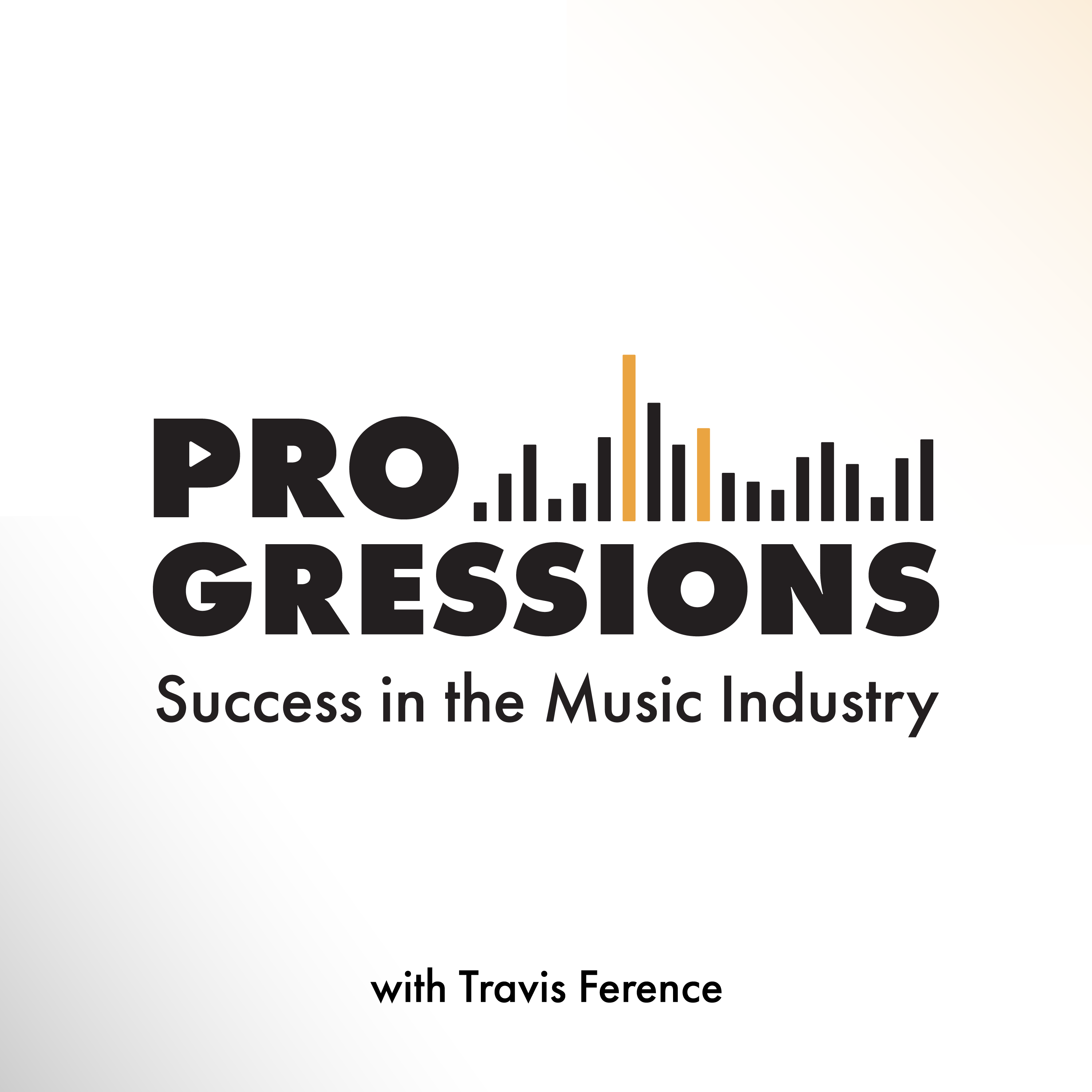
Progressions: Success in the Music Industry
Travis Ference
Let's Talk Synth... Seriously!!
UAPretrosynth
The Savvy Producer | Productivity and Efficiency in Music Production
Marsden Mastering
Your Morning Coffee Podcast
Jay Gilbert & Mike Etchart
Recording Studio Rockstars
Lij Shaw
Master Your Mix Podcast
Mike Indovina
