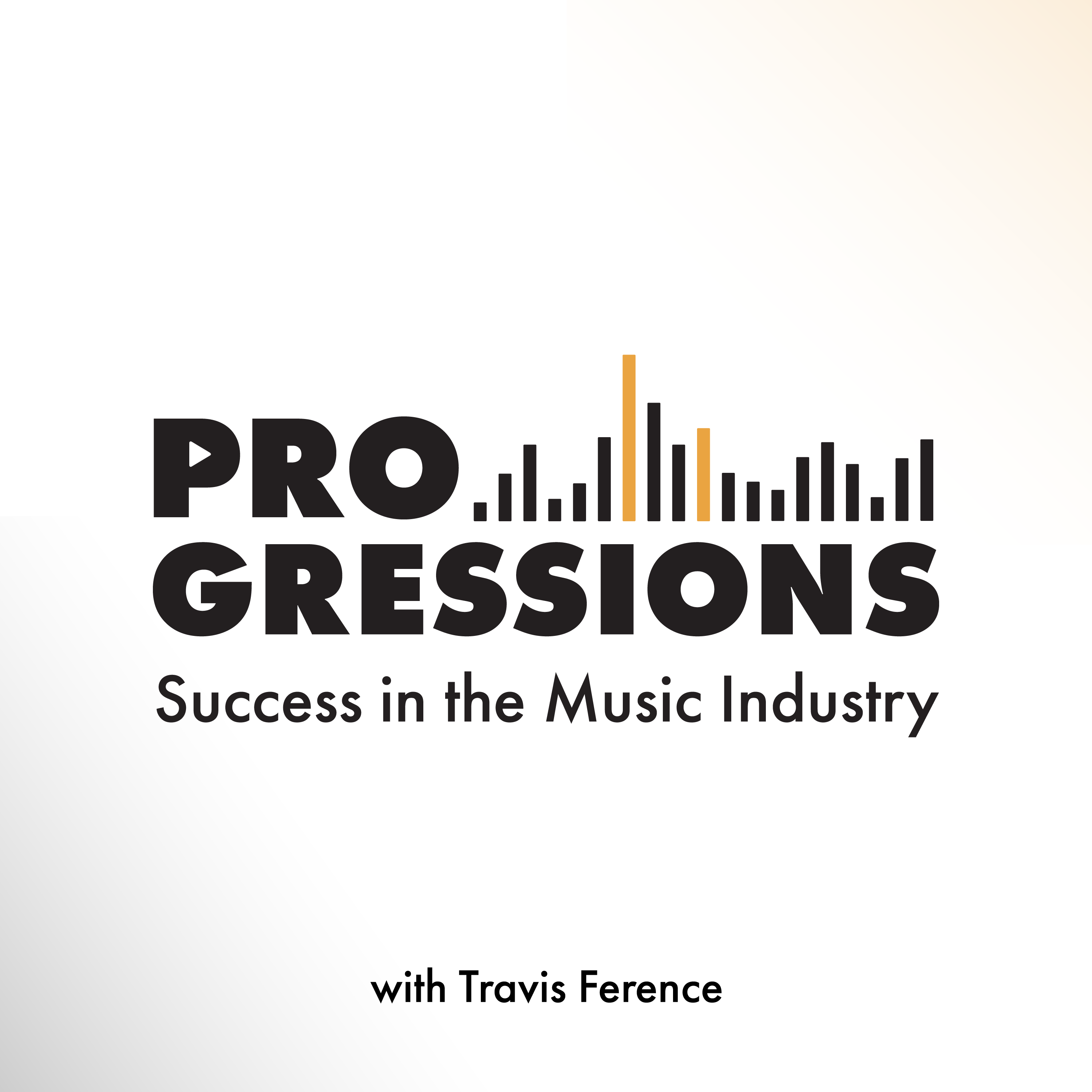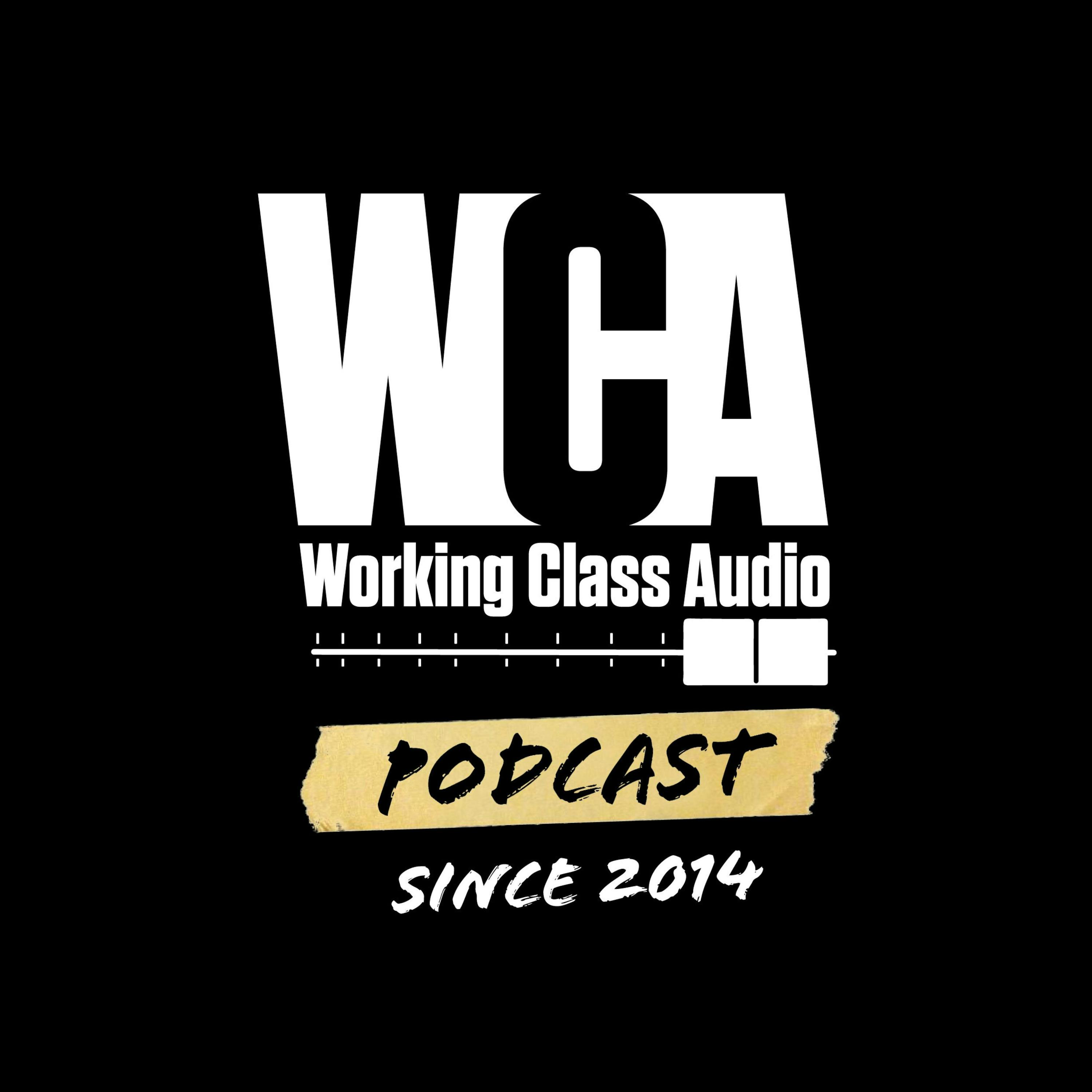Music Production Podcast for DIY Music Producers and Artists | Inside The Mix
If you're searching for answers on topics such as: what is mixing in music, how I can learn to mix music, how to start music production, how can I get better at music production, what is music production, or maybe how to get into the music industry or even just how to release music. Either way, you’re my kind of person and there's something in this podcast for you!
I'm Marc Matthews and I host the Inside The Mix Podcast. It's the ultimate serial podcast for music production and mixing enthusiasts. Say goodbye to generic interviews and tutorials, because I'm taking things to the next level. Join me as I feature listeners in round table music critiques and offer exclusive one-to-one coaching sessions to kickstart your music production and mixing journey. Get ready for cutting-edge music production tutorials and insightful interviews with Grammy Award-winning audio professionals like Dom Morley (Adele) and Mike Exeter (Black Sabbath). If you're passionate about music production and mixing like me, Inside The Mix is the podcast you can't afford to miss!
Start with this audience-favourite episode: #175: What's the Secret to Mixing Without Muddiness? Achieving Clarity and Dynamics in a Mix
Thanks for listening!
Music Production Podcast for DIY Music Producers and Artists | Inside The Mix
#69: 3 Tips for Producing a Song Intro | Produce a Song From Scratch VI
Hey, everyone! We're back with another video in our "Produce a Song From Scratch" series. This week we'll be talking about how to add an intro to your song.
First, we'll add a reverse-ride cymbal. To do this, we'll use the Logic Pro X keyboard short-cut to time-stretch and modulate our vocal one-shot sample. Then, we'll automate the cut-off frequency of our pad chord progression.
******
Get your FREE copy of my Producer Growth Scorecard: https://www.synthmusicmastering.com/free-resources
Book your FREE 20 Minute Discovery Call
Follow Marc Matthews' Socials:
Instagram | YouTube | Synth Music Mastering
Thanks for listening!!
You are listening to the Inside The Mix podcast with your host, Mark Matthews. Hello and welcome to the Inside the Mix podcast. I'm Mark Matthews, your host, musician, producer, and mix and mastering engineer. You've come to the right place if you want to know more about your favorite synth music artist, music, engineering and production, songwriting and the music industry. I've been writing, producing, mixing, and mastering music for over 15 years, and I wanna share what I. With you. Okay folks, welcome back to the Inside that makes podcast if you are a returning, listen. Welcome back. If you are a new listener, please do hit that subscribe button. This is a continuation of the producer song from Kickstart series, and this is what we're gonna be covering in today's episode. Okay. So that, without further ado, let's dive in. Okay folks, so what I wanna do with this now is I want to create an intro. So at the moment I've got, uh, an intro that sounds like this. Okay. Well, it's not even really an intro, it's just the beginning. So what I've done is I've duplicated the chords to the beginning and I've also the snaps. So it's this. Okay. Now what I wanna do is I'm gonna go into my symbols and I want to have like a reverse sort of sound in there and I'm just gonna see what I have available. Okay. So that sounds pretty cool. So what I'm gonna do with this is in logic, I'm sure you can do this with other dws, is I'm gonna reverse that sample. So now sounds like this, but obviously that would be too long. So I'm just going to reduce the. Of that sample, and I'm gonna play it sound a bit of a fade at the beginning. I'm gonna play it with the track. Just gotta find out which key it is. There it is. Okay. And let's put that in. So let's get it back to the beginning. There it is, and let's record that. Okay, that'll do. And I'm just gonna go into that mini now and edit that. So there we go. Don't think it's in the right time, so let's, maybe I need to move it. Let's try it there. Let's start from the beginning. That's not quite right. Think the sample's too long. So let's go back into the sample and let's make that shorter. Let's try that. And what we're gonna do is I'm going to duplicate that and I'm gonna. All the way until, let's try it. I'll figure out when I want it to stop. Probably about there. Yeah. Hey, one more, and then it's gonna go into the next. Okay, cool. So let's quickly play that intro. Okay, cool. Okay. Now what I want is like a vocal phrase or a one shot to come in at the beginning. So at the moment it sounds like this and I want somebody to come in there. So I'm just gonna look at what vocal. Phrases I have here one shots and I want something an E minor cuz I wanna make my life easier, basically. Oh my. That's quite cool. So let's drag that to the beginning. So I duplicated a previous track. It's already got the gain, it's got some senses already in there as well. And let's see how that sounds. It's quite cool. But what I'm gonna do is if I hover over the right hand side in this, of this region and then press option, I can drag that and it'll time stretch it. This sort of brings it into time. Um, I could go in and make it more, uh, in time or time, stretch it better. And uh, I'll roll with that for now and I'm gonna stick another effect on that. I'm gonna try. The, I'm gonna go and see what logic has. I want a tremallo. Let's go. There I go. And let's try. Let's try. Well reverse ramp. I see what that sounds like. This is quite cool. Bring about the depth. Quite like that. We touch more. Um, try that again and again. Okay. I dunno if this is gonna work. I'm just gonna try that, those two. So what I've done here is I've got the two vocal, one shots with the dog. Maybe I'll do it like on every other one or every bar. In fact, what might do is I might duck it out for the beginning, so when it comes in with like the, the second vocal phrase, so there's nothing there, and then it'll come in now. Cool. Nice. One thing I will say is that sort of reverse, uh, ride sample that I've got needs to come down in the mix, but we'll, we'll leave it as it is for now. Cool. Okay, folks. And now what I wanna do is this. I've got my intro, uh, pad, my verse pad, and I'm gonna stick an EQ on it because I want to automate the high cut filter of an eq. Um, I've gotta set it to around about 800 hertz. Let's see what that sounds like. Not quite sure about there. I think we'll all with it. So that's around 800 hertz. Okay. And what we're gonna do is I'm going to go into the automation lane for this summing stack. I'm gonna find my channel eq, high cut frequency. I'm gonna. turn on the automation lane. I wanna make this bit bigger command and arrow down, command arrow, right to make it zoom in. And I want to have, so I'm gonna put two nodes in there. I'm gonna have that 200, and I want around bar 13. I want it to come up to about, let's go about two kilohertz, so 200 hertz, and then it's gonna go all the way up to 20. Actually, it probably doesn't need to go that high. About 1200 hertz. When it gets to Bar 21 and see how that sounds, I can drag it. So start just below 500 herz now. Okay, that sounds pretty cool. One thing I failed to mention there actually is um, I went in and actually changed the timing of that ride symbol. So you'll find that now it actually comes in on the odd bar, so 3, 7, 11, 15, and 19. And I've actually reduced the amount as well cuz it was conflicting with the crash. So it probably sounds slightly different to what it did before. So, yeah. So just to go over that again, I reduced the amount of rides, symbol reverses that are, and I put them on every. Odd bar. So 3, 7, 11, 15, and 19. So there we go. And all I've done there is I've added some automation to the high cut frequency of that EQ on the intro pad. Okay folks, so that is the end of this episode. So what we've done today is we've created an intro, so albeit a short one for this track. So I duplicated the intro chords and I also duplicated the snaps in the beginning, the chords or the pads rather. I put a filter on there, or rather an eq, sorry. And I automated the filter cutoff of that eq. I also added a one shot vocal at the beginning with a bit of tremallo, and we also added a reverse ride symbol in there as well. And it sounds like. Okay. Pretty subtle, but there you go. You get the idea. So if you're watching this on YouTube, don't forget to hit subscribe. If you're watching this or rather listening to this on your podcast, player of Choice, also don't forget to hit subscribe. And also, folks, the producer Kickstart series, if you want to learn more about music production, songwriting, mixing. Or anything along those lines. Also including content creation and how to grow your fan base. Sign up and join me from one of the Free Producer Kickstart series or sessions and you can feature on the podcast. It'll be about 20, 25 minutes. It's free. As I say, it's a producer kickstart, and you can head over to www.insidethemix.podium.com, and you can sign up now for one of those sessions and feature on the podcast. Hey, this is the Artist Gray T-shirt problem, and my favorite episode of Inside The Mix podcast is episode 40, where Mark talks to Zack Vortex about staying consistent with your mixes and your releases. And, uh, that has been very, uh, challenging for me to do. And so it's kind of lit a fire under me to start doing more releases and staying consistent with the, with the releases that I put out.