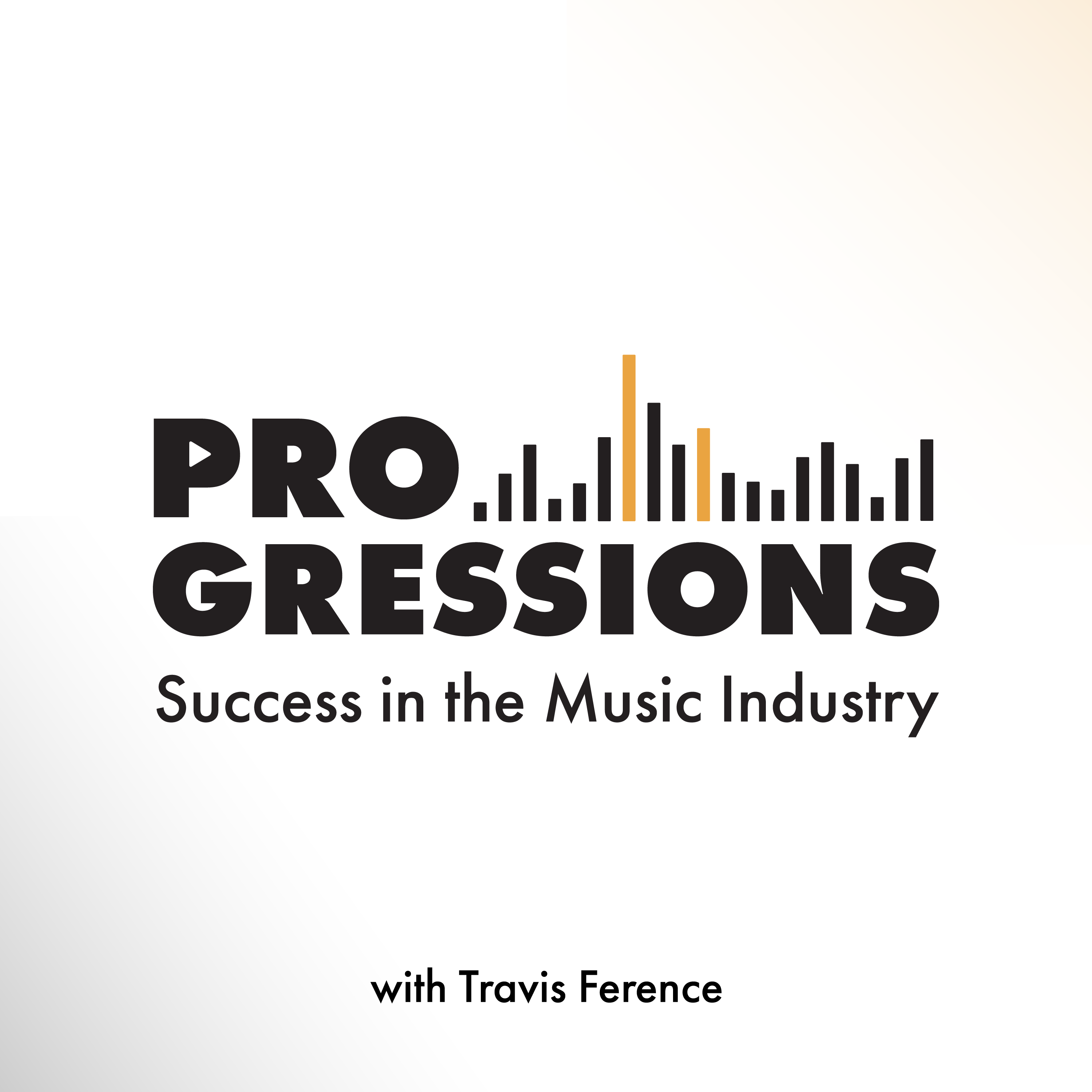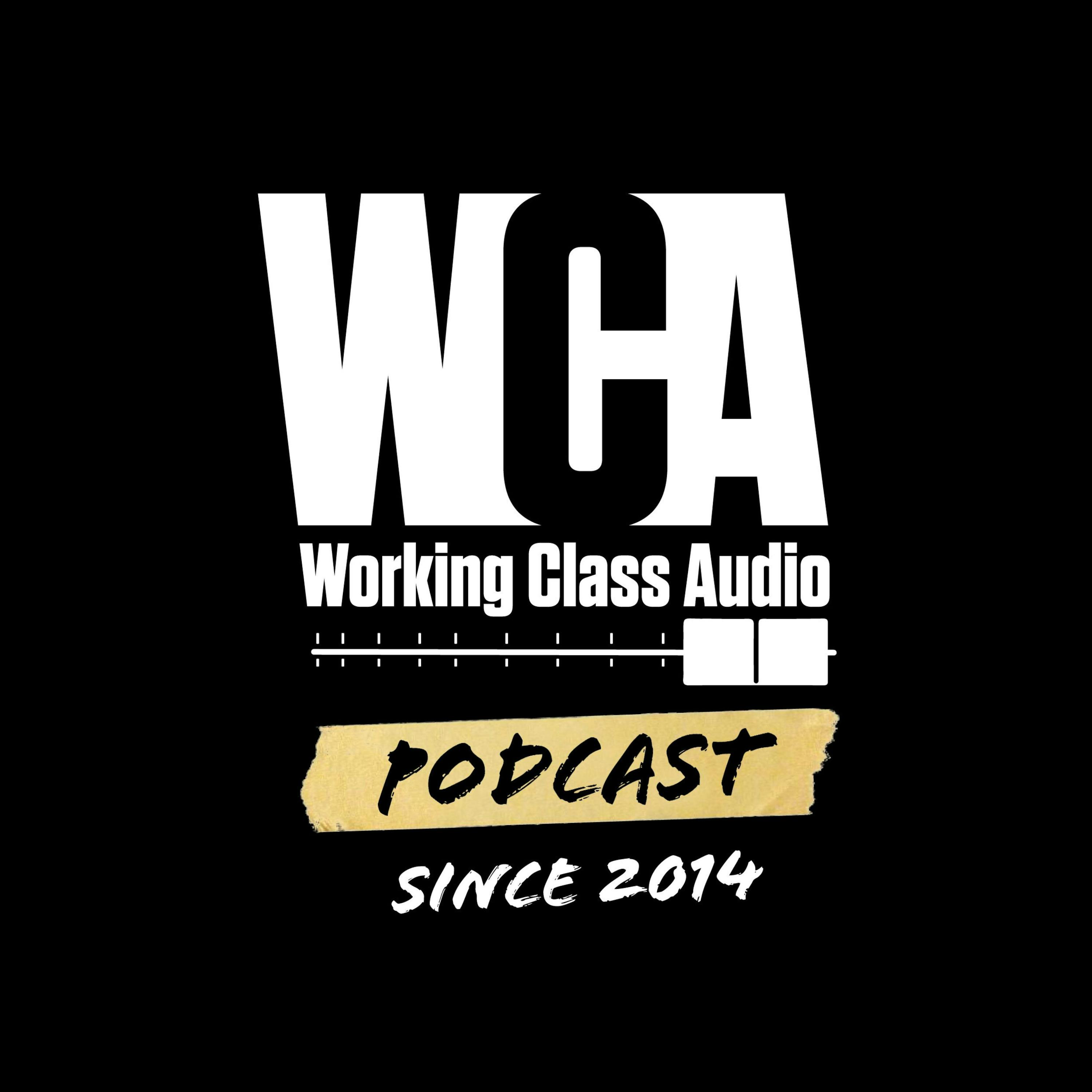Music Production Podcast for DIY Music Producers and Artists | Inside The Mix
If you're searching for answers on topics such as: what is mixing in music, how I can learn to mix music, how to start music production, how can I get better at music production, what is music production, or maybe how to get into the music industry or even just how to release music. Either way, you’re my kind of person and there's something in this podcast for you!
I'm Marc Matthews and I host the Inside The Mix Podcast. It's the ultimate serial podcast for music production and mixing enthusiasts. Say goodbye to generic interviews and tutorials, because I'm taking things to the next level. Join me as I feature listeners in round table music critiques and offer exclusive one-to-one coaching sessions to kickstart your music production and mixing journey. Get ready for cutting-edge music production tutorials and insightful interviews with Grammy Award-winning audio professionals like Dom Morley (Adele) and Mike Exeter (Black Sabbath). If you're passionate about music production and mixing like me, Inside The Mix is the podcast you can't afford to miss!
Start with this audience-favourite episode: #175: What's the Secret to Mixing Without Muddiness? Achieving Clarity and Dynamics in a Mix
Thanks for listening!
Music Production Podcast for DIY Music Producers and Artists | Inside The Mix
#67: 2 Basic Vocal Chop Tips | Produce a Song From Scratch V
This is the fifth episode in a mini-series of music production tips, and songwriting tips. In this episode, I answer the question "What is a vocal chop", and I demonstrate two different ways to create a basic vocal chop effect, and how to process a vocal chop, using Logic Pro X and the Logic Pro Sampler.
******
Get your FREE copy of my Producer Growth Scorecard: https://www.synthmusicmastering.com/free-resources
Book your FREE 20 Minute Discovery Call
Follow Marc Matthews' Socials:
Instagram | YouTube | Synth Music Mastering
Thanks for listening!!
Hey, inside the Mix podcast fans. This is Tyrian and you can find my latest release, the Inner Assassin on Spotify, and probably any other streaming platform. You're listening to the Inside The Mix podcast. Here's your host, Mark Matthews. Hello and welcome to the Inside the Mix podcast. I'm Mark Matthews, your host, musician, producer, and mix and mastering engineer. You've come to the right place. If you want to know more about your favorite synth music artists, music, engineering and production, songwriting and the music industry. I've been writing, producing, mixing, and mastering music for over 15 years, and I wanna share what I've learned with you. Hello folks, and welcome back to the Inside the Mix podcast. If you are a new listener, thank you for joining and please do hit subscribe if you're returning listener. Welcome back and thanks for joining me again. So this is another bonus episode and it's continuing on the producer song from Scratch series, and this is part five If memory serves, and this is what we're gonna be doing in this episode. So there we go. We're gonna be looking at vocal chops today and how you can start to mix and match them in an arrangement. So let's dive. Okay folks, so now what I'm gonna do is I want to work on this verse section, so it's the second half and I'll play you what there is originally, or rather what there is already. And what I wanna do is I wanna add some more vocal chops to this. So in the first section, I had these vocal chops, uh, put in and I wanna do something similar, but I kind of wanna like get a load of them and mix and ma mix and match them. So I've duplicated those vocal tracks. So I've got vocal one, two, and then I've got another 3, 4, 5, 6, 7, just to keep me. So I'm gonna see what I have in here. So I'm just gonna scroll through and then drag across the ones that I like. Um, I'll start with the e minor ones rather than transposed to begin with. And if I can't find any in e miner, then I'll just use the transpose function and, and see what we can come up with. Uh, let's see what we have. E minor. E minor. Maybe if I just put in search, uh, let's already done it. Let's get rid of that. Let's try again. So that's the one I used in the beginning. In fact, I'm gonna drag that in. Cause what I might do with that is just chop it up and turn it into a software instrument in a bit. Let's drag that one in. Let's drag that one. And then I'm just going to turn off that search function and then see what else we have. That sounds quite cool. I might need to transpose. So I'm an e miner. Try, try and stick as close to that as possible. Uh, let's try d I stay that one him. And that's quite cool. I like that one. That's good with that. That's what we can do with these. Um, so that is what I'm gonna do in logic is in the information window. Can't remember what it's called. You press I and it comes up. So I'm guessing it's information. It's hard is what it says. Inspector. That's what it is. Not Information Inspector. Um, it's hard. Highlight that. Now before I do anything, you can use option Dragon Logic and it sort of, it time stretches it quite crudely, but it kind of does it sort of in the first instance. And let's drag that up and I wanna transpose that by one. And then that one was, Zoom in. I can't remember. What was that D? That was D minor as well. So let's, I'm gonna change that to, to transpose that up as well. It's go up by one and I might try stretching that out. So what it sounds like now we'll go original. Um, . So let's see what we have here. What I'm gonna do is just chop and change some pieces, bits and see what it sounds like. I'm gonna move that original one outta the way cause I wanna come back to that, turn that into a software instrument and let's get rid of some phrasing and see what this sounds like. Let's move that over there. Let's move that there. Let's drag that back. Basically what I'm doing, it's like a jigsaw puzzle in a way. See what it sounds like. Let's stick that one at the end. Uh, let's try that again and let's make that one shorter. I reckon it may be even shorter than they are. Let's try that. Zoom in. Let's go for half of that time. Yeah, I think that's better. And put that one there, Cate that. Sounds all right. Maybe I mix up the timing. Let's move that one. So what I'm doing is I'm just moving these samples around to see what they sound like. I think it needs to go for the full bar. Let's have a listen. And it's who else we have. What am I? Let's drag that one. It's gonna be half of that time. Okay. Let's try that. Maybe like a stutter effect. Let's try. Do two. Uh, I'm gonna duplicate that maybe there. Let's try that. No, bring. Strike that the way, and I'm gonna drag it out there. Something like that. I mean, it's quite raw at the moment. I'm gonna delete that and then I'm gonna. Not there. Sounds All right. Um, let's put some delay and re rubb on it. See what it sounds like. I suggested gain as. Definitely needs some sort of processing on it. It definitely does. So I'm gonna go to my trusty friend, uh, ke Hertz and Snappy Heap and see what we have in. And vocal processing, pardon me, is I've got, I'm only gonna hear it on one, aren't I? Let's mute now. This goes against everything I usually say, where I say do it in context, but I'm not gonna be able to hear it straight off the bat. Uh, not quite, although I quite like the, let's have a look. So what I've done there is I've just dialed back the mix on that. Solo the lot, maybe not quite. Let's try something else. Uh, let's see what else we have. So big crush. Yeah, that might sound quite cool. I'm gonna see some bit bit crush on all of them. What we're gonna do is I'm just. Dial it back. I don't want it to be full on a hundred percent in the mix for each one. I'll probably do this now and then when I play it back, it won't quite sound what I want it to sound like, but I'll leave it in for the time beam. Uh, let's try those back. Might help if I don't have it looped on the smallest part, I want it on that there. I'm still not sure. Maybe a bit crush isn't the way to go. Let's see what else we have. Uh, legacy pitch shifting. Maybe what I'm gonna do is I'm just gonna turn the others off. I'm even on the right channel. Once again, I did the classic thing there is when you're changing patches or parameters and you think, and you're listening out for it and you realize you're actually disabled, the wrong plugin. And that was what was on there originally. So pitch shifting. Hmm. Nothing's, nothing's standing out to me at the moment. I mean, that vocal thickener just on its own sounds quite cool. I might roll with that for now. We'll go a vocal thickeners. I'm just gonna copy that and put it on the others. And then turn 'em all on. In fact, it'd probably be easier if I just disable those plugins and then drag that one across using option drag, and let's see how that sounds. I'm not entirely sure about that. There's like a boop at the end. I'm not entirely sure about that, but I'm gonna leave it for now. Um, so now what I'm gonna do is I've got this sample from the beginning and I want to drag it here and I'm gonna turn it into a sample instrument and then see what I can come up with. So this is what it sounds like on its own, so I'm gonna chop it up. Uh, I want that. And it's just, I pressed enter and it took be right back to the beginning, which is a pain. Cause I shouldn't have done that. Let's delete that. Um, I want that to be one as well. And then I'm gonna drag what we got. I think that one there. I'm gonna drag that underneath the tracks and I can create a quick sampler. Um, let's try quick. Here we go, and I'm just gonna adjust the start and the end time on that, and then it would help that I've got an output on that. Nothing coming out. Yeah. And it's because I've soloed it. This doesn't sound too bad. Let's give that a again and see what we can come up with. Maybe we come up with some sort of melody. So I'm going to rename that and I'm gonna call it, um, vocal. Call it Vox Chop, and I'm just gonna go in. I do this as I'm going along as well. I'm just gonna change the icon as well, rather than leave it to the end, I'm gonna mute the original. Just leave that where it is. Okay. I thinking the one before. I'm just gonna record that in, and then I'm gonna go through and make sure it's actually in the right key. Might how, if I play the. Yeah, the right notes, folks. See, that sounds quite cool. Let's try that. Just gonna record that in. All right. I fluffed it at the end there. Let's try once. Okay, cool. Uh, let's go in and quantize it. Well Wilder, and let's go back and highlight all those, and it should be e. Minor, supposedly that's not in. Maybe we'll mix it and then maybe something like that. Okay, so that's like a vocal chop. Let's send it out to, where am I sending the others? I think it's a medium verb. I don't know. I'd say lie. The long verb. I'm also gonna turn it down a touch. I'd say what I'm also gonna do is I've got the little Ulta boy and I might stick that on it. Now I've got a new set I, I was thinking then for a moment it might turn around and say, I haven't registered the license. Cause I've just in reinstalled it. I've just dialed back. So you've got that low octave in., and I'll leave it at that for the time beam. And then maybe we'll put a vocal effect of some sort on it. This time we're gonna go in and see what logic's got built in for modulation. Um, maybe a tremallo. It's no tremallo. That's a sounds quite cool. Um, I have no idea what it's gonna sound like with the other bit. They conflict a bit. There's, there's space there. Maybe what I'm thinking is I might chop it up and then fill in the space in between. Dunno if this will work or not. I don't wanna destroy this mid region, so I'm just gonna move it over there. So I'm gonna move it to the right and then just gonna copy that, drag that in sticker there. I'm not sure. Maybe it just needs to. Maybe something like that, just filling in those gap. Uh, let's try that. I dunno how that's gonna sound. I think one note was out there, I think, I think it was that one. That sounds quite cool. I think we'll leave it at that now for folks. Uh, it's a short episode as, as per the last sort of bonus episode. So one this's gonna do is just play what we have so fast. So. This is from, I'm gonna start in on the 33rd bar and then just come into this section and just see what it sounds like and then move on from that. In fact, before I do that, I'm just gonna duplicate it and then drag it that way, so I'm just dragging it. So it's the.. 16 bars. Yeah, 16 bars. Do my maths then. And then in fact, let's play it and see what we have. Cool. So there we go. So what I've done there is I've just got some vocal samples, some vocal phrases. I've chopped them up a bit and created some sort of pattern with them. And then I've taken the sample that I used right at the beginning of this series, and I've chopped it up. Put it into the sample instrument in Logic Pro and then just create a really simple sort of, it's almost like a call and response sort of melody that goes in between the phrasing of the vocal chops that I created way back in the first instance of this episode. Um, so yeah, hopefully there's some ideas for you to take away and using your own productions, there's by no mean finished and. I'll probably go in there and change a few bits and pieces, but it gives you an idea of how you can start chopping and changing and sort of like making, almost like a patch patchwork quilt as it were with vocals. Um, just to give you a bit of inspiration. So there we go folks. That is the end of this episode, so hopefully there's something in there that you can take away and use in your own productions. And, uh, if you're watching this on YouTube, please do leave a comment. Let me know what you're thinking. If you're listening to this on your podcast, player of Choice, head over to Instagram at Inside The Mix podcast and let me know what you think via dm. Be intrigued to know. As I mentioned in the previous episode, the producer Kickstart series is now kicking off ironically, and if you wanna be part of that and feature on the podcast and chat with me about music production, mixing songwriting or content creation, please do head over to www.insidethemixpodcast.podium.com and sign up for one of those 20 minute sessions and you'll get to feature on the podcast and chat about your music and hopefully learn some tips and tricks and until next. Thanks for listening and or watching. Hey, this is Brandon from One Equals Two. My favorite episode of the Inside the Mix podcast is episode number 56 with Dom Morley. And Dom is probably the person who had the biggest impact on the final sound of my debut album, dead Pixel, and that's cuz he helped me mix it. And I learned so much during the process and I learned even more from episode 56. So definitely recommend you check it out.