
Music Production and Mixing Tips for Beginner Producers | Inside The Mix
How do you make your mixes sound professional as a beginner? What’s the real difference between mixing and mastering? And do you actually need expensive gear to produce great music at home?
Inside The Mix is the podcast for beginner and early-career music producers, as well as hobbyist musicians, who want clear, practical answers to the most common questions in music production and mixing music. Each episode breaks down real-world techniques used in audio engineering, helping you improve clarity, balance, and confidence in your mixes — even in a home studio.
You’ll learn how to:
- Make your mixes sound professional as a beginner without overcomplicating your workflow
- Fix common problems like muddy mixes, weak low-end, and poor translation
- Understand the difference between mixing and mastering — and when you really need each
- Build a reliable production process using tools you already own
Hosted by Marc Matthews, Inside The Mix goes beyond generic beginner tutorials. Expect insightful interviews with industry-leading engineers and producers, listener-focused round-table critiques, and practical coaching designed to accelerate your progress. Past guests include Grammy Award-winning professionals such as Dom Morley (Adele) and Mike Exeter (Black Sabbath).
👉 Start with audience favourite:
Episode #175 – What’s the Secret to Mixing Without Muddiness? Achieving Clarity and Dynamics in a Mix
Subscribe, follow, and explore Inside The Mix to grow from beginner to confident producer — one mix at a time.
Music Production and Mixing Tips for Beginner Producers | Inside The Mix
#62: How to Program Drum Patterns | Produce a Song From Scratch II
In this episode, I demonstrate how to create a basic drum pattern using MIDI notes, quantization, and sampler instruments. I show you why a vocal chop can help creative inspiration, and how to create a synth pad drop with high-pass filter automation.
This is the second in a series of episodes dedicated to producing a song in an empty DAW. You'll experience my thought processes and creativity, plus music production tips, and songwriting tips.
*******
Get your FREE copy of my Producer Growth Scorecard: https://www.synthmusicmastering.com/free-resources
Ways to connect with Marc:
Listener Feedback Survey - tell me what YOU want in 2026
Radio-ready mixes start here - get the FREE weekly tips
Book your FREE Music Breakthrough Strategy Call
Follow Marc's Socials:
Instagram | YouTube | Synth Music Mastering
Thanks for listening!!
Try Riverside for FREE
You are listening to the Inside The Mix podcast with your host, Mark Matthews. Hello and welcome to the Inside the Mix podcast. I'm Mark Matthews, your host, musician, producer, and mix and mastering engineer. You've come to the right place if you want to know more about your favorite synth music artist, music, engineering and production, songwriting and the music industry. I've been writing, producing, mixing, and mastering music for over 15 years, and I wanna share what I. With you. Hey folks. Welcome back to the Inside The Mix podcast. If you are a new listener, thanks for joining me, and don't forget to hit subscribe. If you are a returning listener, welcome back. So in episode 61, I started to produce a song from scratch and I also went through some pre-production techniques. So, I strongly recommend that you go and listen or watch Episode 61, um, because it does feed into this episode and you might be a bit lost without it. So in episode 61, as I mentioned, I started creating a song from scratch, and I'm gonna build on that in this episode. So let's dive in. Okay folks, so this is what I came up with at the end of episode 60. So we've got some snaps. We've got a pad with some movement. We've got a baseline that follows the root notes of the chord progression, and there's like a plucked lead sample in there as well, or rather mini notes. So in this episode, we're now gonna build on this foundation. Okay folks. So now what I'm gonna do is I want to add some kick drum to this. So we're gonna add some drums. So I've got my, uh, my kit sample here that I created in the template in episode 61. And I'm just gonna cycle through the kick samples I have until I find one that I like. So I'm gonna just gonna play. So I'm gonna set a loop region of uh, uh, Four bars actually. Yeah, four Bar Loop region. So Commander You and Logic, once you've selected a region or a, or a selection of mini notes and let's just play that and then I'm gonna cycle through the kicks until I get the one I want. Actually, I'm gonna turn on the, the veterans already on. I always double check that. Okay, so I quite like that kick drum, so I'm gonna record that in. As you can see, my timing's not great. Um, I'm certainly a drummer, uh, not a drummer, rather guitarist. Um, even though a guitarist should have great timing as. My timing was always a bit ropey. So, uh, that's why we have the beauty of quantization. So I'm gonna select all those notes in the editor. Um, in logic, it is e to bring up the editor window and let's play that. And what I'm also gonna do is I'm just gonna go mid transform and fixed velocity and I'm just gonna set it to, I'm just gonna set it to 90 for the time being. Just while I'm songwriting and probably what I'll do is eventually I'll go through and what I like to do is put an accent on the first kick of every bar. Uh, but I'll do that further down the line. So commander not, and let's replicate those and extend that loop region. Let's give it a plate. See what it sounds like. Okay, folks, so now what I'm gonna do is I've got my kick drum and the rest of the arrangement. I want to add some high hats to this. I'm just gonna cycle through these four bars and just go through. The, um, high hats that I've got in this symbol's instrument channel here. So let's give that a go. Okay. I quite like that one there. So let's punch that in. Now while I'm doing that, you can probably hear me tapping on the keyboard in the background there. At the moment, I don't have my triggers. So I'm just gonna highlight all those and turn off the swing. I'm gonna quantize them. I'm gonna leave the velocity as it is cuz it's got a human feel. But I can further down the line, change that if I want. I'm gonna add a bit of swing to it. So what I'm gonna do is in the editor window, I'm gonna bring up the swing so you can hear it. You can hear it start to go too far. So we go dial it back. I think that's right and I've already got my bus set up here with some, with some reverb. There we go. In fact, what I might do is I might see, I'm gonna bust it onto the delay some what that sounds like. That sounds quite cool because you've got that ping pong effect from the delay going from left to right. You've got that nice stereo spread. That's pretty cool. Uh, that's all I'm gonna do is now I'm going to, uh, just option drag that mid region and the time line. And let's extend my loop region. See, I think I've just noticed. That is right. There we go. We've got our kick and our high hats. Okay. Now what I'm gonna do is I want to add some symbols to this. So once again, I'm gonna play along and then I'm just gonna scroll through the symbols that I have all my symbols. Um, Funnily enough, the symbol instrument channel. So it's the same one as the high hats, but what I would do is when it comes to the actual mixdown, I would separate these out, but it just makes it a lot easier for me to do it this way at the moment. So let's give, give this a go. I think I like that one. Okay, let's punch that. Timing was quite off there. Okay, there we go. So I'm just gonna go in now cuz it's in the same editor windows. It's the same mini region as my high hats. I'm just gonna go in and, um, quantize those. Just realize, let's drag that out. What we're gonna need to do now is I've. It's recorded over my high hats, but I've just duplicated those back in. Um, I wanna make these sort of similar lengths, drag those mini regions out and quantize them. I don't want to swing. And there we go. We've got some crash in there with our high hats. Okay, so I've got snaps and I've got crash. I've got a high hat and I've got a kick. Now what I'm gonna do is I want to add some claps to this as well. So once again, I'm just gonna play through and go through the claps that I have available on this collapse channel. Okay, so quite like that one. Pretty standard. Alright, let's record that in. Okay, and now these are quite simple patterns, to be honest. And probably what I would do, I'd say probably what I would do is when it actually comes further down the line, I'd go in and just make these a bit more intricate. But for the time being, I just wanna get the ideas down. I don't want anything to sort of hold me back. I don't wanna get stuck in the hole of adding too complicated the pat pattern at the moment. So let's give that again. In fact, what I'm gonna do is I'm gonna get a mid transform again and I'm just gonna go fixed velocity. Um, just for the time being. Actually no, I'm gonna go functions mid transform, and I'm gonna go random velocity and I'm gonna set it from 80 through to 90. And there we go. Okay. Uh, let's add some reverb. Uh, let's try medium verb to begin with. So I'm just gonna gradually bring the medium verb in. So that's with, and that's without. Okay. So there's also another plugin I like to use and I've gotta check this in there now. And it's Fresh Air by Slow Digital. This is a free plugin and it's got a preset called Clap Lifter, which is quite. It lifts the claps quite a lot, but I've gotta play it. It certainly lifts the claps, but what you need to do is, I'm, I'm actually gonna just dial it, da, dial it back a bit, and I'm also, because it's adding level, okay. It's adding gain to the, to the progre, to the progress. To the mid to the performance, I'm just gonna use the trim plugin and I'm gonna bring it down so it's the same as it was before I actually in implemented the fresh air plugin. So I've had to use the trim dial then, and I've brought it down by 3D B. So when you're going through and you're creating your projects, and this is really important in mixing in particular, is when you are adding, uh, plugins, you are adding, uh, manipulation, sound manipulation to your performances, to your recordings, to your audio regions, whatever it may be. It's gonna add level and it's gonna alter the gain staging of. Performance of your production. So always bear that in mind when it comes to adding additional plugins on your channel strip. You want it to match what it was before. Otherwise, your game staging will get way outta whack. So I've had to actually reduce this by three DB to get it back to where it was. Okay. So those are my. Okay, so now what I'm gonna do is I've got my basic progression. I've got some drums in there as well. I'm gonna find, or I'm gonna see if I can find some vocal samples to go with this just to add a bit more. Interesting. I always find when it comes to songwriting, as soon as I add vocals to it, sort of brings it to life, or I really just help my creativity. So I'm just gonna make a bit more space on the screen here. So if I shift, click and select all my tracks, and then command drag should. Is it option drag, maybe? Ah, it's option drag. If you select them all with an option drag, it will scale all the tracks to the same size and logic, which is very useful. Let's do that and I am going to create some new audio tracks on one, two, and V one. And I'm just gonna call the other one V two, if I spell it right, that might help V two. And I'm gonna select them both and option C to bring up the color change into pink. And I'm just gonna, I'm very, very, um, strict on housekeeping, so I'd like to have things colored and named appropriately rather than leave it to the end. So it's change all those. Press x bring up the mix window to make sure that's all right. Yep. So let's see what we have. So I'm just gonna go over to the file section and logic, um, Omni V one shots. And I want e I'm an E minor. So let's see what we have in E minor. Not that that's very short, bring that volume down a bit. In fact, it'll probably help if I play it at the same time. Um, so I'm gonna set up a loop region, so I'm just gonna select. Those four bars. It's just, yeah, those four bars. And then in Logic Commander, you to set the cycle region, bring that in. Let's see what we have. Massive amount. Let's try this one. Okay. I quite like that. Uh, so I'm gonna drag that in and I'm gonna put that at the beginning. Uh, convert that to stereo. Yep. And let's close that down. I know some shortcuts, but not all the shortcuts yet, so I'm gonna just. Option, drag that audio region, and I'm gonna put it at the beginning of every. That's quite cool and the volume's quite low on that. Let just bring that volume up, not too sure why that's all the way down. I'm just gonna check my automation, so make sure there's no automation on that volume to bring up the automation line in Logic and just press a. Ah, drag that down. So this is gonna be very loud, so I'm gonna use the game plug in on this just to bring that down so it doesn't destroy our ears. Cool. And I'm gonna just send that out to a medium verb. Get rid of that game plugin. Just gonna cycle over. That one has some delay as well. That's quite cool. And I've got a second one there. Let's see what else I can find. So I think I'm gonna get back and I'm going to look in the other on the Vox vocal sample pack. Now these are slight digital sample packs I'm using here, um, cuz they're really cool and I like them. Uh, phrases. Let's see what we've got in here in E Minor. So let's set up our loop region again. Slate that command you. There we go. Scrolling down folks. It's fine. One as one. That's quite cool. Strike. So I'm gonna have that come in halfway through an eight bar progression. Once again, I'm gonna go in and I'm gonna stick the game plug in on here, so it's gonna be super loud and see what that sounds like. I'm just gonna drag that across so I can get a feel for the hole. So option drag across so I can get a feel for the whole track with that in rather this whole sort of progression I've got here. Let's select that. I think that needs to come in sooner. I reckon it should go. So at the moment, there's a bar in between, but I'm gonna drag that back. Uh, let's try this. I'm just gonna duplicate that over this. And that's all on that last one. I'm gonna just stop it there. I'm gonna add a large reverb, a long reverb arrival on that, that second vocal. I dunno. That sounds quite cool. So I've added a bit more interest to this. I think this is gonna help in terms of my songwriting in the direction I take the song. So I've added two vocal chops there. Okay. What I'm gonna do now is I'm gonna add a couple transition effects to this. Usually I'll probably leave transitions until the end, but, um, I'm gonna add them in anyway. So I'm gonna create another, uh, another track, uh, new audio track. Um, I'm just gonna call this. I'll call it FX one, very, very creatively named right now, FX one, and I wanna give that color. Let's give it a dark sort of pink or purple. And I'm gonna give it an icon of, I haven't got a custom icon, so I dunno why I clicked on that. And I'm gonna give it that icon. Which is kind of like just a wavelength, and I'm just gonna play an eight bar loop. I kind of want like a transition, a reverse effect to come in before the symbol on the, um, the first bar after the, or rather the third bar, not the first bar, the third bar. So I'm just gonna go out, come out of this and it's this EDM sample pack and it's got some pretty cool. Reverse effects as you can hear. But I want a quick reverse, something like that. It's too long, uh, that there, so what I'm gonna do is I'm gonna drag that in and I'm gonna put that. Convert that again. Keep forgetting that and let's close that down. So this is gonna come in at the, just before the third bar. And once again, I'm gonna use Gain cuz it'll be super loud. So I wanna bring that gain down on that. Maybe it doesn't need to be a longer, let's try a longer one that's too long. That might do it. I'm gonna try that at the end. Or rather the end of the eighth bar. Let's give that again. It's about time. I am gonna leave them both there purely because I'm just getting ideas down of what I'd like to do later on. And then I'm just gonna put another reverse in there as well and just trial them out. I'm gonna put three different ones in. That way they're there and I can just select which one I prefer. That might be better. Stick that one in. In. Just make this a bit bigger. I wanna cut off that tail for those watching on YouTube. You can see there's a bit of a tail to it. Uh, let's good at that. You can create your own reverse samples, but I don't want to get bogged down in doing that right now. I just wanna get the ideas done. That might be better. Usually what I probably do as well is sort of use more than one. That's better. Maybe we'll roll with that one. I am just gonna duplicate that track and then I'm gonna stack two transitions on top of each other and see what they sound like. So I've got reverse CD and a reverse quick up, so just rename that. So I'm using two transitions. That's quite cool. We'll roll with that. So what I've done there is I've stacked two transitions on top of each other to get the desired effect that I want for now. And sorry folks, I'm just zooming out. Just delete that and I'm gonna option drag to where I want them to be. Okay. Let's play that from the beginning. I've probably gone overboard with the transitions, but I'm gonna leave them in there and give it a listen and then take them out when I think they don't fit. What I might do actually at the beginning of this, I wonder if it needs high hats. I'm thinking I might just go into that kick drum for that first, those first eight bars of kick and just shorten. I'm gonna remove every other kick drum and just see what that sounds like. Yeah, that'll do for now. Cool. There we go. Quick transitions. This is gonna be the last bit I do in this episode for this production. And, um, what I wanna do is I want to create some different chords to go after the initial 16 bar progression that I've got here. So I'm in my, um, pads. I've got what called drop pads here, um, that I've created. So it's basically just a duplication of the verse parts I've got at the top here. That I've created for the 16 bar progression before. And, um, I've got an instance of scaler two. And what I've done here is you can actually change from trials to seventh to ninth to 11th to 13th, and I've changed it to seventh as I want a slightly different sound, um, progression here. So I'm just gonna cycle through these, uh, 16 bars and come up with just, uh, a basic, core progression. Basically. Let's just see what we can come up with. I always hit the wrong note first, FA, let's just turn on the Metron. Okay, so I quite like that progression. You'll noticing scaler two. If you're watching this, I've got it on human eyes, so it adds sort of like a human element to the progression. Specifically when I go in and quantize these notes in a bit, it just makes it a bit more natural sounding. So I'm just gonna record that progression in, I'm just gonna find out my first note again, my first chord, so E minus seven. So I'm gonna go E minus seven, and then it's B minus seven, A minus seven, and C major seven, and back to B minus seven. Cool. There we go. I'm just gonna close scaler cause I don't need it anymore. Let's go into these chords. I'm just gonna highlight them all and quantize them. This is where the humanized element of scaler comes in really well, and you'll notice as well if you're watching this on YouTube, you'll see that in the editor window. I've actually got the notes on the midi labels, which is a really good thing to do, cuz I know sometimes when I'm looking for the root note of a chord and I have to hover over the piano in the key, in the piano roll or hover over the actual lane, and then you can see it if you're watching this on YouTube next to the snap controls. But I think. I'm very visual. Haven it in front of me is a lot easier. So to turn that on view note labels, dunno how I live without that for so long. Um, so that is my core progression. Turn off the don't. What I'm gonna do is I'm going to, I like Snap heap now, whenever it comes to wanting to change the sound of something, I always go to Killer Hertz Snap Heap to begin with cuz they've got some fantastic presets in it. And there's one called tape, I can't remember the exact name of it. Is there a search function in Snap Heap? I'm looking for it. There is. Tape rock, uh, tape walk, I believe it's called. I'm just gonna, it adds a lot of movement. I only really want that to be quite subtle. Remember, I bring down the speed. It's where the might come in handy. Bring it back cause I wanted to be quite subtle. I think that'll do. And also what I'm gonna do here is as well on the actual summing stack that I've used. I know I've only got one instrument playing at the moment, but I'll probably add another further down the line is I am going to add a channel week queue and I want to hike. I'll just put it around 500 to begin with and what I'm gonna do is I'm gonna automate that press A, to get the automation line up. I'm gonna automate the high cut frequency on that and I round. I want it to start. Increasing after the first four rather eight bars. Sorry. We'll just do it all the way up. Let's give that. I'm also gonna use the, so I'm gonna try the delay on the actual pat channel rather than the send. Yeah, so what's happening there is, although of high cut, the EQ on the main summing stack, the actual send from the track is bypassing that. So I'm still getting the full frequency spectrum, the full frequency. The delay in the left and right, which is quite cool. Yeah, so it is high cut the actual pad down the center, but the ping pong left and right from the delay. That's a really cool effect. Never tried that, done that before like that. The beauty of music, it's very cliched, very cheesy. Sorry folks. Let's just close that down. Right. So what I'm gonna do now is I'm going to just play the progression. I'm gonna turn off the metronome, play the last eight, sorry, the last four bars of the 60 bar progression before going into this new book. Now the filter starts to automate the cutoff. You'll see the frequency response frequencies are starting to match those of the left and right from the pink one delay. Cool. There we are. So what I've done there, I've just taken what was essentially a really basic pad. I've added the kilohertz snap heat plugin on it just to add a bit more modulation there. And I've also high cut the frequency and automated that high cut as well. And um, I think a really cool thing I found there is in that summing stack is adding that delay to the actual instrument channel and not the stack. That way the delay is going out with the full frequency. Of that particular instrument. So you're hearing that on the left and right. Give it a go. I think that's a really cool effect. And there we are. Pads. Okay folks, so we've come to the end of this episode of this, uh, producing a song from scratch. And what I've added today, or rather in this episode, is I've added some kick, I've added some claps, I've added some high hat. Symbols as well. So, so we've got some crashes. I've added two vocal chops to add a bit more creative spice to it as well, just to inspire me a bit more. And I've added some transition effects. So this is a sketch board, so I've thrown all this in there and the likelihood is I'll take bits out and I'll add bits later and I'll mix and match and move things around. But I just want to get the ideas down. And as I mentioned throughout, I didn't wanna get hung up on particular sounds and sound designs, cuz the likelihood is I'll go and replace them further down the. And then what we have is I created a core progression after those 16 bars that uses, uh, seventh in my core. So I've moved from triads, which I use. In the verse it says verse, it might not end up being the verse, and now in this drop section might not be a drop, but that's what it's named at the moment. I've used seventh. And then I used a, uh, an EQ in there and I automated the filter cutoff to gradually bring. In some more richness with that frequency content. And then I used a delay from the actual instrument channel, not the summing stack. And then that delay is then going out and it's bypassing the summing stack. So you've got that rich frequency from the delays in the ping pong on the left and right. And then I use snap heat as well, and a tape walk effect just to add a bit more variation to those paths. So I'm gonna play it from the beginning, and this is what we. That really reminds me of a song from the nineties this bit, and I cannot think of what it is off the top of my head. If, you know, write it in the comments or in the review or DM me at, its at Inside The Mix podcast on Instagram. There we have it. So we've built on what I created in episode 61, and, uh, we'll build on this more in the next episode. So if you're watching on U YouTube, don't forget to subscribe, leave a comment, and also hit that notify button. And if you're listening on your podcast player of choice, do hit subscribe also and free. Feel free to reach out to me with any ideas, tips, and tricks you think I should include in this progression or this production.
Podcasts we love
Check out these other fine podcasts recommended by us, not an algorithm.
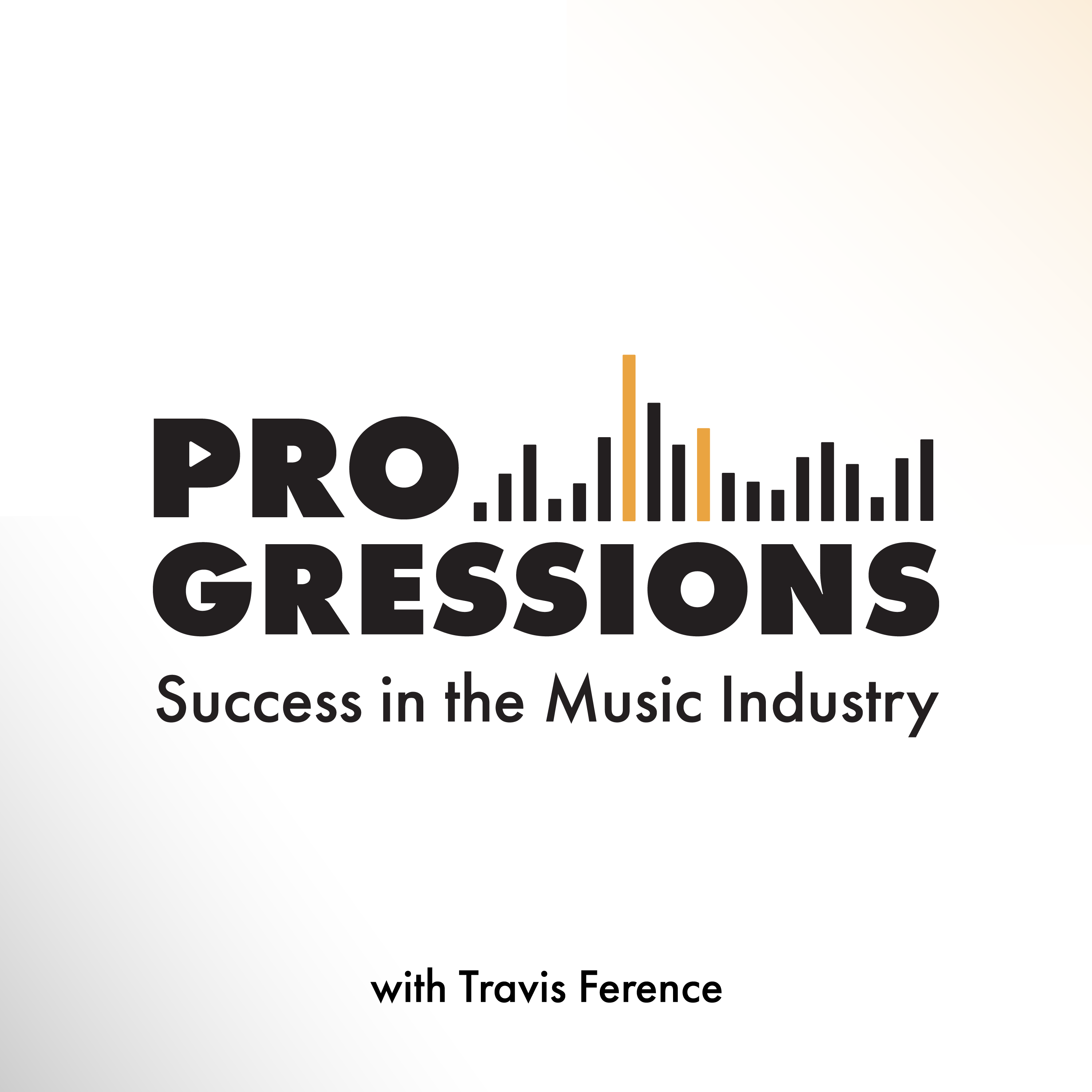
Progressions: Success in the Music Industry
Travis Ference
Let's Talk Synth... Seriously!!
UAPretrosynth
The Savvy Producer | Productivity and Efficiency in Music Production
Marsden Mastering
Your Morning Coffee Podcast
Jay Gilbert & Mike Etchart
Recording Studio Rockstars
Lij Shaw
Master Your Mix Podcast
Mike Indovina
