
Music Production and Mixing Tips for Beginner Producers and Artists | Inside The Mix
If you're searching for answers on topics such as: How do I make my mixes sound professional? What equipment do I need to start producing music at home? What is the difference between mixing and mastering? What are some of your favourite production tools and techniques? How do I get my music noticed by record labels? Or what are the key elements of an effective music marketing strategy? Either way, you’re my kind of person, and there's something in this podcast for you!
I'm Marc Matthews, and I host the Inside The Mix Podcast. It's the ultimate serial podcast for music production and mixing enthusiasts. Say goodbye to generic interviews and tutorials, because I'm taking things to the next level. Join me as I feature listeners in round table music critiques and offer exclusive one-to-one coaching sessions to kickstart your music production and mixing journey. Prepare for cutting-edge music production tutorials and insightful interviews with Grammy Award-winning audio professionals like Dom Morley (Adele) and Mike Exeter (Black Sabbath). If you're passionate about music production and mixing like me, Inside The Mix is the podcast you can't afford to miss!
Start with this audience-favourite episode: #175: What's the Secret to Mixing Without Muddiness? Achieving Clarity and Dynamics in a Mix
Thanks for listening!
Music Production and Mixing Tips for Beginner Producers and Artists | Inside The Mix
#61: 3 Tips for Pre Production | Produce a Song From Scratch I
I've been writing and producing music for over 15 years and I truly believe that proper songwriting pre-production can dramatically improve a songwriter and producer's workflow.
In this episode, I demonstrate how to create a music production template in Logic Pro X, and how to produce a song from scratch using Scaler 2, ANA2, and more of my favourite software plugins. This is the first in a series of episodes dedicated to producing a song in an empty DAW. You'll experience my thought processes and creativity, plus music production tips, and songwriting tips.
*******
Get your FREE copy of my Producer Growth Scorecard: https://www.synthmusicmastering.com/free-resources
Ways to connect with Marc:
Listener Feedback Survey - tell me what YOU want in 2026
Radio-ready mixes start here - get the FREE weekly tips
Book your FREE Music Breakthrough Strategy Call
Follow Marc's Socials:
Instagram | YouTube | Synth Music Mastering
Thanks for listening!!
Try Riverside for FREE
You are listening to the Inside The Mix podcast with your host, Mark Matthews. Hello and welcome to the Inside the Mix podcast. I'm Mark Matthews, your host, musician, producer, and mix and mastering engineer. You've come to the right place if you want to know more about your favorite synth music artist, music, engineering and production, songwriting and the music industry. I've been writing, producing, mixing, and mastering music for over 15 years, and I wanna share what I. With you. Hey folks. Welcome to the inside that makes podcast. If you are a new listener, don't forget to hit subscribing. If you are a returning listener, welcome back. So in this series of episodes, we're gonna go through a full songwriting process. So we're gonna go right from the beginning. So we're gonna look at pre-production all the way up until a finished composition, and it's gonna span several episodes. So you're gonna go through and experience the full production process. You're gonna the thought processes and the creative choices, and you're gonna hear the. Come to life. So this is what we're gonna cover in this particular episode as I'll play it to you now. Okay, so that is the very start of the song. There's not a great deal going on there, and we're gonna build on this over the course of the next few episodes. So let's dive into today's episode. Okay folks, so what we're gonna do first is this. We are going to set up a session template that we can use over and over again in our songwriting. So the idea being we can quickly open this project, this template, and hit the ground running with our songwriting. So what I'm gonna do first is I'm gonna select some key instruments that I use in songwriting and load these. So first thing's worse, I've got Anna two here, and I'm gonna start with base. So I'm gonna open the Anna two plugin and I'm gonna find the. Samples. Now, one thing you want to do here is now I, I've stressed this before on the podcast and in also, uh, little tour tutorial snippets on my Instagram and TikTok, uh, Mark Matthews producer and also inside the Mix podcast. So what you want to do is go through your favorite, probably top three vsts and favorite the patches in each instrument group. So, for example, bass, guitar, keys. Now, admittedly, um, I haven't gone through and done all these. It is on my to-do list and my doing list. I've made a start. So I've made a start with my base. So as you can see, if you're watching this on YouTube, um, you can see this start. So I can actually. Sort of, um, press rating and then sort it by rating. So it comes up with the, uh, the patches that I've rated that I want to use. So these are the ones I've, I've chosen in an two for base. So I've got sort of sim super eighties base and, uh, Some harps. I'm gonna use that one for now. So that's called bottoms up, funnily enough. So that's gonna be one base patch. Um, I'm going to create another, we're gonna duplicate that there, and I'm gonna find another base patch this time. I want a sub-base, so let's go. And a two. Actually, you know what? I'm gonna try using a different plugin for a subbase. Cause I like to have two bases. Really, when I'm working I like to have the subbase and just like a normal base. And let's go with the over housing. So this is the BrainWorks over housing. I've got here the BX over housing and I really like this one. So we've got base and let's see what we got. I really like that. Um, that's just called base. And what I would do probably if I was gonna use this, is turn off the up. But we'll do that. Uh, so those are my two bases. And I'm going to create a track stack in logic with though, or rather a sum stack. And I'm gonna call that, I'm gonna call that base. Okay? So that's my base sorted. Let's create another software instrument. Uh, instrument track. So I'm creating another software instrument track. Now, this time I am going to find some pads. So for this one, I've been using the M one a lot lately. So let's find the M one. There we go. Call M one. So let's find, I'll probably use this for a piano as well, so let's find a good pad. That I would like to use going forward as synth pad. Yeah, that's probably bits not quite what I'm after. Let's move up in Octa. Not quite. I mean, that's quite cool. Just want like a simple sore tooth pad. Really some, a really simple synth pad city. Nothing's sticking out for me at the moment. I'm gonna leave it at that one for now. That's just called synth pad, so that's a patch in the M one called Synth Pad. And I want to change the name of that. Coach sent the pad. Uh, I'll tell you what, I'm gonna lo for another one as well. Let's do create another, and this time I'm gonna use. Anna too. Cause I know I've got a synth patch in here that I really like. One of my templates and I think it's intro pad, it's gonna move up Octa. Yeah, that will do. We'll go with that. In fact, what I'm gonna do is I'm gonna call the first one, pad one, and the second one we'll call Pad two. Once again, I'm gonna create a summing stack for those, and I call those pads and the final two instruments I like to use, so I'm gonna find a pluck sample and a lead. I say sample a pluck patch and a lead patch. So let's create another. Let's create a software instrument track and let's go with, should we go with this one? So I'll probably just go with Anna two again. Actually, you know what? I'm gonna explore alchemy to what Alchemy's got. So this is the built-in synthesizer and logic. So let's see what, how outcome he's got to offer. So let's go leads. That's harsh. That's very loud. So I quite like that. That's a smooth analog lead. So we, we'll leave that one and let's create. Software instrument track. This time I tell, well, I'm gonna go to the over housing again, see what the over housing's got to offer in terms of lead. So the idea being with these sounds, you can quickly get your ideas down and then just replace these sounds. So these aren't the finished sounds that I would use, or maybe they might be, but um, they're just there to get the idea down. It's incredibly loud. Let's turn that level down. I quite like that, but I would once again probably turn the, the up off. I'm gonna say that as an a call that I'll use that as an ARP example. Shit. No one. I can leave it as lead. Lead two. I'm gonna call the other one. Lead one. Okay. Let's create a track. Stack something Stack. Call that lead. Now with these stacks, obviously you can undo these. I just like to do it cuz it makes it easier in terms of real estate on the screen. And then the next one is I want Plex. I love the sound of Plex in a track. So software, instrument, track. And I know Anna too, I keep going back to it, but I love, I love the Anna too. Uh, Soft Syd so I can see what plucks are in here. I know there's some good ones, in fact I might have gone through and yes, I have favorited Sams we've got, I do like that one. We'll go with ping pong pluck for the time period and. You can see I like to do things in pairs. That's great. We'll, we'll get another one as well and let's go and I wonder what Alchemy's got to offer some plug. Spell it right. Might help. It's quite cool. I quite like that. Um, that's like an arpeggiated plaque, so I'm gonna stick with that as well. The cool thing about Alchemy is you can quickly change using, um, if you're watching this, you can select between sort of rubber tight attack. It feels a sweep fuck. I think it's a really cool, really cool synth, uh, considering it's free with logic, technically not free because you're having to pay for logic. There we go. Um, let's create track. Cool. That pl cool. So those are the instruments I'm gonna use. Um, next what I'm gonna do is I am going to add some percussion, so some drums, and I'm gonna create some software instruments using samples. Okay folks. And now what I'm gonna do is I'm gonna create some software instruments for my drums. So I've got, um, some samples that I want to use. So these are the Brad Bruni drum machine samples. So this is quite a cool one, uh, sample pack. And you've got the raw vintage machines. So you've got the dmx, the lin drum, the RX 21, R 7 0 7, and then you've got the actual custom one shots that he's created, which are sort of an amalgamation of those particular sample. So what I'm gonna do is the first instrument I'm gonna create is going to be a kick and snare. I'm gonna put those together. So I am going to select all of the kick samples that I want, and then all the leather snare samples. And in logic you can, I will show you shortly. You can drag these onto the editor window or rather into the, not the editor window onto the. Window here. I can't remember what it's called. Uh, I'm gonna drag these across, underneath the software instrument tracks that I created earlier. And it says create new track using sampler, chromatic map, sampler, optimize, or drum machine designer. And I'm gonna go sampler chromatic map. And what it'll do eventually is it will create a software instrument and it's mapped each one of those samples to a key as you can hear. So I can start. So that is, I'm gonna rename that and we'll call it kick and snare. I mean, you could do this anywhere you want. I'd just like to put the kick and snare together and then I would go through and separate them out actually, when it comes to, uh, mixed up and final arrangement. So I've got my kick and snare. Next. What I want to add are, let's add. I'm gonna add some Toms. Let's add these Toms in. So once again, I'll drag them across. Be careful not to add it on top. I didn't realize you could do that with Logic Prep, but if you actually drag it onto the existing software instrument, it will add it to it. Didn't know you could do that. Just learn that. Um, so I'm gonna just, underneath you have to, what I find with logic is you have to wiggle arou mouse around a bit underneath to get it to, um, actually drop the samples where, where you want 'em to go. So click grammatic map again. There we go. There. These are my toms. I should rename those Toms. What else do we got? Uh, probably some percussion. Uh, actually stick some high hats in there. Should probably put some high hats in. Come to map. Let's call that hats and then, Get some claps in there. Once again, these are just, I'm just chucking these in and you can go ahead and replace these when you actually come to do your final arrangement. What nearly did it, again, nearly dropped on top of the hats one, uh, chromatic map. So technically if you create a software instrument and you wanna add more to it, you just drag the, the, um, the files on top. Collapse. And then I wanna add some percussion and some snaps, and I'm gonna go to a different pack for this one. So this is actually a slate digital pack, and uh, I really like this one. So we've got claps. In fact, I'm gonna add these claps to the existing clap one I just created. So I'm gonna drag these claps over onto the existing software instrument track. I hope it works. There we go. Uh, Adam New Zone is using chromatic map. Cool. It did. And let's go back to my samples and let's go with perks. So I'm gonna add some percussion and there's a reason why I'll do this and I will demonstrate it later in these videos. That's a percussion. There we go. Percussion. Those are my percussion. And then I should have some snap samples. There we go. Snaps. There's a reason I like the snaps. I might not use 'em in the final mix stamp, but I like to put them in just at the beginning when I'm laying down some ideas. So snaps closer those down. And just because I'm a bit patan with this, I wanna move those up top and I want to put them red. Yeah, they're red. And let's color code that. I want that to be blue blues. We've got blue for. Click the wrong button. Yep. Cool. And then my pads. I'm gonna go yellow leads. Let's go green and pls. Let's just go purple. Cool. So there's my template set up. I've got my kick and snare. Toms hats claps, percussion snaps. Now, when it comes to you creating your own template, you can use a multitude of different instruments. Your drum kit might be different to mine. It probably is different to what I use, and you can chop and change it, and also with your instruments as well. What I suggest you doing is with your vsts, your instruments, it's just try and stick with like two, maybe three when it comes to songwriting, and then obviously you can go in and change those at a later., you don't have to use two per instrument group either as well. I just do that just just because I like to and this's the way I work. And as I said earlier, this is just for songwriting, so you can go through afterwards when you're in arrangement of mixdown and editing and actually just go in and replace these sounds and flash out particularly as well with the, with the drums and the drum kitt, because you're not gonna have the kick in the snare on the same channel. And your Toms, you're gonna have individual channels for each Tom as. But that's further down the line. This is just to get ideas down. So once you've done this, what I'm gonna do now is I'm gonna save this as a template and save as template. I'm sure you it's the same in any other D a W and I'm gonna save this as songwriting template. Very original songwriting, click. Okay folks. What I forgot to add then, is this actually what I like to use when it comes to songwriting and uh, I got this from previous efforts of the Inside the Mix podcast, and I got this in particular from the safety word, it's Scaler two. So on my instrument tracks, I'm just gonna add instances of scaler two as a effects mid effect. So scale to. There's a reason I like it to each of them. It doesn't mean I'm necessarily gonna use it with each of them, um, but that way it's there when I need it. Uh, scale it two, it's had a piano as well. How did I forget the piano madness? For this, I'm just gonna go with a cork. There's a cork house piano, if I can find it straight off the bat. Here we go. Piano. I do like that one. That's quite nice. That's a piano and pad in one. We'll go with that one for now. Um, let's call that piano one. And then I'll create a second piano. And this time I'm gonna use the the house piano. Cause I really like that one. So got the M one again. Browser. I always do that. Gotta click on the right one, folks. There we go. Piano. It's got a nice organ, bass sound with it as well. Reminiscent, very nineties sort of dance music, live and joy style. Uh, something stuck. Got that piano and got lose track of what colors I've used. Uh, that's, we got skate scaler is green. Let's go orange with that one. Scaler of color as. Good dark purple and I'm gonna change the icon for scaler and I'm just going to got a logic update recently. They've got new icons in here as well. I like that one. That is a sort of really basic looking synthesizer vst. If you're watching this on YouTube, you know what I mean, head over to YouTube and you'll, you'll be able to see this. So I'm just gonna save this again. So we'll file, save his. As I've said with this, here it is. Um, you can do this with N E D A W. Call it songwriting save. I'll replace that. So now what I'm gonna do, folks, imagine I've just opened my d w, it says Untitled one. This is the template that I'm gonna use. So I've loaded up my template template. and I'm gonna start songwriting. So what I'm gonna do to speed up my workflow and these, this sort of series of videos is all about speeding up your songwriting workflow is I have already decided on the key and the tempo. And the way I've done this is I've just gone on Google and you can do this yourself quite easily. You can just put random key generator. Now I have narrowed it out slightly cuz I like to work in a minor key cuz that's my background of music. Um, it's a heavy metal and, and various other bits and pieces. Now I know you can use major keys in metal, but I'm a, I do like the minor key. Um, so I've got E minor. and then I wanted a random tempo between 90 and 130. So it's come up with 119 bpm. So this song is gonna be an e miner and it's gonna be 119 bpm. So before I do anything, cuz I know Logic does have a habit on crashing on me, I'm gonna save this and I'm gonna save it to desktop and I'm gonna call it idea one very. And I always. Put the BPM and the key in the song and the project file name cuz for the reason being, if I send this out to someone else and I've got multiple projects and I forget what key or BPM it is, I don't have to go into the project and find out. I know automatically. So that is a key tip for me and I never used to do it and I'd always have to open up a project to find out what key and what tempo it was. So at the end of this, I'm gonna put E miner. And 119. Now, what I would have done in the past as well is rather than idea one, if I was writing a future pop track, a sy pop track, a house track, a rock track, I would put like rock idea or something like that. But because I don't know what this is gonna be, I'm just gonna put it as idea one. So it's EIN and 119 bpm. and I'm gonna save that to my desktop. Now, usually I wouldn't save it to desktop, I would save it to Dropbox so it is backed up in the cloud. And then obviously I would then back it up again on an S external ssd. Always back up your files, people. So there we go. Idea one E minor 119 B bpm. I've got my kick, my toll, my hats, my claps, percussion snaps. I've got scaler two to help me with my core progressions and just my music theory. And then I've got bass pads, leads, plex, piano. Okay, so there is my starting point. There is my canvas, and I can now get started with songwriter. Okay folks. I actually left out delay and reverb sense for this here, so I'm actually gonna create those as well. Cause you probably want those in your template too. So let's create some auxiliary channel strips. I would usually use the shortcuts, but my keyboard is, uh, to the left of me here for those of you watching on YouTube. So I want a short, medium, and long reverb. Let's bring those folders. Load some Reva plugins. I am going to go with, I didn't want eq, I just clicked on the wrong one. There's no plugin for the time being. Anyway. I will use EQ on the reverbs at some point, but not just this moment. And I'm gonna go with, where are you, Val Halla. Tell you what, I'm gonna try this super massive, I'm gonna put the super massive on the long verb. I haven't tried this out yet, I've only just downloaded it. It's a free plugin from Valhalla, so I do recommend go and check it out. I've got vintage verb and then medium verb. And then for my delay, I'm going to use the baby audio, baby comeback, stereo delay. I do like that one, uh, dotted time. Uh, it's on wide. Yeah, that'll do for the time. B I'll just make sure it's synced. It is. Okay. Uh, I do like ping pong delo, so I'm gonna turn that on. So let's get some just basic, uh, Reva space plates and got plate. In fact, I'm gonna leave them like the after now, and I'm just gonna save that. And there's a reason I'm gonna do this and I'm just gonna save the template. Save templates, recurring theme songwriting. Okay, cool. And what I'm gonna do is I'm actually gonna time the reverb to the bpm. So what I wanna do first is I'm gonna change the tempo up here to one 19 in the just 9 1 1. The transport bar at the top, so it's 119. I'm also gonna go to customer. I wanna customize the controlled bar and display, and I wanna put the key signature in there. Uh, sample rate, I don't need the sample rate. Positions. Time locators, nah. Media performance, no. Performance meter is good to have one. I wanna leave that one. Pre-paid metering as well. I always operate in pre-paid metering., that's a whole nother video in itself. And so, c major note, we are in E minor. Cool. Let's make sure that's all correct. Yeah, we're in 44. Uh, e minor, that's our time signature and 119 bpm. Cool. Let's just save that. So I'll now gonna do is I'm gonna loosely configure the reverb. Um, I'm gonna go with now for this one here. The Don Gum reverb's pretty cool, but I'm not gonna go with that. So what I'm gonna do is there's a website if you put Reverb time calculator into, so I'm gonna use my phone for this, that's why I'm not using my screen Reverb time calculator, and. Put 119 in. It's gonna be pretty close anyway cuz it's 120, so I want tight ambience. So 500 milliseconds and decay a 3.9. Obviously you could change this. A pre delay, sorry, not a decay. A pred Delay. 3.9 and. 500 milliseconds. This is just a starting point, and then I would go through and change this, um, when it comes to the mixdown. But this just gets me started once again, I'm removing barriers, so I'm not having to go in and, and listen and try and figure out what reverbs I want. I'm just gonna chuck these in there for now, and then I can change 'em further down the line. Uh, small, it's gonna be around 992. It was pretty late 15. then my large, the super massive. What have we got here then? I've never used this before. We've got a delay warp. Hmm. I tell you what, I'm gonna get rid of that. I'm just gonna put the Valhalla on there. Valhalla's all round. I probably wouldn't use Valhalla for everything, but I'm just gonna stick it in there for now Anyway, um, the other Reva plugin that I really like to use is the, uh, where is it? It's a slight digital one. The verb suite Classics is really cool. Uh, but we'll go vintage version now. And my phone is just locked itself and let's go large. I'll leave it about that. And then that's that long pre-day of 60 seconds, I'd probably, I'd definitely change that. And I'm just gonna change it back to you now. Cool. Once again folks, these are really list, I mean, I haven't actually written or, or got anything in there yet, any sounds, so I dunno what it's gonna sound like, but that's just a starting point for me. So those are all my sends. So I'm gonna start by adding some snaps and um, the reason I do this is it just adds a nice bit of percussion for me to work around. So I'm gonna draw these in using the pencil. rather than play. Cause it's a lot easier. Uh, let's put one at the beginning, see how that sounds and let's set the loop region, uh, for it all. There we go. Probably too much. Let's get rid of that. That's right. Uh, so what I'm gonna do now, that's two bars. Let's duplicate that. Just duplicate the channels. They wanna do that. It's actually press right one command and R to repeat, not command and D that duplicates. Let's highlight all those and don't like that clap sample, so I'm going to move all those up. That'll do. Let's join those together. There we go. That's sampler. I wanna pull down the output on that cause it's a bit loud. And I'm just going to repeat that from nine there. We. So now what I'm gonna do is this, I'm gonna come up with some chords. Um, so in the podcast, in the previous episodes, chords have been paramount when I've been talking to other producers about how they start their tracks. And if you get the chords right from then on, it will make your life a lot easier. So what I'm gonna do is this, this is why I've got a, an instance of scaler here. So I'm gonna open scaler, and I know we're working in E minor. So let's find E minor. Uh, There it is. E minor. Look at that. It describes it as serious, sad, emotional, and sentimental. So we've got E, minor, F, sharp, D, G, major, a, minor B, C major, and C major. Um, one thing you can do with scaler is you can actually bind the keys. To the chord, so I can just play one note and trigger the chords. That's e. The idea is to come up with some sort of progression, so maybe don't start an e minor. No, I'm not keen on that one. Thanks. The G Major, I don't like E minor. Maybe a roll with that for now. So that's E minor. A minor, G Major, B minor. Okay, so let's record that in. Yeah. Okay. Cool. So now what I'm gonna do is I'm gonna open the editor window who was already open, and I'm going to quantize all those notes. Cool thing about, uh, logic as well as I know these are in the right key, but you can actually scale quantize. So if I select E, you can see it jumps natural, minor. I hope it's worked., imagine if it didn't. Oh, there we go. Didn't like that one. Uh, I know why. It's because I've got the keys bound to the cord, so in theory it does work, but I don't want to use it now because I'm triggering the courts using the white keys, and it's not necessarily the right note. So it would work, but in this instance, I don't want to use it. I'm using the one in scaler. I hope that explained why it didn't work. Okay, so now what I'm gonna do is I'm gonna go back into scaler and I'm going to add some. Voice grouping. Let's see how that sounds. There we go. So we've added some nice bass notes in there as well, some lower notes. And I'm actually gonna add the humanized function as well. So what it will do is it will just offset the timing slightly, cuz as we know, if you play piano, I'm not a pianist, but when you play piano, it's not gonna be right on the button. Okay, cool. So what I'm gonna do now is I'm gonna use midcap and capture that midi, and then I'm gonna drag it down to one of my piano tracks that I've got down the bottom here. Okay, and stop. And then I'm gonna drag that onto my piano track that I've created earlier. No, I don't want the tempo info. Let's mute scaler at the top down. See, I'm just gonna tidy this up a bit actually. Okay. Let's close scaler a minute because I've got some unwanted notes at the end here and some, if you noticed on the, in the fifth bar, it doesn't come through as strong. The velocity's quite low, so I'm just gonna tweak that velocity slightly once through the map. Here we go and boost that velocity slightly as well. That one too. Uh, let's try it on another piano. See what that sounds like. Yeah. Still leave on the other one. Now you can see why I chose two different pianos. So those are my pianos. Let's see what it sounds like on the pads. Uh, let's move up there. I gotta do is, I'm just gonna duplicate that minute, um, uh, cause I want to try just the. Four bars. I'm just gonna roll. Use the cuts off a barrel on that part. Let's mute those snaps. Okay, so we've got some sort of cord progression going there, so let's try some lead over the time. Let's come over the lead, or maybe a PPL to go over the top of it. Okay, so next I'm gonna come up with a lead idea. So for this one, I'm going to use the Ober housing and I actually changed the lead for this one here from the one it was before. Cause I didn't want the art. I've got Canada Keys, which sounds like this. Okay, where's bus three? Oh yeah, of course. Yeah. It's the summing stack. Foolish. Cool. So with scaler, again, I'm going to put this scale in. Once again, this is all about making it easier. Now I could sit and I'm not a pianist, I'm a guitarist. In theory, I should be able to transfer between the two, but I'm gonna make my life easier. Uh, it's got. And we are in minor, right? E minor. Do you like the mix Lidian scale? And then I can go to keys lock and scale cord notes. Let's try that. So in the initial core progression, it was. So what that does there is, I'm probably not gonna use it for this, is I can trigger the E minor chord and then it will only play the notes. Found in that chord no matter where I, no matter where I hit on the keyboards, we got E minor, then G Major says E minor, G Major, A minor. That's quite cool. Keep hearing that f. Did it. I got it, got it right that time. So if I was to record that now, what it's gonna do is, It's gonna record the cord as well. So let's go into settings and in keys lock, I just want to mute the cord. I just want to record the lead notes. Let rid of that. As you can see, it's muted the cords, but I actually want to hear them, so let's turn it back on cuz I'm only gonna do that when I do the mini record. So with scaler, it's uh, it's only a new thing I've started new using this year, so I'm still learning it myself to be honest, but I can see how powerful it is if you play the right chords. So I'm going to, let's play all that together. Keep hearing that F Shop. But I'm gonna try recording that. Now. I can do that better. Undo that. Stop and clear. Let's try again. What you want to do folks, is when you stop that is undo the last recording that would help. As you can see, if you're watching this live on on YouTube, live on YouTube, it's actually recorded the chords. Now, as I said, with scaler, you can go in and delete them. Um, you can go in and actually I'm gonna try that now. I'm gonna undo that and let's stop. Let's undo, and then I'm gonna mute the cords. So you're not gonna hear the courts where we should hear the lead. Let's try it. Try once more. And let's delete that last night. Just quantize that. Okay, cool. So now we're gonna do is go back to the scaler and get rid of the settings. What Voice Group in Dynamic does nothing. Oh, it does? No, I don't want that. It brings in the low note. All right, let's duplicate. I'm gonna, I'm not gonna have that coming straight away. We'll stick that there. I'm gonna try something on the pads actually. Um, there's a really cool plugin I. Cool, and it's a kilohertz one, and it's called TRA gate. I use this all the time. I probably overuse it. That's pretty cool. I can leave the trans skate on. So basically I've just slapped the trans skate on. Then as you can see, it adds a bit of movement. The mix was on. This is, this is on a hundred percent. It's very like Timberland Circus or 2000 2003. So I'm gonna leave that on there for now. I'm just gonna try that, lead on a plex sample and see what that sounds. Uh, you know what? I think I prefer that. I think the only bit I don't like is at the end. I dunno if that's that's in the correct. Let's try Summit. Not right about those notes at the end. Somewhere, something's not quite sitting right. Ah, I've just realized why foolish. So in dragging that mid region. From there, I also need to copy the scaler settings as well to that ping pong. Otherwise, it is just going to. Use the default scaler settings from the plugin. I don't want that. That's why it didn't sound right. Now let's try. Okay, so it's there now. So I've got my pluck and my pad sorted for the time. Okay folks, so what we're gonna do now is this, I am going to create some base, I'll add some base to this and I'm gonna drag this mid region from this pad up as it's got the base notes that I want. So I'm gonna drag that up here and go into here to the mid region in the editor. And if I play it now, it's gonna sound probably quite bad. There we go. That's what I did there is I deleted all the, the, uh, so I've just got the, the root note basically of the, of the cord. So it's E, G, A and B, and I'm just gonna wind that in a bit. It's got a bit of resonance to it. Maybe not, it's. So what I'm gonna do actually in scale of two is I'm going to e and minor and perform. So it's got perform function on it, and let's go with rhythms and. What I'm gonna do is I'm gonna just cycle through these, these base. Rhythms. So I might leave it. I'll, I'll stick with that for the time beam. And I just wanna bring down this volume on this base bit actually. A quick summary now of what we've completed so far, so I'm gonna run through everything we have. I'm gonna bring in each each instrument one at a time. So we've got our snaps. And we've got our base, we've got our pads, and we've got our plucks, and there we go. That is the foundational element or foundation of our track. That's our start and uh, we'll continue to build on this in the next few. Hi, this is Andrew from Rogue Effects. My favorite episode of the In the Mix podcast is episode 40 with Zuck Vortex because it gives an excellent insight into marketing your trucks.
Podcasts we love
Check out these other fine podcasts recommended by us, not an algorithm.
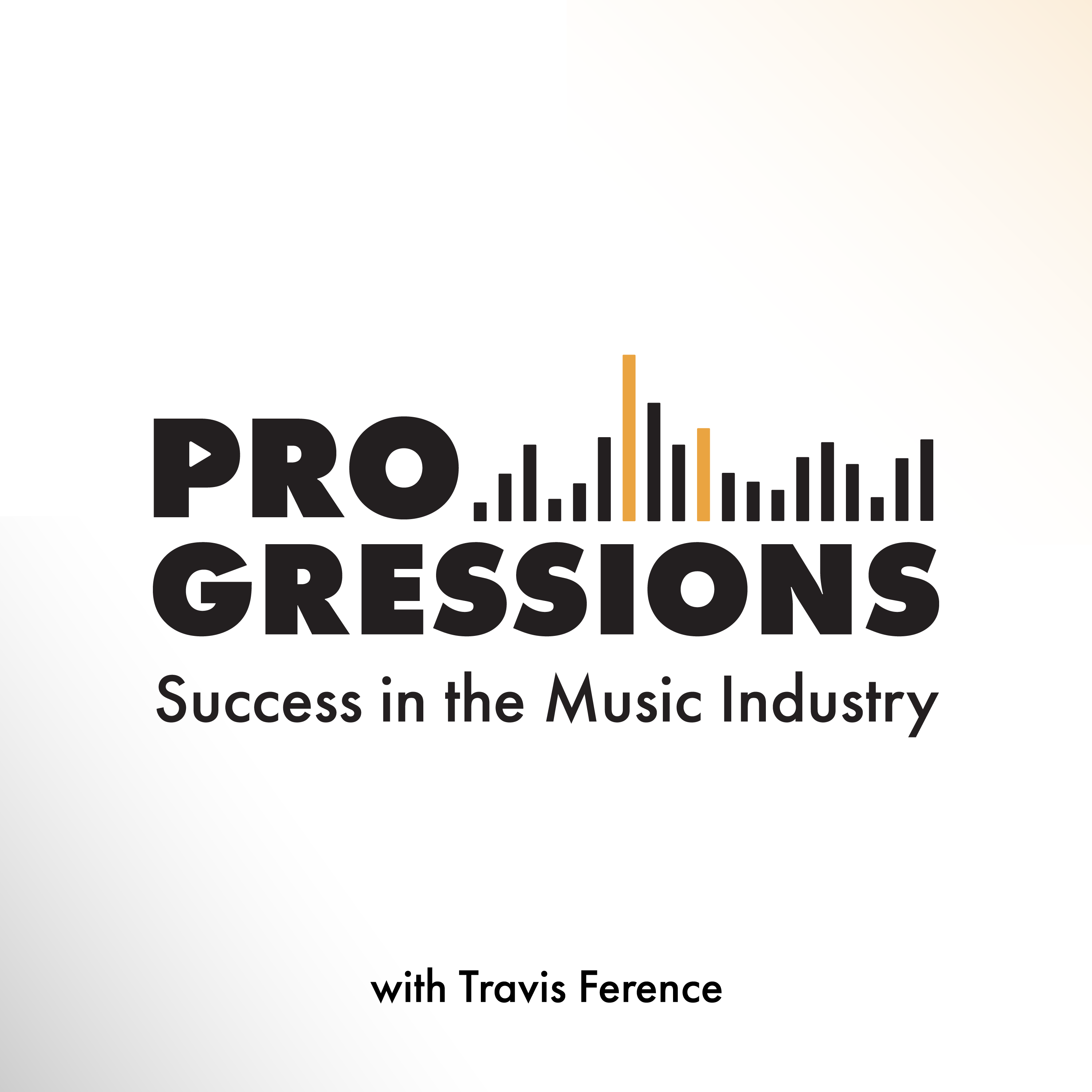
Progressions: Success in the Music Industry
Travis Ference
Let's Talk Synth... Seriously!!
UAPretrosynth
The Savvy Producer | Productivity and Efficiency in Music Production
Marsden Mastering
Your Morning Coffee Podcast
Jay Gilbert & Mike Etchart
Recording Studio Rockstars
Lij Shaw
Master Your Mix Podcast
Mike Indovina
